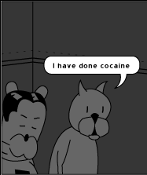|
Hey does anyone here have a spare Acer Aspire 5742 charger they don't need, mine just died and unfortunately I can't just get one off Amazon right now cause due to Corona they wouldn't be able to send anything of that sort out until the end of April Apologies if this is the wrong place to ask that kind of thing
|
|
|
|

|
| # ¿ Apr 26, 2024 09:50 |
|
FCKGW posted:I have a box of Acer chargers at work. Do you know the Voltage and Amperage of the charger? That would be great, sent you a PM with my shipping info
|
|
|
|
Yesterday I learned the folly of not upgrading one's Nvidia drivers for several years, turns out that had been the reason my framerate in games had been tanking so badly the last year or so, essentially due to not updating my profile was stuck in some sort of power save mode that was disabling the Nvidia chip and making it run off the integrated graphics instead, after doing a fresh install of the whole thing(and like at least four restarts) it's now working much better, still kinda crappy since it is a 10 year old laptop and chipset but at least now I can play Team Fortress 2 at a reasonably decent framerate again(once the proper config files are applied), thus while I still definitely need a new laptop eventually, it's priority is reduced enough that I don't have to stress out about it for the time being
|
|
|
|
So what's a good cheap laptop if one isn't looking for anything too powerful, pretty much just want something that can handle Team Fortress 2 at max settings and maybe good enough to handle more recent games at low to medium resolutions* and maybe some streaming and video editing(cause while I'll probably suck at it I figure I still want to give it a try), like my budget would probably be around 500 dollars approximately, maybe slightly higher if I can find some work soon, would be fine with a refurbished older model if necessary(every computer I've ever owned has been a hand-me-down anyways) *Killing Floor 2 and Deep Rock Galactic are two of the games I've been wanting to do on PC
|
|
|
|
Bizarro Kanyon posted:My 11 year old daughter is wanting a PC for Christmas so she can do gaming and make her own video stream (I love her dearly and even though I do not understand it, we are going to try to support her as best we can). This is the model I just bought, should be more than enough power for what she's doing, has decent upgradability, and is fairly cheap(700 dollars) too(especially as on Amazon you can do a payment plan to spread it out without worrying about interest or anything); https://www.youtube.com/watch?v=U6u1p9xaPbM Also on the topic of upgrading it I figured I'd ask around if there's anything I should keep in mind when I add in another NVME drive or a fat SSD, as I've never done that sort of upgrade before(and while upgrading the RAM went fairly easy I figure it wouldn't hurt to ask)
|
|
|
|
Cnidaria posted:Looking for recommendations for a Windows laptop in the $400-700 range. Going to be mainly using it for web browsing, streaming video/video games, listening to music, video chat, and word processing. See my earlier post for a good one, only downside is that you would have to upgrade the storage and RAM a bit
|
|
|
|
Lockback posted:That's ok. The 1650 is kind of a "technically a gaming card, but probably the absolute worst you can be and still be a gaming card" territory. But for $500 I don't think you're going to find anything better. Also that Lenovo one I bought that I linked earlier that's pretty good for 700 dollars(though the actual price goes up a bit since it does need more RAM and storage and probably needs a USB hub as well since its a bit light on USB ports)
|
|
|
|
So I bought an extra NVME drive for my laptop(a Lenovo Ideapad Gaming 3) and it arrived last night and with just a bit of fiddling I got it to work, just one issue it didn't come with any screws or standoffs so currently I've got a rolled up piece of electrical tape being used to keep the thing from flopping around, obviously this is just a temp solution and I need to buy some screws and standoffs to do it right Just got one question, what are the right size of screws to get for it, most of the ones I'm seeing on Amazon are for ASUS motherboards so I don't know if it'll work with mine, the sets are like just 5 bucks on Amazon so I'll probably just grab one anyways and just be really careful installing so I don't break anything if they don't fit right, but I figured it would be worth asking here as well
|
|
|
|
Arcturas posted:Any advice on a 15” laptop for general couch use and streaming games from a desktop? It’d be nice if it could run ff14 and indie city builder games (or even anno), but not critical. League would also be nice, but I am fine turning graphics down. My old Dell laptop of five years ago is dying and I need something to replace it. Not sure about budget but ideally less than $1000. I could probably go up to $1300/1400 if there’s a strong case to be made. See my previous posts about the Lenovo laptop I recently bought, should fit exactly for your needs
|
|
|
|

|
| # ¿ Apr 26, 2024 09:50 |
|
Arcturas posted:Thanks, it looks like most of what I want, though I’m nervous about not having 16 GB of ram. I tend to run tab-heavy on browsing, and have liked having the extra ram in the past. Has that been an issue for you? I bought an extra 8 GB stick like at the same time(only cost like 36 bucks or something) so once I got Windows setup I installed that as well so I got 16 right now(will probably upgrade to 32 down the road for shits and giggles) as it's setup from the factory to do two channel RAM if you have two compatible sticks in its two slots Also went and upgraded the storage recently too since the 256 GB it comes with is a bit light* *the one major problem the upgradability this laptop has is that the extra NVME drive slot and the slot for adding a more fat SSD in overlap in a way that one probably can't use both at once
|
|
|