|
froward posted:ODE TO AGING LAPTOP I just checked Kijiji on a whim for a cheap laptop to gently caress around with, and wouldn't you know it I found a T400. Sounds like a good time for $140.
|
|
|
|

|
| # ¿ Apr 25, 2024 07:27 |
|
Sorry, $140 in Canadian dollars Serious edit: I'm really only looking for something to learn FreeBSD on so I don't accidentally kill my fileserver while I'm bumbling around trying to set up more advanced stuff on it. A giant old Thinkpad seems like a perfect fit, but if you've got any other suggestions at that pricepoint that I can get tomorrow on my day off, I'm all ears. Coxswain Balls fucked around with this message at 10:26 on Jul 23, 2015 |
|
|
|
Hadlock posted:I think if you get a T410 that will have a true first gen i5 which has full virtualization support for hyper v, and I think v sphere (I tried installing it to a T420 but failed, but hyper v works). I looked online, but all of the T410 Thinkpads I could find were in the $300+ range. The full virtualization support would be nice, but this isn't exactly something that's going to see a lot of day to day use once my attention gets drawn elsewhere. I ended up getting the T400, and it seems like it'll work great as a beater laptop for dicking around on. The only thing I would use a laptop's portability for would be stuff in the field for astronomy and my RC planes, so I don't care if it's not as small or fast compared to something more modern. Even better if it's something I don't care about/can handle itself when it eventually gets dropped or wet from dew.
|
|
|
|
I'm lovin' this ThinkPad so far. Tried out FreeBSD at first, but it's no longer seeing any wireless networks for some reason, so I'm currently checking out Ubuntu. With Windows 10 coming out soon I'm gonna give it a whirl on the laptop first, so I upgraded it with an SSD. I also bought an 8GB kit of Corsair memory that meets Lenovo's specs, but when I checked online before opening it up, I found a lot of ThinkPad owners having issues with it (The CM3X8GSDKIT1066 sku specifically). If I got memory that's slightly faster than what Lenovo specifies (PC3-10666 vs PC3-8500), it'll just get downclocked and work fine, right?
|
|
|
|
I dropped my T400 at work yesterday and the battery ripped out of the port on the back. The battery pack was pretty mangled with one of the hooks also snapping off, and there was a crack along the bottom of the laptop case near the hook attachment point. After a bit of spudging and squeezing I managed to get things into the correct shape to all fit together and it's still working like a champ, even with only one non-spring-loaded hook holding the battery in. While looking for a new battery I found a T420 with a 1600x900 screen for around $225 CAD so I treated myself to that. I'm having some trouble pulling up the product ID (4180-GZ4) in the Lenovo Product Guide, so I'm guessing it's originally from Asia or something? As long as it has the right screen (which I've confirmed), I don't think there's anything else I should be too concerned about, yeah? I'm either gonna move my SSD from the old Thinkpad to the new one, or pick one up on sale.
|
|
|
|
My mom called me up saying she wants a laptop so she isn't always bugging my cousin to use his computer for things. She wants it mainly for emails, spreadsheeting, photos, browsing and the like, as well as watching videos. She also goes around a lot to other family members' places, so having something easy to lug around would be nice. We've got around $800 CAD to spend, and I'm probably going to Costco to pick something up. This Ideapad 310 doesn't look bad, but I don't know anything about laptops other than the old Thinkpads I like to play around with. Is there anything else on there that I'd be better off getting?
|
|
|
|
Someone locally is selling a T470 for $650 CAD, and I'm thinking of picking it up as an upgrade for the T420 I'm currently lugging around. I'm more or less happy with it, it's just that the battery life is as such that I need to do a top-up charge between classes to make sure that I don't run out of power by the end of the day. Any batteries at this point for a 2011 model are probably going to be sketchy, so I figure the money is better put towards a newer device. Is there a simple way to tell if the screen is an IPS panel or not? Lenovo removed the specs for this specific SKU from their site, and the seller doesn't seem to know so I'll probably have to determine it in person. All I know is that it has an i7-6600U, 16GB memory and an SSD, which seems decent for $650 CAD, but if it has a 1366x768 screen I'll walk since that's even less than what I've currently got. krysmopompas posted:I picked up a stand-alone thinkpad keyboard to see if I could live with the layout, and do thinkpads all really have the printscreen key living in prime modifier real estate? Shots of the p1 and x1 seem to indicate they do. The older ones definitely don't, and that does seem pretty weird compared to the old layout. I love the Trackpoint though so I'm locked in with Lenovo until other manufacturers see the light.
|
|
|
|
krysmopompas posted:Ironically enough, I have an old ThinkPad yoga sitting around that has no trackpoint but a printscreen key in the same place. I always thought it was some oddity of the yoga since I couldnít fathom the utility of a key that destroys all clipboard contents in such an easy to hit location. I had an HP one for work and I wasn't a fan. Maybe it was a calibration thing, but I found it drifted all the time. For the T470 I'm looking at, it's a 1080p model and the seller dropped the price to $600 if I go get it tonight with cash in hand. Feels kinda sketchy to me, but if he wants to meet in a public place I guess it wouldn't hurt. Is that a decent price for what's being offered? ($460 USD, essentially) Edit: met with the dude and while the price was attractive the dude still seemed sketchy as hell. Oh well, I like the keyboard better on this old battle axe anyways. Coxswain Balls fucked around with this message at 06:03 on Sep 13, 2018 |
|
|
|
22 Eargesplitten posted:How does this look for a computer that would just be used for light internet use / video streaming and work processor stuff? Arrow Direct / Electronics is pretty fantastic, so I might ask what kind of SSD it is and what frequency the RAM is. My roommate wants to take some online courses (not sure what in, but not CAD / Photoshop / programming) since sheís got a baby at home, but they donít have much money because again, they have a baby. I know she might think itís ugly, but if I tell her how durable they are (again, baby) and point out how nobody is going to steal a computer that looks 18 years old she will probably see the benefit. I'm using the older T420 and I'm loving it for school. So far it's mainly been on OneNote and browser/pdf duty, and I honestly think I can use it forever if I can find a good source on new replacement batteries. I think the most heavy load I ever put on it was running VMs as test environments for the training classes I ran at my old job, and it never felt like it was slowing down, let alone chugging. Just make sure to ask what resolution the monitor is, as I don't see that listed in the ad. I've got the 1600x900 screen and am happy with it, but the default option is usually 1366x768, which is going to feel cramped. Since I'm planning to run this thing into the ground I'm tempted to try a panel swap to put in an IPS 1920x1080 display, but I'm worried about what effect that might have on the battery life. If you think the durability's going to be a selling point, here's a video to check out: https://www.youtube.com/watch?v=zlfzvjUgqr4 Coxswain Balls fucked around with this message at 01:05 on Sep 20, 2018 |
|
|
|
Just scraped off all the texture dots on the trackpad sticker and polished it with some 1500 grit sandpaper, and man I wish I knew that was a thing you could do sooner. I have mouse and button control turned off since I prefer the trackpoint for that, but I use it all the time as a scrollwheel.
|
|
|
|
The pro-est method of laptop mouse input is to turn off the trackpad for cursor movement so it's dedicated solely to gesture inputs, while the trackpoint is used for pointing duty.
|
|
|
|
What's the process I need to go through for Windows 10 licenses if I'm moving an SSD to a completely different laptop? My friends have a decent Inspiron convertible that has a mechanical hard drive that's on its way out which is preventing it from booting up. They can't afford to replace it for the time being, but I have a Samsung SSD in my old T400 that's acting as my workbench computer which I can live without for a little while. Installing it was pretty simple, although I had to turn off secure boot and enable Legacy ROM booting, probably because of the old device it was set up in. All the necessary drivers installed automatically, but the Windows activation check is now failing, probably due to the completely different hardware it's connected to. Is the fix for this to find the licensing info for the Windows install on the failing HDD, and then using that to reactivate Windows on my SSD? Additionally, is it straightforward to switch back to my own license when I put my SSD back into my old Thinkpad?
|
|
|
|
The Inspiron doesn't have any licensing stickers on it, so I'm guessing I'll need to do some digging on the busted hard drive, unless the key is stored in the UEFI/BIOS somewhere. Surprisingly, the drivers updated automatically with no hiccups, and all I have left to do is to install the Dell software for the laptop function keys. Everyone here is 100% correct about an SSD being the most important part for a smooth user experience. My T400 is a decade old but with an SSD it still feels way better than a 2016 laptop with an i7 that's stuck with a 5400rpm HDD. You'd be surprised at how much more life you can get out of an old laptop by simply putting an SSD in.
|
|
|
|
Atomizer posted:Adata SX850 128 GB for $25, 256 GB for $40. These are decent budget SSDs with DRAM (equivalent to the Adata SU800,) surely your friends can afford at least $25? They just finished building a house and moving in last week, so if they say they don't want to spend the money I'm not going to push them. Also, we're in Canada so at least double any discount prices you're thinking of. Clark Nova posted:You probably already checked, but if there's a removable battery the sticker may be under it It's an internal battery, but I checked the chassis inside and out and wasn't able to find any product keys. The failing HDD has a bunch of recovery and install partitions, so I'll do some digging around later today.
|
|
|
|
BlackMK4 posted:I bought a Lenovo T470 last year for work, and now I've managed to get them to pay for a new machine (in addition to the 15" MBP they bought me) so... is this the right thread to price check? Like, you're thinking of selling that? I'm thinking of upgrading from my T420, since the battery is starting to be kind of flakey and sometimes drops to 60% capacity as soon as I unplug it. New Lenovo batteries are like $200, so putting that towards something newer probably makes more sense.
|
|
|
|
How easy is DIY maintenance on an X1 Yoga? I'd probably prefer a regular T series, but someone local is selling a 3rd gen X1 Yoga for $600 which seems really tempting. Primarily going to be a school machine using Office 365, so long battery life in my primary concern.
|
|
|
|
The Milkman posted:The ram, ssd, and battery are all easy to get to. It's fine hardware, the only caveat is it only supports Modern Sleep. Which means even when it works the battery drains pretty fast in standby, and it often doesn't work (which jumps to Never Works if using not-Windows). They mostly fixed it in the X1 Carbon last fall, but updates for the Yoga are now suspiciously late. It's why I dumped mine despite mostly liking it. Oh lame, this definitely seems like a common complaint on top of the battery not being that great in the first place. Might have to give it a pass, even at that price.
|
|
|
|
Probably gonna pick up a T480s later today since I need something that can last for multiple classes without charging next semester, and my T420 probably isn't going to cut it any more. The seller's got an i5 with a 256GB SSD, and an i7 with a 500GB SSD for $150 CAD more. Does the faster processor have much of an effect on cooling/battery life, and if so is it possible to mitigate it by undervolting? I probably don't need the extra storage space since I can just access my NAS through a VPN, but if it's only $150 more I'm thinking why not go for it.
|
|
|
|
My T480s came with this Thinkpad USB-C dock that I don't have a use for, which I'm thinking I can give to my cousin who's starting university in September. It should work with any laptop that charges with USB-C, yeah?
|
|
|
|
Haha poo poo, a week or two after I pick up a T480s with a dock for $650, someone else around here is selling a brand new i7 T490s with dock for the same price. Only 8GB of memory compared to the 16GB I got though. I'm guessing there's some big company here that gives their employees new Thinkpads every year that they don't actually need so they just flip them. I think that's the story with the one I got, and it's the same thing with the person getting rid of this T490s. He has the same model of T480s I have and says he wants to keep the 16GB so he's just selling the new one.
|
|
|
|
Do any adapters exist that would allow me to use an old barrel-style power supply with a newer USB-C laptop? I've got a couple of those kicking around from my old Thinkpads and it'd be nice to have one plugged in at home all the time while another one lives in my bag for when I need it on the go. I know it's not a simple physical form-factor thing, but I'm hoping anything that exists will be cheaper than a whole new power supply. I've got electronics experience, so if it involves cutting and soldering it's not a big deal.
|
|
|
|
To reiterate I know that it's not going to be a simple physical form-factor switch, but that USB-PD involves communication between the devices so. Daisy-chaining adapters is at the point where I'm not going to bother (and I doubt that'd even work), but I'm wondering if there's anything out there that can take a a DC input and handle the communication and conversion with the device for power delivery. The other reason I'm interested in this is because I have a bunch of batteries with a charging setup for my drones, and it'd be a neat project to make my own portable power bank.
|
|
|
|
https://www.coolgear.com/product-category/odm/usb-charger-boards Just one example, but unless I'm misreading something those are capable of what I'm describing. I'm mainly wondering if there's anything premade for simplicity's sake, but I'm not averse to getting a board and wiring it up myself if that's what it takes. One of the power banks I use for this big fella should give me 100Wh at ~20v, which would be nice for things like astronomy camping trips.
|
|
|
|
bull3964 posted:If you want to build something yourself, build an enclosure for the battery that incorporates an AC inverter and just use the notebook's normal power adapter. But my efficiency! For clarification, what do you mean by 2 different signalling standards? I thought USB-PD is an existing standard that USB-C devices use to allow interoperability as long as everything is standards compliant (and I understand that this is a big if). And as far as I know the input voltage doesn't involve any signalling or communication; anything connected with USB-C isn't going to stress out my batteries, and if I really wanted to I could put a low-voltage disconnect between the source and the board so as to not over-discharge anything. Hadlock posted:Those rc lipo batteries are high density but keep in mind they come with fireproof charging bags for a reason. Good luck. Thanks! I'd rather build it myself because I'm a hippy who likes to reuse stuff I already have instead of always buying something new if I can avoid it. I made a pretty sweet power bank for my other astronomy gear that works really well, but it is quite heavy for something I'd like to schlup around in my backpack.  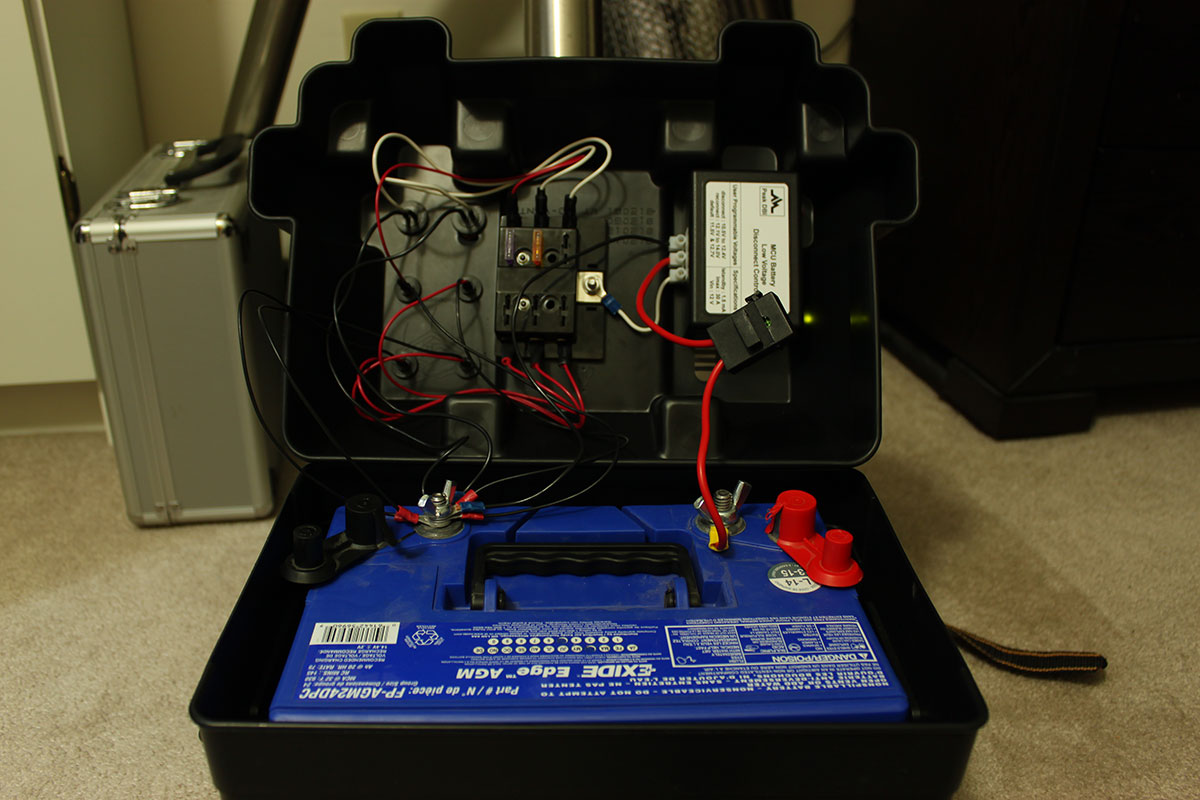 
|
|
|
|
DrDork posted:In theory they should, but again...why? Because tinkering and learning about stuff is fun, of course! Plug shape isn't a big deal, since I've got a bunch of extra XT60 connectors lying around. I also like the idea of being able to check individual cell health as well as being able to swap worn out cells for new ones whenever that time comes. Throwing out a whole battery, electronics and all, and getting something new seems so wasteful to me. Looking it up on ThinkWiki under normal operation the signal pin is used by the laptop firmware to measure resistance and adjust the charging rate or device performance accordingly. When it's just being used as a DC energy source there shouldn't be any issues, as far as I can tell. Those boards I linked seem to be intended for use with a car battery or some other DC power source and are rated for 12v-24v input, which is in the range of both all the LiPos I have as well as the extra power supplies I've got kicking around. It says it can handle USB-PD up to 20v@2.99A, which should work fine as far as I can tell. Doing more digging Anker is apparently using the same hardware in their USB-C power supplies and batteries. Sorry if this is something I should be posting in the DIY forum instead. I just thought it'd be a neat project but it seems to be rubbing some folks the wrong way. Hadlock posted:USB-PD is an optional additional standard built on top of USB-C/3.2/whatever. Not all USB-C/3.2 devices support PD which is why we keep saying USB-PD and not USB charging. The USB specs are free to download and study. They're remarkably clearly written. That sounds pretty cool! When building that astronomy battery I thought about getting a solar charging setup and attaching the solar panel array to the telescope's dust cap. The telescope would be programmed to track the sun during the day in order to get the maximum amount of energy possible. Even with the tracker running you end up with a surplus because the power draw of the motors is negligible; the bulk of the power drain during actual use is going to be the dew heaters wrapped around the optical tube. I haven't gone through with it in the end because it'd only be worth it on trips where I'm gone for like a week. Maybe in the future if I'm retired and have that kind of time on my hands.
|
|
|
|
Reusing the old power supplies is reaching, yeah, but the same board can also be used for a power bank. I'm thinking just attach an XT60 pigtail to the DC input side of the board, and connect whatever DC power source is handy to be used for USB power delivery. Creative applications of computer power supplies is pretty common in the RC world, and I have one set up on my workbench to power my 4 channel LiPo charger like this guy: https://www.youtube.com/watch?v=6aVYxweu5ic You know what, come to think of it if it's just going to be used when charging at home I can probably just hook it up to that workbench PSU, since the board can take a 12v input. Hmmmmmmmm
|
|
|
|
Finally got around to playing with undervolting my T480s and dang does it make a huge difference for the little amount of work involved. Idles at 29C and goes to 39C at most during my regular usage at school. I know it's not going to be all that precise, but the battery life indicator has gone from showing me an average 8-10 hour runtime to 12-15 hours. Still need to do more stability testing, but I think my CPU begins to tap out at -105mV. I had it at 107mV for a few days and while the benchmarks I did had no problems, I was getting hard locks on things like pausing and starting a movie again or switching tracks in Spotify.
|
|
|
|

|
| # ¿ Apr 25, 2024 07:27 |
|
Commercial grade support is is great. A keycap on my T480s broke when popping it off to clean a poppyseed that fell in there a couple days ago. I called their support to see if I could get a replacement and without prompting they just sent me a whole new keyboard with next-day shipping because the warranty is still active. From what I remember the person I spoke with was based out of Atlanta, but I don't think I called a business-specific line.
|
|
|





