|
I know everyone here is lamenting the absence of a 14" laptop with at least some gaming performance, to bridge the gap between the 13" ultrabooks and 15" lapmonsters, and I'm wondering how would something like this 14" 1080p ASUS with Ryzen 5 stack up? The $600 (sale)/750 (normal) price makes me think there's got to be some huge catch, like ASUS build quality has gotten really bad or the Ryzen is a power hog, though the user reviews have said that it gets 6 hours of battery life, so it can't be that bad can it? Assepoester fucked around with this message at 10:08 on Jul 25, 2019 |
|
|
|

|
| # ¿ Apr 26, 2024 06:17 |
|
FCKGW posted:I bought this exact laptop for my wife when it was on sale for $629 two weeks ago. So the only possible catch left would be, what, dim/poor screen?
|
|
|
|
I made a very rough chart that tries to very loosely map out the relative power scale of all the current laptop GPUs. As I said it's very rough and likely to be inaccurate in a lot of cases but I'm basically just trying to gauge this stuff with huge generalizations/averages.code:1) Intel's extremely common HD610/620/etc. are the bottom of the barrel and thus the basis for the chart. 2) Intel's long delayed but upcoming Ice Lake Iris Plus and AMD's Ryzen 3500U/3700U laptop chips with integrated Vega 8/Vega 10 are roughly equivalent and with twice the power of the HD620 are likely to be as good as it gets for some time for true ultrabooks given the 15w~ envelope they have to deal with. 3) Some beefier quasi-ultrabooks like the Razer Blade Stealth 13 use the discrete NVIDIA GeForce MX 150/250 but only the 10w mobile part so they only have about twice the power of the high end integrated Iris Plus/Ryzen Vega but for a lot of people this could be just enough of a boost to play certain games. I can't find any real info on how the 10w compares to the 25w part. 4) The minimum to really be considered a ~gaming laptop~ is probably the discrete NVIDIA GeForce 1050 mobile, seen in a lot of lower end but still thick as a brick with RGB lighting everywhere gaming laptops, which has roughly twice the power of the MX150/250, and the 1050 Ti (famous for being an option on the Dell XPS 15) being a bit above that. 5) The NVIDIA GeForce 1650 and 1060 mobile are roughly equivalent and roughly twice as powerful as the 1050? Maybe? 6) The NVIDIA GeForce 1660 Ti and 2060 mobile are roughly equivalent and roughly twice as powerful as the 1050 Ti? Maybe? 7) Past that comes the 2070 and 2080 mobile which are the most powerful laptop GPUs around and thus only on really high end and expensive gaming laptops. 8) For added confusion, whenever you see the "Max Q" appendage being thrown around that means the GPU is actually as powerful as a normal mobile (non-Max Q) version of the next GPU down, so the "2070 Max Q" mobile is actually roughly equivalent to a 2060 mobile, etc. ???
|
|
|
|
In doing some research I came across the Dell XPS 15 2-in-1 from last year which have that weird AMD Radeon RX Vega M GPU stuck together with the Intel CPU thing going on, turns out it's roughly Geforce 1050/1050Ti level of performance which makes the 15 2-in-1 an acceptable "gaming laptop that doesn't look like a gaming laptop" on the level of the regular XPS 15. Is there anything really wrong with this thing that results in it not being mentioned much? I notice the Dell site reviews and some of the Dell reddit chatter mentioning problems but I would assume those have been ironed out by now.
|
|
|
|
Mu Zeta posted:I like it overall but the offset keyboard of the y540 is a dealkiller for me. The ASUS ROG Zephyrus G seems to be one of the few that is only slightly offset due to skipping the numberpad but it still has a column of keys that offsets it slightly 
|
|
|
|
1) Dell XPS 13 or Thinkpad X1 Carbon 14 are the usual tough, reliable laptops, I think? There should be a bunch of labor day weekend sales on those right now.  2) Everything comes with preloaded windows and an internal (often soldered) SSD, you can't avoid it Assepoester fucked around with this message at 21:05 on Aug 29, 2019 |
|
|
|
Trier posted:Hi. I bought a Chromebook a few years ago and it's caused me nothing but grief, not being able to run windows software. I'm currently looking for a windows alternative at around the same pricepoint ($300-400). It doesn't need to be able to run a single videogame, but it does need to be able to run Discord, various MSoffice programs, algebra softwares and most importantly Ableton, to use with my MIDI keyboard (I'm assuming all laptops have USB 2.0 ports for that instrument)  Spend that extra $50 you save on RAM because if this is like most of the other Vivobook models (there are like 50 of these) it should be upgradable. https://www.youtube.com/watch?v=g9CSEyJc-cA Yeah it's Windows 10S but currently it should be free to switch out of S-mode to run your softwares. Screen is actually 1080p so it should be decent but not the brightest.
|
|
|
|
Trier posted:Hey thanks for the reply. That link doesn't seem to work for me, is there a model number I could look up?  If you're ok with 4GB of RAM then yeah it should absolutely work for the few programs you mention as long as you don't try to run too much stuff at once, and you can always upgrade later if you feel you need to. ASUS Vivobooks should usually be pretty easy to open, using regular small screws rather than tiny torx screws like Dell and Apple use.
|
|
|
|
kung fu jive posted:Is that XPS 13 with the 16GB RAM and 512GB SSD for 1199 a good deal? I know Dell is always doing ďdiscountsĒ so itís hard for me to tell if thatís a deal or if itís always that price. Assepoester fucked around with this message at 22:15 on Nov 3, 2019 |
|
|
|
kung fu jive posted:I was talking about this one:
|
|
|
|
What if Apple's touchbar but bigger?
|
|
|
|
SourKraut posted:Anyone have experience/thoughts on the LG Gram 2-in-1? rockcity posted:Where are people seeing that Costco XPS 13" 2-in-1? I just looked at one of their ad scans and I see a touchscreen XPS 13, but it's not the same configuration or price. I'm looking for something pretty similar for photo work and a powerful 2-in-1 is super appealing for photoshop work. DNK posted:
|
|
|
|
SourKraut posted:What about the non-4K 13Ē HP Spectre? It looks like it has the same i7 as the XPS 13 2-in-1, while also having an option for 4G LTE. On the plus side the Spectre still has one regular USB port, which is nice.
|
|
|
|
144hz screens will run your battery down faster just like running at a higher resolution will, but don't most high refresh rate laptops only run at a high refresh rate while plugged in? For the lower end of your price range, the Asus ROG Strix G GL731GU is $400 off right now, down to $900 https://www.bestbuy.com/site/asus-1...p?skuId=6356779 https://www.notebookcheck.net/An-LED-Light-Show-Asus-ROG-Strix-G-GL731GU-Laptop-Review.427419.0.html Assepoester fucked around with this message at 01:19 on Nov 25, 2019 |
|
|
|
Yeah from what I've read you can keep the e-GPU performance hit to a minimum (which is about 10-15%) by making sure to: -Use an external monitor, turn off your laptop screen so it's not sending video back -Don't use game streaming/recording software -Don't plug anything into the eGPU enclosure's USB ports if it has any (sometimes this is ok if they're just mice and keyboards, sometimes it isn't, maybe it depends on the enclosure?) -Don't use external SSDs or anything high bandwidth, make sure you run games from the internal SSD So if you basically have a setup where you have an e-GPU connected to your Xtreme Gaming Monitor and only have your gaming mouse and maybe keyboard plugged in, it can do ok. 4 lanes of PCIe 3.0 is still the same as 8 lanes of PCIe 2.0, right? Even with the hit it still should be better performance than you would get from a laptop version of a full desktop GPU.
|
|
|
|
ok_dirdel posted:Costco XPS 13 2-in-1 deal is live. https://www.costco.com/.product.1371733.html https://www.youtube.com/watch?v=lSGzYWECdf4 I assume the one in the Dell is the 15w version?
|
|
|
|
For those asking about the Razer ultrabook, have some Linusposting https://www.youtube.com/watch?v=hKe7KhqEb6s
|
|
|
|
Thin enough? https://www.amazon.com/Ultra-Thin-Backpacks-Cartinoe-Lightweight-Chromebook/dp/B074XTMM9X/ 
|
|
|
|
Ugly In The Morning posted:I have 32 GB in both my computers and according to GPU-Z my system memory use maxes out at a skosh under 16GB when Iím gaming. The PS5 and Xbox 5 (Series X) will have 16GB of RAM. So....
|
|
|
|
MrOnBicycle posted:If anyone needs a super budget PC, this was apparently decent: Should be fine for kids who are used to 1366x768 chromebooks provided by the school, and who don't play any games more demanding than fortnite. Assepoester fucked around with this message at 01:32 on Nov 25, 2020 |
|
|
|
I will say that if you're getting a ryzen laptop that automatically steals 2gb of system ram then getting more than 8gb is important because 6gb just isn't enough but for intel 8gb is ok
|
|
|
|
I would say that the rise of inexpensive portable plug and play 15.6" USB-C monitors means that you don't have to be afraid to get a laptop with a screen smaller than that now
|
|
|
|
Exceed the manufacturer-set TDP limit on your Ryzen Laptop APUs https://www.youtube.com/watch?v=UGvTtqHPuHU
|
|
|
|
I don't think that was sarcasm, I think it was sincere. Minecraft is pretty uniquely creative as games and software go.
|
|
|
|
Aren't the 17" LG Gram laptops supposed to be pretty good? Of course they start at nearly $1500 just for the Xe integrated graphics alone, and lol at GPU prices coming down enough anytime soon to make adding a thunderbolt external GPU an affordable option.
|
|
|
|
https://www.youtube.com/watch?v=IUSB_PxaMKw lol that this is the one instance where "install linux, problem solved" is absolutely true learn your kids the command line early by telling them it's the only way they can play minecraft
|
|
|
|
If you're only using the laptop as a desktop you can move from one desk to another if you need to, never actually putting it in your lap or anything, than 16-17" is fine and does give you room for a full size 10 key unlike the 15" laptops that try to squeeze them in. 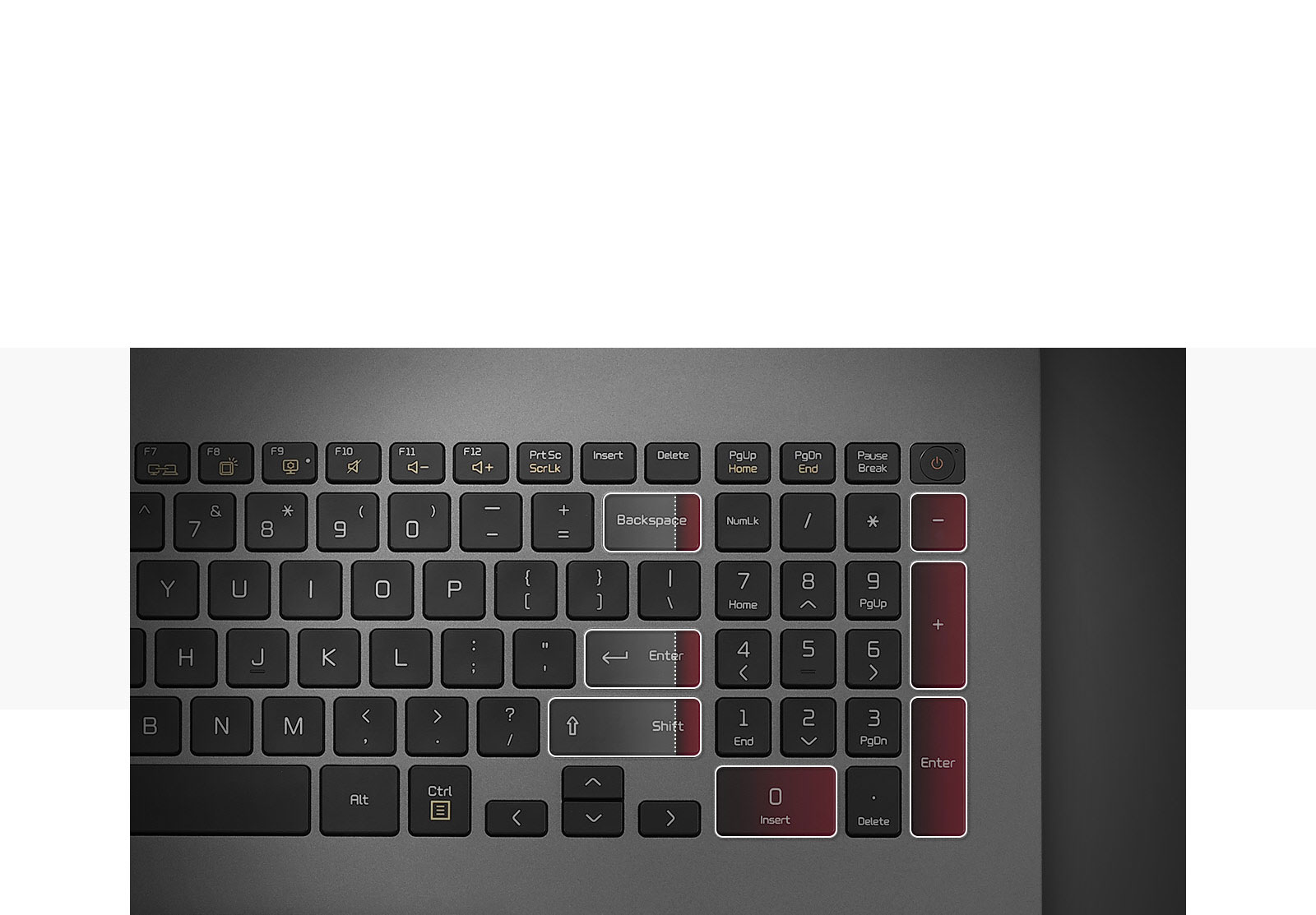 Also given that the LG Gram is actually lighter than any 15", it might actually be usable in a lap, but it's still huge so don't count on it. If you get it from Costco you can always return it at least if it's not usable for what you need. But make sure not to get a gaming monster (which most 17" laptops are) because you don't need a GPU for office work and it will weigh 5kg and have a 1kg power brick. Shaocaholica posted:E: looks like Dell having a 17% sale. Are the XPS models worth it after the 17% discount? Shaocaholica posted:Huh interesting 10 key layout. Shaocaholica posted:She doesnít use laptop on couch or bed. Itís always sitting on a desk. Assepoester fucked around with this message at 06:26 on Sep 20, 2021 |
|
|
|
Funny that some laptops using the latest AMD chips finally have Thunderbolt support but the Steam Deck does not https://www.youtube.com/watch?v=LCgC0WZp_X0
|
|
|
|
Zero VGS posted:That's my dream PC, take a 4090, delete the PCI blade, add a hinge on the bottom to flip out a keyboard and a hinge on the top to flip up an ultrawide OLED panel. Add CPU/NVMe sockets. Large gauge 2-wire DC input. Finger-safe mesh on the fans. Use it on my lap and just deepfry my nuts while going deaf. 
|
|
|
|

|
| # ¿ Apr 26, 2024 06:17 |
|
Saukkis posted:For occasional out of home gaming a lighter laptop also works, just choose the games more carefully. I have done a lot of gaming on my fanless ultralight laptop with 5W 2-core CPU. Mostly NES and SNES emulation with my niece. Who knew SNES had multitude of Sailor Moon fighting games. She has skewered me sooooo many times with the Pitchfork Girl https://www.youtube.com/watch?v=ZbjSeBOP-MA&t=659s
|
|
|






