|
SurgicalOntologist posted:She's a translator, so she needs certain features of MS Word including a proprietary plugin her company uses. Plus there's some other text editor specifically for translators that looks like it's from the XP era, forget what it's called. But most jobs don't need it, so maybe if she kept her old laptop around for use as needed that could work. What are the MS Office capabilities of a Chromebook? If it's just the Office365 or whatever browser version I don't think that's enough. So no chance of just getting by on an external monitor? If she wants a slimline one, I'd lean towards the T430s because keyboard quality is really important if you're typing all the time. I've yet to be impressed by an ultrabook keyboard.
|
|
|
|

|
| # ¿ Apr 27, 2024 11:19 |
|
Mu Zeta posted:It works like smartphones. They have ultra high resolution and the text is easily read. I don't know if it's done as well on Windows 8 but I believe that specific programs have to be changed to support it. Not really, though. Messing with dpi settings in windows still fucks up a lot of basic ui elements in a lot of programs. The only programs that are built to scale are metro programs, which usually have enormous touch-friendly UI anyway. Windows does not handle high-res screens well at all. If you have a separate monitor with a different DPI? One or the other can become almost unusable. Even OS X gets around it with what's basically a hack via pixel doubling. Smartphones and tablets benefit from ultra high resolution because you hold them right up to your face, and their OS and all the programs are able to zoom and scale to fit the screen. If you used a smartphone from more than an arm's length away, you wouldn't need or even notice as high a resolution screen. Also because making a small high-res screen is nowhere near as expensive as making a large high-res screen. OXBALLS DOT COM fucked around with this message at 15:07 on Jun 5, 2013 |
|
|
|
Except screen door isn't something that comes just from resolution - it also has to do with the construction of the screen. I have 20/20 vision uncorrected and am fine with most lower res displays. It also seems like part of your problem is that OS X has particularly bad font rendering. If you're scaling displays and still think it looks ok, then probably you're not using the full resolution of the screen anyway. I wouldn't pay the significant price premium for a high-res screen that doesn't work well with my software, especially since it also will reduce battery life and portability by needing a stronger backlight or having a less bright screen, etc. Yeah, the retina macs are good high-end computers, but that's because they have software that's designed around them to take advantage of the hardware and they're good computers even ignoring just the screen.
|
|
|
|
bull3964 posted:The thing is, if you are going to buy a Windows 8 notebook as primarily a media consumption device, you DO want the highest screen resolution possible. Yes, the only thing that scales properly are metro apps, but you are going to be much more inclined to use metro apps on a single display small screened notebook than you are a desktop. But then you're entering the "why not just buy an iPad for a half to a quarter of the price?" zone.
|
|
|
|
shrughes posted:It might be smaller next generation. If the T431s and X230s are anything to base this opinion by. They both have less bezel. Of course they way they got less bezel is by switching to sunken hinges and sacrificing rigidity, not making screens taller.
|
|
|
|
Sulla-Marius 88 posted:I won't be in the market for one for a number of months, but what's the best bet for a low-power, high-battery typing device at absolute bargain value? So, a laptop or a bluetooth-keyboard tablet that will see many thousands of words typed onto it (and not used for anything else, barely even email) for bare minimum price. Is the Samsung chromebook the best bet still, or a Nexus 7 with a full-sized bluetooth keyboard..? Thinkpad x120e if you can find one. They stopped making them a few years ago, but they've got probably the best netbook keyboard and go for <$200 used. Or really any used older Thinkpad.
|
|
|
|
Also because Apple's sales volume on just a few different models lets them take advantage of volume to lower prices, versus a whole bunch of manufacturers all making a full line-up of models. The other part is software - a big part of the reason Apple's trackpad is better is because the trackpad drivers and the supporting interface is very well tuned. Part of the reason Sony is bad because they have a lot of badly written drivers and really poor driver support afterwards.
|
|
|
|
Butt Savage posted:Yeah, that just sounds silly. I'm content with Apple's laptop design and would have no problem with other manufacturers adopting it. Keep it simple, keep it sleek. There's no need to add any extra grooves and poo poo to it. Any changes to the case design should be minimal. Now that external design has been pretty much nailed, I'd rather manufacturers focus on optimizing the internals, screen, keyboard and -- in the case of PC makers -- the goddamned touchpad. Same except replace Apple's design with the old IBM Thinkpads. For instance, the old X60/X61 era physical design and form factor with 11" 4:3 screen is pretty much perfect, and every change that's come afterwards has basically been a downgrade. I have a few that are still kicking many years later with only battery replacements and SSD upgrades. The exteriors have held up incredibly well even after hard use. I doubt even the current Lenovo-designed ones will last as long, and now it looks like they're going to change the design to be another bad knock-off of Apple design by copying the most questionable parts of the design - sunken hinges, no physical latch, clickpads, and possibly even soldered ram/battery/drives.
|
|
|
|
shrughes posted:Latches are just another thing that can break, and they only keep the laptop from flying open _after_ the main impact has been absorbed. They're only really useful if the hinge itself can't hold the laptop closed. The space and budget needed for latch holes and a tube going across the laptop's interior would be better spent on an actual improvement to the machine's structural integrity. There are very few durable laptops that don't have some form of positive closure for the lid. A physical latch is arguably easier to use and is easier to strengthen and overengineer than the alternative, a magnetic latch, which cannot be too strong since you have no way of deactivating it to open the lid and which is usually more expensive to implement or repair if it breaks. The cheap crap approach of having an extremely stiff hinge is even worse both in terms of usability and durability. Sunken hinges are bad because they keep the screen closer to the keyboard, which is poor ergonomics, especially if you've already got an extra short screen due to using a widescreen aspect ratio. In addition to the obvious neck problems, add in abbreviated keyboards that move the home row closer to the hinge and you can end up with the user's knuckles covering the bottom of the screen. They also make packaging more difficult or impossible for extended/removable batteries and basically preclude having rear-mounted ports. Bob Morales posted:Sunken hinges force the user to look another half inch downward at the screen which is bad. But it's common with convertibles since it allows the screen to open to 180 degrees But you can already do that with regular hinges. Basically every Thinkpad since forever opens 180 degrees or more. OXBALLS DOT COM fucked around with this message at 05:02 on Jun 10, 2013 |
|
|
|
you ate my cat posted:Man prices just keep on falling on the Ivy Bridge T-series. Down to $665 for a base T-430, I'm sure that was in the low 700s when I looked this morning. Anything more to the rumor that today was Haswell day? The screen in the T530 is a TN screen, however it is a very good TN screen with good color reproduction. The IPS in the Sony is alright, though lots of people complain about it having color issues with red-orange. Personally I would go with the Thinkpad because Sony has a terrible track record in terms of software and hardware. In my personal non-internet experience, I literally haven't met a single vaio owner that doesn't have at least one crack, break, or irritating driver issue within a few years of ownership.
|
|
|
|
fookolt posted:Awesome; we're not going to order anything just yet. This is just our budget proposal. Depending on your internal corporate policies, obviously, I believe that installing SSDs and memory upgrades is covered under the standard warranty and the physical part takes like a minute and has step-by-step instructions on their website. You can order SSDs installed from the factory (Intel ones I think) but they are expensive and will probably push you over your budget. edit: max mem is 16 GB
|
|
|
|
sigma 6 posted:I am really torn here. I want a wacom digitizer with the best CPU/GPU combo I can find. At the same time, most tablets are not good enough to paint at high res with photoshop, much less sculpt in zbrush. In the current gen? I'd think about the Thinkpad X230T. They've been around in various forms for a long time, so at least you know that the physical design stuff will last without breaking, the cpu won't be throttled by bad thermals, and I know they have wacom digitizers. Though they only come with HD4000 and I think they're being replaced by other stuff with shakier track records next gen.
|
|
|
|
hooah posted:For someone who isn't as concerned about exterior/case durability, would one of Lenovo's IdeaPad ultrabooks be something to reasonably consider vs. the X230? They seem pretty unremarkable and there are better consumer ultrabooks out there. Outside of the Thinkpad line, Lenovos are pretty hit and miss in terms of quality, value, etc..
|
|
|
|
hooah posted:What other recommendations do you have around $700? Battery life, a reasonable amount of power (my netbook gets bogged down way too often with just Chrome open), and reliability are what I'm looking for. I mean there's some suggestions in the OP but I can't vouch for them personally. I never liked ultrabooks and most people I know bought mostly first gen ones and have lots of complaints compared to the standards of a Macbook Air or a thinkpad. If it was me in your price range and I cared about reliability and durability, I'd go x230 (assuming you live in the US).
|
|
|
|
hooah posted:Along those lines how practical is it to reformat the small SSD that comes in some of the ThinkPads and install Windows on it? Why would you do that? Just buy a regular one and install your own SSD.
|
|
|
|
FISHMANPET posted:My mom wants a laptop with a numberpad because her current laptop without one is driving her crazy. Other than the numberpad she doesn't need too much power, but I'm worried about a 1080p screen being too small for her to read. Are there any 900p 15" laptops with numberpads? All I can see between Dell and Lenovo is either 720p or 1080p. Or consider an external / wireless numpad, which will open up the selection more. Also because built-in numpads are often weird to use and screw up the keyboard layout pretty bad.
|
|
|
|
Oxxidation posted:Stupid question, but what does "poor driver support" actually amount to? My last laptop's video drivers stopped updating, ooh, call it 2008, so I was never quite sure exactly what updated drivers did aside from help your system stay stable. Helping your system stay stable is a really big deal, though. Especially since OS updates and software keep updating. If the drivers you do have are hacky custom jobs for proprietary hardware that are sometimes unstable, slow, or else suddenly react poorly to some new update or software, that really puts a serious damper on how long you can use the computer. Sony is improving, in that even just a few years ago, their drivers were often really unstable or slow and often based on way outdated reference drivers or else the hardware was weird configurations so you couldn't even hack in reference drivers, but I'm still skeptical. Also because they used to charge you for driver updates beyond a certain date, which is completely inexcusable, though I think they stopped that part.
|
|
|
|
Fina posted:Just asking this again before I pull the trigger on the laptop. Is there anything I should be aware about with the model I linked or are there any superior models for an equal price? I'm not expecting to get the latest or greatest and I'm willing to sacrifice on the weight/form factor for a little more power and from the benchmarks I've found it seems like this will handle whatever I'll be playing on it quite well. It's terrible in that it's an Acer, has a 5400 rpm hard drive, and a 1366x768 screen at 15". Also, it's pretty overpriced. For that money you could get a Thinkpad, which has one of the best budget TN 15" screens out there, and add in an SSD which will probably give you better real-world performance than the quad core in there. Or maybe a used macbook. Or a W530 if you really must have a QM.
|
|
|
|
Fina posted:This is what I'm talking about, this is $70 more than the one I linked but it is superior in every way. This is much more tempting. I'd still look at a Thinkpad first. Ideapads aren't really that great and that price seems to only be on a similarly poo poo quality screen and slowass hard drive as the one you linked.
|
|
|
|
Naffer posted:Put another way, the advantage of a small form-factor desktop over a laptop in a situation where you're never going to move it is that you can upgrade the video card in two years and keep playing all the brand new games. There are a lot of people in the Intel thread still using machines with C2Quad Q6600 chips that they've had for years. Since GPUs become obsolete so much faster than every other component, gaming laptops have a shorter usable lifespan simply because the GPUs get old really fast. I'd say the biggest advantage is that you can buy a big, high-quality screen that will probably last you several computers. Though I acknowledge that SFFs still aren't as portable as a laptop - that's really more the province of the AIO or VESA-mountable form factors. But then you can't really play games on it anymore except for a handful of ultracompact barebones that are way overpriced (though honestly all mobile GPU based systems are underpowered and overpriced for gaming).
|
|
|
|
the black husserl posted:Am I misreading this? My early 2010 Macbook pro runs Witcher 2 and Human Revolution on medium settings just fine. Surely the modern cards haven't gotten worse? Well by gaming I mean like ~pro gamer~ Crysis 3 max settings 60+ fps sort of gaming. Improvements in chips combined with a slow console cycle have gotten to the point where you can play basically everything at medium to low quality on even IGPs with no problem at all. But the benefits of a mid-range discrete GPU are really dropping compared to just getting the Intel IGP at this point. The top-end mobile GPUs give pretty good performance but it's really expensive and you sacrifice basically everything else on the laptop to have it due to the massive thermal output.
|
|
|
|
Ceyton posted:What do y'all think about the Lenovo X230 tablet convertibles? The stats look good, but the screen being held on by a single plastic hinge scares the poo poo out of me. That hinge has probably the best track record of any of the convertibles out there, since it's been around for so long. I have ones from previous versions that have been pretty badly abused and the hinge is still fine.
|
|
|
|
Mutation posted:Okay fine, the Civ series are well optimized for laptops. :p Please don't say the f-word in a computer thread. The only way to do this is spend less money now and buy a new computer when a game you can't play comes out.
|
|
|
|
SoggyGravy posted:I know you guys love Yoga 13" and MBA 13" but what is the consensus on which to go with (both seem similarly priced). Is it the debate between touchscreen Yoga with its "modes" of operation versus mac OSX and itunes or is there more to it? If you ask me, MBA 100% over the Yoga. Touch is dumb. Ideapads aren't particularly great, and the Yoga I saw didn't impress me much.
|
|
|
|
DrDork posted:Yeah, I'd say 90% of this thread right now is "no, seriously, wait for the i5 Haswells," because that's the correct option for almost everyone. Why Intel is making everyone wait, I don't know. Bastards. Well, considering that there were still tons of new unsold ivy bridge computers available not too long ago, it's probably to try and kill off some of their excess sandy bridge inventory in the face of the recent massive slowdown in PC sales.
|
|
|
|
fookolt posted:I had one actually Aren't the two pretty much the same size? The screen in the Macbook is 16:10 vs. 16:9 on the Razer, so that extra inch probably doesn't translate to much more size.
|
|
|
|
FyreStar posted:Anybody have words to say about Samsung laptops? My folks are looking at laptops and I don't know laptop brands very well. This Samsung ATIV Book 8 is the leading candidate right now. That thing is overpriced and overspecced if your parents are just going to be doing parent stuff on it. Also, have they actually used a touchscreen laptop before? Personally I would save the money and buy a Thinkpad that costs nearly half the price of that one and will last longer with better tech support. Also, I hope you included that link just as an example because you shouldn't buy computers at Best Buy. If you're set on paying that much for a computer, I'd say buy an Apple, which also has good tech support.
|
|
|
|
FyreStar posted:I've had the touchscreen talk with them. They're aware that it won't be their primary input method. At the same time, when they just want to check the weather or something, it (might) alleviate the need to sit down and fiddle with the mouse. For the price of that computer you could buy a thinkpad and an ipad. Why not buy both? Now they can both use one at the same time.
|
|
|
|
22 Eargesplitten posted:When will Lenovo be coming out with haswell thinkpads? I've got an old inspiron that I got as a graduation present. Its second battery is dying, its second charger is dying, the hinges are dead, it overheats easily in the summer, I'm ready for something better. I wanted a thinkpad because I remember how loving bulletproof the old ones were, but the OP is saying not to bother with something that isn't haswell. I'm a CS student, I would probably occasionally run some low-stress games (most demanding would be Killing Floor), but mostly it would be for getting work done and watching netflix in bed. I just want something where the body is going to last long enough that I'll get frustrated with the performance first. The Thinkpad Edges are honestly pretty bad and the more I see/use them the more I dislike them just from a design standpoint. However, if you live in Europe it seems like they're the only ones that are close to affordable. It seems like the haswell update may actually carry over a lot of features from the Edge. I can only hope the delay is because they went back to the drawing board after the uproar over their new design direction. Though this is mostly wishful thinking and more likely it's just to burn off old stock or just conventional supply/manufacturing issues. OXBALLS DOT COM fucked around with this message at 05:09 on Jul 7, 2013 |
|
|
|
Seamonster posted:Does anyone have experience with the ideapad U series (particularly the 14'' size)? The haswell models are coming sometime this month or next and they seem pretty attractive with a 1080p option and dedicated graphics or at least better graphics than a lot of other ultrabook models out there barring the pricey pricey 14'' Razer. I would be very skeptical about dGPUs in an ultrabook since they usually have terrible cooling which will kill the performance after the first 30 seconds of starting the game due to thermal throttling.
|
|
|
|
signalnoise posted:What attributes do I look for in a laptop that can take abuse? My last laptop was an alienware m11x that was basically unkillable. They don't make alienwares under 14inch at the moment though, also they're alienware and are hella expensive. The one I had was a full metal shell with a magnesium frame. Where can I get something like that, without going into the cost bracket and bulk of poo poo that is "ruggedized" or whatever? Besides the Thinkpads already mentioned, I think HP Elitebooks are supposed to be decent quality as well, though they're arguably pretty overpriced. Probably any other business-class laptop is also going to be alright. Also Apple, which are quite durable so long as you're alright with tolerating cosmetic damage to those soft aluminum exteriors.
|
|
|
|
a_m_a_t posted:I'm curious about this because I'm looking to upgrade my old laptop with something that can play games half-decently and was looking at an IdeaPad Y500 or Y510p because it seemed to fit what I want pretty well. "Satisfactory to good" means relative to stuff that's broken when you buy it. Cheap consumer laptops will still not last very long and break easily relative to even entry-level business-class stuff. Most people only look at whatever has the biggest numbers on the spec sheet for the lowest price. The point gets mildly overstated to break through to people who don't seem to get the fact that cheap laptops are usually cheap for a reason, and that reason usually is that corners were cut in places you can't immediately see.
|
|
|
|
mewse posted:- I like how the font keeps getting smaller as they get more embarrassed I think actually that Apple's naming conventions are pretty annoying and bad and when other companies try to follow them, you get crap like that because those other companies have way bigger product lines and can't get away with the less-information-just-buy-it approach to naming. Though it's still better than the Microsoft brand synergy word salad approach.
|
|
|
|
InstantInfidel posted:They're also bigger, shinier, flashier, and generally foolproof contraceptives. "Eh, typical goon exaggeration. Let me fire up Google image search, they can't be that bad"     ...welp.
|
|
|
|
Good now the only downside is that dogshit new clickpad and the even stupider keyboard layout.
|
|
|
|
Duck and Cover posted:There's no problem it's your own fault for not using the nipple. I only use the nipple. But now the nipple has click buttons only, and they moved the trackpoint buttons farther away.  
|
|
|
|
shrughes posted:The clickpad trackpoint buttons are fine. And you base this on?
|
|
|
|
shrughes posted:I have a Thinkpad with clickpad trackpoint buttons. If it's anything like the one on the helix or t431s, it's terrible and not at all suitable if you're going to use it for any reasonable amount of time. The 'buttons' take way too much pressure (which I noticed after even a medium-length session of use), are often weirdly laggy, and pretty frequently bug out and misregister middle as right or just miss your clicks, even with the "large" click zones and the trackpad turned off in the drivers. I'm not saying I went in with a charitable attitude, but even that aside it's literally every bit as bad as the worst case scenario for a lovely clickpad. OXBALLS DOT COM fucked around with this message at 03:49 on Jul 9, 2013 |
|
|
|
Progressive JPEG posted:On my T61p I rarely used the nub, but I did eventually enable/use the "tap to click" function. While using the nub, would your thumb be in a good position to tap the pad to click? I never tried it that way. You could probably set it up, I guess, though in the brief time I tried out the trackpad, tap to click liked to move your cursor around too or even accidentally drag and poo poo like a bad trackpad from 15 years ago. The trackpad seemed really sensitive and twitchy, though I didn't sit there messing with the trackpad settings much and just turned it off. Hardware complaints about the actual clicking and design aside, the drivers seem to need a lot of work because this kind of crap really isn't acceptable in the year 2013. Even if that worked, the problem is that, at least for me personally, my most commonly used button is probably the middle button for scrolling and not even left click, because default scrolling schemes in windows are pretty bad. Though this opens risks opening up a big :worms: about scrolling in Windows 8. I think the powerbridge thing is a new feature, though in previous models you could hot-swap ultrabay or slice batteries. Dunno if another internal battery is really a good thing, but it's a slimline model so I guess it's expected and not as big a deal. OXBALLS DOT COM fucked around with this message at 04:24 on Jul 9, 2013 |
|
|
|

|
| # ¿ Apr 27, 2024 11:19 |
|
evilweasel posted:If it's anything like the X1C, it's amazing. X1C had buttons for the trackpoint and a different clickpad. It's not the same thing, having tried both, and I was kind of surprised why the trackpad part just got worse all of a sudden since even their previous clickpads have never been particularly bad (at least in this way). Dunno maybe it's a defect in the one I tried or some software issue. The guy who bought it doesn't want to return it and thinks he'll learn to deal with it so who knows. OXBALLS DOT COM fucked around with this message at 17:56 on Jul 9, 2013 |
|
|





 The MacBook definitely has a much better screen, marginally better battery life, and much nicer touchpad. I'm not sure how the construction/feel stacks up.
The MacBook definitely has a much better screen, marginally better battery life, and much nicer touchpad. I'm not sure how the construction/feel stacks up.