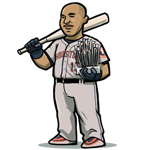|
The new air doesn't have a 120hz screen. That's a major dealbreaker. I will continue using my 2017 iPad pro 10.5
|
|
|
|

|
| # ? Apr 26, 2024 10:50 |
|
BGrifter posted:Feels weird that a year later the new iPad is a Pro with a worse display for the same price unless you can live with 64gb of storage. Anyone who bought a launch M1 Pro 350+ days ago wins the value wars. Yeah I just feel like their whole fucky pricing ladder has caused this huge choice paralysis in me, as opposed to just pushing me up the tree or whatever the psychology is. The 128 pro is actually 20 quid cheaper than the 256 iPad air on Amazon right now, so I'm tempted to just go for that, and get the nice screen and speakers (I like the idea of using it as an internet radio/portable music player with decent sound). Getting a 144 hz monitor and the effect that had on general browsing/desktop stuff was one of those tectonic, no-going-back upgrades for my PC on par with getting my first SSD, which is why I think it'll make a big difference on the whole feel of the iPad. But thanks everyone for your input, its appreciated.
|
|
|
|
Why is it called an iPad Air? It's not really lighter in weight or performance or price....?
|
|
|
|
The Grumbles posted:Yeah I just feel like their whole fucky pricing ladder has caused this huge choice paralysis in me, as opposed to just pushing me up the tree or whatever the psychology is. It price laddered me right out of a purchase. I decided to wait for the fall and see what the M2 Pros look like rather than drop over a grand on a 350+ day old Apple device. I doubt the upgrade will turn out to be worth the wait, but buying Apple products at launch to get maximum life out of them has served me well. I can live with my 2017 iPad for a few more months.
|
|
|
|
anothergod posted:Why is it called an iPad Air? It's not really lighter in weight or performance or price....? Good question! You see,
|
|
|
|
anothergod posted:Why is it called an iPad Air? It's not really lighter in weight or performance or price....? Legacy naming
|
|
|
|
Arivia posted:The 1:1 display for letter paper and extra brightness were the whole reason I bought the 12.9Ē Pro myself. Makes it an excellent lightbox for tracing and other art. Otherwise I keep it below half brightness.  i wasn't kidding, i THINK i could do this on like a wacom drawing tablet but it's a great capability to go with the other stuff i do on my ipad
|
|
|
|
Arivia posted:
This makes me want an iOS Etrian Odyssey game so bad.
|
|
|
|
Arivia posted:
That's rad
|
|
|
|
BGrifter posted:Anyone who bought a launch M1 Pro 350+ days ago wins the value wars. I got my wife's in June for 989 (from 1199 local currency, air5 64GB is 929 here)
|
|
|
|
BGrifter posted:This makes me want an iOS Etrian Odyssey game so bad. This is kind of like someone asking for Super Mario 64 and then me linking them a Super Mario Bros 1, but also, like, Wizardry rules and I spent a *long loving time* finding the perfect Wizardry clone on iOS. And this is genuinely perfect. https://apps.apple.com/us/app/niz/id1546187733 That said, uh, there are no frills here. *Preedit - there was no in game mapping in Wizardry. I am just a Wizardry nut and Niz is really good Wizardry clone.
|
|
|
|
FlapYoJacks posted:The new air doesn't have a 120hz screen. That's a major dealbreaker. I will continue using my 2017 iPad pro 10.5 Same. Just had its battery replaced, hoping to get another few years out of this one.
|
|
|
|
shrike82 posted:it's a compromised keyboard setup and iPadOS limits what you can do with keyboard entry hey, speaking of I have the M1 iPad Pro 12.9Ē 5th gen and Logitech Combo Touch. Key repeat for letters isnít working for me using the external keyboard.. but only for some apps. Tried searching for this issue and can find some mentions about MacOS but nothing recent. Is this a known bug? I can hold backspace, space, non alphanumeric e.g. @@@@@@@@@@@@@ and it repeats just fine. I can adjust the rate in Accessibility settings. But I canít hold down a letter and have it repeat, but only in some apps? It does not work for me in Awful, Slack, or pretty much anywhere in the OS. But it does work in the Blink terminal app. A few minutes ago I went into Accessibility settings to decrease the delay for Key Repeat so I could delete faster by holding the key down. Iím wondering if thatís what ďbrokeĒ it cause I feel like it used to work everywhere.. but I'm now second guessing myself. Although I donít use the iPad that much, Iíve had this thing since release so itís surprising to me that Iím just now noticing it.
|
|
|
|
Yeah thatís normal behavior for iOS (and macOS?) for first party apps. For third party apps itís anyoneís guess since they can get actual keystrokes and decide what to do with them.
|
|
|
|
Mattavist posted:Yeah thatís normal behavior for iOS (and macOS?) for first party apps. Ugghhhhh that's so annoying 
|
|
|
|
UK goons - the Curry's clearance store page on eBay is currently listing some iPad pros listed as refurbished, but they're actually just new items with damaged boxes, sold at a huge discount. I just pulled the trigger on a 2021 11 inch M1 pro for 600 quid, which is kind of an obscene deal. They have a few items still there - do take a look if you're in the market. edit: oooh they have magic keyboards too - I've kind of blown my budget (and I have a nice USB c mechanical keyboard I wanna use on the go with it anyway) but same deal - new items with damaged boxes at steep discounts. The Grumbles fucked around with this message at 19:21 on Apr 26, 2022 |
|
|
|
Is there any way to disable multi-touch to select text with the stock keyboard on ipadOS? I don't see an obvious setting in the keyboard accessibility preferences. I apparently type in a way that inadvertently triggers select mode and I will frequently accidentally select and delete words or sentences I just typed.
|
|
|
|
Qwijib0 posted:Is there any way to disable multi-touch to select text with the stock keyboard on ipadOS? I don't see an obvious setting in the keyboard accessibility preferences. I apparently type in a way that inadvertently triggers select mode and I will frequently accidentally select and delete words or sentences I just typed. Look at the tap accommodation settings: https://support.apple.com/en-ca/guide/iphone/iph77bcdd132/ios
|
|
|
|
Thereís zero system level controller customization, correct? Dead zone adjustment would be helpful.
|
|
|
|
Which is easier or better for an elderly person learning? Mail app on iPad or Gmail app?
|
|
|
|
My mother figured out the Apple mail app on her iPad and she's 69 in July
|
|
|
|
Housh posted:Which is easier or better for an elderly person learning? Mail app on iPad or Gmail app? Apple mail app is ok but I prefer how the gmail app auto sorts things for me. The Apple app just throws everything at you.
|
|
|
|
Yeah I mean depends on the person but I feel the Gmail app is better in that it hides all the not quite spam filter worthy promo stuff to it's own tab, thus mitigating any old person mishaps.
|
|
|
|
For the folks with high end iPads does is basically become your main computer? How does it behave plugged into monitors?
|
|
|
|
It can only mirror, itís partly why I canít replace my MacBook with one.
|
|
|
|
Kirios posted:For the folks with high end iPads does is basically become your main computer? How does it behave plugged into monitors? Time wise itís become my main device but i still rely on both my PC desktop and MacBook Pro for edge cases.
|
|
|
|
hatty posted:It can only mirror, itís partly why I canít replace my MacBook with one. Bummer I thought they fixed that! Yeah that's a deal breaker for me, drat.
|
|
|
|
Kirios posted:For the folks with high end iPads does is basically become your main computer? How does it behave plugged into monitors? Not at all, it's for video watching and reading big docs on the couch
|
|
|
|
Even if you can get over the mirroring issue, app support just isn't that great. A lot of cloud/web based have annoying glitches. Some workflows can be done, like photo editing in Lightroom, music production, and certain types of video editing but it's still very much a support device alongside your big desktop. I think its best professional use case right now is for artists with the pencil.
|
|
|
|
Kirios posted:For the folks with high end iPads does is basically become your main computer? How does it behave plugged into monitors? iPad is for the couch, where I spend most of my time. But any time anything involves a doc or a spreadsheet I use my MBA
|
|
|
|
Kirios posted:For the folks with high end iPads does is basically become your main computer? How does it behave plugged into monitors? Mine can't be my main computer as it only mirrors. I use my desktop PC and iMac for main things and my iPad mini for leisurely stuff. My 12.9 iPad Pro is strictly for drawing via Procreate. The M1 is nice and snappy with the size being the best thing about it for art.
|
|
|
|
The iPad not being able to extend it's screen to a second screen instead of mirroring is a Non-Starter for me. My windows computer has 3 monitors right now, so that's the bare minimum for me for my expectations for a computer replacement. Before you ask, I use all three monitors. I also have 3 monitors at work, too.
|
|
|
|
shrike82 posted:pencil's great, keyboard's so-so I'm returning both of them. The keyboard is really well-designed but there's no way I can type for extended periods on there and the camera position is too weird-looking to use it for Zoom that way. The Apple Pencil is also really slick to use but it's not worth it vs a cheap knockoff, at least for me. e: M1 iPad Air is terrific though, no complaints
|
|
|
|
Kirios posted:For the folks with high end iPads does is basically become your main computer? How does it behave plugged into monitors? With a mouse and keyboard I do a lot of ďreal workĒ on it. Itíll never be my main computer because it wonít do the same stuff a Windows desktop does for me, but if it properly supported external displays, itíd be like 70% of the way there for me.
|
|
|
|
Kirios posted:For the folks with high end iPads does is basically become your main computer? How does it behave plugged into monitors? My iPad Pro 12.9" has been a perfect replacement for a laptop for me, but I can't do everything I do on my Windows desktop on it. For portable work (writing, reading and marking up PDFs, some drawing) it's perfect though. e: without the Pencil and Magic Keyboard it would feel far less powerful, though. Arivia fucked around with this message at 17:58 on May 1, 2022 |
|
|
|
Pretty hot deal Apple Magic Keyboard for 12.9" iPad Pro (3rd Gen, 4th Gen, & 5th Gen) - Black (Refurbished) $159.99 https://computers.woot.com/offers/a...ta=MXxOfDB8WXww Only up for 4 more hours as of this post
|
|
|
|
The few times I played with using an external screen, keyboard and mouse on an iPad Pro, I kept running into funny situations where it would appear as portrait mode. Probably something I'm missing but yeah, it's not just like a laptop that you can close the lid and dock.
|
|
|
|
MarcusSA posted:Pretty hot deal
|
|
|
|
i'm curious what the workflow is for people who use the pros with the magic keyboard and find it usable as a laptop replacement it's so big and unwieldy
|
|
|
|

|
| # ? Apr 26, 2024 10:50 |
shrike82 posted:i'm curious what the workflow is for people who use the pros with the magic keyboard and find it usable as a laptop replacement Itíd be nearly no problem for me, writing documentation. RDP for screenshots and poo poo and Word + notes or whatever for writing it up, just swipe between them.
|
|
|
|