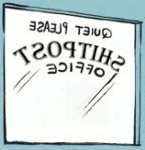|
The General posted:I hear the new pros don't have as nice of speakers as the 2020s Huh? I have a 2018 still but haven't heard (heh) this
|
|
|
|

|
| # ? Apr 26, 2024 08:58 |
|
I got my Pro four months too early (to get an M1), but it was a present.
|
|
|
|
Apple will probably bring stage manager to all iPads once theyíve had an appropriate amount of time to listen to consumers and then have their top engineer comment out the <no_stage_for_plebs> plist entry.
|
|
|
|
101 posted:Huh? Just something I read on like reddit or something a bunch of months back. No real reporting or anything. Just a few people say the M1 Pro speakers were a downgrade from the 2020 non M1 model. And a couple saying they like the sound better. It's not a scientific or well researched thing. Just something I read somewhere.
|
|
|
|
The General posted:Just something I read on like reddit or something a bunch of months back. No real reporting or anything. Just a few people say the M1 Pro speakers were a downgrade from the 2020 non M1 model. And a couple saying they like the sound better. It's not a scientific or well researched thing. Just something I read somewhere. I skipped the 2020, but anecdotally the speakers in my 12.9 inch M1 Pro sound not just louder, but fuller than the 2018 to me.
|
|
|
|
The Grumbles posted:Okay so Iíve been really curious about stage manager and have now had a couple of days to roadtest it as my main work monitor, because I generally find the mac interface a lot easier to focus in on work than a windows machine. Thanks for this, it sounds like we have a really similar use case. I was most worried about how the already unstable Citrix app would handle it but thankfully my work is transitioning more towards web apps and Teams, so Iím thinking my iPad will be my WFH device once the bugs are squished and iPadOS 16 actually comes out.
|
|
|
|
Coq au Nandos posted:Thanks for this, it sounds like we have a really similar use case. Teams works fine. Outlook currently can get a bit stressed on the second screen. I ended up switching over to Google Docs via safari and it worked a whole lot better than the app. If youíre remoting into network drives you may have to get file manager apps depending on the protocol. Hopefully a lot of the buggy stuff with be straightened out for launch. As a person with zero self control, Iím looking forward to working on something that doesnít have access to, letís say, my entire steam library. Iíd say if people are thinking about buying one for stage manager, just get a laptop. But if you already have one, itís a cool extra dimension to the device.
|
|
|
|
Is there any feasible way to display an HDMI or VGA signal on an iPad vis an app and dongle or somesuch? I have an iPad that I use for Cubase DAW in my little audio area. I set up a MiSTer to run the Atari ST core to run some ancient sampler and synth control software, but I really really don't have room for another monitor in this area. Wondering if there's a dongle I can just plug in to the iPad while I have the MiSTer running, launch an app and use that to show the display. My other options I guess would be to set up something like a PiKVM and use an HTML web interface to see the display but.. man that's just more stuff to maintain. e: I have a wireless kb/m I can use to control it, so literally just need the iPad to show video signal. e2: It looks like it's possible by embracing Dongle Lifeô: https://www.youtube.com/watch?v=C6SdafReY7Q Still hoping it's possible to do with a single device, but I'm not above playing that dongle game. Especially since most of it can sit obscured and unseen. The last dongle in that chain would just need to be swapped for a dual USB-C dongle to do data and power to the iPad at the same time. e3: lol that setup above is expensive I think, nevermind. But at least THEORETICALLY doable. some kinda jackal fucked around with this message at 11:27 on Aug 10, 2022 |
|
|
|
A "cheap" ($100?) chinese NDI encoder dongle is probably the best option. Of course it still needs it own collection of dongles to connect to the iPad via ethernet. I saw a claim for 60-80ms encode+decode. If that is realistic then you ought to be able to roughly halve that to say 40ms if you were using a NDI monitor on iPad. Sounds like it would be bad for audio uses.
|
|
|
|
It's not interactive audio, it's just a utility to control and cut samples on some old Akai equipment that don't have a great built-in slicing interface, and controlling patch parameters on other Roland synths. Nothing that would be super affected by latency other than being aware of hand-eye coordination issues  I'll look into the NDI option and see how desperate I am to solve this, vs just plugging in my laptop with an Atari emulator for the once or twice I want to do this a month. Thanks!
|
|
|
|
I have a bunch of PDF files on a network share that I read on my iPad using Files + the built in PDF viewer. For whatever reason viewing the PDFs will often, but not always update the date modified on the files. I'm not editing them. Is this normal behavior? Is there anything I can do to prevent it other than setting them to read only in the filesystem?
|
|
|
|
My first ever iPad just got here, 256gb Air. Dumb question maybe but should I restore from my phone backup or is it better to just start fresh?
|
|
|
|
Snowy posted:My first ever iPad just got here, 256gb Air. Start fresh. You want the iPad version of all those apps anyway.
|
|
|
|
Pilfered Pallbearers posted:Start fresh. You want the iPad version of all those apps anyway. Cool thank you 
|
|
|
|
Pilfered Pallbearers posted:Start fresh. You want the iPad version of all those apps anyway. I'm *pretty* sure it will download the iPad version if they're under the same app listing, but I still agree with starting fresh.
|
|
|
|
Endless Mike posted:I'm *pretty* sure it will download the iPad version if they're under the same app listing, but I still agree with starting fresh. If the apps are linked in the right way, sure. But there's still some insane devs who have iPad only apps unattached from the iPhone version.
|
|
|
|
Pilfered Pallbearers posted:If the apps are linked in the right way, sure. But there's still some insane devs who have iPad only apps unattached from the iPhone version. Right, that's why I said if they're under the same listing.
|
|
|
|
This is why I bought the iPad Mini for. Bought a custom made controller grip on Ebay and this thing is now more dope than a Switch or Steam Deck. Would I ever be out in public with this. Probably not but for Gamepass/remote play/android games in bed its the bees knees
|
|
|
|
Thats cool but sorry about your wrists eventually.
|
|
|
|
MarcusSA posted:Thats cool but sorry about your wrists eventually. Prop them up on a pillow or something and its fine. Its not crazy heavy probably not using this for some intensive gaming anywho.
|
|
|
|
Use a fishing rod to hang the whole thing in front of you Also I love my new first iPad! Google earth feels brand new. I never really read comics but Iím checking out some Junji Ito and thatís fun. SA browsing is luxurious. Procreate makes me feel dumb and like Iíll never be able to figure it out. I never really learned much about making art digitally and always regretted that but now I may be too old and slow. Weíll see.
|
|
|
|
Snowy posted:SA browsing is luxurious. Are you using the app? You should try it if you haven't.
|
|
|
|
Khizan posted:Are you using the app? You should try it if you haven't. Oh yeah, I love it. Using normal SA on a desktop feels weird at this point.
|
|
|
|
Yeah itís wild. I vastly prefer the iOS app over the actual SA website now. Itís so clunky visiting it on desktop.
|
|
|
|
Snowy posted:Procreate makes me feel dumb and like Iíll never be able to figure it out. I never really learned much about making art digitally and always regretted that but now I may be too old and slow. Weíll see. https://www.youtube.com/watch?v=gF9vFKXELsg Lemme see your Jellyfish when you're done. This is the limits of my drawing ability  But following the above I made this  and another one of her tutorials  I really should do more. Get my 10bux or whatever it was out of Procreate.
|
|
|
|
Ok so Iíve been using Stage Manager via a display for the whole last week at work and I thinkÖ I really like it? It took about as much getting used to as jumping from PC to mac (or vice versa), particularly with how you create new windows and add them to your screen, as well as how windows decide to arrange and overlap. It can also sometimes be a bit confusing which apps do and donít let you create different windows, and how to separate those windows between displays. Another minor thing on the Pro is because the refresh rates are so different, the secondary display can feel slow (even though itís genuinely very snappy), just because you have another screen running at 120hz right below it. But otherwise, if your day to day just involves a lot of typing into docs, spreadsheets and emails - with occasionally cross-referencing or researching via the web, Stage Manager is a pleasant and focused way to do all that. And it does come down to taste, but I just think the environment is a lot nicer to look at than my work Win10 machine, which if Iím staring at it all day is for me an important consideration. This is notwithstanding all the bugs of course, which youíd expect to be squashed by the time itís released. Most of these are apps getting stressed out when you move them between the two displays, or generally not displaying properly in stage manager mode, so itíll be a combination of iOS and app updates I guess.
|
|
|
|
Watching Squidgames and whenever subtitles are displayed the overall screen gets dimmer. Auto brightness is turned off. It's distracting.
|
|
|
|
The General posted:Watching Squidgames and whenever subtitles are displayed the overall screen gets dimmer. Auto brightness is turned off. It's distracting.
|
|
|
|
Can someone with the YouTube app installed try this for me to see if itís a (longstanding) bug or whether my iPad is just weird: Go to google and search for something, if thereís a youtube video link, click on that. If it opens youtube, does your youtube window start in regular size view, with the suggestions on the right and comments or whatever underneath? Presumably yes. Now if you click the little ďmaximizeĒ button on the video, does it do nothing? I feel like this has been a bug for forever, Iíve reported it in the past I think, but Iíll be damned if I remember when thatís how long ago it was. If you get this bug, is the only way to fullscreen the video for you to hit the little ďvĒ minimize button on the video, then bring it back to regular size, at which point the little ďfullscreenĒ rectangle button will work. Iím not sure if I articulated that in a comprehensible way, but Iím kind of shocked that this is still happening for me, probably going on like 3 or so years, which makes me think that this canít be happening for EVERYONE, right? If it is happening for everyone, I canít possibly be the only one who regularly launches youtube links from google search, but I would expect that bug to have been reported and ironed out by now. E: 2020 iPad Pro 11Ē in Landscape mode with the keyboard folio on and keyboard in use, iOS and YT app up-to-date, just for some comparison data points. E2: But gently caress, literally after I posted this I just tried launching a YT clip from google and the maximize button works, so there has to be some condition Iím not considering
|
|
|
|
If it helps, the UX for YouTube mobile is garbage.
|
|
|
|
Well Played Mauer posted:YouTube is garbage. Similar issues here, but no insight on what causes it. Embedded videos are particularly pesky for this.
|
|
|
|
Yeah I have seemingly random problems with maximize not working all the time myself.
|
|
|
|
iPad youtube also doesn't allow you use the community function, which is complete lol. I only need it for one thing, but goddamn is it annoying as poo poo to have to work around it.
|
|
|
|
You also can't upload from the Files app unless you open YouTube in the browser; the app only allows access to Photos.
|
|
|
|
Being mostly a consumer of YouTube services, I don't think I've actually had any major issues with the app outside of this minimize thing. Sometimes the YT algorithm decides to only show me boring pointless recommendations for a few days straight but that usually sorts itself out and runs core to the platform vs ios specific. I guess I should count myself lucky.
|
|
|
|
I donít get why they took out the hold for context menu functionality from the iPad version (instead you get to drag videos, but that seems rarely useful). You have to use the eclipses to get the menu, which is inconveniently small.
|
|
|
|
The General posted:https://www.youtube.com/watch?v=gF9vFKXELsg Hey I finally did it!   That was fun, and I already want to redo it  Guess I need to just keep doing tutorials
|
|
|
|
Very cool. And yeah I had fun doing it too. Someday I might to some more 
|
|
|
|
Nintendo should just port their Art Academy games to iPad
|
|
|
|

|
| # ? Apr 26, 2024 08:58 |
|
Hey, is OS16 out for iPad ? I got the security update for 15, but no 16 update. Phone and watch got the new updates fine.
|
|
|