|
Cam as default for multiple parts or 3d. Conversational if it's super simple. Being able to manually edit gcode has been helpful for restarting programs right where I left off or a tool broke. It's really easy manual gcode though, nothing fancy.
|
|
|
|

|
| # ¿ Apr 26, 2024 09:33 |
|
You got a rough sketch of what you're trying to do?
|
|
|
|
+1 for fusion 360. We use it at work and it's awesome for how cheap it is. Google "fusion 360 post processors" and it will take you to everything they've got a canned post for. There's a lot of stuff available from hobbyist to professional machines. Also their post forum is excellent. If you make a thread with the exported fusion file, the post you're using, and the gcode with an explanation of what's causing the problem you'll usually get a response in a day or two that solves it. NY CNC has a ton of videos and tutorials on YouTube.
|
|
|
|
Qubee posted:With Fusion 360 being cloud based, is most of the computing done over the cloud? Cause I've installed it and it's really choppy. Booting up takes an age, and it doesn't feel nippy when I load assemblies. I have a dedicated CAD PC that is more than up to the task of modeling pretty hefty assemblies, so I'm not sure why 360 is doing this. I don't have this problem at all with Creo. Only time Creo was remotely like this was when I worked and the company had all the files on a slow HDD server, so loading in big assemblies could get wonky and making adjustments could freeze the program up, but this was fixed when the server was upgraded to SSDs. So I'm not sure if it's my internet connection affecting things. Models, tool libraries, and stuff like that is saved to the cloud. This can make pulling something up take a little while. Machine simulation, toolpath generation and the like are done locally. You can use their computers to do stress analysis and the like but it costs credits. So if it's slow to load but snappy when there you're normal. If it's choppy spinning a model around make sure fusion is using the good video card.
|
|
|
|
Same on the mill side for the sharpness. When you say the chips are coming out any chance they're doing a lap around the endmill first? Recutting those chips could cause what you're describing. Maybe back the depth off a bit? Recommend feeds, speeds, depth etc are a great place to start but at the end of the day finding what settings work is all that matters.
|
|
|
|
If I follow what you're trying to do correctly you want to taper down to the shape in the sketch. A couple things I would look at are the offset plane or maybe just using a chamfer but with length and angle selected instead of the default 45 deg. Offset plane is under construction, you could create a second sketch above it, project geometry to that sketch, offset it in x and y, then loft from one plane to the other. Chamfer would just be extruding it fat then letting the chamfer add the taper. This option would probably get weird. 99% remaking stuff from prints or getting models so not my area of expertise. Maybe extrude it fat, make a sketch on one end, offset that, and use loft to cut?
|
|
|
|
babyeatingpsychopath posted:I want to test my V-carving-with-cutout paths on a few different materials. Model and program one, then save as to change the name. Adjust your model by editing your inputs. Don't redraw it, just extrude further. Your toolpaths will automatically adapt to the new geometry. Make sure your selections use stuff like selected contour for the height and you'll be golden.
|
|
|
|
If you do cnc things with coolant and can't see buy an oleophobic screen protector. I got a pair for an ipad for $10. Camera focused on the droplets but in person it's night and day better.
|
|
|
|
insta posted:You following me from the 3d printing thread? I'll have to do some effort posting after work but the thing that helped me the most was the visual studio code plugin. Google visual studio code fusion 360. Get that software and the plugin. Once you have that you can pull up your post. There will be a list of example programs for different cycle types. Click one and it will generate g-code in another window. If you click on anything in the gcode it will take you to where it came from in the post. This makes finding where to make adjustments a lot easier.
|
|
|
|
The helical machining advisor works pretty well for me but it's on a cat-40 hurco so pretty rigid. It does have some sliders you can turn down for sketchy setups, and selections for tool holder and spindle type. The material type library is pretty robust, but a pain to navigate. It wants you to find the tools by their part number. Just look up something equivalent for flute count, loc, variable or not etc and it's close enough. Also, totally free. Web based so you have to make an account.
|
|
|
|
BattleMaster posted:So I finally got the parts in and have my 3018 Pro router hooked up to LinuxCNC via parallel port. Well, just the steppers so far; I still need to build a circuit for the spindle. Idk anything about diy cnc but it sounds like a lathe reporting diameter for a radial move but backwards.
|
|
|
|
Dominoes posted:The mouse feels like a clumsy instrument for navigating 3D space in the way FreeCAD and Fusion operate. https://www.amazon.com/3Dconnexion-...724041547&psc=1 This is what everyone at work uses if they hate using the mouse to rotate the model. Logitech makes a fancier more expensive version too.
|
|
|
|
Yeah so they do. I do remember reading about someone trying to make it work in elite dangerous too. Can't remember if they got it working.
|
|
|
|
Harvey Baldman posted:That makes sense. I'm checking under linking and after tweaking the Leads & Transitions radius settings I no longer get the rapid collision error, but I'm watching the simulation and it's still concerning. It wants to cut wider out as it works down that slope, which runs it right into the side of increasingly thicker material Try starting with a 3D adaptive path. Under the passes tab you can set max depth of cut and a fine depth that will then 3d it's way back up. This style will clear the stock from the outside in leaving lots of room for the tools to access everything. You'll want to use a high axial depth of cut and a small radial depth of cut. Export is an option in fusion that will share the model, tools, paths etc. Would make it easy to share examples of these tool paths.
|
|
|
|
Getting fusion to dodge fixturing can be a pain. Ideally you just toss it in a vise and have the part stick up enough that it's a non issue. When that's not the case you've usually got to add the fixtures to the models or sketch out a boundary to say do not go to these places. At work now or I'd pull up the model and mess with it. Will try to remember when I get home.
|
|
|
|
See if this helps. I broke up the setups so simulation would work. https://drive.google.com/file/d/1vdJwnbB2WU3DDVY3tUTYbP10TEuEfxWG/view?usp=sharing Ramp is good for just engage the perimeter. The mix of adaptive and contour would work if your work holding was on the two edges, then got moved and the edges finished.
|
|
|
|
No problem, glad it was helpful. The boundary settings are really useful. Couple notes, I usually use tool inside boundary. The contact boundary check box is great for 3d stuff. It means the limits on the tool path are at the point of contact between the tool and the model. If you want the tool to skip vertical walls, turn on slope and set it 89.9-0 deg.
|
|
|
|
Are you trying to use the engraving tool path to hit something that's represented in the model? If so I've never had real luck with it. I draw what I want as a sketch and use trace. If you're after text the .iso fonts at the top of the list for drawing text makes sketch lines that trace can recognize. Project works well if you need it on a 3d surface. Use axial offset to set the depth. Also the lead in feed rate will be your feed rate to plunge into the material. It will completely ignore the plunge feed rate.
|
|
|
|
horse_ebookmarklet posted:For the specific part a twist drill and a sparkle wrench could surely lop it out, but yes I want to build capability for homeshop. I'm curious about this and their price, please post about what you get access to for that kind of money.
|
|
|
|
Can be loaded on a truck, unloaded with friends, doesn't require 3 phase power etc.
|
|
|
|
Ambrose Burnside posted:i havent done production set-up in a good while but watching a mill crash is still mildly traumatic. all quietly uttering oh noooooo at my monitor, reflexively certain i'll be staying late tonight at a job i haven't worked in years Where I work the best part is hearing the crash and right after everyone makes sure it wasn't them popping up like prairie dogs to see who it was. Usually the missing head just crashed. Unless it's like the guy who removed the part and jaws from the chuck and changed the angle of the turret in one glorious full send adjustment. Then people wander out of the front office.
|
|
|
|
biracial bear for uncut posted:How much money was invested in the post-processor development (assuming you ever got to see the purchase orders)? https://marketplace.visualstudio.com/items?itemName=Autodesk.hsm-post-processor Start here and use visual studio code to edit your post. You can set it up so your post and the gcode it creates are aide by side. Click the g code and it will highlight where in the post it came from.
|
|
|
|
So here's a weird one. Job shop, just got a 600 piece order. Normally we make 1-4 parts at a time. It's a rectangle 2x8x1.25" with some features. Customer supplied 3d models. It's 3 different parts, and other people set them up on 3 different hurcos. First op, on all 3 parts, they came out 2.002"x7.998" Checked the models, they're good and square. Gcode looked good, centered in the middle and it came out 4.25 in x and 1.25 in y programmed on tool center so should be good. I get drug in to try and figure out wtf. Checked everything I could think of. Out of frustration just made my own model, posted it.... And its perfect. Copy pasted tool paths, feeds, speeds, everything. Even compared the code 1v1 and they're identical. Fusion 360 for the software. What the hell.
|
|
|
|
biracial bear for uncut posted:Did you check the actual tooling? No cutter comp in the gcode, checked the machines anyway and they're zeroed as well. The people who did the initial setup already called the service guys in and they said everything was perfect. One older machine, one a couple years old, and one about 6 months. Also checked and no skew value in the setup. +/-.002 won't kill the part but it makes the next ops a pain because other features call back to those edges. Karia posted:It's kinda weird that it's the same on all three machines, that suggests against backlash and other machine issues in my mind. Is it the same 1/2" endmill assembly on all three machines? Did you get a batch of reground tools in (or buy a bunch of bargain-bin rejects)? Or, if you're actually using cutter comp, recalibrate your tool probes/presetter recently? (And even if you're not intending to use cutter comp, check the programs to make sure that there aren't any G41/G42/Hurco-equivalent commands in there.) It's consistent for the whole length. New tooling in good holders. I checked the runout myself and it's .0001-.0002" I don't know what they left for the finish passes but it does have an extra flex pass baked in. I checked it for deflection and it's miniscule. That it's long one way and short the other has us all confused too. These machines are super consistent. We know which ones can hold tight tolerances and which ones are clapped out. None of these are the clapped out ones. Outside this one job you tell any of them to mill that same shape and it would be 8.002x2.002 to 8.001x2.001. Our endmills are almost always .499-.498. Mic, offset, send it. If been staring at it a long long time before I finally said gently caress it the only common factor is the models. Let's make our own to rule that out. I'd even taken multiple material samples and checked their hardness to make sure it was consistent. 4140pht all 29-30 Rockwell.
|
|
|
|
Karia posted:
Way to chunky of parts to be deflection from the vise pressure but good thought. As for measuring I brought mics over to make sure and took a part to inspection to confirm. Also you're not being a backseat machinist, I asked here for a reason. I'm looking for the blind spot I'm missing.
|
|
|
|
Commodore_64 posted:Compare the actual g code between the two! You can probably see something glaring like it deciding to run the tool in a rectangle .002 too small. I did. That's what's really breaking my brain. They are as far as I can tell identical. At least the finish pass. Before I left we were debating calling ghost hunters vs laying out a pentagram with dykem and having an exorcism. I'll check it again tomorrow and post the gcode. And see if it works on the other machines.
|
|
|
|
Didn't have a chance to copy the gcode today but the other two parts/machines did the same thing and they're all working correctly now too.
|
|
|
|
Trebuchet King posted:Sounds like you appeased the machine spirits, somehow. I'm not calling it yet, it's only the start. I do want to find the underlying cause even if it does keep working.
|
|
|
|
I love mitee bites. I've been walking a set of vise jaws around the shop getting other people to try them like some kind of missionary. As for the multiple parts you're looking at work offsets. G54/G55/G56 etc. Each one let's you define a new zero. You can program multi part as a huge assembly but if you use work offsets you only have to program one part's toolpath and if you make a new fixture or only want to run a part you can.
|
|
|
|
HolHorsejob posted:Question: how do you keep records of the jobs you run? Speeds, feeds, workholding, tooling, toolpath nitty-gritty, pitfalls, mistakes... I've managed to model most of the vises I use in fusion so they get baked into programs. I'll design fixturing under the part too so just reopening the program will have a guide to what I did last time. As for feeds and speeds I've started putting in detailed pre-sets in my tool libraries. So for one endmill I'll have a2 adaptive, a2 finish soft, a2 finish 60hrc, etc. It's taken a lot of time to get working but now that it is I can just pick the tool and have most of the parameters pre set. If there's a weird step I'll stick comments and stops in the program. Either stop then move clamps or a stop and check diameter then adjust offset.
|
|
|
|
biracial bear for uncut posted:
I spent some time working with the guy at work that orders the tools and going from 1/2 to 3/4 carbide was $80 to $280 per endmill. Our shop rate is $70-90 per hour so I'd have to save just under 3 hours per endmill to break even. Oddly the length and flute count moved the price very little it was all about diameter.
|
|
|
|
That's giving me flashbacks to machining these huge garrolite plates that would quickly polish the cutting edges of endmills. It was an uphill battle to get them to try some material specific stuff. Diamond like coating was the best we found. We still see them every once in a while if you can recommend anything better.
|
|
|
|
Harvey Baldman posted:Words The high end of that budget would cover an older used industrial machine and rigging. My works bought some stuff through these guys https://www.thompsonauctioneers.com/ 4x8 is a massive work envelope for that style machine but if smaller but pro sounds good you can find some great deals on stuff that can't hold .0005" anymore. You have 3 phase power?
|
|
|
|
Ethics_Gradient posted:Hi thread, NY CNC is great for fusion + cnc stuff. Harvey tool and Helical endmills have great info on picking feeds and speeds. Google machining advisor and check out their faq stuff for theory. +1 for stuff like this old Tony. Cnc is just old school faster. Click spring on YouTube is great if you want a tie in for the really old ways. Not great for how to use modern stuff but could be great for teaching about it. Also there are tons of ww2 training videos that are good and still relevant.
|
|
|
|
NewFatMike posted:I’m working on a really fun project with a friend — has anyone ever put piezoelectric vibration sensors on their CNC machine? No but sounds a lot like tap testing. Gonna look for islands of stability in feeds and speeds?
|
|
|
|
Acid Reflux posted:Agreed 120%. I've been using Illustrator for a little over 4 years now at work as part of being in charge of our big vinyl printer (author's note: we're an aircraft maintenance facility and I'm an electrical/hydraulics guy. I don't know either.) While I've learned an awful lot in that time, the emphasis is still on the "awful". There's a reason people go to school for this sort of thing. What on earth are you doing with it?
|
|
|
|
Acid Reflux posted:I mostly do a lot of generic graphics for labeling stuff around our various facilities so it looks all tidy and professional. Some stuff is made for actual on-aircraft use, as we do have material that's approved for that, so I also make small stuff like custom circuit breaker panel faceplates for our new avionics installations and whatnot. It's kind of fun most of the time, honestly, a bit of a change from the maintenance slog. But somehow it turns out that in a company of 250+ people, I'm the only one who has any kind of digital art background (or at least the only one who admitted to it)... I did some 3D modeling 30+ years ago on Commodore Amigas with early versions of Lightwave3D, which is something I didn't really pursue for very long and also does not translate well to 2D vector art. Still very much climbing the learning curve. Oh cool. I was terrified it being used as basically manual drafting but inside a computer.
|
|
|
|

|
| # ¿ Apr 26, 2024 09:33 |
|
goatsestretchgoals posted:My compatriots use MasterCAM. In fact the reason I’m asking is because I babysat/loaded 2” steel bars into the lathe and a perfectly cut/chamfered hex came out. That poo poo is cool. Google machining advisor. Helical/Harvey have a little web app that lets you input material, hardness, type of cut, endmill, holder etc and comes up with feeds, speeds, depth of cut and step over. It's not perfect but it's usually in the ball park. Also if you don't use their endmills, something comparable works fine. Just find something that's got the same diameter, length of cut, and flute count. https://go.harveyperformance.com/MachiningGuidebook https://www.harveyperformance.com/machining-advisor-pro/ The desktop version is more user friendly but there's a phone app too.
|
|
|



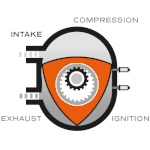





 Sounds like you've got your head on straight about what you're checking. Vise squish was my other guess, but running the numbers on that for a 1.25" tall block of 4140 seems like it'd be way less than a thou. New tooling doesn't always mean much, but given the specific error you're seeing that doesn't seem like the problem.
Sounds like you've got your head on straight about what you're checking. Vise squish was my other guess, but running the numbers on that for a 1.25" tall block of 4140 seems like it'd be way less than a thou. New tooling doesn't always mean much, but given the specific error you're seeing that doesn't seem like the problem.