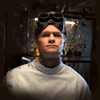|
NewFatMike posted:I know double posting is in poor taste, but it's been like a week so: I just export the Gcode and use CNCJ on my GRBL machine, no need for compatibility. I have found Easel has limitations, it really can not do 3d carving. It is great for simple 2D or 2.5D and even with the bit limitations on the free version I can just prep multiple files and use a "free day" to export all the Gcode to use whenever I want. Fusion 360 has become my go to though, once you figure out the all the settings it is really great for taking a Mesh and 3d carving it.
|
|
|
|

|
| # ¿ Apr 29, 2024 12:36 |
|
Which makerspace are you a member of? I am at Dallas Makerspace. The HAAS in our machine shop has a training class that is 8 hours with another test out day, so much stuff has to be covered its overwhelming. Compared to the Multicam that is 4 hours with another test out day. The Shapeoko 2s are only like a 2 hour class. Thats all just on the CAM software and machine itself, all the CAD stuff are other classes. How do you guys handle your teachers/classes? Is it a pay per class? Do the teachers get an honorarium?
|
|
|
|
If you're building out of wood I would do plywood over MDF. MDF is horrible with any amounts of moisture, screws do not hold that great in it, and it is just nasty dusty poo poo to work with. Only part that should be MDF is the spoil board IMO.
|
|
|
|
Mine is 3d printed PLA and Aluminum. It does fine on wood and soft material but I don't think I will attempt metals with this one. I have used large CNC machines and I will say that I have learned so much more about them building one. I already want to build a new one with improvements from what I have learned.
|
|
|
|
Qubee posted:I'll do that then. I figured I'd splurge out on important stuff like rails, the din rails they use in the guide seem a bit iffy. Will the metal rods help me accurately v-carve designs out? Cause a big reason I'm doing this is to make the stuff below: I would go with guide rails over lead screw. The less backlash the better it will turn out. Rods will help stabilize the axis travel in conjunction with the guide rails. First is V carve on CNC before the actual inlay, full video of another of his: https://www.youtube.com/watch?v=w51KsS7slmk Second is actually laser cut in MDF. You can probably get that kind of detail in MDF with a V bit, but not the contrasting color (charring) or straight walls and you will have a good deal of clean up to do (will probably loose some small pieces TBH).
|
|
|
|
They come as a set so not much to setting them up. It just uses two threaded pieces that have a spring putting pressure in both directions. I have them on my build and they work decent enough.  I'd like to build another CNC with belts instead of leadscrews to compare. The main problem I have run into with leadscrews is getting stuck, sawdust or grime gets in the gear and it throws an axis off. Cleaning and lubing the threads seems to help.
|
|
|
|
BattleMaster posted:So I finally got the parts in and have my 3018 Pro router hooked up to LinuxCNC via parallel port. Well, just the steppers so far; I still need to build a circuit for the spindle. Double check the driver switches. The ones I have had the wrong switch positions in the documentation but labeled correctly on the steppers. Took me way longer than it should have to figure that one out
|
|
|
|
Ambrose Burnside posted:Assuming you want a fully-fledged cnc mill that can handle engineering materials/metals- you need a higher budget, significantly higher when you remember that tooling and fixtures will tack a couple hundred at minimum to the mill price. I wouldn't say you need to spend Tormach-tier money, there's always Taig and Sherline machines, but we're still talking "one to several thousand dollars" all in. I have a CNCed Taig micro mill and I think it's run me about $3k canadian since I first picked it up. $500-$1000 gets you roughly the same working area as a 3018 and a 40w laser tube. Instead of tooling you need lenses and CO2. You're limited on what materials (no metals at all at that price) and thickness you can work with and have to assemble flat cut parts. You will have to think about glue/screw/tabs, how the parts can fit together, and durability. Lasers have their place, and is next on my purchase list, but I really don't see it compared to a CNC/3d printer in the type of work it can do.
|
|
|
|

|
| # ¿ Apr 29, 2024 12:36 |
|
I tried cheap bits at first but were breaking them. I have come to use Whiteside for all my bits. Up spiral, down spiral, bowl bits, V bits, pencil tip. You can import the Whiteside library and adjust as needed. I have found running the router at 18k rpm instead of full 24k get better results.
|
|
|