|
evobatman posted:Yeah, that was my wife, and we sold a few of them through SA Mart. When I got promoted to this position, I got a three-sided desk clock from my employer. The center section has the company logo and a little, incredibly inaccurate clock, and the two sides have spaces for pictures. I put the above QR code in one side. The other side sports this one: 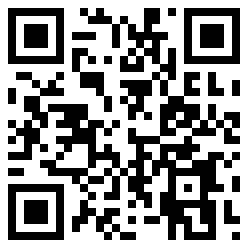 And from my picture collection from the old thread: 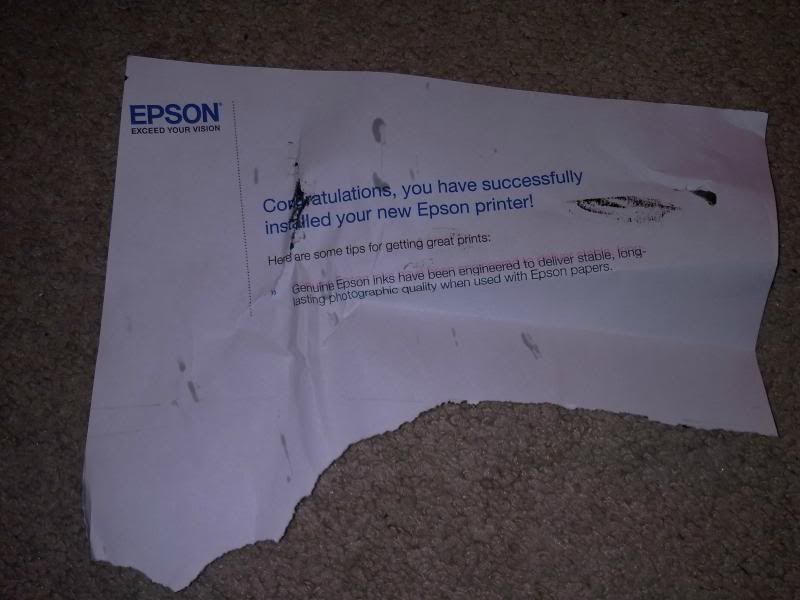
|
|
|
|

|
| # ¿ Apr 26, 2024 11:59 |
|
An open letter to the department head still using XP on an ancient Dell - You and your secretary are the last two people in the office using Dell gx520's and running XP. For the love of god, please loving buy a new computer, you luddite holdout! I realize that new = scary, and you barely understand the computer you are using now, but this is getting ridiculous. You are a department head - you make the purchasing decisions, your computers meet the replacement requirements, and you have the money in your budget. Order a goddamn new computer! Calling me on a weekly basis and complaining that your computer "doesn't work right" and is "too slow" is not fixing the problem. Fixing the problem would be listening to me when I tell you on a weekly basis to BUY A NEW loving COMPUTER! ONE THAT ISN'T A 6 YEAR OLD BOTTOM OF THE LINE DELL! Thanks is advance! CollegeCop PS - Calling me and asking me to come and look at your computer, and then telling me you are too busy to let me actually look at the computer will not fix your problem, either. I need access to the computer, sometimes for more than 5 minutes, in order to fix it.
|
|
|
|
I got in to work yesterday morning to a chorus of "It's Broke!!!". Our electronic in/out board crapped the bed sometime overnight. While it is convenient to be able to see who is out of the office and when they will return, it is certainly not mission critical. But, my god, the bitching! Anyway, I call the support line, only to discover the company is based out of Alaska, and is 4 hours behind us. So I start poking around the program. The system consists of a central server program and a client that runs on each desktop. Found some error logs, but I couldn't make heads nor tails out of them, so I waited until after my lunch and gave them a call. Turns out the program reached maturity in 1999 and has not seen an update since then. I was passed to three different techs before I found one that was familiar enough with the program to help me. We discovered that a recent update overwrote a .dll required by the server, so we re-installed the .dll, which got the server back up and running. Then we discovered that the program writes each in/out event to a database. An Access 97 database. That had never been purged since the program was installed in 2000. And the database had hit its 1gig size limit sometime overnight. The admin function on the server program refused to mount the database to purge old events because the database was full. Access 2013 refused to open the file because the format was too old. Access 2007 also refused. I found an old copy of OfficeXP, threw it on XP mode, and was finally able to purge about 26,000 entries. The secretary who was the only one who had Admin access to the program only used it to run leave reports, and had no idea there was even a purge function. So now I have an Admin login and a recurring calendar event to purge the database every January. Yay me!
|
|
|
|
User brings in of our older laptops (still running XP, due for replacement soon) I open the lid and the screen is random pixels and colors. I pick the laptop up to move it to my bench to hook it up to an external monitor. As I grab it with my thumb on the keyboard bezel next to the left hand hinge, the screen suddenly clears. I remove the pressure on my thumb and the screen goes back to randomness. I've seen this before - the ribbon cable for the lcd "walks" out of the connector on the motherboard over time. (Meanwhile, power down, four screws out, flip up keyboard, reseat connector, keyboard back in, screws back in, power up, screen good as new)
|
|
|
|
Trastion posted:Log into your amazon account on your computer. Go into "Your Account". Under Settings there is a 1-click settings option. In there on the right hand side is a list of your devices with the option to turn off 1-click individually. I think this only shows up if you have an actual Kindle. None of our Android phones or tablets show up on that page for me, just a single "Turn on/off one click" button.
|
|
|





