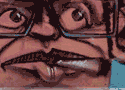|
Yeah, tacky glue has worked a treat, and I think I'll apply something to the outside of the foliage afterwards to make it a bit less fragile too.
|
|
|
|

|
| # ? Apr 26, 2024 16:26 |
|
Gough Suppressant posted:Yeah, tacky glue has worked a treat, and I think I'll apply something to the outside of the foliage afterwards to make it a bit less fragile too. For the overcoat, the best results I've had are with watered down PVA glue. Any type of aerosol I've attempted ends up looking like some sort of out of scale morning dew on the foliage.
|
|
|
|
Gough Suppressant posted:Yeah, tacky glue has worked a treat, and I think I'll apply something to the outside of the foliage afterwards to make it a bit less fragile too. Again with the railway hobby: I've heard of sprayed on matte medium being used for this. Matte medium is sort of acrylic paint without any colour, so it should make things more sturdy.
|
|
|
|
Matte medium mixed with water at a 3:2 ratio or so in a spray bottle is fantastic for keeping sand and foliage in place on terrain. I haven't tried it on trees, but a guy on MiniWarGaming (Green Leaf Terrain) who used to have a live show on there said that's what he puts on trees to hold the clump foliage in place. That's where I got the tip from.
|
|
|
|
Just as a heads up, I've got about 50 lbs of Dwarven Forge Kickstarter terrain that is scheduled to arrive tomorrow. If people are interested, let me know and I'll post some pictures and trip reports.
|
|
|
|
Hubis posted:Just as a heads up, I've got about 50 lbs of Dwarven Forge Kickstarter terrain that is scheduled to arrive tomorrow. If people are interested, let me know and I'll post some pictures and trip reports. You don't have to ask, just do it!
|
|
|
|
Dr. Clockwork posted:You don't have to ask, just do it! Yeah, I figured -- this was mostly just me being humble- I knew I was getting a lot (I'm actually splitting an order) but I did a double-take when I saw the shipping manifest say that it was literally 46 lbs of resin dungeon pieces. I'm somewhere between giddy and terrified.
|
|
|
|
OK, quick pics and first impressions: As any good RPG player knows, the "<DWARVEN>" label is how you know it's a quality product! I built this from about 1/3 of my set:   The material is hard and dense, but also feels slightly rubbery -- enough to hold detail really well, but not so much that it would be be prone to chipping or breakage. I tossed them all into a canvas bag and I feel perfectly comfortable with it (although obviously I'd want to take more care once they're painted). Compared to Reaper's Bones material (my best comparison) I'd say it's similar, but seems somewhat stiffer. The molds themselves are nothing spectacular, but they are crisp and clean and will make excellent terrain. I don't really anticipate much clean-up being needed at all before painting. All of the doors, gates, hidden passages (!) are moving parts that seem stable and solid. I don't anticipate any problems or breakdown. I'm going to try some test painting in the near future so I'll have a better idea of how they take paint then, but based on my experience with the Reaper minis I'm quite optimistic. Once I do that I will definitely want to hard-coat it for protection. Does anyone have a recommendation on a decently durable, dull coating material? Brush-on matte varnish? There's a lot of pieces so I'd really prefer a spray-based solution, but I am not sure if dull-coat would provide enough protection for heavy-duty use.
|
|
|
|
Hubis posted:Does anyone have a recommendation on a decently durable, dull coating material? Brush-on matte varnish? There's a lot of pieces so I'd really prefer a spray-based solution, but I am not sure if dull-coat would provide enough protection for heavy-duty use.
|
|
|
|
Pierzak posted:Gloss varnish, then matte varnish. Always do that for heavy use. Yep, that's what I do for my pieces (kinda). Either gloss spray that actually protects, then a matte spray to take off the shine, or substitute Future Floor for the gloss spray. Stuff is tough.
|
|
|
|
http://www.miniwargaming.com/content/building-ruined-city-modular-table-part-1- The guy is basically making a set of 2'x2' boards, using a bunch of donated/sponsored terrain kits. This is the first video where he goes over the different kits. Some we're all probably familiar with, like the GW gothic ruin stuff, and others I've not seen before but look equally interesting. Hopefully the series turns out ok - might be worth keeping an eye on.
|
|
|
|
I actually am trying to do exactly the same table style as that guy but I am finding I have no way to transport the drat tiles. Terrain is so goddamn space intensive
|
|
|
|
signalnoise posted:I actually am trying to do exactly the same table style as that guy but I am finding I have no way to transport the drat tiles. A buddy of mine is actually working on a system of etched interlocking MDF boards for this exact reason.
|
|
|
|
Anyone have any sources for making present day, modern terrain? Buildings etc.
|
|
|
|
LumberingTroll posted:Anyone have any sources for making present day, modern terrain? Buildings etc. I'd think any model railroading site/shop would have you more than covered for modern terrain.
|
|
|
|
Good point, thanks.
|
|
|
|
LumberingTroll posted:Anyone have any sources for making present day, modern terrain? Buildings etc. If you ever need to do thatch huts (which in retrospect is almost certainly not "modern" unless you're depicting a "modern" force trouncing all over the third world) this guy seems to have nailed how to do it using nothing more than an old towel and some PVA: http://www.matakishi.com/vietnambuildings.htm 
|
|
|
|
Those are nice, I am looking for more american style architecture. Setting up a table for a coop zombie survival game.
|
|
|
|
Matakishi also has generic modern buildings and a bunch of other stuff. American style might be like this: I've scaled these guys:  down to 15mm (dropped the window flap things) and built them out of thick card and they're sturdy and look decent.
|
|
|
|
LumberingTroll posted:Those are nice, I am looking for more american style architecture. Setting up a table for a coop zombie survival game.
|
|
|
|
http://www.warseer.com/forums/showthread.php?226343-Tommygun-does-what-with-paper/ That dude does some pretty intense stuff with Papercraft terrain for modern stuff.
|
|
|
|
berzerkmonkey posted:If you don't mind paper, take a look at World Works Games Mayhem and modern line. Everything from streets to high-rises. I used some of those world works kits, printed them onto adhesive sheets, stuck the sheets to foamcore and then cut them out. Assembled with hot glue they made great looking buildings.
|
|
|
|
signalnoise posted:I actually am trying to do exactly the same table style as that guy but I am finding I have no way to transport the drat tiles. I don't have pictures, but I've seen tile cabinets that are essentially a plywood cabinet line with 1 x 1 slats on each side spaced with an appropriate amount of vertical space to allow each tile to slide into it to serve as the "shelf" on the slats. The height of the tile is the limit to how many fit per cabinet. Door is hinged with a padlock type catch on the other side. Make sure they are built low enough to fit in your favorite mode of vehicular transportation, perhaps rollers on the bottom and handle and sundries on the sides to either latch them together for multiple cabinets or so you can tie them down easily. I've actually seen these. The tiles were primarily foam, so you need an extra inch for the flex of the foam, but it worked like a charm.
|
|
|
|
I'm currently using these bases for my 40k army and I want to make a display board / armies on parade board (2'x2') How would you guys go about replicating the hexes? My current thought is to do it by cutting individual tiles out of plasticard, but I think I'd rapidly go crazy trying to make them and line them up.
|
|
|
|
Booley posted:I'm currently using these bases for my 40k army and I want to make a display board / armies on parade board (2'x2') How would you guys go about replicating the hexes? My current thought is to do it by cutting individual tiles out of plasticard, but I think I'd rapidly go crazy trying to make them and line them up. I'd draw a right angle grid in pencil on the board and use that as your guide for which segments needed to be filled in for the hexes. http://www.redblobgames.com/grids/hexagons/ See the sidebar near the top. A hex grid does consist of three sets of dashed parallel lines, the key is getting the gaps in those parallel lines in the right places. Alternately, if you wanted to cut them out of plasticard, you could at least use this technique on the back side to get nice straight lines to make your cuts on.
|
|
|
|
Booley posted:I'm currently using these bases for my 40k army and I want to make a display board / armies on parade board (2'x2') How would you guys go about replicating the hexes? My current thought is to do it by cutting individual tiles out of plasticard, but I think I'd rapidly go crazy trying to make them and line them up. I've only done this the hard way and with much larger hexes. I essentially traced a 1" hex base and then extended all the lines with pencil and ruler. Once I had the cross-hatch from the original tile, I measured and drew parallel equi-distant lines to fill the remaining area. Finally, I inked the hexes in with pen and ruler. I can only imagine the tedium of doing this by hand at the hex size you are trying to duplicate. Punting hexes option one: Find a digital hex and print it on paper until you find the correct size. Once you have the correct size use waterslide transfer paper to print the hexes out and apply them to the surface. Use "rubble" and other terrain to break up the area for any problem areas or to add variety. Punting hexes option two: Measure the tiles and look for styrene hex tile sheet or PVC hex tile sheets. I've found a few with a quick search engine search on those exact words.
|
|
|
|
Booley posted:I'm currently using these bases for my 40k army and I want to make a display board / armies on parade board (2'x2') How would you guys go about replicating the hexes? My current thought is to do it by cutting individual tiles out of plasticard, but I think I'd rapidly go crazy trying to make them and line them up. Chat with someone with a laser cutter. If not someone who uses one for gaming purposes, hit up local trophy shops and the like. Use Illustrator, or Inkscape, or Publisher, or Powerpoint to make the hex pattern, and have the laser person engrave it on 1/8" MDF. Repeat as needed. Hell, you could probably engrave thick cardstock, instead.
|
|
|
|
I tried posting this in the small questions thread of ask/tell but had no luck. Considering the topic, I figure it might be of more use and better responses here. The Dwarven Forge tiles are great, by the way. Pretty quick to paint. I spent maybe 12 hours so far and am almost done with something like 120 wall pieces and 60 corner pieces. the rest should go pretty quick after that and I am starting to get a bit excited to do the mosaics on the large floors nicely. I am looking for either software or a method using something like photoshop to take an image and plot it into squares as if you were going to turn it into a mosaic. I recently received some tiles from the Dwarven Forge kickstarter that have a built in blank 14x30 mosaic pattern into them, and I thought it would be great to take some images, turn them into 14x30 blocks and then more or less paint by numbers transfer that to the tiles. I am not finding much though on doing this beyond several tools for creating a mosaic of an image from hundreds of other images. This one tool, Mosaic Creator, looks promising but something free (the editor in the free version of this tool is locked) or that uses software I already have would be preferred. Ideally this tool would be able to work with one color per "tile," which means dropping the image down to monochorome or something else with only a few colors. This is what the physical piece I want to transfer an image to looks like: 
|
|
|
|
nesbit37 posted:I tried posting this in the small questions thread of ask/tell but had no luck. Considering the topic, I figure it might be of more use and better responses here. The Dwarven Forge tiles are great, by the way. Pretty quick to paint. I spent maybe 12 hours so far and am almost done with something like 120 wall pieces and 60 corner pieces. the rest should go pretty quick after that and I am starting to get a bit excited to do the mosaics on the large floors nicely. Hmm... http://rasterbator.net/ ?
|
|
|
|
Germ posted:Chat with someone with a laser cutter. If not someone who uses one for gaming purposes, hit up local trophy shops and the like. Use Illustrator, or Inkscape, or Publisher, or Powerpoint to make the hex pattern, and have the laser person engrave it on 1/8" MDF. Repeat as needed. Hell, you could probably engrave thick cardstock, instead. So a laser cutter can cut partway through instead of the entire way through? If so, that's easy, I'm sure I can find someone with a laser cutter.
|
|
|
|
Booley posted:So a laser cutter can cut partway through instead of the entire way through? If so, that's easy, I'm sure I can find someone with a laser cutter. They can just scorch a line into the surface without cutting too, some MDF I grabbed in a kickstarter arrived this week and came with some much more time consuming and intricate patterns than a large hex. You can even paint and still have the line show through, if I'm not mistaken.
|
|
|
|
Booley posted:So a laser cutter can cut partway through instead of the entire way through? If so, that's easy, I'm sure I can find someone with a laser cutter. Yeah, I have one, its basically engraving, though for some reason people that run shops call it Rastering, and they call cutting Vectoring. NTRabbit posted:They can just scorch a line into the surface without cutting too, some MDF I grabbed in a kickstarter arrived this week and came with some much more time consuming and intricate patterns than a large hex. You can even paint and still have the line show through, if I'm not mistaken. Yeah its vectoring but they reduce the power of the laser to like 1% so it doesn't go all the way through.
|
|
|
|
LumberingTroll posted:Yeah, I have one, its basically engraving, though for some reason people that run shops call it Rastering, and they call cutting Vectoring. When you vector cut, the laser only follows the path of the line to be cut. Rastering works kind of like a an old dot-matrix printer. The laser travels back and forth, but only flashes on over the areas to be engraved. It just turns out that, in most circumstances, vector is better for cutting and raster is better for engraving. Though, more companies are coming up with software that allows you to vector engrave (which requires the image to be engraved to be converted to a series of lines). In both cases, the speed and strength of the laser (along with the material being cut) determines the depth of the cut. Laser-engraving MDF is pretty easy to do!
|
|
|
|
nesbit37 posted:I tried posting this in the small questions thread of ask/tell but had no luck. Considering the topic, I figure it might be of more use and better responses here. The Dwarven Forge tiles are great, by the way. Pretty quick to paint. I spent maybe 12 hours so far and am almost done with something like 120 wall pieces and 60 corner pieces. the rest should go pretty quick after that and I am starting to get a bit excited to do the mosaics on the large floors nicely. Can't you just take your image, and rescale it down do 14x30 pixels in something like paint.net? Each pixel would then automatically map to one tile on your mosaic piece. Depending on the style of the original image, you might want to experiment with the different sampling methods (bilinear, nearest neighbour etc)
|
|
|
|
That's a possibility, I'll give it a try. Rasterbator won't work because of the size options it has. Will just have to see how they turn out when manipulated.
|
|
|
|
If you've got photoshop the Patchwork filter with relief set to 0 will do pretty much exactly what you want. If not, try looking for Pixel Art tools, there are a number of them for minecraft and they'll convert your image to a collection of colored blocks.
|
|
|
|
Final drybrush pass on a bunch of the Dwarvenite stuff: As said before, it paints up real easy. I'm going to do a gloss varnish, and I feel like it could use a wash of some sort. Can I use the Liquitex gloss varnish + some pigment, and maybe water/flow improver? Or do I need to split it up into multiple passes? Hubis fucked around with this message at 03:15 on Nov 3, 2013 |
|
|
|
Booley posted:I'm currently using these bases for my 40k army and I want to make a display board / armies on parade board (2'x2') How would you guys go about replicating the hexes? My current thought is to do it by cutting individual tiles out of plasticard, but I think I'd rapidly go crazy trying to make them and line them up. Make a hex stamp from something then use that. Cut a hex pattern of the right size into a piece of plasticard or something similar. Get a blob of greenstuff, work it into the gaps to transfer the pattern. Trim the greenstuff so you can see the edges and be able to line things up properly. Cover the section of the base you want to texture in hexes with a thin layer of milliput, smooth it. Use the greenstuff stamp to make the patterns. Blend the edges of the tiled sections into plain areas with broken pieces of milliput. Edit: Like this, but smaller. 
Pilgrimski fucked around with this message at 01:42 on Nov 3, 2013 |
|
|
|
Booley posted:I'm currently using these bases for my 40k army and I want to make a display board / armies on parade board (2'x2') How would you guys go about replicating the hexes? My current thought is to do it by cutting individual tiles out of plasticard, but I think I'd rapidly go crazy trying to make them and line them up. Second option is to do the same thing as when laying bathroom tiles - use spacers, or whatever they're called. Make a shitload of little hexes, glue one, add another one using a pin or other straight and thin wire as a spacer. Repeat ad nauseam.
|
|
|
|

|
| # ? Apr 26, 2024 16:26 |
|
Hey, this is really kinda late but there are a few hours left in the free Halloween stuff from Wargame Vault. Click on jack o'lanterns on each page for the free download: "First Treat" gives you the Gargoyle's Bridge from the Dragonshire line that Fat Dragon produces. Fat Dragon has some really great papercraft terrain stuff and this bridge looks like it could be used for lots of different genres. "Product Reviews" gives you Dramascape's Lumberjack's Tavern. Dramascape is all just 2D maps but they are nice and can be printed with a grid or without. "Privacy Policy" gives you Finger and Toes Model's Street Debris. This looks like a pretty useful set for post-apocalyptic, horror or even generic modern day stuff. I know papercraft stuff isn't on the same level as some of the more complicated stuff in this thread but it does have the advantage of being cheap, easy to produce and fairly simple to put together with just scissors and tacky glue. Wargames Vault also has a big free section that you can search for different pieces of terrain and buildings that work well and can be scaled for different model sizes. Also, their servers are super busy right now but you can get in and get these items then download them later but today's the last day to get them free.
|
|
|