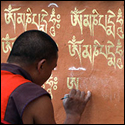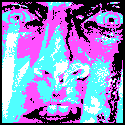|
My sentiment has always been to get something that will last when it comes to computers. Upgrading every year or so gets expensive. That's why when I was in the market for a tablet, I held out 5 months until the technology caught up to my expectations. RT wouldn't age well for a guy who only gets a new computer every 4-5 years.
|
|
|
|

|
| # ? Apr 25, 2024 18:24 |
|
MobMentality posted:It's a battery life + storage thing for me mostly due to work. I don't think there's any harm paying less for an RT device when I only want the RT capabilities.
|
|
|
|
waffle posted:Well, the battery life on the new Bay Trail tablet rivals the RT tablets nowadays (10-12hrs), and as far as I know, WinRT takes up the better part of 32GB, too. I mean, if RT works fine it works fine, but for 95% of people, I wouldn't suggest a RT tablet because I think RT's days are numbered--I wouldn't be surprised if there isn't a Surface 3 (unless Microsoft feels like throwing away more money). I might be dreaming, but the Surface 3 could be a full Win 8.1 tablet using Bay Trail. Just imagine if the Surface 2 used Bay Trail; it would actually be a good product.
|
|
|
|
Lolcano Eruption posted:I might be dreaming, but the Surface 3 could be a full Win 8.1 tablet using Bay Trail. Just imagine if the Surface 2 used Bay Trail; it would actually be a good product.
|
|
|
|
Quantumfate posted:I came here on a lark, but Now I admit that I find myself pretty curious. I've been using an ASUS Transformer with android loaded onto it and I have been loving it absolutely- I have a robust office suite, EZPDF lets me use editable PDFs and save them, I can read comics amazingly with perfectviewer, ebooks comics and newspapers (And kind of magazines) all load incredibly on the nook or amazon apps. The battery life and the detachable keyboard make this such a valued treasure for me when it comes to school. My screen, however, has just cracked and I've lost all touch capacity- I could sink money into fixing my tablet, but it could also be worth it to just grab a new one. It's mostly the coments about portable old school gaming that have me really curious- How much like a full computer are the windows 8.1 line going to be like? I suppose my priorities would look like this: Sizeable battery life to use on campus both for and between classes. Not locked in to buying a microsoft office licence. Solid PDF support. Ease of Transport. Decent comic reading capacity. Fair streaming quality for netflix/hulu. Able to use USB inputs (But with the transformer I know that's not an issue). Finally gaming. I like portable gaming, being able to chill on the couch or in bed while the girlfriend plays on the computer or watches or a movie and fiddle around with an old dosbox game or baldurs gate is a big joy for me: It's dumb but being able to load something like baldur's gate or daggerfall on my tablet and play around using touch inputs is a big draw- I know windows 8.1 tablets can supposedly run these programs, but can they? Can I use the touch input for one-button games? Will it absolutely murder my battery life bringing me down to like a half hour unplugged? What's the range of what I can run? Obviously skyrim is out, but what about something like neverwinter nights or bard's tale? Talisman or legend of grimrock? Are the windows 8 apps readable on a ten inch, like football scores or bbc news? Is cracked readable? Super importantly is SA, because the Awful App is amazing. Could I use my old transformer keyboard with the windows 8 one, or is that also $150 extra? I found this video testing the T100 with games. https://www.youtube.com/watch?v=_TvIEVoykEo This new wave of tablets is basically the next generation of netbooks with the bottom half missing. They run full Windows with no restrictions. They also come bundled with Office Home & Student 2013. Any Windows 8 app should work perfectly on a smaller screen. I don't know how playable old games will be with just touch. T100 comes bundled with a keyboard. EZPDF "For Windows 8 will be available later.." http://m.unidocs.com/ I don't read comics but this app is highly rated http://apps.microsoft.com/webpdp/app/845952b7-bbd9-4248-94b6-47f7ffe601f5 Hulu, Netflix, ESPN, Amazon, Nook and Cracked.com all have apps (although the Cracked one has alot of bad reviews) No BBC News app yet but Al Jazeera has one or you can see BBC News under the source section in the News app (but it basically pulls the webpage) No Awful app so you're stuck using a browser. Call Me Charlie fucked around with this message at 16:47 on Oct 27, 2013 |
|
|
|
Call Me Charlie posted:No Awful app so you're stuck using a browser. I'm working on that
|
|
|
|
That's actually exactly why I'm looking for, thanks. I'm guessing the native PDF support works well enough for now? Also from that video, if one button games like torchlight work then I have a high confidence, and it looks like the tablet works like a netbook. Impressive. As far as Awful support goes, your app looks pretty solid drasticaction, good luck with it!
|
|
|
|
What do I gotta do to tabletify the poo poo out of a convertible 8.1 laptop? I have an XPS12. I also have a Nexus 10 because I am an idiot consumer baby. I am finding myself split between wanting to use my tablet for tablet stuff and my laptop for laptop stuff, when I have a laptop that is also a tablet. What do I gotta do to make tablet mode actually feel like a tablet instead of an awkward laptop without a keyboard? Is that what the windows tablet experience is?
|
|
|
|
signalnoise posted:What do I gotta do to tabletify the poo poo out of a convertible 8.1 laptop? I have an XPS12. I also have a Nexus 10 because I am an idiot consumer baby. I am finding myself split between wanting to use my tablet for tablet stuff and my laptop for laptop stuff, when I have a laptop that is also a tablet. What do I gotta do to make tablet mode actually feel like a tablet instead of an awkward laptop without a keyboard? Is that what the windows tablet experience is?
|
|
|
|
Looks like the pricing for the Dell Venue 11 Pro is out on Amazon: $550 for the 2.4 GHz Quad-Core Atom & 2 GB RAM $650 for the 1.2 GHz Haswell Pentium & 4 GB RAM $850 for the 1.5 GHz Core i5 & 4 GB RAM All with 64 GB flash. Release date of Dec 13.
|
|
|
|
Amazon is showing that the $850 model has 128 gb http://www.amazon.com/Dell-Venue-Pr...ll+venue+pro+11
|
|
|
|
Lolcano Eruption posted:Looks like the pricing for the Dell Venue 11 Pro is out on Amazon: Is there any info on the trade offs of the Haswell pentium vs bay trail or the core i3 anywhere? Battery life especially. evilweasel fucked around with this message at 03:18 on Oct 28, 2013 |
|
|
|
Quantumfate posted:Sizeable battery life to use on campus both for and between classes. All of these would be fine with something non-rt. Keep in mind they're little computers, so you could use a netflix/hulu app, or just the browser.
|
|
|
|
Is that asus t100 a decent replacement for a core 2 macbook 13? My girlfriends battery is shot and she wants something lighter. The macbook is 1280x800 resolution and is really annoying to use (free update needed to install skydrive to sue with phone requires an apple store login and credit card on file??). The speed isn't much an issue the only thing that makes me nervous is the 2GB of ram. I'm guessing the asus would be about 10% slower processor wise but I doubt she would notice that using facebook or email.
|
|
|
|
If the i5 venue 11 gets same or better battery life than the surface pro at that price point then that's the model I'm going to buy. I'm wondering however if Dell will allow you to configure the i3 and baytrail versions to have more hd space for a marginally higher cost if you order through their website (which you cannot do at this time.)
|
|
|
|
Well, got the T100 today. I'm really happy with it. It's got a plasticky back but it's really not any worse than the Transformer TF300--it's not very nice, but it's not a huge problem, feel plenty sturdy, etc. A few notes: The screen is pretty good. It's obviously not nearly as good as the N7, but it seems to have a pretty good contrast, and generally looks good. The glass doesn't feel like Gorilla Glass... though I'm not too worried about scratches since it'll stay docked a lot of the time. The battery life is fantastic. Pretty sure this thing will clear 8 hours easily, even with heavy usage. That said, it charges really slowly--I've charged it 2 hours so far and it's just above 50%. The keyboard is pretty good, too. It's definitely usable for pretty long writing sessions without being annoying. The trackpad is terrible though, I'd plan to get a mouse to use with it. Overall, it's a great productivity device. It's plenty speedy, I haven't noticed any slowdown, though I haven't tried it for gaming. It's an easy recommendation over any Android or iOS devices for anyone who needs it for work, I think. I would definitely say it doesn't really feel like a "premium" device, though, as opposed to the N7, iPad, or Surface. Also, I got the 64GB version, which yields about 36GB free. The 32GB version must have no space whatsoever... waffle fucked around with this message at 01:48 on Oct 29, 2013 |
|
|
|
waffle posted:Well, got the T100 today. I'm really happy with it. It's got a plasticky back but it's really not any worse than the Transformer TF300--it's not very nice, but it's not a huge problem, feel plenty sturdy, etc. I keep reading that the keyboard is terribly cramped. What are you basing "good" off of? Honest question.
|
|
|
|
rcman50166 posted:I keep reading that the keyboard is terribly cramped. What are you basing "good" off of? Honest question. If I had to pinpoint the reason why it feels cramped to people, it's not the width of the keys, it's the height. The width feels pretty normal, though small, but they do feel a bit small going up and down. I do have small hands though, so if you're worried about it, it's worth testing out any of the Asus Transformer series first (this keyboard is very similar to those). waffle fucked around with this message at 02:19 on Oct 29, 2013 |
|
|
|
waffle posted:The battery life is fantastic. Pretty sure this thing will clear 8 hours easily, even with heavy usage. That said, it charges really slowly--I've charged it 2 hours so far and it's just above 50%. From what I heard, it charges extremely slow unless you put it in sleep mode or turn it off. You may want to test that out.
|
|
|
|
waffle posted:It's more cramped than most normal sized laptops for sure, but I think it's unlikely to affect most peoples' ability to type after a brief acclimation period. It's really just a function of it being 10"--if you could handle netbook keyboards (which was my standard here), you can handle this. Granted, plenty of people hated netbook keyboards--if you're one of them, you'll hate this, but I don't think it's any worse than that, really. Too late, I've got one coming tomorrow. I am completely aware that a tablet is not a desktop or even a laptop, and that the main reason for getting one is the mobility. Small keys? Is it really any worse than mashing a smartphone? I can live with it. I appreciate the feedback.
|
|
|
|
I have had a T100 since Friday and thought I would share my observations. Battery life is great, lasts all day for me, not the fastest charging tablet but since I charge it overnight I don't have a problem with it. Runs very smoothly, I've only had a couple times where I've noticed lag when using Firefox but those seem to have abated over the last day or so. This thing is a fingerprint magnet, the back feels kind of cheap to your fingertips but it is solid. (No flexing or anything) The dock keyboard works well, but the feel is so-so. The trackpad sucks but most of them do so meh. The microSD card sticks out of the side (Right upper about 1/4 of the way from the top). Not a deal killer but I wish it wasn't there. The display has glare when in direct light. Other than that it looks good. Other than that the rest of my issues are more with Windows than the tablet, but for 400 bucks I think it's a good deal especially with it including Office.
|
|
|
|
kinda thinking about getting a venue 8 pro. If I were a cheapass and settled for the 32GB which looks like it will have most of it's space taken up by Windows, would it be easy to make my Steam library and all my programs install and run off a MicroSD seamlessly?
|
|
|
|
I'm probably mad for doing this but I got a Surface Pro 2 (256 GB) as my first 'laptop'. Had it about a week now, so far I'm really pleased with it. It's small and light enough to be nice for browsing/email on the sofa, powerful enough to run games and Visual Studio, and the pen is pretty good for drawing stuff too. My only criticisms so far are that the magnetic pen attachment isn't useful when you want to charge it, and sometimes after removing a wireless keyboard it doesn't notice and refuses to show the on-screen one. Here's what I did with it today! 
|
|
|
|
Swiller of Beer posted:I have had a T100 since Friday and thought I would share my observations. Couple questions! Does the back get riddled with fingerprints too? Is the keyboard trackpad about the same as your average laptop trackpad? Is the glare too bad to see the screen at full brightness in the light?
|
|
|
|
culdesac posted:kinda thinking about getting a venue 8 pro. If I were a cheapass and settled for the 32GB which looks like it will have most of it's space taken up by Windows, would it be easy to make my Steam library and all my programs install and run off a MicroSD seamlessly? I've always used Steam Mover but I believe Steam offers the option to let you install games in a separate directory. However, not all SD cards are created equal and the class rating is rather useless for gauging performance. Generally you want an SD card with a low class rating because they tend to have better random I/O performance which helps with running programs. Basically any microSD card that is recommended for running Android off of will be useful for what you want to do. I still wouldn't recommend it though and don't expect anything amazing.
|
|
|
|
Edward IV posted:I've always used Steam Mover but I believe Steam offers the option to let you install games in a separate directory. However, not all SD cards are created equal and the class rating is rather useless for gauging performance. Generally you want an SD card with a low class rating because they tend to have better random I/O performance which helps with running programs. Basically any microSD card that is recommended for running Android off of will be useful for what you want to do. I still wouldn't recommend it though and don't expect anything amazing. Thanks. Meh I'll just spring for the 64GB if I decide to get it.
|
|
|
|
Quantumfate posted:Couple questions! Does the back get riddled with fingerprints too? Is the keyboard trackpad about the same as your average laptop trackpad? Is the glare too bad to see the screen at full brightness in the light? 1) Yes. The back is very smooth and glossy. The whole tablet is a fingerprint magnet. 2) So far as tracking your finger yes. It's small and the right/left click buttons are built into the trackpad surface. 3) In direct light the glare is bad but in most normal situations it's fine.
|
|
|
|
culdesac posted:Thanks. Meh I'll just spring for the 64GB if I decide to get it.
|
|
|
|
waffle posted:the microSD (which apparently sticks out a bit, so that is pretty annoying) Where did you see that? The slot has a cover on it that according to the manual you put back on after a card is inserted.
|
|
|
|
Wiseblood posted:Where did you see that? The slot has a cover on it that according to the manual you put back on after a card is inserted. Mine sticks out when there's a card in the slot.
|
|
|
|
Swiller of Beer posted:Mine sticks out when there's a card in the slot. You're talking about the Asus T100, right? I was referring to the Dell Venue Pro 8.
|
|
|
|
Wiseblood posted:You're talking about the Asus T100, right? I was referring to the Dell Venue Pro 8. Yes sorry I misread.
|
|
|
|
It seems relevant to this thread that Gabe of Penny Arcade has received his Surface Pro 2 (because of the very nice things he said about the first one) and has published his trip report. He really does make it sound tempting, even if I don't need it for drawing or note-taking -- my main use case would be as a tablet that can run games off Steam with decent performance. What I've been waiting for is to see if any of the new Bay Trail convertibles (or tablets with really good keyboard docks) can give me comparable performance with a price advantage. The thing is that they're taking so long to come out and get reviewed, and since my Acer machine (of which I'm never buying another now) got bricked by Acer's firmware updates I now don't have a portable device at all. Anyone know when Lenovo's new wave is gonna drop?
|
|
|
|
Wiseblood posted:Where did you see that? The slot has a cover on it that according to the manual you put back on after a card is inserted. Edit: oh my bad too, I thought we were talking about the T100 too.
|
|
|
|
Got my Asus T100 today and I've been playing with it for about three hours now. My first impressions are that it's good. It isn't sluggish in any way. Battery life is monstrous to be expected but people haven't really been communicating that it charges very slowly. But I think that is acceptable as well considering its a device you can unplug and play with literally all day. This is my first Windows 8 computer and as far as I can tell, it suits the tablet very well. But anyways, the main annoyances with this are the right shift being smaller than the left, making me constantly miss it. The touchpad click is very loud and takes quite a bit of force to click. When using the touchpad or screen wiping down starting off the top edge of the said surface puts the tablet into full screen mode, which is endlessly annoying, especially on an already too small touchpad. For example I'll be scrolling with the touchpad and it'll stop and go into full screen mode. I'm looking into how to disable that. Overall I think I'll grow to love this tablet as I get used to handling it and using it regularly. I can't see any quirk so far that I won't be able to get used to or disable. Protocol7 posted:I'd be interested to know if they got rid of the lovely plastic that existed on the TF600 and if they finally stopped having quality control issues with their build quality and screen construction. The back of this is a plastic. Rather boring but doesn't deform or anything if you push on it. I can't really speak to the build quality. Mine is working fine for the 3 hours I've had it  Berkeloid posted:Let me know how the screen looks under sunlight. I'm thinking of buying one to use on the train every day. The tablet has an autodimmer function, seemingly exactly for that. The brightest setting bothered my eyes under moderate ambient lighting. Careful not to bump the power button or the windows button while riding the train. They are both located on the side and I have put my computer to sleep a few times by accident while handling it. Edit: Oh I guess I should mention the charging cord is probably 3 feet long. Not very useful if you catch yourself needing your tablet away (or even near, really) from an outlet with a low battery. rcman50166 fucked around with this message at 02:08 on Oct 30, 2013 |
|
|
|
How well does the 2gb of RAM handle multitasking?
|
|
|
|
Anyone with a Surface Pro 2 make a recovery USB drive yet? I've got a 128GB arriving tomorrow, and while I'm out I want to grab a drive to move my recovery partition to. Just not sure what the minimum size I need is. As a side note, if you're thinking of picking up a Surface and Microsoft Complete, it's worth it to swing by a Microsoft store if you're near one. Mine has a deal for a Type 2 cover, MS Complete, 1yr Office 365, a sleeve style case, and a 2 pack of screen protectors for $300. I don't want the 365 version of Office, but since I was getting Complete and a cover anyways, I may as well get the bundle, get a free sleeve and a boxed copy of 365 to flip somewhere.
|
|
|
|
Ragingsheep posted:How well does the 2gb of RAM handle multitasking? I don't know how much you multi-task but I really hope it isn't this much:  That's pretty much everything I have installed running and the tablet is still smooth and fluid.
|
|
|
|
Paul Thurrott got his Venue 8 Pro today and posted some first impressions: http://winsupersite.com/windows-8/dell-venue-8-pro-first-impressions-and-screenshots
|
|
|
|

|
| # ? Apr 25, 2024 18:24 |
|
I really wish MS stuffed the innards of the Venue 8 Pro into the Surface 2 rather than Tegra 4. Baytrail in a Surface 2 package (with kickstand and keyboard cover) likely would have just been an impulse buy for me even though I just bought a new Haswell notebook. I may keep an eye on Dell deals because if the Venue 8 Pro dips under $250, I might just pick one up for the hell of it.
|
|
|