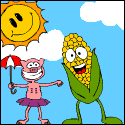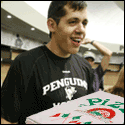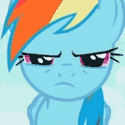|
Aw gently caress. posted:If you've got an nvidia card I would hold off on upgrading just yet. Which card are you using? I upgraded and my 770 is working fine. --- Also, has anyone run into an issue with downloading 8.1 from the store? On my wife's laptop it gets to 50%, tries to install, then rolls back to 0% and redownloads the whole thing. Spent the other day on the phone with Microsoft. Their tech remoted in and poked around, mainly doing everything I had already tried, then claimed there must be system files issue and had me do a upgrade install to fix it, but it's still occurring. I really don't want to do a clean reinstall of 8, especially if there's a chance it won't work, if only because that would blow for her.
|
|
|
|

|
| # ? Apr 25, 2024 17:14 |
|
BoyMeetsWorld posted:I don't have to buy Adobe, as my copy was sort of free. You might want to leave this out in future
|
|
|
|
WastedJoker posted:My GTX 660 Ti fans go wild when I launch Steam - two big bursts from them just like I get when booting my pc from cold (to clear off dust). What drivers are you using? I'm having some weird issues with my EVGA GTX660 Ti's in SLI and have a ticket open with Nvidia. Are you using HDMI? They just released a new driver today which hopefully will address the issue LINK, although 320.49 seems to be a good fallback driver.
|
|
|
|
redeyes posted:Unzip/unarchive the 8.1 .ISO I don't recommend doing the version number hack.
|
|
|
|
monster on a stick posted:I don't recommend doing the version number hack. It'd be great if you could flesh that out so people could make an informed decision... * What are the known downsides? * What unknown downsides do you fear?
|
|
|
|
monster on a stick posted:I don't recommend doing the version number hack. I did it for the Windows 7 preview -> release and it worked fine 
|
|
|
|
So, I just received my Surface Pro 2, my first experience using Win8, and so far I'm mostly liking it, except for one glaring problem that I don't understand why I don't see more mentions of. Win8's tabtip.exe tablet input keyboard is absolute dogshit compared to Win7's. Win7's was working amazingly well on my other tablet, and this one is a giant disgusting ugly turd that doesn't even give you access to all the keys by default. I could mostly deal with it but I can't deal with the inability to resize the drat thing. I haven't yet looked at the microsoft store and was going to avoid it, but it'd be worth it if there are any viable replacements there. Any way to go back to Win7's tabtip.exe would be a blessing also; I tried just replacing the files in "common files\microsoft shared\ink" but just broke the thing so bad I had to do a system restore. Anyone have any advice on dealing with, or replacements for, that particular giant turd? Loving 8.1 in every other way so far, though. Edit: Wait, they took away finger flicks also? AND the ability to right-click with a second tap? What in the holy gently caress. What is the point of making your os HARDER TO USE on a tablet? Can I just put Win 7 on a Surface Pro 2? Holy poo poo. zzMisc fucked around with this message at 02:27 on Oct 23, 2013 |
|
|
|
ljw1004 posted:It'd be great if you could flesh that out so people could make an informed decision... The unknown downsides are what I am concerned about. Since Preview to RTM/GA isn't supported, someone who uses the version hack may have issues that are difficult to diagnose, all because of using an unsupported upgrade path. Put it this way: I was running 8.1 Preview on a few machines, and did the data migration upgrade to 8.1 RTM. If your machine allows you to roll back to Windows 8, then I would do that and then go with the standard 8.1 upgrade from the Store.
|
|
|
|
monster on a stick posted:The unknown downsides are what I am concerned about. Since Preview to RTM/GA isn't supported, someone who uses the version hack may have issues that are difficult to diagnose, all because of using an unsupported upgrade path. Preview to RTM worked perfectly fine for my laptop and desktop. The only issue I'm having is that my desktop's C drive is starting to die and I need to know what to do to get 8.1 back. 
|
|
|
|
ThermoPhysical posted:My Windows drive is failing, since I'm on 8.1, how would I go about getting back to it when I get a new drive? Clean install from the ISO using the keys in the post immediately above yours, then switch to your real key on first boot by running "SLUI.EXE" 0x03 as admin.
|
|
|
|
Lum posted:Clean install from the ISO using the keys in the post immediately above yours, then switch to your real key on first boot by running "SLUI.EXE" 0x03 as admin. I don't have the iso and don't really want to go looking for one. If I have to do the 7 to 8 to 8.1 route, that's fine. But will it work?
|
|
|
|
Is there an option anywhere to hide the 8.1 Start button? I think I stopped mouse-clicking on Start around the time Launchy came out for XP, which was later incorporated into Vista/7 and the button finally removed in 8. I know it's heresy in the hearts of the Start button devotees, but I really don't need a Start button, especially one as fugly as the 8.1 version. I've looked through all the schizophrenic desktop Control Panel and TileWorld Control Panel options but can't find anything to hide the button.
|
|
|
|
Can't you just change to your licensed product key when it asks you for a legitimate one when you go to activate Windows? (DISCLAIMER: This actually worked for me.)
|
|
|
|
bah wrong thread
monster on a stick fucked around with this message at 23:52 on Oct 22, 2013 |
|
|
|
Has anybody experienced in issue where it takes a while (like 30+ seconds) for the playback device selection thing to appear? I fairly regularly switch between headphones and speakers and it's annoying because I sometimes forget to leave the box open. This happened in Win8 too.
|
|
|
|
api call girl posted:Another data point WRT Nvidia: I have a mobile 650m on my rmbp that I had no issues with Windows 8.1 and the standard GeForce drivers on. Where as I ahve a MBP 15" witha 650m and it doesn't play nice with my j5create JUA350 USB->HDMI adaptor at all, black screens, will not work. Worked perfectly under Win 8 which masks me  since I lik,e 2x 24" external for my work. 1x 24" is such 1st world problems since I lik,e 2x 24" external for my work. 1x 24" is such 1st world problems
|
|
|
I gave up on USB video devices since 8.0.nzspambot posted:Where as I ahve a MBP 15" witha 650m and it doesn't play nice with my j5create JUA350 USB->HDMI adaptor at all, black screens, will not work.
|
|
|
|
|
Intrepid00 posted:If I have a keyboard it doesn't come up. I would check your laptop firmware. It shouldn't be showing if the keyboard is active. Go on... what do you mean "check the firmware?" Are you talking about the BIOS or some sort of native program? It's a Lenovo if that helps.
|
|
|
|
Lenovo typically has updated drivers and firmware on their website. That's where you'd check. I don't know what line you have, but for my Y580, the drivers for my keyboard (and it's special function keys) are bundled together with the Power Management software, so that's the first area I'd check for an update. Also, I'd definitely check your on-screen keyboard settings both in metro/modern and the normal CP if you haven't already. Windows 8/8.1 does have 2 on-screen keyboards (one that can appear in a window, and one that pops up from the bottom of the screen).
|
|
|
|
api call girl posted:I gave up on USB video devices since 8.0. Well I have no choice on this POS Macbook, only one display port However the usb device decided to now start working so I'm now happy
|
|
|
|
ThermoPhysical posted:I don't have the iso and don't really want to go looking for one. If I have to do the 7 to 8 to 8.1 route, that's fine. But will it work? Yes, although if you have an ISO of 8.0 you can Skip the Windows 7 stage: http://lifehacker.com/5984278/how-to-do-a-clean-install-of-windows-8-with-an-upgrade-disc
|
|
|
|
A lot of the original Windows 8 Start Screen background art is missing in 8.1. Also, changing the accent color changes the background colors in 8.1, versus just changing it for various UI elements. Is there a way to restore the old backgrounds/color behaviors from 8?
|
|
|
|
I jumped right from Windows 7 to 8.1 so maybe I'm missing the secret gesture to required to find things. In the Music app: -- Is there a way to "Shuffle all music in -- What about a playlist of recently added things? -- Any sort of graphic equalizer? -- Can I browse by genere? ... and why does the first song of any album that it doesn't have in their database not have any album art despite it being embedded in the mp3. The other tracks from the same album have art. explorer.exe shows it has having album art. Windows Media Player shows album art too. CapnBry fucked around with this message at 17:13 on Oct 23, 2013 |
|
|
|
CapnBry posted:I jumped right from Windows 7 to 8.1 so maybe I'm missing the secret gesture to required to find things. In the Music app: PRO-TIP: Windows 8 music app is essentially unusable for anyone wanting to listen to music, so just find something else. The 8.1 version got better from an interface standpoint, but functionality wise it's still pretty bad. There's no smart playlists, listening to local music is a giant pain in the rear end, playlists have fairly low max song count numbers, discovery is still very bad and there's essentially no metadata support (play counts, song ratings, etc). It's really intended as a front end for Xbox Music. Maneki Neko fucked around with this message at 17:35 on Oct 23, 2013 |
|
|
|
Phoenixan posted:Lenovo typically has updated drivers and firmware on their website. That's where you'd check. Fixed it. There was a "touch keyboard" program that ran in the taskbar. Once I disabled it, it went away. Thanks.
|
|
|
|
So I upgraded to 8.1 from 7 last night. It worked fine until I tried to install some drivers. There were no 8 drivers listed for my Lenovo laptop (Y730), so I downloaded the 7 drivers. Most of them seemed to work until Windows bluescreened and would not boot. It did it's thing (startup repair) or whatever and that worked. Then it crashed again, wouldn't boot past the blue windows logo. I booted it into recovery and did a system restore to right after I installed and that seemed to work for now. I created a recovery drive, and things seem to be working alright for the moment. I can't, however, install video card drivers. Windows has one installed for my card (Mobility Radeon 3650HD) but the Catalyst Control Center isn't available at all. Anyone have any ideas as to how to get that to work? Or if trying to install those old drivers borked me?
|
|
|
|
Maneki Neko posted:PRO-TIP: Windows 8 music app is essentially unusable for anyone wanting to listen to music, so just find something else. The 8.1 version got better from an interface standpoint, but functionality wise it's still pretty bad. This is the best part of Windows 8.1, renaming This PC. Also that there's no "My" any more. 
|
|
|
|
I really hate ATI. If I use the latest drivers, a game I play drops the FPS by more than half. I'm using slightly older drivers, and I occasionally blue screen on 8.1 now, fresh install, fresh drivers. I'm also having a slight issue where if I right click on a file, my file explorer quits responding. I have an Intel x25-m with their SSD tool installed and latest firmware. This never happened in Windows 8. Other than that, I'm really liking 8.1. I never had a problem with 8, but 8.1 is what it should have been from the start. I'm still pissed about no way to delay automatic updates from restarting (I take a lot of online exams), but cest la vie. Rent fucked around with this message at 19:56 on Oct 23, 2013 |
|
|
|
Finally got the missus' laptop upgraded. Ended up doing what a lot of people here have done, grabbed the ISO, upgraded off of that with a dummy key, then plugged in her legit Windows 8 key post install. No errors or weirdness and it's running even better than it did with 8. I have no clue what the issue was between her laptop and the store, but performing the upgrade from an ISO did the trick. Even confused Microsoft. Hope this doesn't happen again whenever 8.2 drops.
|
|
|
|
CapnBry posted:This is the best part of Windows 8.1, renaming This PC.  
|
|
|
|
Aardvark Barber posted:There were no 8 drivers listed for my Lenovo laptop (Y730) ... (Mobility Radeon 3650HD) but the Catalyst Control Center isn't available at all. This looks like your best bet: http://support.amd.com/en-us/download/desktop/legacy?product=legacy2&os=Windows%208%20-%2064 Supports 8 but not 8.1. Probably works. Looks like ATI have dropped support for the older Radeons.
|
|
|
|
Lum posted:This looks like your best bet: This... bluescreens my PC during the install process. What. Could this be an issue because I upgraded from 7? I could just burn an .iso of 8.1 and try to copy all the files I need over to my external, then reformat and reinstall...
|
|
|
|
Aardvark Barber posted:This... bluescreens my PC during the install process. What. There's two versions on that page. 13.1 and 13.4 beta It was just a guess, highest version I could find, sorry.
|
|
|
|
Send to Kindle doesn't work for me on Windows 8.1 Pro x64. A little help? Installs in compatibility mode, but then "can't invoke" when I try to start the program.
|
|
|
|
WattsvilleBlues posted:Send to Kindle doesn't work for me on Windows 8.1 Pro x64. A little help? Installs in compatibility mode, but then "can't invoke" when I try to start the program. It works for me, although it was installed pre-upgrade.
|
|
|
|
Mung Dynasty posted:A lot of the original Windows 8 Start Screen background art is missing in 8.1. Yeah, this kinda pissed me off. Upgrading? Oh, well you won't need your personalizations then. I haven't found a way around it, but I just downloaded another theme that wasn't total poo poo from the BingtasticLiveGallery or whatever the gently caress they call it.
|
|
|
|
Has Microsoft even acknowledged the issue with mouse pointer responsiveness yet on high DPI devices? The compatiblity settings trick only works with some of my games. This is really frustrating.
|
|
|
|
CapnBry posted:I jumped right from Windows 7 to 8.1 so maybe I'm missing the secret gesture to required to find things. In the Music app: First question: Click on "Collection" (left side), then the "Songs" section (middle section). Make sure shuffle is turned on (elipsis looking button in the bottom right) and hit play on any song. Second question: No autoplaylists like there were with Zune ( Third question: No equalizer Fourth question: Albums are grouped by genre by default. Click on the genre name to zoom out to the list of album genres. Same thing goes for the songs section as well.
|
|
|
|
Gosh darnit! Laptop:  Desktop:  They are both fully updated and deliver the same error address: "Sorry, we couldn't complete the update to Windows 8.1. We've restored your previous version of Windows to this PC. 0xC1900101-0x40017" Edit: here are some computer specs: Laptop is a Sandy Bridge Core i5-2537M 1.4 GHz with integrated HD3000 graphics and the desktop is one I built with an Ivy Bridge Core i5-3570K and an Ati 7850 2gb. Fayez Butts fucked around with this message at 04:17 on Oct 24, 2013 |
|
|
|

|
| # ? Apr 25, 2024 17:14 |
|
Comfy Chairs posted:Is there an option anywhere to hide the 8.1 Start button? I think I stopped mouse-clicking on Start around the time Launchy came out for XP, which was later incorporated into Vista/7 and the button finally removed in 8. This may work, but the site looks mildly shady... http://winaero.com/comment.php?comment.news.215
|
|
|