|
keyframe posted:Yea now you can resize it to any size instead of big and bigger like before. The UI is way better as well. Hmmm, what's the trick to doing this? If I snap it, it still takes about about 1/4 the size of my monitor. Unless that's what you mean. I've never used the music app much, so I don't know if that's what you are referring to or not.
|
|
|
|

|
| # ¿ Apr 29, 2024 10:57 |
|
Kerbtree posted:When you snap things now, you'll notice the bar that seperates the snapped app from the rest of the screen has those dots on it that shows it's resizeable. Ah nice, ok. Yeah I figured that part out, but I was reading the posts as it being resizeable to any size at all. Which, honestly, I don't understand why that isn't doable with metro apps anyway, but eh . . .still better then it was!
|
|
|
|
Maneki Neko posted:Anyone having weird performance problems on IE (desktop version) after the 8.1 upgrade? Gmail takes FOREVER to load. Yeah I'm having that issue with IE too. Also, when I try to download a file, it takes literally about 4 minutes for the prompt (open/save/cancel) to show up with enhanced protected mode turned on. I don't see a way to disable EPM on a per site basis, so the only way for me to get around these problems is to disable it entirely, which I really don't like doing.
|
|
|
|
KNITS MY FEEDS posted:Hm. It didn't show that error until I upgraded to 8.1, could be coincidence. On my install of windows 8, the automatic scheduled trim feature never trimmed the system reserved section. The rest of my drives would get defragged/trimmed on a weekly basis, but never the system reserve. I get that same error now with 8.1, but I don't think it's anything to worry about. AxeManiac posted:Can I disable my account requiring a password to login? It kind of kills the speed of my SSD if I gotta type a password and click a start screen. Yeah man, Run -> netplwiz, select your account, then click off the check box that says "Users must enter a user name and password to use this computer." somethingawful bf fucked around with this message at 07:27 on Oct 27, 2013 |
|
|
|
Samurai Sanders posted:My computer is waking up at 6am every morning, doing something, and then usually going back to sleep a few minutes later. The maintenance period in the action center settings is set to 11am, so it's not that, I guess. Any idea what it could be? I just thought of it again this morning because I left my bluetooth speaker on by accident and it made a sound indicating that it had been connected, waking me up. If you Winkey and type in "Schedule tasks" without quotes, down at the bottom of that it lists all the tasks that are scheduled to run. You could try that and see what is scheduled to run at around 6am
|
|
|
|
Samurai Sanders posted:
|
|
|
|

|
| # ¿ Apr 29, 2024 10:57 |
|
Yeah I'm out of ideas, man. Like r0ck0 says, you will probably be better off posting a thread in Haus. Hopefully his idea to unplug everything/disable usb waking, you are pointed in the right direction.
|
|
|