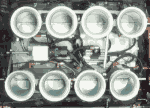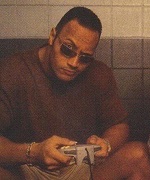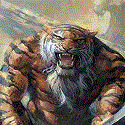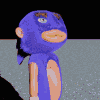|
That is so rad. Makes me wish I hadn't ditched my old FDM printer :[
|
|
|
|

|
| # ? Apr 26, 2024 07:29 |
|
Seat Safety Switch posted:On the Galaksija homebrew computers from Yugoslavia in the 80s, they had everyone make their own cases out of chunks of PCB substrate. I was too young to really experience the Glaksija, but I do remember those who had one telling me about this: quote:Oftentimes the very limitations of a technological device are what allow for its expressive capacities to surface. Antonićís microcomputer contained only 4K bytes of program memory ó a veritable drop-in-the-bucket compared to any laptop today. Owing to this restriction, the system could only display three splendidly playful one-word error messages: users received a ďWHAT?Ē if their BASIC code had a syntax error, a ďHOW?Ē if their requested input was unrecognizable, and a ďSORRYĒ if the machine exceeded its memory capacity.
|
|
|
|
that sounds like some sort of dystopian hellscape screen turns blue SORRY???
|
|
|
|
Statutory Ape posted:that sounds like some sort of dystopian hellscape Yeah, well,
|
|
|
|
Statutory Ape posted:that sounds like some sort of dystopian hellscape 
|
|
|
|
Recently picked up a commodore 128. Super excited for it. I see there are a few option as far as flash carts for software. SD2IEC 1541 Ultimate II+ - https://ultimate64.com/Main_products Kung Fu cart Which is the recommended flash cart for commodore 64 / 128 games and software?
|
|
|
|
the 1541 Ultimate II+ Turbo Edition Alpha is the be all and end all of C64/128 carts. Does pretty much everything bar D81 images This site has the best review/explainer of what that cartridge can do: http://www.c64os.com/post/1541UIIplusreview SD2IEC is a great starter item, but won't do TAP files
|
|
|
|
Same as it ever was
|
|
|
|
You Am I posted:the 1541 Ultimate II+ Turbo Edition Alpha is the be all and end all of C64/128 carts. Does pretty much everything bar D81 images That looks perfect. Will order one shortly. Thanks for the heads up : )
|
|
|
|
Seems like my old Suzo "The Arcade" joystick is starting to have some problems with going to the right. Does anyone have tips where to look for microswitches for these types of joysticks? Edit: I opened up the joystick, and was surprised to see that the fire button did not use a microswitch at all! Instead there was just a metal flap that closed the circuit when pressed down. The joystick part had four upright microswithches (Saia XCF8) that looked pretty close to this: https://octopart.com/xcg3-j1-z1-saia-burgess-40367 Edit 2: pictures.   
Tac Dibar fucked around with this message at 20:25 on Apr 20, 2021 |
|
|
|
According to this page an XCF8 switch is a 30g Saia micro switch made by Johnson Electric: https://oem.suzohapp.com/products/cabinet-parts/switches/micro-switches/ The part number given (22-0760-8) isnít turning up much for me but it must be out there. One of the other switches there probably interchanges. You could also measure it and go on Digi-Key. Seat Safety Switch fucked around with this message at 23:02 on Apr 20, 2021 |
|
|
|
Got some software for my Apple //e Platinum from the US yesterday Other than a diagnostic disk, this is the first boxed software I have for it. I also have a Booti card in it which is loaded with about 300 games.  Sadly Carmen fails to read side B of the first disk, however AppleWorks and California Games seem to load up fine. The monitor is fine, my iPhone hates taking photos of it
|
|
|
|
You Am I posted:The monitor is fine, my iPhone hates taking photos of it Shows which one is the superior Apple product. 
|
|
|
|
Iím aware that the bone stock Amiga a1200 has no battery to leak, but is it generally recommended to switch out the caps on the machine even if the machine is currently working fine? Also can anyone recommend what mods are needed for a stock system to get the most out of it today? Iím thinking of getting a TOM2 USB adapter to use a modern mouse. Will also be needed a CF solution for the hard drive or something similar. More memory? Or does the a1200 have enough installed by default? Oh God do I need to need a source a more modern GPU for this thing?
|
|
|
|
Iím not sure if this is right thread for this question, but Iíll give it a shot. Iím looking into emulating some of my old CD-ROM games on my windows 10 PC, but Iím a dummy and built a PC without an optical disc drive. Is there a recommended USB optical disc drive for CD-ROMs? I didnít see one in the OP, I apologize if this sort of question is frowned upon. I know a lot of folks are purists and would tell me to get a Windows XP machine but I donít really have the space for another computer at the moment.
|
|
|
|
Any USB CD or DVD drive should work fine, I don't think there's any significant difference in quality between them.
|
|
|
|
|
the only downside i can think of with cheap usb cdrom drives is that they don't have audio output, but for games that use red book audio (the kind where you can listen to the music if you stick the cdrom in a regular cd player and skip to track 2) your best bet is probably to install a virtual cdrom drive like daemon tools inside the virtual machine and mount a bin/cue rip of the original cd
|
|
|
|
Bonobos posted:Iím aware that the bone stock Amiga a1200 has no battery to leak, but is it generally recommended to switch out the caps on the machine even if the machine is currently working fine? What do you want to do with it, is the real question I guess. If you just want to play Amiga games then they were all designed for that era hardware so IMO just stick with what you have (but I guess more memory and a bigger hd for WHDload would be useful). If you just want to build the most powerful A1200 you can for the sake of a fun project then that's different and there's like a hundred ways you can branch off.
|
|
|
|
Bonobos posted:Iím aware that the bone stock Amiga a1200 has no battery to leak, but is it generally recommended to switch out the caps on the machine even if the machine is currently working fine? 1) I have an ESCOM A1200 (but still got Commodore branded parts inside) and haven't done the caps on it. All the surface mount ones seem fine, no leakages. I guess it depends if the caps have started to weep on your A1200 or there's stability issues 2) TOM+ is a great adapter, I use them on my Atari ST and C64. I still have the original mouse for the A1200, so still use that. A CF to 44pin IDE (it uses the same IDE connector as PC laptops at that time did) and a CF card is almost mandatory. I haven't tried a SD Card to IDE adapter in one yet, but got one kicking around as I used one in a Pentium II laptop. You will need RAM for WHDLoad games as 2MB RAM is not enough, but not necessarily an CPU accelerator. That being said, mine has a GVP 1230 Turbo II+ with a 030 CPU, FPU and 16MB RAM in it. 3) Depending on how/where you are connecting it up to, you can go the expensive route and find a scan doubler for it so you can use it on modern computer monitors, or just buy an OSSC and a SCART cable for the A1200 (the cable is the same through the whole Amiga series) to connect it up to a modern LCD TV/monitor
|
|
|
|
You Am I posted:1) I have an ESCOM A1200 (but still got Commodore branded parts inside) and haven't done the caps on it. All the surface mount ones seem fine, no leakages. I guess it depends if the caps have started to weep on your A1200 or there's stability issues Amazing responses from you & Martytoof, exactly what Iím looking for. I have a Commodore monitor Iíll be using it with, so good there. I guess I want to get into WHLoad games, so yeah Iím thinking memory, CF>44pin IDE and power supply (I have the stock power supply and it seems fine, but was recommended earlier in this thread to use a more modern replacement). It would be nice to trick it out but not sure where to even buy this stuff. Is there a recommended source for memory / adapters / upgrades that isnít a sketch eBay seller from Europe? EDIT: looks like the TOM2 is available from Poland on eBay, if I am reading right, I can use the same adapter on my Amiga a1200 as my commodore 128? https://www.ebay.com/itm/Great-Amiga-Atari-XE-XL-ST-C64-C128-Mouse-Gamepad-Joystick-USB-adapter-TOM-Rev2-/233834776173?nav=SEARCH Bonobos fucked around with this message at 03:58 on Apr 27, 2021 |
|
|
|
NP, also I should qualify that while games were designed for hardware of the time there are obviously SOME games that will definitely see benefits from a faster processor. I canít think of a specific title off the top of my head, but there is for sure one that is always used as a visual indicator of better 3D framerates in a bunch of YouTube videos. I donít really know the state of A1200 accelerators, but if you can find a single board that will give you more fast/chip RAM *and* a 2-3x CPU boost then I mean itís probably a no brainer. But if you want to piecemeal your upgrades then Iíd probably prioritize RAM and storage first. My plan is to do nothing with the A500 until I can get a decent accelerator that will do all three (RAM, CPU, IDE). Until then Iím just enjoying games with the GoTek  Iím also VERY MUCH a ďcome latelyĒ to the Amiga so I 100% defer to anyone with more experience to give advice.
|
|
|
|
Bonobos posted:Amazing responses from you & Martytoof, exactly what Iím looking for. I have a Commodore monitor Iíll be using it with, so good there. I had to replace my PSU as it wasn't providing enough amps for the accelerator. I recommend this mob for PSUs - https://www.c64psu.com A good Amiga online place is https://amigastore.eu - I have used them to ship stuff to Australia (except when DHL screwed both me and the store over with the first delivery) Amiga on the Lake is a good US store as well - http://amigaonthelake.com The Atari computer range and Commodore computers used the same 9 pin plug, however the mouse operates differently on an Atari ST compared to an Amiga, but you can program that into the adapter.
|
|
|
|
I asked this in the FPS thread yesterday, but I figure the audience here might have a better idea:ExcessBLarg! posted:For whatever reason this weekend I went down the rabbit hole of checking out all the different (DOS) versions of Wolfenstein 3D and Spear of Destiny that exist out in the wild, since apparently every publisher id Software worked with published their own builds. ... Multiple SoD CD releases use a disc-based copy protection method where the ISO filesystem is split across two data tracks. See this Redump entry. Does anyone know what name(s) this protection went under? What I remember though is that when you burn a data CD but leave it "open", and go back and burn a second session, it writes a second data track with the ISO filesystem referencing blocks from the first track for files that are otherwise unmodified. It then writes a new table of contents that essentially invalidates/replaces the original one. When reading the CD, the CD-ROM driver recognizes both data tracks and--does something, maybe logically combines them into a contiguous sector space?--and the CD just works. But then, years later if I run bchunk on a .bin/.cue rip of it, that's going to extract filesystem from the two tracks separately and won't mount properly. Which is probably why I should be using a CD-ROM emulator and not half-assing it. I was able to get it to work by brute forcing it with iat, but it's a strange curiosity. Anyways, I suspect these professionally-mastered CDs aren't actually multisession, but they still have split data tracks and so I assume behave the same way. What's not clear to me is whether this is an explicit attempt at copy protection (from what, Easy CD or something?), or if they were mastered this way for other reasons. According to Redump, I have a bunch of these Formgen-published CDs sitting in shoeboxes in the basement and a CD-ROM drive in the closet, so I suppose I could take a look to figure it all out. ExcessBLarg! fucked around with this message at 14:52 on Apr 27, 2021 |
|
|
|
nielsm posted:Any USB CD or DVD drive should work fine, I don't think there's any significant difference in quality between them. r u ready to WALK posted:the only downside i can think of with cheap usb cdrom drives is that they don't have audio output, but for games that use red book audio (the kind where you can listen to the music if you stick the cdrom in a regular cd player and skip to track 2) your best bet is probably to install a virtual cdrom drive like daemon tools inside the virtual machine and mount a bin/cue rip of the original cd Thanks, this is very helpful!
|
|
|
|
Redbook works fine off USB 2.0 or 3.0 drives too, since they're sata based internally. It's not like you're running an analog audio cable with most internal drives either. I got some random memorex one from a store and it's worked fine for basically everything.
|
|
|
Rebuilt my sound setup today, much better organization of my MIDI synths. Top shelf is the RA-50, the "almost MT-32 compatible" realtime arranger. Third shelf is a cheap wireless mic receiver, and then a Yamaha MU50, a Korg NS5R, and a Roland SC-55st. Everything hooked up to a Behringer XR18 digital mixer on the bottom. (Spec-wise at least it's a handy way to hook up a lot of analog inputs without using too much space, though there's probably things that beat it in sound quality.)
|
|
|
|
|
Finally got around to setting up the IBM PC Convertible. https://youtu.be/aureLexvm84 The ribbon in that printer is 35 years old and it was partially used.
|
|
|
|
GutBomb posted:Finally got around to setting up the IBM PC Convertible. Youtube decided that since this is an HDR video, it needs to make my phone brighter than the surface of the sun, and override any attempts to turn it down. Cool printer, though. Amazing how long those ribbons can last.
|
|
|
GutBomb posted:Finally got around to setting up the IBM PC Convertible. Did you do anything to refresh the ribbon, or has it really kept that fresh for years? I have a dot matrix printer where I need to refresh the ribbon at least, and it's much younger (probably had business use until 1995 or later.)
|
|
|
|
|
nielsm posted:Did you do anything to refresh the ribbon, or has it really kept that fresh for years? I didnít do a thing. It was loose in a box. I snapped it in and it just worked.
|
|
|
|
Hi folks, A colleague at work has some vintage Sinclair QL magazines that he wants to clear out. Does anyone know where the best place to advertise them would be? (If you're based in the UK and want to make enquiries, I can put you in touch.)
|
|
|
|
bought a cheap TV to use as a monitor for my atarti 520STFM but the coaxial cable i have doesnt seem to work right it plugs into the TV fine, but the end that i assume is supposed to go into the ST only goes... about halfway in the port DOES look a little rusted but im not sure if its that  cable looks kinda like one of these, except the one on the right (the end that goes into the ST) has three sort of... fins? almost like the one on the left, except not connected - three seperate plates, not AS long as the connector ill try and get a photo later maybe
|
|
|
|
Jedit posted:Hi folks, You could ask on https://spectrumcomputing.co.uk/forums - if the issues aren't already scanned into archive.org, for sure someone there will be interested. They have a Preservation board on their forums. Or - Ebay!
|
|
|
|
Rudi Klumpenklug posted:You could ask on https://spectrumcomputing.co.uk/forums - if the issues aren't already scanned into archive.org, for sure someone there will be interested. Are they the most active Spectrum forums? I'm looking into making a cross-platform 8-bit computer game, and while the C64 is what I grew up with, the Spectrum intrigues me. For that matter, are there other computers of the era that still have active communities, and if so, where are their most active forums?
|
|
|
|
FredMSloniker posted:Are they the most active Spectrum forums? I'm looking into making a cross-platform 8-bit computer game As far as I know yeah. The site to which the forums are attached is an archive of (almost) everything for the Spectrum and adjacent machines - games / books / magazines etc. The forum is still fairly low traffic, but there are some very knowledgeable people there, esp. in the programming section. I can recommend looking at https://skoolkit.ca/disassemblies/ for the annotated Spectrum ROM, as well as some commercial games from the 80s.
|
|
|
|
hbag posted:bought a cheap TV to use as a monitor for my atarti 520STFM Yeah, the coax lead should look like the one in the picture with the "male" end sticking out (the bit that goes in the ST). That's the lead I think pretty much every UK home computer used to connect to the TV. Basically if it looks this:  It's the wrong one.
|
|
|
|
didn't a lot of computers use a regular rca plug for the RF signal and include a switch box with the proper antenna connectors on it? like the ones you got with old nintendo and sega consoles? 
|
|
|
|
r u ready to WALK posted:didn't a lot of computers use a regular rca plug for the RF signal and include a switch box with the proper antenna connectors on it? Hmm, not sure? I'm not familiar with any that absolutely needed a switch box to hook up, but then I haven't used every single home computer that was on the market back then so I couldn't say for certain. I thought those switch boxes were mainly were an optional extra, so you could plug your TV and console/computer in at the same time and didn't have to get up and change them over manually every time you wanted to go back to watching TV off the antenna. The Megadrive for example had a standard RF output, so you wouldn't have needed to use the switch box at all, a standard lead into the TV would've worked fine. Edit: Just to clarify I was only talking about in the UK & Europe, I appreciate it might be bit different in the US. Maelstache fucked around with this message at 12:14 on May 9, 2021 |
|
|
|
Maelstache posted:Yeah, the coax lead should look like the one in the picture with the "male" end sticking out (the bit that goes in the ST). That's the lead I think pretty much every UK home computer used to connect to the TV. didnt look like that one but anyway i bought a new cable looks like this  plugs into the tv fine but when i try and plug it into the ST uhh  it goes in about this far and wont go any further im starting to think its getting stuck on the casing since the port seems to be more toward one edge of the cutout circle when im assuming it should be centered idk though
|
|
|
|

|
| # ? Apr 26, 2024 07:29 |
|
hbag posted:didnt look like that one but anyway i bought a new cable I dunno, it looks like it's not going in because it's not the right fit for that kind of connector? I'm not sure I've explained this very well, but it has to be this kind, where it doesn't have the "shield" around the prong bit (probably not the right word but I don't know what the technical term to describe it is) 
|
|
|