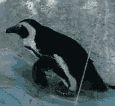|
DizzyBum posted:Is there any reputable site out there that lets you search an address to see what services are available, rather than going to each provider's site and doing it one by one? It would be good to know for the next time we move. There's no point to those sites anymore. Every address that can get DSL can get it from like 10 different providers, but the DSL "competitors" can't really offer better speeds and won't usually offer better prices than the incumbent telco - and besides that DSL's potential speeds are hopeless compared to cable now. So you just need to look up who's the cable provider at an address. If a place has a fiber provider available,t he listing will usually mention that as a selling point.
|
|
|
|

|
| # ? Apr 26, 2024 07:04 |
|
Whitest Russian posted:So Verizon Fios is offering almost gigabit internet to areas on the east coast. The offer that they are advertising seems to be directed to new customers only. I'm going to try to get mine upgraded since I'm in the area they cover. Verizon rep said it's $50 more a month to upgrade to the almost gigabit for an existing customer. It'll be around $110
|
|
|
|
fishmech posted:Every address that can get DSL can get it from like 10 different providers, How cute.
|
|
|
|
Whitest Russian posted:So Verizon Fios is offering almost gigabit internet to areas on the east coast. The offer that they are advertising seems to be directed to new customers only. I'm going to try to get mine upgraded since I'm in the area they cover. Last week their website was indicating that it would be $90/month extra to upgrade from 150mb/s to the new gigabit service even though that's the total cost for new customers. Online chat said the same thing and said I could try canceling my account and opening a new one, to which I released a string of expletives at them. Today I logged in and was presented an offer to upgrade for $20/mo so I took it 
|
|
|
|
i'm getting very different speeds from different speed tests. is there one that's more accurate than others? does the fact i get a lot of different speeds mean something? i'm on optimum 200 if that means anything.
|
|
|
|
Multithreaded vs non-multithreaded tests maybe? IPv4 vs IPv6?
|
|
|
|
Erwin posted:Last week their website was indicating that it would be $90/month extra to upgrade from 150mb/s to the new gigabit service even though that's the total cost for new customers. Online chat said the same thing and said I could try canceling my account and opening a new one, to which I released a string of expletives at them. Verizon's pricing structure for gigabit has been a hilarious list of confusion and fuckups. I had a chat rep tell me no less than 4 completely different prices within 15 minutes. It does look that--once they figure their crap out--$90/mo is the "normal" price for naked gigabit for existing customers. If you've got someone else you can register service under (roommate, spouse, etc.) you can probably get the new customer deal. Just remember that most FIOS packages came with a 2-yr agreement, so you might get hit with an ETF if you cancel. That said, it's probably worth it--for me, with 11 months left on a 2-yr contract, the ETF is only about $85, so well worth the switch.
|
|
|
|
Anyone have centurylink gigabit and using their C2000T modem/router? Seen a few people online recommending to bypass it with my own. Speeds are almost 900mbit, but the wifi speed is really slow and maybe it's not as fully featured?
|
|
|
|
I don't have centurylink, but... I recommend using your own equipment, as you're probably paying an additional monthly fee to lease the C2000T (check your bill!). It looks like there's a handful of guides online on how to set up your own router with their service, take a look and decide for yourself if it's something you're up for. The C2000T only supports up to 2.4ghz 802.11n wireless, which is pretty silly to pair with a gigabit connection - modern wireless routers support 802.11ac (faster!!).
|
|
|
|
It doesn't cost anything more. It's just part of the $80/mo. The wireless speed doesn't bother me too much, but if I can't get this port open, then I probably do care enough to get a different router.
|
|
|
|
It's because the port is already defined in the UPnP table, which is beyond dumb. It's a poo poo router.
|
|
|
|
Is this from personal experience? Have a working port I could use? Trying it automatically fails when using default port except it did work for about 15 minutes randomly. Then I tried manual port forward on default 32400, then I tried 32401. Should I try something random and high like 98943?
|
|
|
|
Yes, I had that modem for a day when CenturyLink installed my gigabit connection. It's garbage. Here's a post on the Plex forums, about half way down you can see the comments about UPnP. Any port that is in the UPnP range will be a problem. https://forums.plex.tv/discussion/226189/century-link-w-technicolor-c2100t-modem It's a poo poo router. I always had an EdgeRouter Lite and replaced it with that after configuring PPPoE on the ERL. If you have fiber coming in they have a model with a fiber port. https://www.ubnt.com/edgemax/edgerouter-x-sfp/
|
|
|
|
By the way, ports only go to 65535, and you'll need to configure your OS if you want to use a port above 49151, since most OSs use the entire range for client ports. Most firewalls know this and are set up to block inbound TCP traffic that's not established or in the process of being established by the client. YMMV for UDP traffic. (You're technically supposed to use those ports for any unregistered protocol, but in practice, everybody just picks an unregistered port from 1025 to 49150.)
|
|
|
|
Internet Explorer posted:Yes, I had that modem for a day when CenturyLink installed my gigabit connection. It's garbage. Here's a post on the Plex forums, about half way down you can see the comments about UPnP. Any port that is in the UPnP range will be a problem. Yeah I saw this thread when looking into the issue. I tried what the last post says with port 49150 and it still doesn't work. I guess I should get a new router. No fiber coming in so I wouldn't need that one specifically. These Edgerouters look sort of daunting and wow Wireless APs are expensive on their own.
|
|
|
|
You don't have to get an ERL and you don't have to get Unifi WAPs. There are other solutions to your problem. You can put the current router in bridge mode and use something like the Archer line. I'd check the OP of the home networking thread and post there if you have questions. This thread is a little more "post your sweet speed test results."
|
|
|
|
Abel Wingnut posted:i'm getting very different speeds from different speed tests. is there one that's more accurate than others? does the fact i get a lot of different speeds mean something? Speed tests are usually all fairly accurate, they just measure different things. If you get many different results from speed tests, expect to also get wide variance in the speeds you encounter in reality with different services. The internet is a mix of hundreds of thousands of different connections between machines with both the connections and the machines having different capabilities and different active workloads. Different speed tests also use rather different methodologies (JavaScript/Flash/native app, single VS multi-connection, IPv4 VS IPv6 and so forth). You should not expect uniform results except in controlled lab conditions (or a massively underloaded network). Your ISP and their upstream providers manage each leg of the connection from <yourhome> to <server> independently. Perhaps your neighborhood has a certain capacity, your neighborhood to your city center another and your city to the data center 100 miles away yet another capacity. Depending on what you connect to, your connection could pass through a fairly large number of interlinked connections that do not always have too much to do with where it look like data should flow on a map to take the shortest route. If you get different speeds, it is likely that some of the intermediate regional links between your ISP and the destination are overloaded (or at least, unevenly loaded) so that some connections have to pass through connections with low available capacity, while others travel a different route that is less congested. That's just how the internet works. In short, you probably live in an area with a congested regional network. Tough luck.
|
|
|
|
When I run a speedtest on my wired desktop/laptop I'll get up to ~900Mbps up and down. When I run one from the command line of my ubuntu VM on my FreeNAS I'll only get up to ~600 down and maybe ~200 up. They all come from the same switch. Any ideas?
|
|
|
|
What does your CPU load look like during the test? What virtual NIC drivers are you using?
|
|
|
|
Chrome actually uses a decent amount of CPU to just do http downloads. Any suggestions for a lower-CPU way to download big stuff?
|
|
|
|
What are you downloading at nearly 100MB/s
|
|
|
|
TCP-IP offloading NIC? Unfortunately, that's a feature mostly only offered on server-grade NICs. https://www.amazon.com/Intel-Ethernet-Adapter-I340-T4-packaging/dp/B003A7LKOU/
|
|
|
|
DrDork posted:What are you downloading at nearly 100MB/s My best from steam is 115MB/sec.
|
|
|
|
MaxxBot posted:My best from steam is 115MB/sec. Isn't gigabit internet great? It made me run Ethernet all over the house.
|
|
|
|
stevewm posted:Isn't gigabit internet great? It made me run Ethernet all over the house. Yeah it was a 30x upgrade over my previous connection, it's pretty unreal. If I had limited disk space I could just delete and redownload games when needed since it takes literally a minute.
|
|
|
|
I am paying 90 a month for 150/5 with a 500gb cap but speed tests are around 50/4 and there's no better options where I live. I'm so jealous
|
|
|
|
|
SSJ_naruto_2003 posted:I am paying 90 a month for 150/5 with a 500gb cap but speed tests are around 50/4 and there's no better options where I live. I'm so jealous drat son, I'm getting gigabit for $105 a month. I'm so sorry.
|
|
|
|
Lprsti99 posted:drat son, I'm getting gigabit for $105 a month. I'm so sorry. $75 for gigabit + phone + ok TV. Sometimes Verizon isn't terrible 
|
|
|
|
Is there a VPN thread? I'm using a SOCKS proxy hosted through a $5/month Vultr VPS right now - but it's kind of annoying that I'm getting blocked by more and more websites. Suggestions for a different service? I'm guessing any VPS company is going to have these problems. First it was just sites like Ticketmaster but now it's government sites and all kinds of poo poo - probably just banning bots etc which I understand.
|
|
|
|
Bob Morales posted:Is there a VPN thread? Spin up a VPS VPN solution through Digital Ocean, Amazon AWS or some other hosting provider. Most of those aren't hellbanned from everything because people aren't using them solely for shitposting and circumventing IP bans.
|
|
|
|
Yeah AWS is a solid bet. If you don't mind having set transfer caps per month you could go with a smaller provider as well.
|
|
|
|
Also, I can recommend algo for setting up and configuring the cloud-based VPN. Its a set of scripts that automatically creates, provisions, and configures a VPN server on any of the major cloud providers once you give it the credentials for your Google/Azure/AWS/DigitalOcean account.
|
|
|
|
I recently moved to a new house that had Fios already installed. I was super excited to get gigabit internet, but I've been underwhelmed by the speeds so far. I mean they're perfectly adequate, but I paid for a hot rod and I'd like to enjoy it. Here are some tests I ran. Any ideas? Verizon device test: 918/949 CPU 14% Verizon router test: 946/913 CPU 14% Speedtest.net: 120/193 CPU 50% Speakeasy.net: 811/926 CPU 50% Fast.com: 540 CPU 56% Steam download: 50~MB/s CPU 100% The direct Verizon tests are hitting the mark, but nothing else is and my CPU readings are crazy.
|
|
|
|
What NIC do you have? There's no reason for your CPU to go mental unless you have some poo poo Realtek or there's an antivirus/firewall installed that is scanning everything and doing badly.
|
|
|
|
Thanks Ants posted:What NIC do you have? There's no reason for your CPU to go mental unless you have some poo poo Realtek or there's an antivirus/firewall installed that is scanning everything and doing badly. Under Network Adapters I have: Kaspersky Security Data Escort Adapter Realtek PCIe GBE Family Controller Is that what you mean? This is my motherboard. :edit: Corrected motherboard Travic fucked around with this message at 21:15 on Sep 3, 2017 |
|
|
|
Spin up a couple torrents
|
|
|
|
What process is eating the CPU when you're downloading on Steam? I'd put money on the Kaspersky thing loving it up.
|
|
|
|
Thanks Ants posted:What process is eating the CPU when you're downloading on Steam? I'd put money on the Kaspersky thing loving it up. It's Kaspersky. And it's CPU usage tracks closely with download speed. I disabled it and Steam speeds increased a fair bit (from 50 to 70MB/s), but a second Kaspersky has appeared in my Task Manager. Speeds with Kaspersky Disabled: Speedtest.net: 827/621 CPU 78% Kaspersky is most of it Speakeasy.net: 864/940 CPU 100% Kaspersky, System, and Chrome are sharing equally Fast.com: 430 CPU 40% Kaspersky So apparently Kaspersky is not actually disabled.
|
|
|
|
It shouldn't really have anything to scan unless it's slipped a root cert onto your machine and is MITM all SSL stuff. Which is bad and should be removed.
|
|
|
|

|
| # ? Apr 26, 2024 07:04 |
|
Kaspersky recently got blacklisted by the US government (and China before that). Look into NOD32, get the license from Newegg - they frequently do 3PC/1y licenses for $19.99, and the packages can be used to renew at the end of the year, too. ESET wants way too damned much to renew through them directly.
|
|
|