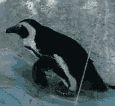|
I recently moved to a new house that had Fios already installed. I was super excited to get gigabit internet, but I've been underwhelmed by the speeds so far. I mean they're perfectly adequate, but I paid for a hot rod and I'd like to enjoy it. Here are some tests I ran. Any ideas? Verizon device test: 918/949 CPU 14% Verizon router test: 946/913 CPU 14% Speedtest.net: 120/193 CPU 50% Speakeasy.net: 811/926 CPU 50% Fast.com: 540 CPU 56% Steam download: 50~MB/s CPU 100% The direct Verizon tests are hitting the mark, but nothing else is and my CPU readings are crazy.
|
|
|
|

|
| # ¿ Apr 25, 2024 08:34 |
|
Thanks Ants posted:What NIC do you have? There's no reason for your CPU to go mental unless you have some poo poo Realtek or there's an antivirus/firewall installed that is scanning everything and doing badly. Under Network Adapters I have: Kaspersky Security Data Escort Adapter Realtek PCIe GBE Family Controller Is that what you mean? This is my motherboard. :edit: Corrected motherboard Travic fucked around with this message at 21:15 on Sep 3, 2017 |
|
|
|
Thanks Ants posted:What process is eating the CPU when you're downloading on Steam? I'd put money on the Kaspersky thing loving it up. It's Kaspersky. And it's CPU usage tracks closely with download speed. I disabled it and Steam speeds increased a fair bit (from 50 to 70MB/s), but a second Kaspersky has appeared in my Task Manager. Speeds with Kaspersky Disabled: Speedtest.net: 827/621 CPU 78% Kaspersky is most of it Speakeasy.net: 864/940 CPU 100% Kaspersky, System, and Chrome are sharing equally Fast.com: 430 CPU 40% Kaspersky So apparently Kaspersky is not actually disabled.
|
|
|
|
Thanks Ants posted:It shouldn't really have anything to scan unless it's slipped a root cert onto your machine and is MITM all SSL stuff. Which is bad and should be removed. I'm not sure how to check for this. Ok I managed to turn Kaspersky completely off. Restarted the computer and retested everything: Speedtest.net: 203/199 CPU 36% Chrome is most of it Speakeasy.net: 922/941 CPU 40-63% Chrome is all of it Fast.com: 450 CPU 40% Chrome Speakeasy can get the high speeds. Not sure what's up with Speedtest and Fast.com. Thanks for the help. I had no idea Kaspersky could cause problems like that.
|
|
|
|
Ok good. Things have been going better since disabling Kaspersky. I may have to head over to the Anti-virus thread and pick their brains as well. Thanks for all the help.
|
|
|