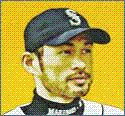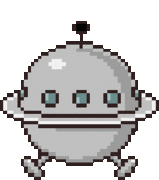|
 Android An open source (sort of) operating system designed by Google to run on a a myriad of products that range from phones and tablets to set-top boxes and refrigerators. Android, its competition and stuff you want Right now there are three major players in the mobile space; Google's Android, Apple's iOS and Microsoft's Windows somethingorother. Android allows for greater customization that tailors to the user's preferences but comes at a cost of the OS or apps being unintuitive or just being wonky. Apple's approach is much more structured which leads to high stability and predictability but at a less personal experience. Both have their pros and cons. Windows has squares. One of the biggest draws to Android is its ability to tie directly into all of your favorite Google services like GMail, GCal, Drive, etc for a much more integrated experience. Android also has a fantastic set of sharing API's allowing you to use content however you like; sharing data between apps, sharing content to social media services and sharing content to cloud services all seamlessly. Version history Google names Android releases after things that make you fat in alphabetical order. - 1.0 & 1.1: Android's initial release. - 1.5: Cupcake - 1.6: Donut - 2.0 & 2.1: Eclair - 2.2.x: FroYo - 2.3.x: Gingerbread - 3.x: Honeycomb (Tablet only, what later versions of Android are based on, abandoned) - 4.0.x: Ice Cream Sandwich - 4.1.x / 4.2.x / 4.3.x: Jellybean - 4.4: Kitkat Android and hardware OEM's and the Nexus line Hardware OEM's put their own spin on Android for devices that they sell to consumers. This changes the core Android user experience by generally adding features or changing the overall aesthetic. Sometimes these are good changes with awesome features and sometimes they're poo poo. We complain about them here but don't let that deter you because we're just a bunch of nerds that cry about a pure Android experience. Samsung's spin on Android is TouchWhiz, HTC has Sense, LG failed GUI Design 101, and Motorola tends to leave the majority of things alone. Are these OS changes worse than base Android? Not necessary, you might like the added features. Just use one to see if you like it. In rare instances these OS changes can cause weirdness with apps you find on the Play Store but for the most part it's a non issue. One of the largest downsides to OEM/carrier devices are their slower uptake on Android updates. When Google pushes a new version of Android both the OEM and carrier go through a modification and approval process that can sometimes take a significant amount of time (6+ months). It's worth noting, however, that this matters less and less. As Android evolves Google has divorced many of its services and apps from the core OS and made them available on the Play Store. Nexus devices are phones and tablets sold by Google that has directly partnered with an OEM for this particular device. They are generally refreshed once a year and introduce Google's newest version of Android. They tend to be close in specs to other flagship devices on the market, sold completely unlocked and generally at half the cost of a top tier device from a carrier. Additionally, updates come directly from the horse's mouth, Google, without having to wait around for the OEM or your carrier to approve it. Downsides? Google cut's corners to keep the cost down so flagship devices will generally edge out a Nexus device in terms of camera, battery life or expandable storage/battery. Root and ROM's Root and ROM's allow users to do neat things like ad block at the OS level and dig deeper into the core OS to make system level changes. This involves a fair amount of hackery and nerd talk. You also run the risk of damaging your device and voiding your device's warranty. Play at your own risk. The root/ROM community outside of SA is also horribly infantile and generally insufferable. You can talk about this in SA's own root thread. Addition resources would be XDA and Rootzwiki. Horrible poo poo everyone loves to complain about
Latest and Greatest: KitKat
Misc Resources - SA Tablet Thread - SA Forum Viewer - SA homescreen thread - SA app thread - SA Android games thread - Previous Android phone thread - Google Play Devices you should consider HTC One  Moto X  Droid Maxx  Galaxy S4  Nexus 5  LG G2  Galaxy Note 3  OP note: I don't know why I switch form list to hyphens and don't care enough to fix it. Mod note: If you aren't willing to unroot and un-custom-ROM your phone before asking for help, your question should go to the rooted thread. If you're positive your issue has nothing to do with rooting or your custom ROM, go ahead and post it here. God help you if you're wrong about your custom ROM (or rooting or whatever) not being the issue. Somebody fucked around with this message at 18:19 on Mar 13, 2014 |
|
|
|

|
| # ? Apr 25, 2024 07:45 |
|
It looks like you left out the words "Devices you should not consider" above the G2. e: Also the list of phones I currently hate should include the S4 and the Note 3.
|
|
|
|
Maker Of Shoes posted:Devices you should consider This is quite possibly the greatest phone I have ever owned. Echoing the recommendation for the MAXX.
|
|
|
|
RZA Encryption posted:Don't do this. You're messing it up by disabling and force closing manufacturing stuff. Reenable the Motorola ota app, restart your phone, and be patient. I had my phone on all throughout last night, and the update never moved from 0%. Whatever the problem is, waiting isn't going to fix it. I restarted my phone and the OTA app is running again, but I'm sill getting the same problems. Factory reset, maybe? I just got the phone yesterday so it shouldn't be too big of a deal to do that. Also, thanks for making a new thread right after I asked my question. 
|
|
|
|
You could try using logcat to find out the URL of the update and download it with something else.
|
|
|
|
You've got the right picture there but your link points at last year's model. This is the one you want. kitten smoothie fucked around with this message at 19:28 on Nov 9, 2013 |
|
|
|
Rusty! posted:You could try using logcat to find out the URL of the update and download it with something else. I don't think I'm smart enough to use something like that but ok I'll give it a shot e: what is going on Klewer fucked around with this message at 19:40 on Nov 9, 2013 |
|
|
|
Would you like my excel sheet for the OP?
|
|
|
|
I bought Tasker and set it up to have a sleep mode with certain contacts allowed (used pre-made profiles from the help), and set it up to have a text popup that says The Internet Makes You Stupid every time Awful is launched. Otherwise, this app is way too advanced to guess your way through setting things up. What do you use Tasker for? E: also can't get LightFlow to work at all..Any special settings needed for a N5? CloFan fucked around with this message at 19:41 on Nov 9, 2013 |
|
|
|
Copying over from my XDA post in case anyone cares.  I got bored and scoured both android.com and developers.android.com for the differences between the Nexus 4 and Nexus 5 running Android 4.4. By my guess, this is what we can expect for the Nexus 4 OTA. Nexus 4:
Nexus 5: Everything from the Nexus 4 list plus:
I’m not sure if transparent navigation/notification bars are exclusive or not to the Nexus 5 because Android.com claims it is: quote:Full-screen wallpapers with preview While developer.android.com doesn’t mention this at all: quote:Translucent system UI styling To be honest, it feels like the Nexus 4 is getting changes to what the user sees while most of the behind the scenes improvements (audio tunnelling, sensor batching, and low-power audio playback for example) are specific to the Nexus 5. Still not sure what's going on with the translucent UI but, to be honest, I don't think 4.4 will mean much for Nexus 4 owners and will feel just like Jelly Bean with a (not so new) look. Sources: http://www.android.com/versions/kit-kat-4-4/ http://developer.android.com/about/versions/kitkat.html However, as explained to me, the transparent bars come from the OS itself, not the launcher so the default 4.4 launcher might not have it but apps like Nova Launcher probably will. Still hoping the default one will at least.
|
|
|
|
I'm having a weird problem with my phone that I'm too stupid to figure out, and googling just brings up custom keyboard stuff. Basically, the button popout (when you press a key and the letter pops out to show what your pressing) and the predictive words above the keyboard have turned from blue to grey. This isn't really a big deal, actually I kind of prefer it, but I have no idea how this changed (happened after a reboot) or how to change it back. Phone is a galaxy nexus. Has anyone experienced this or knows how to change the color of the popout/predictive text?
|
|
|
|
dahkren posted:I'm having a weird problem with my phone that I'm too stupid to figure out, and googling just brings up custom keyboard stuff. It's not a problem Google changed it in the latest update
|
|
|
|
CloFan posted:I bought Tasker and set it up to have a sleep mode with certain contacts allowed (used pre-made profiles from the help), and set it up to have a text popup that says The Internet Makes You Stupid every time Awful is launched. Otherwise, this app is way too advanced to guess your way through setting things up. I did what LastInLine here said and Light Flow works well for me. LastInLine posted:In Hangouts, go to Settings and you'll have two options: one is your GMail account and the other is SMS. Both have their own notification settings where you'll want to ensure both Notifications options are checked. I prefer IM to have no vibration or sound and SMS to have both (since I rarely get SMS) but it doesn't matter.
|
|
|
|
I will confirm that the N5 screen is polarized in such a way that it is barely visible in landscape mode through polarized glasses. This is different from other phones in that regard.
|
|
|
|
|
SB35 posted:I did what LastInLine here said and Light Flow works well for me.
|
|
|
|
kitten smoothie posted:You've got the right picture there but your link points at last year's model. This is the one you want. Reiterating this. I almost made the mistake of buying the Razr MAXX in store when I upgraded because there were so many droid/hd/maxx/razr permutations. All Droids are subordinate the purity of the Droid MAXX.
|
|
|
|
bam thwok posted:Reiterating this. I almost made the mistake of buying the Razr MAXX in store when I upgraded because there were so many droid/hd/maxx/razr permutations. All Droids are subordinate the purity of the Droid MAXX. It is a great phone but the naming scheme just reiterates how much Verizon hates their customers.
|
|
|
|
kitten smoothie posted:It is a great phone but the naming scheme just reiterates how much Verizon hates their customers. It's not purely a Verizon phenomenon. I'm finding a lot of tech things these days are using names that suck rear end for searching. I mean, look at what HTC did. Last year they had the One X, One S, One V. Now they just distilled it down to the One. And when you do searches, now you get all the others in the mix. Then there's google who named two devices exactly the same (Nexus 7). It goes on and on. The correct phrase is all companies hate their customers.
|
|
|
|
Perhaps the customers are deserving of hate?
|
|
|
|
LastInLine posted:Unfortunately the latest Light Flow update (which ironically was to fix it for the N5 and explicitly support Hangouts SMS/MMS) broke this for me. It seemed that it turned it off in Accessibility and it's made Hangouts notifications slow and unreliable. Even testing things usually fails now for me. Gah. Maybe I haven't seen that update yet. It was totally working yesterday!
|
|
|
|
kitten smoothie posted:You've got the right picture there but your link points at last year's model. This is the one you want. Corrected, thanks.
|
|
|
|
ThermoPhysical posted:Nexus 5: What is "HDR+"? The N4 does HDR in the camera, how is HDR+ different? Software? What are the touchscreen improvements? And my last question, I see "swipe left" a lot, and it confuses me. Does it mean "swipe from right to left", which would go to the screen to the right? Or "swipe left to right", which would go to the screen to the left? To me, "swipe left" means go right to left, but for some reason I thought the Now screen was to the left of the home screen.
|
|
|
|
CloFan posted:
Currently I use tasker too: Shut off mobile data when I am connected to WiFi (I know the phone is supposed to do this anyway, but I notice a difference) Lower my ringtone/alert volumes when I am at work, and raise them back up when I am not Max my voice volume when using navigation,and mute the media volume otherwise Other stuff I am forgetting. Basically I use it to be contextually aware of where I am and what I am doing,and adjust my phone accordingly
|
|
|
|
myron cope posted:And my last question, I see "swipe left" a lot, and it confuses me. Does it mean "swipe from right to left", which would go to the screen to the right? Or "swipe left to right", which would go to the screen to the left? To me, "swipe left" means go right to left, but for some reason I thought the Now screen was to the left of the home screen. On the GE launcher you swipe to the screen to the left of the homescreen to find Google Now. Google Now <-> Homescreen <-> Additional User Created Screens.
|
|
|
|
Rusty! posted:It's not a problem Google changed it in the latest update Ah, okay, wicked. Thanks!
|
|
|
|
SB35 posted:I did what LastInLine here said and Light Flow works well for me. Thanks. Still couldn't get it to work, the I saw I had "Pulse Notification Light" unmarked in Settings-> Display. Once I marked that, all was well.
|
|
|
|
Is there any handy guide out there to get someone up to snuff when switching from something like a Optimus V to the Nexus 5? Or even a guide for people new to Android when it comes to features and apps and such? I'm a little overwhelmed here.
|
|
|
|
feedmyleg posted:Is there any handy guide out there to get someone up to snuff when switching from something like a Optimus V to the Nexus 5? Or even a guide for people new to Android when it comes to features and apps and such? I'm a little overwhelmed here.
|
|
|
|
Ordered 2 white 32 Gig Nexus 5's on Friday around 1, here's to hoping they ship before Nov. 22nd. Pretty excited to try them out on T-Mo, I've been using a cheap rear end Samsung flip phone for a phone, and my old Verizon Droid Razr as a Android "Media Player" since I left Verizon. Pretty excited to use just one for everything again. Edit: Feedmyleg; there isn't a specific Nexus 5 book in the play store, but there is a general KitKat book in the store. https://play.google.com/store/books...aign%3Dbloglink
|
|
|
|
Are there any known issues about WiFi direct between different devices not working? My Sprint Note2 doesn't seem to want to talk with a Nexus 7 or TF700T.
|
|
|
|
Klewer posted:I had my phone on all throughout last night, and the update never moved from 0%. Whatever the problem is, waiting isn't going to fix it. I restarted my phone and the OTA app is running again, but I'm sill getting the same problems. Factory reset, maybe? I just got the phone yesterday so it shouldn't be too big of a deal to do that. Sure, factory reset it. It's not going to make anything worse. Your original post went "I disabled the app my phone uses to get OTAs and now I can't get OTAs." My phone got the update while I was off wifi, too. When I got on wifi, it downloaded it and installed fine. I did not gently caress with the behind the scenes process at any point, and had success. If something on your phone doesn't work, don't start messing with behind the scenes stuff you don't understand. You'll probably gently caress it up.
|
|
|
|
Mediaserver kept my Nexus 5 awake for 10 hours. Surprised it didn't drain the battery more. 
|
|
|
|
Tora Tora Torrents posted:Mediaserver kept my Nexus 5 awake for 10 hours. Surprised it didn't drain the battery more. I think I'm more impressed that you've got that much battery left after 10 hours of awake time than I am surprised about Mediaserver shenanigans.
|
|
|
|
Doctor rear end in a top hat posted:It looks like you left out the words "Devices you should not consider" above the G2. My G2 will be here tuesday. I'm psyched. Weeeeeeeee
|
|
|
|
EbolaIvory posted:My G2 will be here tuesday. I'm psyched. Weeeeeeeee
|
|
|
|
Maker Of Shoes posted:Corrected, thanks. Pedantic maybe but you still call it the RAZR MAXX when it's just the Droid Maxx (DROID MAXX?) So to further clarify the Motorola RAZR MAXX is a 2012 phone and not the new 2013 Motorola Droid Maxx.
|
|
|
|
Ever since I updated to 4.3 on my S4, I get a notification that something tried to access a secure portion of the phone and to update my policy. What the hell is this crap?
|
|
|
|
CloFan posted:What do you use Tasker for? I have it read any new texts aloud to me when it's connected to my car's Bluetooth.
|
|
|
|
I got my Nexus 5 in the mail yesterday. I used it all afternoon, charged it overnight, and then took it to work this morning. It stayed in my pocket for 5 hours till my lunch break, and when I pulled it out, the battery was down to 35 percent. I looked at the usage stats and it was almost entirely screen usage, but I hadn't even touched the phone all day. By the end of my shift, after 8 hours with a grand total of 20 minutes of usage, the battery was dead. Sorry if this is a dumb question, but should I be worried? Does the battery just need to complete a cycle? Is my screen staying on for some reason? I just upgraded from the original HTC Evo 4g, so I'm a little clueless.
|
|
|
|

|
| # ? Apr 25, 2024 07:45 |
|
Seems like Google's wanting to drop Dalvik as soon as possible, if that interview's to be believed: http://readwrite.com/2013/11/07/google-says-it-could-replace-dalvik-runtime-in-next-version-of-android
|
|
|



 Phones forum poster Doctor rear end in a top hat hates - Currently the LG G2, Galaxy S4 and Note 3.
Phones forum poster Doctor rear end in a top hat hates - Currently the LG G2, Galaxy S4 and Note 3.