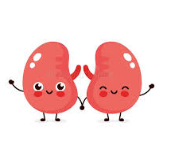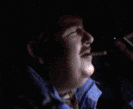|
Music Theory posted:I want something like a Remarkable, and I don't want to buy one without considering any alternatives, but I can't find any. Check out Boox, many of their models have pens and they run plain old Android so you can install whatever you want provided it's e-ink appropriate
|
|
|
|

|
| # ? Apr 23, 2024 18:23 |
|
There are the Onyx Boox series of products which I think are fairly competitive alternatives to ReMarkable. I’m rocking their Max Lumi (1) for sheet music but don’t use it for general note taking or reading.
Hippie Hedgehog fucked around with this message at 19:36 on Dec 30, 2022 |
|
|
|
Hippie Hedgehog posted:I’m rocking their and Lumi (1) for sheet music
|
|
|
|
butt dickus posted:can you tell me more about this? i have just been using my physical books. is there an easy way for me to get my lessons into it? how quickly does it flip between pages? Page turning is not instant but “fast enough”. You can set it up with various “speed modes” and easily switch between them. The compromise is faster modes leave some ghosting of the previous page. Yes, getting any file into it should be easy. It’s Android so it can show a PDF or browse the files in the Dropbox or Drive app or whatever is more convenient. Since I intended this for sheet music only, I bought a music library app called MobileSheets Pro. They carry a special edition of the app for e-ink devices which even includes the “instant pen action” feature that Boox has.* I can’t recommend MobileSheets enough. It has everything but the kitchen sink. The dominant music library on iOS is ForScore, and I think they’re very much on par with each other. ForScore has a better UX flow but lacks a couple of features related to PDF file containing many parts. I love how lightweight it is, compared to any Chromebook or the 13” iPad. Also love that it’s a lot cheaper than the iPad. Works brilliantly outdoors in sunlight. * If I understand correctly, apps that don’t support that API, ie apps that are made for regular lcd screens, tend to have noticeable delay on e-ink when drawing on them with a pen. No such issue in the Boox note-taking apps or MobileSheets.
|
|
|
|
I just got the Boox Note Air 2 Plus in the mail and it's pretty great so far; my animation-major brother tried it and says that drawing on it feels great.
|
|
|
|
Going to be taking some long 18+ hour flights over the course of two months. What is the best tablet to read books and PDFs? I might want to watch some videos I upload to the device too. I will be using no apps/games. I have the origonal Amazon Fire tablet, and its way too underpowered to do anything other than read amazon ebooks. After the trip I will probably never use it again or give it away.
|
|
|
|
Fozzy The Bear posted:Going to be taking some long 18+ hour flights over the course of two months. What is the best tablet to read books and PDFs? I might want to watch some videos I upload to the device too. This screams Kindle Fire. I'm shocked you still have an original one, I'm on my third.
|
|
|
|
Ham Equity posted:This screams Kindle Fire. I'm shocked you still have an original one, I'm on my third. Is there a way to have a Kindle Fire read other types of ebooks such as .epub without enabling "Allow Installation of Applications from Unknown Sources" and installing a third party app? Or is there a desktop app that can just convert everything to .mobi?
|
|
|
|
Fozzy The Bear posted:Is there a way to have a Kindle Fire read other types of ebooks such as .epub without enabling "Allow Installation of Applications from Unknown Sources" and installing a third party app? Calibre will do this on desktop
|
|
|
|
History Comes Inside! posted:Calibre will do this on desktop Going to second Calibre for the functionality. My only gripe is that it wants to be the "iTunes" of managing folders. But, best option that I have seen.
|
|
|
|
Has any one tried the kids edition of the Fire? All-new Amazon Fire HD 8 Kids tablet, 8" HD display, ages 3-7, with age-appropriate curated content and easy-to-use Parent Dashboard, 32 GB, (2022 release) Would I be able to read books on this, and then let my three year old watch videos?
|
|
|
|
History Comes Inside! posted:Calibre will do this on desktop Thirding this, just in case two opinions weren't enough.
|
|
|
|
Got the Kindle 10, super crystal clear screen. Just so the thread knows, I also got the Kindle 8 kids edition. IT DOESN'T LET YOU UPLOAD ANY OF YOUR OWN CONTENT, videos, documents, etc. worthless, returning it.
|
|
|
|
Kindle Kids edition is extremely locked down to the point of absurdity. Just give your kids admin access for your own sanity.
|
|
|
|
Fozzy The Bear posted:Got the Kindle 10, super crystal clear screen. Maybe it depends on how old your kids are, and how responsible you think they are, but I can see a case for not letting minors upload content to the Internet. But yeah, I can see how that's a pretty intrusive restriction if you wanted them to be able to make Tiktoks or whatever.
|
|
|
|
Looking for suggestions for my 80 year old mom, actually. She’s currently got a Lenovo TB-X704V. It has terrible Wi-Fi reception though. There’s a lot of places in the (brick) house where she gets no signal at all. I can test my Dad’s iPad right next to it, and it will run at about 20-50mbs while my mom’s gets nothing. I’ve done all the usual poor signal things, like repeaters and changing channels, but I have reached a point where I’m pretty sure her tablet is the cause. She’s happy to buy another one, but I’m more of an iOS person, and don’t really know Android stuff. I’m looking for a tablet that: Gets very good Wi-Fi reception Is around the same size as her current one (10.1”) Can easily be transferred to from her old one Is $250 or less Used is fine as long as she can return it if she continues to have major reception issues. Storage space is not really an issue. Current model has 4 gig of memory but I think she’d be fine with 3. She mainly uses it to read the New York Times, browse the web, and watch the casts of the zoo’s volunteer meetings.
|
|
|
|
What's wrong with an iPad 9th generation it's $250 from Costco brand new? Honestly at this point for most people you have to say why it doesn't work before you should buy a tablet that's not an iPad or a Fire Tablet because of price. I will say the 10th generation is a little too spendy
|
|
|
|
My concern is her ability to transfer stuff on her own to the new iOS. I won’t be there, and my dad may try to “help”. Also I don’t have a membership at Costco….
|
|
|
|
Domus posted:My concern is her ability to transfer stuff on her own to the new iOS. I won’t be there, and my dad may try to “help”. Also I don’t have a membership at Costco…. A. Watching casts of the zoo is awesome. B. You should absolutely get her an iPad. Probably 9th gen. It retails new in box from Apple for $329. You can probably find it on some sale at Best Buy, target , etc. Like, help with the initial setup, but once you have just “NY times app here, click here for zoo,” etc there’s no other setup needed. Plus your dad already has an iPad so that will help. iPads are the best tablet for a reason, and for tech challenged basically they’re always the best option.
|
|
|
|
Okay, cool, IPad from Costco it is. Thank you!
|
|
|
|
Hippie Hedgehog posted:Just get an iPad. New thread title?
|
|
|
|
Hippie Hedgehog posted:New thread title? I would unironically agree. Who’s the current mod of IYG is the question lol.
|
|
|
|
My father wants a tablet so he can show photos and videos to friends. So I guess he needs one with a large memory or sd card support, because cloud is no no Maybe a 9th gen 256gig ipad would do the job?
|
|
|
|
Ihmemies posted:My father wants a tablet so he can show photos and videos to friends. So I guess he needs one with a large memory or sd card support, because cloud is no no Maybe a 9th gen 256gig ipad would do the job? Can you give a little more detail about how dad is taking photos? Is it a smart phone, dedicated camera, multiple cameras, GoPro, etc. How is he storing photos? Also why no cloud? Are the photos on a PC? Are they on a nas? Dropbox? What's the plan to access the photos that dad is taking? If it's a camera with physical media you'll need to get something to read the physical media on a iPad. Android tablets might have sd card slot but need to make sure it's the right type. Micro SD card slot but camera is SD... Still in Toggle Town. Also is this to show at home? Take to a friend's house? I'd tell you to use iCloud photo library or Google photos and use appropriate apps on appropriate hardware to view the photos. However, you said no cloud so this is going to get way more difficult gariig fucked around with this message at 18:20 on Jan 27, 2023 |
|
|
|
I know. Well the photos and videos would be taken with a camera, copied to pc, edited, then they could be copied from the pc to the tablet, for example. Photos are stored on the pc, with external offline backups to hdd’s. My father says no to cloud so that’s how it is. He’s 74 and I don’t like to argue. So there’s no need to have them right away at the tablet.
|
|
|
|
Ihmemies posted:I know. Well the photos and videos would be taken with a camera, copied to pc, edited, then they could be copied from the pc to the tablet, for example. Photos are stored on the pc, with external offline backups to hdd’s. Yeah, if he wants to go through the effort of that long process, more power to him. The cloud is super useful obviously, most any one on here uses it, but honestly not wanting to have your info stored by a large company like Apple is a valid concern. It sucks because if that’s your concern, said large companies won’t make it easy for you. But if you’re willing to do it , cool. All that said , yeah iPad 9th gen 256GB would be a great option.
|
|
|
|
My Ipad must have gotten the vaccine, because it #DiedSuddenly. I guess I'll buy a new tablet, except maybe not from Apple, as I'm getting tired of their bullshit. My main annoyance was that I have a Linux PC and I had no easy way of transferring songs, photos and E-books between the devices, just let me plug in a USB and let me drag and drop files, goddamit. Aside from that, I just use it to browse the SA app, watch youtube, and watch my Plex server. I'll probably want to make use of some drawing/note taking software with a pen. Stretch goal is have one that lets you change the battery yourself, but I doubt anyone actually makes that.
|
|
|
|
The Atomic Man-Boy posted:My Ipad must have gotten the vaccine, because it #DiedSuddenly. I guess I'll buy a new tablet, except maybe not from Apple, as I'm getting tired of their bullshit. My main annoyance was that I have a Linux PC and I had no easy way of transferring songs, photos and E-books between the devices, just let me plug in a USB and let me drag and drop files, goddamit. Aside from that, I just use it to browse the SA app, watch youtube, and watch my Plex server. I'll probably want to make use of some drawing/note taking software with a pen. Stretch goal is have one that lets you change the battery yourself, but I doubt anyone actually makes that. Hello, nerd here with a PC server, android phone, PC main computer, windows laptop... and iPad. The iPad is the best tablet and it's not close. You should probably just get the new iPad. Yeah it's more annoying to move files but media files can be played off a server location and text files can be hosted on the cloud.
|
|
|
|
VelociBacon posted:Hello, nerd here with a PC server, android phone, PC main computer, windows laptop... and iPad. The iPad is the best tablet and it's not close. You should probably just get the new iPad. Yeah it's more annoying to move files but media files can be played off a server location and text files can be hosted on the cloud. iPads support SMB file sharing if you want to sync files manually like I do. FileBrowser Pro is a good app for that use case. I’m pretty sure it has a built in media player.
|
|
|
|
I started a new half-time job here at the university, it's an admin role in that I mostly try to do what my boss doesn't have time to do. Emails, getting websites set up, editing the sites, keeping this Project going. Today we had a brainstorming session (that lasted more than 2 hours) and my boss told me there's room in the budget for "IT stuff" and I could get a tablet that would let me scribble my half-baked notes, perhaps more easily than my current paper-and-pen notebook stream-of-consciousness method. The available budget for this seems to be rather generous, I could probably get away with requesting something quite nice. Is the answer simply "iPad" or are there other options for something with a stylus and the ability to take my scribblings and turn them into nicely formatted text that can then be exported as a word document or whatever?
|
|
|
|
ExecuDork posted:I started a new half-time job here at the university, it's an admin role in that I mostly try to do what my boss doesn't have time to do. Emails, getting websites set up, editing the sites, keeping this Project going. Today we had a brainstorming session (that lasted more than 2 hours) and my boss told me there's room in the budget for "IT stuff" and I could get a tablet that would let me scribble my half-baked notes, perhaps more easily than my current paper-and-pen notebook stream-of-consciousness method. I don't feel like I understand your use case so bare with me. If you want the output to be documents, ie text for others to read, get a laptop/notebook computer. Typing is like 140% faster than handwriting, and you won't have any problems with OCR. If you just want notes on "paper", like being able to digitally look at your own handwriting and drawings, there are great options like the iPad with a stylus, and you can use the Notes app or whatever. Also, e-ink devices like the Onyx Boox or ReMarkable work great for this purpose. I really prefer e-ink, myself, since it feels more like paper. What I don't get is why you would want to first make handwriting and then convert it - it seems to be to just take more time? Do you want to mix diagrams/art with text? I guess what I'm saying is, I don't know what app to use for that. Perhaps someone else will know.
|
|
|
|
to me it sounds like the exact use case for a surface tablet. you can save your scribbles directly to onedrive and do all that other tech stuff too (assuming they use windows)
|
|
|
|
If work is paying then it’s whatever is most expensive, duh
|
|
|
|
I use a surface (pro 8) for work and personal use and it's fantastic for regular laptop usage and also for drawing/writing notes, especially with PDFs. I will say the one issue is that since it's a stand and not a hinge it's harder/less comfortable to use in bed or on your lap. But I use it that way extremely rarely. Basically, it can't stand straight up at 90 degrees and it can't lean forward at all without you holding it, which means laying down with it on your belly is a no-go. I used the remarkable and liked it but it's only good for writing notes and reading.
|
|
|
|
I think I like the Yoga 2-in-1 form factor the best. But it probably mainly depends on how exactly you'll be using it. I mostly use the kb+m and then occasionally when I need to make some notes, sketch a diagram or mark up a document, it's right there. Stand, keyboard, and case all built in. Not so great if you want to hold it in your hands for 8 hours.
|
|
|
|
Yeah, sorry I was pretty vague. I can type reasonably quickly and I have taken meeting notes like that in the past. I use a Windows laptop for everything, and mine even has the party trick of folding back on itself and becoming a big heavy tablet. But, 1) work is paying and 2) a big heavy tablet with a (disabled by software) keyboard on the back is not particularly nice to use. Switching back and forth between my notes, a collection of tabs in Firefox, my email, a spreadsheet or two, and whatever else is going on is a pain, I prefer having a separate thing to look at and write on, either a tablet, another laptop, or a paper notebook. Doodling and drawing arrows connecting things and so forth is something I do, but not very much. I find it much more intuitive to do things on paper to denote hierarchies and other relationships between concepts than Word's autoformatting that always seems to make the exact wrong decision for what I'm trying to do, breaking my concentration and requiring awkward work-arounds. The third person in the meeting was using a tablet to take a few notes and follow the action in a web browser as we worked through an example by somebody else of what we were trying to put together (if that makes sense). She was writing on the screen with a stylus and seemed to be happy using her setup. That's what caused my boss to suggest a tablet to me, she thinks it will be easier for me and faster to convert the resulting notes into a document that can be uploaded to Teams. A few hours after the meeting yesterday she asked me to just photograph my paper notes and send the pics to her if I didn't have time to write them up. jokes posted:I use a surface (pro 8) for work and personal use and it's fantastic for regular laptop usage and also for drawing/writing notes, especially with PDFs. mobby_6kl posted:I think I like the Yoga 2-in-1 form factor the best. But it probably mainly depends on how exactly you'll be using it. I mostly use the kb+m and then occasionally when I need to make some notes, sketch a diagram or mark up a document, it's right there. Stand, keyboard, and case all built in. Not so great if you want to hold it in your hands for 8 hours. Is software good enough at this point to just let me handwrite on an endless column of not-paper, then turn that into text when I'm done? Everything else - website stuff, email, blahblahblah is fine on my laptop, the tablet would mainly be for meetings.
|
|
|
|
My wife wants a new tablet for V Day. Her Amazon Kindle Fire HD 10 9th gen is dying. She wants something that runs chrome as a web browser that she can do e-mail, watch shows, and read books on. She likes the size and resolution but hates how slow it’s gotten. I know nothing about tablets. Any recs?
|
|
|
|
e: nvm
jokes fucked around with this message at 01:42 on Feb 9, 2023 |
|
|
|
I picked up an s6 lite and am loving it so far. I'm sure Apple is the superior product but for the price any reservations I had about the screen and performance were unfounded, and I'm loving the included stylus. I haven't done any drawing in a while and it feels really natural and fun. Solid little unit all in all. E: I made sure to get the 2022 version, the processor is a big step up. SilvergunSuperman fucked around with this message at 05:09 on Feb 9, 2023 |
|
|
|

|
| # ? Apr 23, 2024 18:23 |
|
Crossposting from a different thread. I was about to go buy a $1000 Samsung tablet to help me at work, thankfully they were sold out and I had an epiphany on my drive home. Why the gently caress am I spending a grand on a glorified drawing tablet, when the only functionality I need from it is the ability to let me draw (accurately) on PDF documents. So I thought surely there must be a much cheaper alternative? I don't need a tablet. I just want to be able to open PDFs and annotate them / draw on them neatly and accurately. I chose such an expensive tablet because the screen quality is great and it's 14.something inches. But could I not just get one of those digital pads that artists use to draw on their computers? I could just plug that into my work laptop and annotate to my heart's desire. Pic below is what I need it for. I usually hand draw this all on A3 paper but if I make a mistake (which I do often), it's a huge pain in the rear end as I gotta redraw everything from scratch. Doing it digitally on PDF would be way easier as I can just cut stuff, elongate, shift it around, copy paste. It would also help my document organization as right now I've got like 16 A3 pages on my desk and it's a nightmare keeping track of it all. Having digitally saved hand marked-up drawings in my project folder would be way easier. Overall, it would just make life much easier for me and I'd be able to complete tasks faster and cleaner. 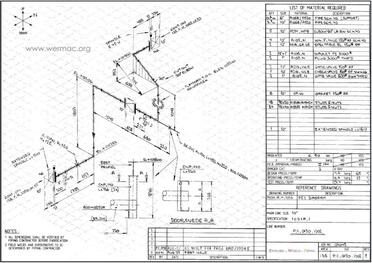 So does anyone have any advice? One of those drawing pads would work but then I'd need to learn the whole hand eye coordination aspect. A drawing pad with a screen would be perfect, but I'm way out of my depth. Thank god I stopped for a second and used my brain though, that Samsung tablet would have been such a waste of money.
|
|
|