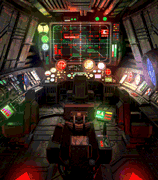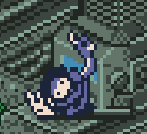|
Commander Keene posted:I'm saying structure it a bit more like this... See where you're getting the error message after trying that. I have this, now. code:Fionordequester fucked around with this message at 02:25 on May 8, 2020 |
|
|
|

|
| # ? Apr 26, 2024 16:34 |
|
Sorry, trycode:
|
|
|
|
Commander Keene posted:And see where you're getting the error message after trying that. This time it's... code:
|
|
|
|
Derp. Add "return final" to a line of its own at the end of the script.
|
|
|
|
Commander Keene posted:Derp. Add "return final" to a line of its own at the end of the script. YES!! IT (mostly) WORKS!! The only hiccup now is that the audio doesn't speed up with the video. How does one go about that?
|
|
|
|
Changecode:code:
|
|
|
|
Commander Keene posted:Change EDIT: That works, so long as I make the following tweak! code:Fionordequester fucked around with this message at 04:18 on May 8, 2020 |
|
|
|
TooMuchAbstraction posted:I hope y'all don't mind if this isn't exactly LP related, but you're the most likely group I can think of to assist with a video recording problem. I've noticed that my video has some audio popping/crackling in it... Checking back in on this -- it was fixed by going to Settings > Audio and disabling the "Mic/Auxiliary Audio" option. I don't know what that was trying to read from but it was clearly bogus. Oddly enough I can still use my mic as an input audio source just fine. 
|
|
|
|
So I have a PS2, and a Blue Snowball, and Component cables for the PS2 (Connecting it to the TV I'm using as a second monitor) and I'm thinking about doing some LPs of some PS2 Games. What would I need to get in order to have decent video quality?
|
|
|
|
I'm guessing this has been asked before and I really hope this hasn't been answered in the OP - I couldn't find it but maybe I glanced over it - but I'm playtesting a translation patch, and the translators have asked me to screenshot all the text and dialogue in the game so they can identify issues. Now, my plan was to record me playing through and then pulling the screenshots from the recording, as I've seen suggested in many a let's play. However, the video editing tools I've tried to use for this purpose so far would either gently caress up the quality with artifacts or save the picture in completely different dimensions. What would you guys recommend as the best tool to extract frames from a video in good quality and in the original size? The game in question is an SNES game with an aspect ratio of 8:7, or 256x224 pixels, if that helps. Thanks in advance!
|
|
|
|
LifeofaGuardian posted:I'm guessing this has been asked before and I really hope this hasn't been answered in the OP - I couldn't find it but maybe I glanced over it - but I'm playtesting a translation patch, and the translators have asked me to screenshot all the text and dialogue in the game so they can identify issues. Does your video player of choice not allow the saving of the current frame? I can right-click the active window inside Media Player Classic-BE, and save a bmp file right there. If not, you can do the same through AvsPmod+Avisynth.
|
|
|
|
Also VirtualDub will let you export frames as image files.
|
|
|
|
VLC is a free media player and theres an option for saving screenshots of the video. If I remember correctly, the format is png by default.
|
|
|
|
Okay, it turns out I'm just really stupid. Thank you guys for all the help, it ultimately turned out my original video was the problem - I put in a wrong preset, which changed the colours and I'm assuming also the size. After changing this and testing again, VLC takes perfect-sized, perfect colour snapshots. I'm sorry to have wasted your times with this
|
|
|
|
Hey, I've noticed that when I upload images to LPix through ShareX, they no longer go to the gallery I specified (or to the default gallery, for that matter). This is irrespective of which gallery I pick. I can get the program to make a new gallery, but it does not place the uploads in it after it's done. They are still uploaded - I have the links - so this is mostly a minor inconvenience, but can I fix this somehow?
|
|
|
|
Not necessarily directly related to LP's, but... The thread recommended capture2text for the purpose of transcribing text in images. But as far as I can tell, it seems to be limited to only capturing what you can outline with your mouse, and only on a single screen. Is there are way to transcribe the words in an entire image, even if it's several screens long?
|
|
|
|
For the streamers among us:Jeffrey of YOSPOS posted:Forums poster astral has unraveled the mysteries of the twitch.tv embed code, so you can embed stuff from twitch now! It should work for vods, clips, and channels! Just surround a twitch link with video tags. Thanks a ton astral! astral posted:To use these fancy new embeds, just throw a twitch link in video tags instead of URL ones or use type=twitch and put your favorite streamer's channel name inside!
|
|
|
|
Also, time codes are now supported.
|
|
|
|
...Hrm. Here's something unusual. The Dissolve effect is causing slowdown when I open it in Virtualdub. The base footage is fine, too. I've never seen it do this before. Has anyone else? If it helps, the footage was recorded off Desmume. It's fine if there's no Dissolve in the AVISynth script. Speaking of which, here's what the script looks like: code:
|
|
|
|
No, that's just how the Dissolve filter works. It has to process twice as many clips per frame, so you get significantly less speed. The same sort of thing happens with filters like StackHorizontal. If you want to see the video at full speed, you'll have to render it.
|
|
|
|
Nidoking posted:No, that's just how the Dissolve filter works. It has to process twice as many clips per frame, so you get significantly less speed. The same sort of thing happens with filters like StackHorizontal. If you want to see the video at full speed, you'll have to render it. So if I did everything, saved it all as an AVI file, then opened the AVI file in Virtualdub (without the script), it would play normally?
|
|
|
|
That is a form of rendering it, yes. I do this all the time when I need to verify the results of an edit - I export just the relevant part of the video with some quick and dirty settings, tweak it as needed, and then go back to my normal method when it's time to render the complete video.
|
|
|
|
What's the best way to do a screenshot from Vita on an Atlus (no screenshots allowed) game? I wanna do Persona 2 IS and EP, but neither will let me do the screenshots on the console normally.
|
|
|
|
sandnavyguy posted:What's the best way to do a screenshot from Vita on an Atlus (no screenshots allowed) game? I wanna do Persona 2 IS and EP, but neither will let me do the screenshots on the console normally. Install Henkaku and Adrenaline. Granted, IS is a PSP game and EP is PS1 so you could save some headache and use PPSSPP for the former at least.
|
|
|
|
Isn't there a hack and lets Vita send video over its cable? No sound though.
|
|
|
|
SelenicMartian posted:Isn't there a hack and lets Vita send video over its cable? No sound though. Yeah there's a plugin you can load to do that (and you're right, you do have to pull audio from BT or 3.5mm) but it is technically a video stream and can suffer from some compression in places. Forgot to mention there's a screenshot enhancer plugin too, that removes watermarks for games that add them, bypasses blocked scenes and makes sure that they aren't gnarly JPEGs.
|
|
|
|
Thanks y’all!
|
|
|
|
Quoting my post from the LP thread. The sprite images are not as sharp as they could be, and I'm not sure why.Mr. Steak posted:I was already playing windowed and not resizing the screenshots at all, but you've actually made me realize that for some reason my computer is screenshotting at a different resolution than what I'm actually seeing...? When I line up a screen from this post next to the game window, it looks exactly the same *if* I zoom my browser window to 80% size. So maybe the answer to this weird issue is to resize all my screenshots by 80%.
|
|
|
|
Those images are still blurry  but i can't really think what might be causing it. Some kind of visibility feature that just zooms everything on screen? Alternately, some issue with the method you're using to capture images? Some kind of software that might be processing them before saving them? If the images are already distorted then downsizing them won't help; you can't un-blur something that's been blurred.
|
|
|
Check the Windows display scaling. In Windows 10 it's Settings, System, Display, look for Scale and layout. If it's set at anything above 100% then you've got display scaling going on, and applications that aren't designed to handle it will get auto-scaled by Windows, and it will get blurry. Try finding the exe file or a shortcut to your game/emulator, go into Properties, the Compatibility tab, and Change high DPI settings. Enable Override and make sure it's set to Application. Then Windows will no longer scale it. 
|
|
|
|
|
@nielsm That was literally the issue! Thanks!  ....now to re-screenshot all the images I've already taken >_>
|
|
|
|
Mr. Steak posted:....now to re-screenshot all the images I've already taken >_> You don't have to! You could just put a line in the first part that you've improved the images for the next update and leave it as is. I mean i'd probably do it myself because i'm too ocd to leave it but that doesn't mean everybody has to be 
|
|
|
|
vilkacis posted:You don't have to! You could just put a line in the first part that you've improved the images for the next update and leave it as is. I actually meant the images I'd already taken for the 2nd update lol. But I've already done it and it only took like an hour and a half. So it'll probably only take me a few hours to do it for the first update (including the uploads to lpix and stuff)
|
|
|
|
Any tips or tricks for sounding like a suave radio DJ on a voice LP instead of an awkward dork? I even wrote down stuff to say on a sticky note, reminders to skip filler words, etc. I also lip smack when thinking and I can't seem to set my mic to take all those instances out.
|
|
|
|
One of those cases where I'm just really bad at looking up solutions, and am at my wit's end here. Also a case of it "working perfectly" until it just inexplicably doesn't.  This is what I get with my capture card now. Audio comes through perfectly but the video is this distorted mess. This used to happen a lot and the (Temporary) solution was to completely power down my PC then turn it back on, which would cause it to work for a little while before breaking again. After I updated my BIOS as a result of a CPU upgrade two months ago it's worked perfectly until thirty minutes ago. I'm curious, before I revert to the unfortunate loop of "Restart PC every few days" again, what are some typical causes of these kinds of issues? I've unfortunately had no luck with searches for "Avermedia Audio but No video" or "Avermedia No Video" or "Avermedia distorted video signal". Avermedia's "support page" suggests trying a different HDMI cable but the color flickering happens even when it's not connected, and the video/audio passes through to the TV just fine.
|
|
|
|
queserasera posted:Any tips or tricks for sounding like a suave radio DJ on a voice LP instead of an awkward dork? I even wrote down stuff to say on a sticky note, reminders to skip filler words, etc. I also lip smack when thinking and I can't seem to set my mic to take all those instances out. When it comes to LP's, just be yourself and not sound like act like you're hamming it in. In regards to unwanted lip-smacking and such, it's something that you'll either to deal with and spent time with software where you can edit it out post-commentary or invest in a mic where you don't have to speak closely into it to sound coherent.
|
|
|
|
Having just finished an LP, how do you get it shoved into the LP Archive? I feel like this is an already-answered question that I'm just too blind/easily confused to figure out, as I browsed the OP and didn't feel like I found the answer I was looking for.
|
|
|
|
PurpleXVI posted:Having just finished an LP, how do you get it shoved into the LP Archive? I feel like this is an already-answered question that I'm just too blind/easily confused to figure out, as I browsed the OP and didn't feel like I found the answer I was looking for. There's a link with instructions from the Sandcastle OP: https://lpix.org/sslptest/index.php?id=153724
|
|
|
|
Carbon dioxide posted:There's a link with instructions from the Sandcastle OP: https://lpix.org/sslptest/index.php?id=153724 Thank you very much, not sure how I missed that one. Also, what are people's recommendations for audio hosting, if say I just want to link a single track from the game's soundtrack for a primarily screenshot post? Should I just use youtube or is there something a bit more minimalist that does the job better? I remember Tindeck used to be popular for LP's but it appears to have melted away at some point in the last ???? years.
|
|
|
|

|
| # ? Apr 26, 2024 16:34 |
|
If it's not too large, lpix can host mp3 files too. And I think you can ask Baldurk for an upload limit expansion?
|
|
|


















 Start times on video on demand are not supported yet
Start times on video on demand are not supported yet