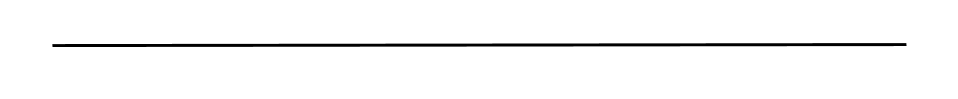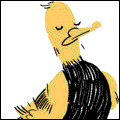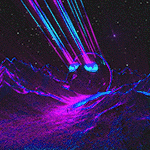|
Apologies if this isn't the place for it but I have a streaming problem and I have no idea how to fix it. I've started streaming on Twitch in the afternoons and early evenings to a small group of regular spectators via. OBS studio. As far as I can tell technically the stream itself is perfectly fine, the problem is that I am completely absent from any and all follower lists: multiple people have said they have me followed but when I stream I do not show up at all on the Followed Channels list on the left side of the sreeen. I've even asked a couple goons who didn't have me followed to try following (temporarily) and see if it was showing up while I was live and it doesn't. One even added me as a friend and I am listed as streaming on the friend list that appears under the followed channel list, but not in the followed channel page itself. Has anyone else come across a similar problem and, if so, how did you fix it?
|
|
|
|

|
| # ? Apr 23, 2024 11:05 |
|
I've heard that Twitch has been really bad about follower notifications and everything else related to letting people know that streamers they're interested in are on the air. I generally rely on Discord/Twitter announcements instead, personally.
|
|
|
|
TooMuchAbstraction posted:I've heard that Twitch has been really bad about follower notifications and everything else related to letting people know that streamers they're interested in are on the air. I generally rely on Discord/Twitter announcements instead, personally. I actually have a question about this! For whatever reason Discord's status won't update if I'm streaming (which is admittedly not very often). I've got basically everything turned on in the Streamer Mode settings and my Discord and Twitch accounts are linked. Anyone got any clue why this might not be displaying properly?
|
|
|
|
lohli posted:I am super late on delivering on this, because I have alternated between procrastinating and outright forgetting I was supposed to do this so I'll get on with it tomorrow. lol no worries, still looking forward to it! Epicmissingno posted:I actually have a question about this! For whatever reason Discord's status won't update if I'm streaming (which is admittedly not very often). I've got basically everything turned on in the Streamer Mode settings and my Discord and Twitch accounts are linked. Anyone got any clue why this might not be displaying properly? At one point it stopped working for me, then it started working again and I couldn't tell you why. I think I rebooted after relinking the accounts but sometimes it also takes a few minutes for Discord to notice it. Unlike the Spotify rich presence which is super fast.
|
|
|
|
ChaosArgate posted:If you just need like, 1080p30, I've heard some pretty decent things about some generic HDMI capture cards you can grab on amazon. Failing that, I think Elgato's Cam Link 4K isn't a bad pocket-sized option either, usually going for 130 but its on sale on amazon for 110 right now. There's no passthrough on this card though so you'd probably need to get an HDMI splitter to go along with this option. You could also try AverMedia's Live Gamer Mini, priced around the same range as the Cam Link 4K and it does offer passthrough. What were you looking to spend? Huh, I've actually got one of those generic ones, a small HDMI to USB thing, I haven't really tried it yet. So if I use that and an HDMI splitter, I should be good to go? EDIT: Holy crap, I finally tried this thing, it is surprisingly good. I honestly assumed it was gonna be poo poo considering how cheap this was, I figured I would try it out and it's actually decent! Not amazing, but considering it was like $15... El Generico fucked around with this message at 02:20 on Mar 1, 2021 |
|
|
|
Here's a speciifc and slightly tangential question: Can anyone explain why VLC splutters and hangs for like ten seconds at a time whenever I try to scrub (or skip back or forward 10s) through my commentary encoded videos (which are like ~150-200MB in size, ~900Kbps and 562x320), when it can instantly snap around my publication encodes (which have identical settings except for being ~2GB, ~14Mbps and 2272x1280?) without breaking a sweat? (E: Artix has also observed this occuring with my files, so it's definitely my files and not my computer)
|
|
|
|
That sounds like a high keyframe interval on your videos to me. ("-g <integer framecount>" in ffmpeg) What's your encoding settings?
Admiral H. Curtiss fucked around with this message at 16:31 on Mar 2, 2021 |
|
|
|
Well, I'm working in Vegas, so, I'm not sure where to check that. The source footage I'm getting from OBS seems to have the keyframe interval set to 250 frames. Like a good little programmer I searched Stack Overflow and found a command to dump keyframe timecodes (ffprobe -loglevel error -skip_frame nokey -select_streams v:0 -show_entries frame=pkt_pts_time -of csv=print_section=0 <file>). Running this on one of my raw captures I got 0.000000 4.170833 8.341667 12.512500 16.683333 20.854167 25.025000 etc So, yeah, 250 frames at 59.94fps. I checked the rendered videos; for a full quality encode the keyframes were, 0.000000 0.500500 1.001000 1.501500 2.002000 2.502500 3.003000 3.503500 4.004000 4.504500 5.005000 etc 30 frames? And for the commentary encode, 0.000000 So that's weird. On inspection, the only difference between my render profiles other than bitrate and resolution is that the full quality encode has "allow source media to adjust frame rate". I checked it and rerendered; same result, and VLC still chugs on the scrub. E: Seem to have addressed the keyframe intervals by setting the "preset" for the encoder in Vegas to "high quality", even though it's still 320p 900kbps so I don't know what the hell that's even doing but here we are, now there are keyframes in my commentary encode. Vegas! A further oddity to report: At some point a few weeks ago I had to redo my OBS settings, and ever since, Vegas has struggled to render crossfades. It used to be able to run them in basically realtime, now it chugs a little every time it reaches one, whether live or rendering. I think this is unrelated, because my commentary encodes from before then also make VLC chug. Fedule fucked around with this message at 17:46 on Mar 2, 2021 |
|
|
|
I use OBS to record my videos, and Vegas Movie Studio 14 for editing them. I recently updated OBS, and recorded some video. All my settings on OBS appear to be unchanged, and the file created plays just fine and looks and sounds how it should with no problems. But now, when trying to import that video into Vegas, it is only reading it as an audio file, and not the video. I desperately need to figure out how to fix this.
|
|
|
|
OK, so I rolled back to a previous version of OBS (currently on 26.0.2), and the videos it puts out are readable by Vegas without problem. I tried looking at the codec differences between older videos, and ones recorded on the most recent version of OBS, and I noted that the latter had additional color information, and used a different color space (ITU-R BT.601 vs ITU-R BT.709), so I figured that might be the problem. Except, nope. Because the current version of OBS I'm using is also using that color space setting, and Vegas is reading it just fine. So something else caused by using the most recent version of OBS is outputting video that Vegas Movie Studio 14 can't read. It's either an issue with 14 being outdated, or the some sort of fuckery with the current release of OBS? I can't say.
|
|
|
|
So, when getting screenshots, I go through footage with VLC. Except every now and then, the footage hitches and glitches out a bit. Compare this:  To this:  If I rewind the footage by a few second it clears up, but I'm wondering if there's a way to stop it in general.
|
|
|
|
More frequent keyframes, I think?
|
|
|
|
Is the Elgato HD60 S still the best go-to for an affordable capture card?
|
|
|
|
|
Some time ago I had trouble recording Sorcery 3, whether as a screenshot or a video file. Someone mentioned that most everything (text, sprites, spells) in the game is an "overlay" over the map screen, and most recording programs have trouble capturing it. Anything that... does captures overlay layers?
|
|
|
|
Xander77 posted:Some time ago I had trouble recording Sorcery 3, whether as a screenshot or a video file. Someone mentioned that most everything (text, sprites, spells) in the game is an "overlay" over the map screen, and most recording programs have trouble capturing it. If capturing the entire display in OBS doesn't work, your actual best option might be feeding your PC video out into a capture card.
|
|
|
|
El Generico posted:If capturing the entire display in OBS doesn't work, your actual best option might be feeding your PC video out into a capture card. Anyone can recommend a decent cheap capture card for pc, by the way?
|
|
|
|
I have a formatting question. I don’t know if it qualifies for this thread, since it’s basically a question about aesthetics in an SSLP, but since it’s about structuring posts I didn’t think it would fit in the Sandcastle either. I couldn’t decide which to post in, so I flipped a coin and you guys won. My current LP makes copious use of scene breaks, and until recently I just used ellipses between sections. Here’s an illustrative example taken from my last update: quote:
Yeah, I know this is really long, but I the whole point of this exercise is figuring out what looks best when people scroll through blocks of text. I decided that kind of sucked given how invisible those breaks could be. The thread recommended I use a bunch of dashes like so: quote:
While that looks great on mobile, it’s still hard to see on desktop and it’s definitely awkward to type. So I came up with a compromise position, by which I mean I came up with something completely different: quote:
I used an image of a black bar. It resizes itself to fit the screen and its positioning makes it pop, but it’s kind of lopsided and might be a bridge too far. Am I on the right track or is there anything I’m missing?
|
|
|
|
Little swirling Batman scene change GIF, but Tidus's face instead of the Batman symbol.
|
|
|
|
I've got a PVM with RGB outputs on the back; could I theoretically feed those into an OSSC and then capture card? I haven't done any streaming outside of PS4's built-in stuff, but if the PVM would make it that easy then I'd definitely give it a go with my old consoles. Almost seems too good to be true so I'm wondering if anyone here has had good or bad results with that setup.
|
|
|
|
Minidust posted:I've got a PVM with RGB outputs on the back; could I theoretically feed those into an OSSC and then capture card? I haven't done any streaming outside of PS4's built-in stuff, but if the PVM would make it that easy then I'd definitely give it a go with my old consoles. Almost seems too good to be true so I'm wondering if anyone here has had good or bad results with that setup. I wanna say the MLIG guys daisy chain their PVMs like that too? If its good enough for them, it’ll probably be good enough for you too.
|
|
|
|
ChaosArgate posted:I wanna say the MLIG guys daisy chain their PVMs like that too? If its good enough for them, it’ll probably be good enough for you too.
|
|
|
|
You should double check in the Retro Gaming subforum too, I’m sure someone there could give a more definitive answer. As for my claim that the MLIG guys do it, I think Corey might’ve shown it off in his game room tour from 2016?
|
|
|
|
ChaosArgate posted:You should double check in the Retro Gaming subforum too, I’m sure someone there could give a more definitive answer. As for my claim that the MLIG guys do it, I think Corey might’ve shown it off in his game room tour from 2016? https://www.youtube.com/watch?v=WpYZHMgNY50&t=591s Very useful info, thanks! So sounds like he is actually splitting the output from a SCART switch separately to a Framemeister for capturing. While the other output feeds a chain of two PVMs and eventually a larger Toshiba CRT. Not the exact setup I'm going for, but the fact that that triple daisy-chain would be viable for RGB gaming (he says he uses the last TV in the chain for light gun games) bodes well!
|
|
|
|
If I want to alternate frequently between a fixed rectangle and a custom area in irfan view, is there a convenient way to do that?
|
|
|
|
I've got a relatively basic question about the Rightload tool for uploading to LPix. I've already read the ReadMe and have updated the LPix.xml file with my username, password, and gallery name, but every time I try to use the plugin, it gives me the error message below: The files are in the right place, from what I understand. As in, the LPix.dll file, the LPix.xml file, and the updated-cacert.pem file are all in the plugins folder in the Rightload folder, and the libssl-1_1.dll file, the libcrypto-1_1.dll file, the unins000.dat file, and the readme.txt file are all in the root Rightload folder. What do you all think might be the issue? Any advice is truly appreciated.
|
|
|
|
Just started messing around with a RetroTINK 2X-SCART feeding into an external capture card. It's working but so far there is a noticeable audio "drift" in the capture, where audio is in sync for the first few minutes but then starts to lag more as time goes by. This is evident in the live capture viewing, not just recorded files. Audio and video are from the same source (NES in this case) and I've noticed this in both VLC and OBS. Obviously there's too many variables for a true catch-all answer, but are there any general tips for this sort of thing? Should I be changing around sample rates? I've tried switching between 60fps and 59.94fps but it hasn't seemed to make a difference (I believe the RetroTINK scales to 480p60 for all its output).
|
|
|
|
This has been happening to me lately with my capture device too. As long as it's gradual desync, I've just fixed it in post. I adjust the audio delay until the beginning lines up, then adjust the video frame rate until the end lines up as well.
|
|
|
|
I just put together a test video for Kingdom Come Deliverance and had a couple of questions about the rendered video. I used Sony Vegas to edit and render the video, and I believe I selected the codecs recommended in the OP -- AVC for video (which I understand is h.264) and AAC for Audio. However, the question I have is that the 5:30 video rendered out to 625mb. The video was recorded at 2560x1080, but the output rendered to1920c1080x32 at 30FPS. I'm thinking I should rerender it at the same resolution I recorded at.  My question is, though, given the settings above, is this a normal size for a video of that length, or did I gently caress up the encoding?
|
|
|
|
Is this the place to ask questions about getting chat to work in OBS? If not, what thread should I post in for that?
|
|
|
|
Velocity Raptor posted:I just put together a test video for Kingdom Come Deliverance and had a couple of questions about the rendered video. Looks like you changed some aspects of how you did this, but: at 12 Mpbs video and 192 Kbps audio on a 330 second video, expect the size to be 330 * 12.2 = 4026 Mbit or 503 MB. 625 MB is definitely more but not off the chart given the parameters. Youtube has recommended upload bitrates for their various resolutions. I believe these are slightly higher than their own encoding bitrate, to avoid compounding compression issues. They recommend uploading an 8 Mb bitrate for 1920x1080, which would be roughly a 350 MB file for a 5:30 video. You can do lower -- a lot of people do -- but you will get compression artifacts. On resolution: if you're going to record in 2560x1080 then I think you should definitely upload in that resolution. There's nothing worse on an ultrawide monitor than an actual wide aspect video getting both letterboxed and pillarboxed for no reason, and nothing gained on a 16:9 or 16:10 monitor by not letting youtube do the scaling for you. 2560x1080 is 33% more pixels than 1920x1080, so expect to need 33% more bitrate. That said, you might want to play in a 16:9 resolution if you're going to make an LP since that's probably going to be a better viewing experience for most people (unfortunately for me, I like my dumb giant curvy UW and want more videos for it).
|
|
|
|
Xerophyte posted:Looks like you changed some aspects of how you did this, but: at 12 Mpbs video and 192 Kbps audio on a 330 second video, expect the size to be 330 * 12.2 = 4026 Mbit or 503 MB. Much thanks for this. I'm new to video editing, so this knowledge is helpful. Looking back at the settings I used to render and the video bitrate was set to variable with a max of 24 and an average of 12, so that could explain why the filesize ended up being a bit higher than the calculations. That leads me to a followup question: In the render options where it showed it was a variable bitrate, there was also an option to instead render at a constant bitrate. This was a dropdown, however, with options of 8, 10, and 14. 10 is just under 8*1.33, so I imagine that bitrate will be fine if I stick to 21:9. For reference, here's the video I rendered last night with the settings from my screenshot (only change is that I rerendered at 2560x1080). Its a little bit blurrier than I was expecting (especially from the native recording), but it's probably passable. E: there's now a 1440p quality option that wasn't there last night, and that looks much closer to what I was expecting. https://www.youtube.com/watch?v=WB35_YN1I1w Velocity Raptor fucked around with this message at 18:53 on Apr 27, 2021 |
|
|
|
My mic is currently covering up part of my left monitor cause it needs to be close enough and I'm getting mad pissed at that. Any recommendations for a boom stand? Should I attach it to the desk, or have it freestanding?
|
|
|
|
Also trying to figure out why hitching occurs on Twitch sometimes when using Streamlabs OBS. https://clips.twitch.tv/SmoggyFuriousCheetahRitzMitz-Zvx3WvIfOfzEQW7B I watched my stats during this test stream, and this is what I saw: code:
|
|
|
|
Figured out my problem, by the way. Streamlabs OBS put me on the AMD encoder by default, despite it being a pretty bad fit for streaming any graphics-intensive game. Switched to Software and it eliminated the hitching. Now if it could only make me a better streamer. 
|
|
|
|
Hey, I'm doing a project's that's got nothing to do with games, but I've been looking for a tech-y streaming thread to put a question to and this seems like the place. If there's a better one for this feel free to point me the right way. I'm looking to do a video talk with a few people, each in their own location, merge all their audio and video into one screen with a custom layout and overlay, and record the combined result. Basically I'm thinking of something very much like Comic Relief plays D&D: https://www.youtube.com/watch?v=aQ8AZxrYb-k What should be my method here? Can OBS pull that off, or do I need something more heavy-duty?
|
|
|
|
E: now that I'm not phone posting and have reread your post I don't know if OBS can do video editing and is able to merge all the audio and video into one after recording. You might need some video editing software. Keep an eye on Humble Bundle. They occasionally have video production bundles and I was able to grab Sony Vegas there for 15 or 20 bucks. Having video editing software with a visible timeline will help immensely with syncing and trimming. However, before you go spending money, I'd say do a small test session of about 5 minutes or so and see if you're able to bring it together in OBS. If not, keep an eye out for a A/V bundle. Velocity Raptor fucked around with this message at 14:06 on May 21, 2021 |
|
|
|
Ah no I think I put that wrong, I'm not looking to record everyone individually then merge the recordings into one screen, I'm looking to record one screen with everyone's inputs merged like for a livestream similar to the D&D one. And I'm not sure if OBS can use multiple video inputs that arrive over network/internet as sources, or what I might use instead that can. Really I guess I'm trying to figure out how they set up that D&D stream cause that method seems spot on for what I'm trying to do. Although if I have to, I could very well also do it by recording everyone individually while we have the talk, and putting it all together in Premiere would be fairly simple. e: just learned about OBS.Ninja, that seems to be the ticket My Lovely Horse fucked around with this message at 14:49 on May 21, 2021 |
|
|
|
Anyone willing to help tell me if my mic quality is bad or not? I got a basic audio setup going, but my voice still sounds strange in comparison to other people's videos and streams. I'm having trouble telling if my concerns are due to the hardware, or due to poor configuration/lack of processing. I made a video showcasing what I'm hearing both on stream and in recordings: https://youtu.be/0U8xJHGY-fU I am not using any audio pre-processing, equalizers, or other software - this is all directly from the microphone. For my microphone, I have the Fifine K683A. For my rig, I have 16 GB RAM, a Ryzen 5 2600, a Radeon RX 570, and an ASRock B450M Micro ATX. Let me know what I can do to improve the audio quality, if possible! Thank you!
|
|
|
Pollyanna posted:Anyone willing to help tell me if my mic quality is bad or not? While I'm not a trained audio technician, I don't hear anything particularly wrong either. I'd suggest you experiment with using an equalizer to boost the midtone of your voice, and a compressor to boost and even out the levels. Those two together should help define it better over the game audio, I think.
|
|
|
|
|

|
| # ? Apr 23, 2024 11:05 |
|
Just to clarify, do you mean EQ and compression on only the mic/voice? The game audio itself is perfectly fine, so I don’t want to mess with that too much - and I’ve been thinking about the voice track in isolation. Either way, it sounds like the problem isn’t the mic itself - which means I need to start diving into EQ and compression. I’ll try experimenting with that, and track down some good (free  ) tools. Thanks! ) tools. Thanks!
|
|
|



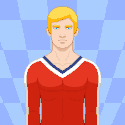







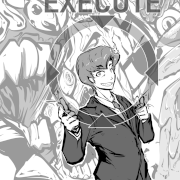







 Oh – before you go…
Oh – before you go…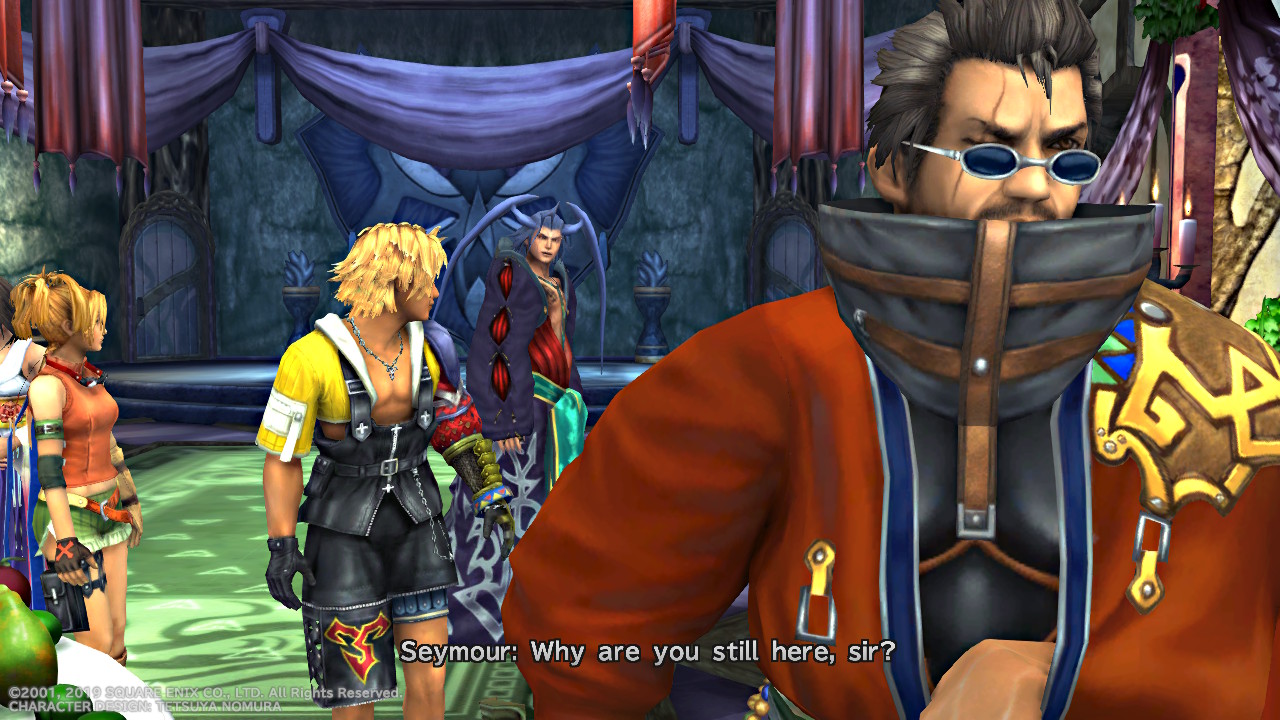
 …
…


 Yuna, the high summoner’s daughter. Seymour, the leader of the Guado. Married in the name of Yevon, overcoming the barriers of race once again. It would give Spira something good to talk about, for a change.
Yuna, the high summoner’s daughter. Seymour, the leader of the Guado. Married in the name of Yevon, overcoming the barriers of race once again. It would give Spira something good to talk about, for a change. Sounds like a waste of time, like Auron says.
Sounds like a waste of time, like Auron says. Yeah, I mean, marriage? We gotta defeat Sin. Marriage can wait!
Yeah, I mean, marriage? We gotta defeat Sin. Marriage can wait! … Maybe it can’t.
… Maybe it can’t.
 You could always just quit your pilgrimage and get married...
You could always just quit your pilgrimage and get married...