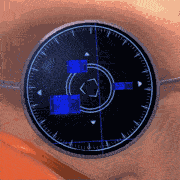|
RelentlessImp posted:Anyone else having issues uploading to LPix via Rightload and ShareX? My configurations are updated via the links on LPix.org, but Rightload says it can't upload, and ShareX just returns "URL is empty" over and over again. I just did it successfully. Have you done it before?
|
|
|
|

|
| # ? Apr 24, 2024 16:27 |
|
Arist posted:I just did it successfully. Have you done it before? Yeah. Yesterday, in fact. EDIT: Sigh. Nevermind. Found the issue. I wound up uncompressing the images when resizing and ended up with files too large for it to upload. RelentlessImp fucked around with this message at 00:36 on Jul 24, 2021 |
|
|
|
A suggestion and then some questions. Suggestion: why doesn't the OP include Davinci Resolve as an editing option? The free version contains simple audio editing, good video editing, and animation capabilities all with a pretty idiot proof delivery method? I'm in the market for an HD capable converter that could also double as rgb for older consoles. There's a million different SCART to HD converter boxes including these really expensive Retro Tink ones a lot of the cheaper ones on amazon are all over the place in terms of quality and reviews, though a common trend seems to be the suggestion they don't play too nice on stream or with a capture device inline. Retro Tink's own website warns they have no compatability with elgato cards or at least don't *guarantee* compatability. Would I be better off getting an SD cap card for older consoles and staying away from upscaling here?
|
|
|
|
RetroTINK is probably your best bet here, they’re all more or less designed to be plug and play with little setup. Their disclaimer about Elgato cards I think is specifically about the discontinued GameCapture HD and HD60 capture cards, I use a RetroTINK 5X with my 4k60 Pro card and haven’t had any issues.
|
|
|
|
CatelynIsAZombie posted:I'm in the market for an HD capable converter that could also double as rgb for older consoles. There's a million different SCART to HD converter boxes including these really expensive Retro Tink ones a lot of the cheaper ones on amazon are all over the place in terms of quality and reviews, though a common trend seems to be the suggestion they don't play too nice on stream or with a capture device inline. Retro Tink's own website warns they have no compatability with elgato cards or at least don't *guarantee* compatability. Would I be better off getting an SD cap card for older consoles and staying away from upscaling here? As a general rule, stay far, far away from the cheap poo poo on Amazon if you care even slightly about image quality. Those cheap converters treat the 240p output of older consoles (everything pre-Dreamcast, basically) as regular interlaced 480i, so they try to deinterlace it and it looks like poo poo, and there'll be extra lag as well. edit: Oh, I guess the original HD60 is also affected. I should probably upgrade before my 5X shows up, although I guess triple buffer mode should work too. DMorbid fucked around with this message at 22:40 on Aug 3, 2021 |
|
|
|
CatelynIsAZombie posted:A suggestion and then some questions. Suggestion: why doesn't the OP include Davinci Resolve as an editing option? The free version contains simple audio editing, good video editing, and animation capabilities all with a pretty idiot proof delivery method? Because it's old enough to still earnestly suggest Windows Movie Maker DMorbid posted:edit: Oh, I guess the original HD60 is also affected. I should probably upgrade before my 5X shows up, although I guess triple buffer mode should work too. FWIW, my 2X works fine on my HD60 Pro but some other people have run into issues with that same setup kirbysuperstar fucked around with this message at 09:55 on Aug 4, 2021 |
|
|
|
kirbysuperstar posted:Because it's old enough to still earnestly suggest Windows Movie Maker If I can make AMVs in it, it's good enough for me.
|
|
|
|
Hi ho, quick question. I'm trying to record a game off the Xenia (Xbox 360) emulator and want to find the best OBS settings. The emulator itself runs fine, but is a bit CPU intensive (as these tend to be), so I can't go super high quality with it. "Fortunately", the output is in 720p anyway, so it's somewhat pointless to record in 1080p, though that will lose me the HD option in YT, but them's the breaks, I think. However, there are also some missing frames when I record at 720p/60 fps - just a few moments where the video stutters. It seems to almost go away with 720p/30 fps, but maybe not perfectly, though that's a little hard to tell because 30 fps is a little jittery anyway. Might also be my imagination, but still. I'm currently using a bit rate of 5000. I could probably go a little less, but don't want to end up with a total mess of pixels. Is there a combination of settings I'm missing, something completely different (e.g. recording to an SSD instead of an HDD? I have no idea), or am I just generally limited by my CPU and would have to wait for an upgrade?
|
|
|
|
You could try encoding on your GPU instead if the CPU is the bottleneck -- over in OBS on an NVIDIA card that's under Output -> Recording -> Encoder -> NVIDIA NVENC. Likely similar on an AMD card. The Quality/Size ratio tends to be a bit worse with GPU encoding, but since you're likely editing and reencoding afterwards anyway that shouldn't be a big deal. If nothing else uses the HDD you're recording to that's fine, but if eg. you also have the game you're running stored on there that *might* cause loading stutters on either the video or the game, so you'd want to split them up to different drives.
|
|
|
|
Excellent advice, I was hoping for secret tips like this. Unfortunately, as it turns out, the setting was already on NVENC :/. I tried to record to my SSD instead of the HDD the game is also on, but that didn't really help, sadly. I'm just gonna post examples now in case anyone was wondering what exactly my problem is: 30 FPS: Video isn't choppy, but I don't like how it looks. The game, despite itself, runs much smoother. 60 FPS: unacceptable hitches; really bad part e.g. after 2 min. This is 60 FPS, HD - the ideal settings, but obviously completely broken video. I think I'm just gonna have to wait for an upgrade, unless someone has a great tip on how to make the emulator and the recording run smoothly side-by-side. No, I'm not gonna buy a new laptop just to record a Sonic 06 LP. ...maybe a different program than OBS? After all, I'm not streaming it, just recording.
|
|
|
|
Try seeing if the emulator has any recording capability. The framerate problems will still happen while playing, but recording directly from the emulator should mean the video will be smooth at least.
|
|
|
|
Simply Simon posted:Excellent advice, I was hoping for secret tips like this. Unfortunately, as it turns out, the setting was already on NVENC :/. Did you try the other way around then, encoding on the CPU? Alternatively you could try something like Shadowplay or Windows 10's built-in game recording thing (Windows key + G), that may or may not work better. And there's always old-school options like Fraps if you *really* want performance at the expense of video filesize, I suppose.
|
|
|
|
Right, so I didn't get OBS to work no matter how I combined the various possibilities for settings. Really appreciate the advice still, next time I record a "normal" game that doesn't require a resource-heavy emulator, I'll know how to fine-tune it. But! I did try Shadowplay and Windows recording (and Dxtory, but that had similar issues to OBS and isn't free) - and it just worked :O. For posterity: Shadowplay is vastly superior. - finetuning is much easier: for Windows, half of the settings are in the Windows settings, not in their dumbass Xbox game bar. I don't know if you can choose the resolution even - Shadowplay can just record a whole number of resolutions out of the gate, and I can in fact do 60 fps + 1080p and it looks fine and the video has no hitches - it does have the issue of not recognizing the emulator as a game/app, so I'm doing Desktop recording, but with a fullscreen'd emu, it's perfectly fine - for whatever reason, Windows does not record the game's voice lines. Everything else is fine, but those are not in the video. What the gently caress?! Here's the tests for comparison. The S-Rank still eludes me https://www.youtube.com/watch?v=v-Dvz0JoTmE https://www.youtube.com/watch?v=jC_TRaPWsg8
|
|
|
|
Yeah, that Shadowplay recording seems perfect. There's some slight audio desync going on in both videos but that's easy to fix in post -- also that may just be the emulator itself, now that I think about it. No clue how Windows manages to not record the voices but oh well.
|
|
|
|
One thing to note with Shadowplay, although I'm not sure this is still true, but I believe it records at variable framerates, which some editing programs really can't handle, notably Adobe Premiere. If your editing program of choice gradually desyncs your recording's audio, then you're gonna wanna run your recordings through Handbrake to stabilize the framerate.
|
|
|
|
ChaosArgate posted:but I believe it records at variable framerates Yeah it still does. People have been asking nvidia to change it since NVENC existed, but.. well! I think the Windows built-in recorder is CFR at least.
|
|
|
|
kirbysuperstar posted:Yeah it still does. People have been asking nvidia to change it since NVENC existed, but.. well! I think the Windows built-in recorder is CFR at least. Nah, Windows built-in recorder is variable framerate as well. It also does some fucky thing with the resolution if you're on a 1440p display. Here's the media info from a clip I captured. Settings were 30 fps and standard video quality. code:
|
|
|
|
Geemer posted:Nah, Windows built-in recorder is variable framerate as well. It also does some fucky thing with the resolution if you're on a 1440p display. Here's the media info from a clip I captured. Settings were 30 fps and standard video quality. Huh. Well there you go. I hadn't face uh, any of the problems I tended to have with Shadowplay so I thought it was CFR, haha.
|
|
|
|
Maybe it does better if on a 60 Hz display, but 
|
|
|
|
Geemer posted:Maybe it does better if on a 60 Hz display, but Nah you're right, I just checked a few old videos and they're averages of 23, 54, 58 etc. Guess I never noticed!
|
|
|
|
ChaosArgate posted:One thing to note with Shadowplay, although I'm not sure this is still true, but I believe it records at variable framerates, which some editing programs really can't handle, notably Adobe Premiere. If your editing program of choice gradually desyncs your recording's audio, then you're gonna wanna run your recordings through Handbrake to stabilize the framerate. https://www.youtube.com/watch?v=FuQgfxZ-yA0&t=118s And at 2:40 when Eggman starts to speak, it's obvious that he does so before the lipflaps catch up. This is in the source video as well, though, so my editing program (Magix movie edit pro) can apparently handle it just fine, but Shadowplay is having some issues. Is this handbrake? What would you recommend I try and do to fix the desynch? Just in case it matters, these are the encoding settings (advanced settings tab to the left):  Sorry for German. I've changed it recently from "Ausgewogen" (balanced) to "very high" quality (which made the 6 min intro take 30 min to encode, but it DOES look good), and put the bitrate from average 6k to 8k which is also the max, because I was worried about the variance affecting things. Once can see here that the fps average is below 60, that's adjusted automatically to the source video's.
|
|
|
|
Yup, that's handbrake. I don't remember running any special options on it when I needed it, I just told it to reprocess the videos and went to bed or something. I'm sure Handbrake can do a lot of really cool stuff but just reencoding videos to stabilize the framerate so that Premiere could handle it properly was everything I needed.
|
|
|
|
Alright, I tried it, but predictably, it didn't really help - the source video has the desynch but can be processed fine, so the Handbrake re-encode maybe makes the framerate consistent, but doesn't fix the desynch. I'm afraid for that I'd have to re-encode...and find out the reason for WHY it desynchs in the first place. Sigh, that's back to square one... EDIT: to clarify, I watch the source video with VLC player. I've seen people report that once they put the video into Adobe Premiere, it desynchs, but unless VLC has the same issue, that's not it (and Handbrake didn't fix that either). Simply Simon fucked around with this message at 20:20 on Aug 16, 2021 |
|
|
|
I've dealt with this sort of thing, in a way, just using Avisynth, but it's a colossal pain. Basically, if you can successfully split the video and audio into parts that should line up but don't, you can AssumeFPS and ChangeFPS the video portions to force them to the correct length and speed and then match them with the audio. If you've got visible hitches, that might help you line up the splits. It's up to you whether it's more effort to do that or to re-record the video. Of course, if the problem keeps happening, then you'd need to identify and fix the root cause.
|
|
|
|
Yeah, I've done this before for a bungled recording I didn't want to redo, but it's a pain in the rear end. Anyway, extremely simple solution for this: I just rewatched the opening cutscene while actually paying attention (I hosed off doing something else last time I recorded it because I hate the story in this game), and...it just desynchs no matter what, the recording has little to do with it, maybe the graphics hitch a bit more, but the sound is always too late at about the same points. I googled a bit and it's simply an emulation issue. The game runs amazing for what it is and how barebones xenia still is, but it's not perfect. There's no fixing this and I'll just ignore it - case closed, and I think I can continue making videos. Thanks a whole lot for the input, y'all, and I hope I won't have to bother you again for quite some time  . .
|
|
|
|
HDMI capture is getting really cheap. Some time last year I bought a $50 HDMI capture USB dongle on AliExpress to try it out, but it wasn't great with compatibility, stability, and in particular I've never gotten audio to work well. Today at a brick and mortar retailer I saw a $40 HDMI capture USB dongle (brand Sandberg), and decided to buy it for the heck of it. It's not only smaller than the one I imported from China, it also seems to run cooler, be much more compatible, and has zero trouble with audio. I haven't tested it in detail and don't know how much delay there is, and I'm not sure if it handles 60 fps well, but I can definitely recommend looking into it if you want to capture a console or video camera on the cheap, and don't need hardware passthrough or output resolution above 1080p. nielsm fucked around with this message at 18:50 on Aug 17, 2021 |
|
|
|
|
https://www.youtube.com/watch?v=1XbErpMLXEg here's the result of your great help Issues to fix: - took over five loving hours to render, I might be a little bit too greedy wrt quality - there were some nasty audio cracks at the start and at the end, no idea what happened there. I removed them with Audacity, now there's just moments of game audio missing, but way better than the alternative. Maybe because I recorded backup voice with Shadowplay on a separate track and it got the hiccups But that's about it, generally I'm happy!
|
|
|
|
I'd like to do a Let's Play of a game with pictures of a physical journal. I want to be able to easily dump images in a file in sequence, with text in between. I'd like to keep the pictures as high-res as possible until I want to share it. Should I just use a Word doc? Is there an easy way to turn such a thing into a post? I see RightLoad for uploading the images, but is there a way to keep track of the text I wrote in-between the pictures without putting everything back together by hand? I'm not sure when or even if I'd post it, but I'd like to be able to easily modify it before I do so. I'd also like to be able to export it to a .pdf at the end. I know this isn't the forum for posting a let's play like that, but I wasn't sure who else might have advice. I assume that it would belong in The Game Room. EDIT: VVVV Cool! Uganda Loves Me fucked around with this message at 02:03 on Aug 27, 2021 |
|
|
|
We have had Let's Plays of games like Rock Paper Scissors before, this forum is for anything you can imagine.
|
|
|
|
Commander Keene posted:We have had Let's Plays of games like Rock Paper Scissors before, this forum is for anything you can imagine. Also said Let's Play was an absolutely magical time, so it worked out very well there.
|
|
|
|
Uganda Loves Me posted:I'd like to do a Let's Play of a game with pictures of a physical journal. I want to be able to easily dump images in a file in sequence, with text in between. I'd like to keep the pictures as high-res as possible until I want to share it. Should I just use a Word doc? Is there an easy way to turn such a thing into a post? I see RightLoad for uploading the images, but is there a way to keep track of the text I wrote in-between the pictures without putting everything back together by hand? I know there's a script floating around some LPers use where you put placeholders in a text file and then when you're done you can run the script once and it will replace the placeholders with the actual image links. Maybe that helps you? You never want to use Word though, always a basic text document (or the SSLP test poster) with forums BBCode because changing Word formatting into BBCode is horrible. Carbon dioxide fucked around with this message at 07:48 on Aug 27, 2021 |
|
|
|
Carbon dioxide posted:I know there's a script floating around some LPers use where you put placeholders in a text file and then when you're done you can run the script once and it will replace the placeholders with the actual image links. Maybe that helps you? Thanks! Notion.so was recommended to me for making slick-looking pdfs. It can export to markdown, but I don't know about using that to easily upload images and link them on a forum. I could just put it on an external website, but I know in-line images are the way to get people engaged. My biggest priority right now is to make it as easy as possible to edit and look at a write-up with images in it. I want to make sure this project actually gets going, and I think streamlining the writing process is the way to get started. It might not involve as many images as the usual LP post, but the images would need to be high enough resolution to be readable. This whole thing is a weird and experimental art project. I think I'll start putting it together, and deal with posting it later. Worst comes to worst, I'll put what I have in notepad++ and make it forums friendly.
|
|
|
|
For my ongoing Eye of the Beholder trilogy screenshot LP, I've decided to make bonus videos for each game's final boss. The DOSBox guide in the OP only really talks about using the built-in recording function, which I already knew about. The output is a 320x200 AVI file. As a total beginner to video editing, is it worth trying to upscale that? As-is, I think it looks good full-screen on my computer, would that be true after uploading to YouTube nowadays? Any advice/help is appreciated since I'm not sure where to even start and the OP info is pretty old.
|
|
|
|
It's honestly pretty easy to do a nearest neighbor upscale to something YouTube won't destroy with compression (seems like YT applies more compression to videos the smaller their vertical resolution is). You probably want to upscale a 200p video like the ones you have up to at least 4x (800p) in order to get a decent YT encode. For retro SD resolution games like that you want to make sure the resize is using nearest neighbor scaling (some programs may call it "Point" or "No Filter") and that you only resize to integer multiples of the original resolution (2x, 3x, 4x, etc) for best results.
|
|
|
|
Keep in mind that 320x200 is a resolution with non-square pixels. You should stretch it to a 4:3 ratio, such as 1440x1080 or 960x720.
|
|
|
|
|
If possible, I think a 5x horizontal (320x5 = 1600) and 6x (200x6 =1200) vertical scale could work. Using nearest neighbor, that would be a perfect integer scale for both axes and avoid any artifacts caused by uneven scaling, AND it would also present the game's visuals at the correct 4:3 aspect ratio. Basically, 320x200 was the resolution these old DOS games internally rendered at, and that was then stretched to the intended 4:3 by your CRT monitor. Of course, YouTube doesn't have a 1200p option and god knows what their encoding would do to that.
|
|
|
|
My method for DOSBox 320x200 video was to PointResize to 640x400, then LanczosResize to 640x480. You could then PointResize again to 1280x960 to get something that should encode pretty well.
|
|
|
|
Would changing the games resolution in the Dosbox configuration file make life easier or is it best to record the native resolution and work from there?
|
|
|
|
For some reason, my PS Remote Play program has decided that it doesn't want to recognize my PS4 controller. As long as the program is running and my controller is connected via USB cable, the controller's back light is off and it will not respond to commands. I can turn the controller on by pressing the home button, but that shuts down Remote Play. I don't have any other way to get footage from my PS4, so I can't update the DRV3 LP until I solve this problem or buy an Elgato.
|
|
|
|

|
| # ? Apr 24, 2024 16:27 |
|
Solitair posted:For some reason, my PS Remote Play program has decided that it doesn't want to recognize my PS4 controller. As long as the program is running and my controller is connected via USB cable, the controller's back light is off and it will not respond to commands. I can turn the controller on by pressing the home button, but that shuts down Remote Play. I don't have any other way to get footage from my PS4, so I can't update the DRV3 LP until I solve this problem or buy an Elgato. I'm not at my computer right now so I'm sorry if I get some of the specifics wrong, but it sounds like an issue I used to have frequently. Windows *really* doesn't like running DS4s over USB and will just randomly start recognizing they're connected over specific USB ports at all. What I always had to do was go into Device Manager and uninstall the controller entirely. It's listed under "Sound, video and game controllers" and I believe named just "Wireless Controller." There'll probably be multiple listings and the one I had plugged in was always listed as something like "Hub X Port Y" if you right-click and go into properties. When you do find the right one, uninstall it then unplug and plug back in and it should be working again.
|
|
|