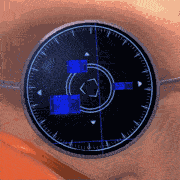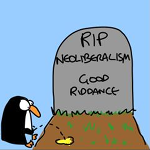|
If the official app is causing issues, I can recommend this open-source reimplementation which allows you to use any XInput controller or even Keyboard. I've been using this for a while on my PS4 (technically just to use a different controller, not for the actual remote playing part) and it works quite well -- though I admit I had to hack together comfortable support for the touch pad button...
Admiral H. Curtiss fucked around with this message at 19:57 on Sep 29, 2021 |
|
|
|

|
| # ? Apr 26, 2024 00:39 |
|
Level 1 Thief posted:I'm not at my computer right now so I'm sorry if I get some of the specifics wrong, but it sounds like an issue I used to have frequently. Windows *really* doesn't like running DS4s over USB and will just randomly start recognizing they're connected over specific USB ports at all. I tried something similar before and it didn't work, but it's possible I uninstalled the wrong thing. I'd be tempted to just uninstall everything with "controller" in its name if I wasn't worried that something else would go wrong. I can't find any "Wireless Controller" device under that category, though. Admiral H. Curtiss posted:If the official app is causing issues, I can recommend this open-source reimplementation which allows you to use any XInput controller or even Keyboard. I've been using this for a while on my PS4 (technically just to use a different controller, not for the actual remote playing part) and it works quite well -- though I admit I had to hack together comfortable support for the touch pad button... I'll give this a shot, too, once I figure out how to use the website. Solitair fucked around with this message at 02:36 on Sep 30, 2021 |
|
|
|
Solitair posted:I tried something similar before and it didn't work, but it's possible I uninstalled the wrong thing. I'd be tempted to just uninstall everything with "controller" in its name if I wasn't worried that something else would go wrong. Yeah, sorry, I was mixing things up (imagine putting a game controller under "game controllers", how silly). It's labelled USB Input Device, under Human Interface Devices. Looks like this: 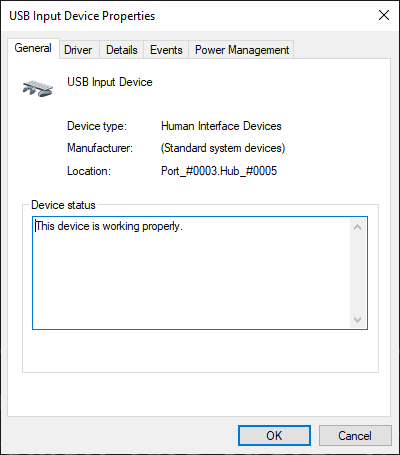 There's going to be a bunch of them with that name. There are some where the Location field looks like gibberish; you can ignore those to narrow it down: 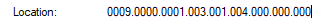 If that doesn't work I don't have any other ideas. Level 1 Thief fucked around with this message at 02:58 on Sep 30, 2021 |
|
|
|
Solitair posted:I'll give this a shot, too, once I figure out how to use the website. Haha yeah it's an, uh, questionable UI at best. Here's a direct link to the latest Windows build: https://git.sr.ht/~thestr4ng3r/chiaki/refs/download/v2.1.1/Chiaki-v2.1.1-Windows-x86_64.zip
|
|
|
|
Level 1 Thief posted:Yeah, sorry, I was mixing things up (imagine putting a game controller under "game controllers", how silly). It's labelled USB Input Device, under Human Interface Devices. Looks like this: I uninstalled every driver with a location that didn't look like that, and nothing changed. Admiral H. Curtiss posted:Haha yeah it's an, uh, questionable UI at best. Here's a direct link to the latest Windows build: https://git.sr.ht/~thestr4ng3r/chiaki/refs/download/v2.1.1/Chiaki-v2.1.1-Windows-x86_64.zip I registered the PS4 on Chiaki, but there's still no input on it with the controller I'm using. Is there something special I have to do to make my controller work with Chiaki, or is the same problem happening no matter what program I use for Remote Play?
|
|
|
|
As far as I remember it should just work. Do the keyboard controls in Chiaki work? Try if your controller if recognized by something else, like Dolphin or Steam. e: Oh wait, DS4 controllers don't expose XInput by default, do they? You might need to add DS4Windows or something into that chain to use it on Chiaki. Admiral H. Curtiss fucked around with this message at 02:48 on Oct 2, 2021 |
|
|
|
Admiral H. Curtiss posted:As far as I remember it should just work. Do the keyboard controls in Chiaki work? DS4Windows and Chiaki combined seem to work for now. I'll see if I can get that update finished tonight. Edit: Hold on, pressing the home button brings up a completely different menu, leaving me with no way to exit the game I'm currently playing. How do I exit the game? Solitair fucked around with this message at 17:04 on Oct 2, 2021 |
|
|
|
What are the current options out there for getting Video Out on a 3DS?
|
|
|
|
Jamesman posted:What are the current options out there for getting Video Out on a 3DS? Softmodding a new 3DS and using wifi streaming for middling quality video. (Example: a DKCR 3D stream I did almost 5 years ago). Ordering one from https://3dscapture.com/ whenever they're in stock. Katsukity used to do video out mods for a bunch of handhelds but I think Japanese laws have changed and their service fell into a gray area so they closed up shop so if you want one of their cards, you're gonna be scouring ebay for one of those. There's also the option of emulating with Citra, but I'm not sure compatibility's great yet. Edit: Here's one I haven't heard about before, the Optimize board. You'd have to find someone who can install it into a 3ds for you but it might do the trick. http://optimize.ath.cx/shop_oversea/shop_oversea.html Edit2: These might be the same boards that Katsukity was installing? ChaosArgate fucked around with this message at 18:00 on Oct 4, 2021 |
|
|
|
ChaosArgate posted:Softmodding a new 3DS and using wifi streaming for middling quality video. (Example: a DKCR 3D stream I did almost 5 years ago). This doesn't seem that bad. Are you able to capture both screens though?
|
|
|
|
Jamesman posted:This doesn't seem that bad. Are you able to capture both screens though? You can, but Iíve never been able to get a good framerate with bottom screen capture. Thereís a newer streaming protocol that has better framerates on top screen stuff at the cost of not having bottom screen capture.
|
|
|
|
I tried upgrading from Movie Studio 14, to Movie Studio 16, with the intention of using the GPU processing to encode faster. I also never got it to work properly. Hell, I never got it to encode video at all, so I ended up reverting back to 14. Unless someone can tell you and I differently, Magix is just kinda poo poo, so I'd just stick with whatever version actually works for you and never ever let it go until you have to. As for bitrate, I encode my videos over 3 times as high as yours, going for 25,000. That can be overkill for older games I'm sure, but for a PS3-era game with lots of action and movement and segments where people gotta go fast, I'd say that would be a good number to try. You also gotta remember that YouTube will process your video as well, making it look worse. It's usually not something to be concerned about, except when it is, and I would say this is one of those times. So you might also want to consider rendering your video at 1440p instead of 1080p, because that tends to address the worst of it for some reason.
|
|
|
|
Oh hey the dumb error message popped: Yeah the internet seems pretty down on Magix, which is a shame. I think it is relatively intuitive to use, and not too pricey if you stick to the basic version. But it's unacceptable imo that promised features just do not work at all, no matter what you do! I'm doing a re-encode now with your suggested settings:  Of course, the estimate for remaining time is bullshit. Let's see, after 4 min it has encoded 45 seconds of video. That's currently a factor of 5.3 of encoding time vs. video time. So 22 min video would be about 2 hours. That's...okay? If it doesn't get worse? I had expected the rate to skyrocket. Let's see what comes out. EDIT: The boxes are orange because the snipping tool interacts weirdly with Magix being open for some reason
|
|
|
|
I'm not sure what the input source you have is, but the correct framerate might be 60.00 rather than 59.94. With digital sources, there isn't any reason to keep those silly conventions from analog TV any more, and I'm pretty sure your source would be 60.00. Definitely increase the bitrate. Try average 12000 and maximum 20000. (Setting maximum higher than average should give the encoder more freedom to spend more bits on parts that are more complex, and fewer bits on parts that are simple. That should improve overall quality.) Increase the Level to 4.1 if you can, that enables more coding features that lets the encoder get more out of the available bitrate. Increase the coding quality. Hardware encoding may be faster, but it may also be worse quality, depends on exactly how it gets used. Unless you're under time pressure to get things out, you may as well use a software encoder.
|
|
|
|
|
The source is actually 59.94 because Shadowplay refuses to record at a stable rate. I used to employ handbrake to make it an even 60, which fixed some audio issues (random crackling) in the 2015 version, but here's the one definite upside of the upgrade: the audio issues are now gone when I use the original recording, and in fact the handbraked videos now desynch in Magix. It's great because it saves me a lot of time handbraking the videos. Thanks for all the detailed advice! I'm currently encoding a video with Jamesman's settings (bitrate 25k, 1440p) and will compare that to yours. It'll obviously take a bit until both are finished, I'll upload them to YT to see how that mangles everything and then we'll know the best settings, hopefully. Also I'll keep an eye out on how long it takes. EDIT: the time conversion factor has risen to 6.75 now, about one third of the way done. riveting EDIT≤: it's done. About 3 hours total. Will check with your settings tomorrow, it's past midnight here. Simply Simon fucked around with this message at 23:22 on Oct 10, 2021 |
|
|
|
Xbox 360 games (and most other semi-modern console games, for that matter) do actually run at 59.94 FPS (60000/1001 to be exact) so Shadowplay might be correct about that one. Not like you'll ever notice the difference between the two in practice.
|
|
|
|
nielsm posted:I'm not sure what the input source you have is, but the correct framerate might be 60.00 rather than 59.94. With digital sources, there isn't any reason to keep those silly conventions from analog TV any more, and I'm pretty sure your source would be 60.00.  Hardware encoding works now, and it's super fast?! And I don't get that weird orange tint when taking a screenshot This is bizarre It did give me an error message when booting the program, like "oh I can't connect to the update server". Maybe if their servers aren't down, they check if you bought the pro version or not and disable the feature for the basic one Admiral H. Curtiss posted:Xbox 360 games (and most other semi-modern console games, for that matter) do actually run at 59.94 FPS (60000/1001 to be exact) so Shadowplay might be correct about that one. Not like you'll ever notice the difference between the two in practice.
|
|
|
|
Actually, depending on the exact kind of graphics the game uses, a different GOP structure might also be beneficial, but that's absolutely getting into details. Having a GOP structure that allows multiple P frames or even multiple I frames could allow better coding of graphics with lots of large (repeating) flashes at least, and might also help if you have repeating tile graphics. It's been a long since I read up on the theory behind this, but if you have too much spare time you can try experimenting with the options.
|
|
|
|
|
nielsm posted:Actually, depending on the exact kind of graphics the game uses, a different GOP structure might also be beneficial, but that's absolutely getting into details. Having a GOP structure that allows multiple P frames or even multiple I frames could allow better coding of graphics with lots of large (repeating) flashes at least, and might also help if you have repeating tile graphics. It's been a long since I read up on the theory behind this, but if you have too much spare time you can try experimenting with the options.  . Thanks, but uh that's definitely a bit above my head. . Thanks, but uh that's definitely a bit above my head.So, the encoding took 27 minutes this time, so almost 1:1 with video length. If the hardware acceleration keeps working, this would be a massive boon for my output. Now to see if the quality has actually improved - I'll upload the test encodings soon.
|
|
|
|
Alright, here we go. First, Jamesman's idea: 25k bitrate forced, 1440 p. This took forever for YT to convert to HD. https://www.youtube.com/watch?v=wdTO1fE9i9g And here's nielsm's advice followed, 20k bitrate max, 1080 p, and the hardware encoding miraculously worked. https://www.youtube.com/watch?v=y263qbR9CeM For me personally, if the latter looks fine, it's the best workflow. Mostly down to how much quicker it goes because of the hardware acceleration. If we want the data point, I can definitely also do the same as above, but without hardware encoding; I'd choose just a minute or two of footage to see how it looks like, though, for time reasons. EDIT: forgot to mention that the first method for some reason killed all the wipe transitions?? Simply Simon fucked around with this message at 18:40 on Oct 11, 2021 |
|
|
|
Alright, had some time to check for myself. Chose a timestamp where the quality noticeably dies. original:  Jamesman:  nielsm:  How is it possible that the last one looks the worst of the bunch?! loving Youtube. Because this is how the original videos look (snapshot off VLC): original:  Jamesman:  nielsm:  Where nielsm's version is obviously the sharpest?! What do I do?!
|
|
|
|
https://www.youtube.com/watch?v=iR2rwlLdIsU I think I got it. That's 25k max br, 20k average, 1440p. It is still more compressed on YT than the original file looks like, but can't be helped. Oh, and hardware encoding was off again -.-
|
|
|
|
Question for anyone who uses LPix - is there a way to move images between folders easily? I ask, because while messing around with my Rightload settings, I realized that I accidentally uploaded the past few updates of my LP (several hundred images) to the wrong folder. It's probably not a big deal in the long run, but I like having things organized, and the prospect of moving them one at a time via a drop-down menu is... daunting.
|
|
|
|
Afaik there's no way to move images en masse between folders in LPix. And I've looked, because I've made the same mistake. 
|
|
|
|
If I remember right, the good news at least is that you won't have to edit your posts because it only cares about the number code and the folders are just for your own organizational needs. (And if I remember doubly right you can even just put whatever you want as filename as long as you got the number code right.)
|
|
|
|
I've been trying to start a video LP of a maximum ranking run of Advance Wars 2 (I noticed that there wasn't one, and in fact I didn't see a run that covered the normal campaign!) I've been running into some technical problems though. Now for my previous video LPs, I've been able to use NVIDIA shadowplay/geforce experience to easily capture and separate video, game audio, and my audio. It doesn't recognize Visual Boy Advance as a game, however, and various troubleshooting steps like pointing it directly to the folders involved didn't help. I next tried using Visual Boy Advance's built in recording features, while also recording in Audacity at the same time. I haven't found a perfect way to sync up the game audio and Audacity audio like that, but it seemed viable at least. However, with Visual Boy Advance I discovered that there are odd graphical glitches in Advance Wars 2 (like a random diagonal splotch on the main menu). This doesn't affect the gameplay at all, but it doesn't look great. Visual Boy Advance -M was my next stop. It plays the game with only very mild graphical problems (sometimes dialogue boxes seem to flicker, barely noticeable). However, all the avi files it outputs either are corrupt or become corrupt shortly after the first viewing. I'm hopeful that someone out there has either a solution to one of these problems, or an even better approach.
|
|
|
|
The solution is to use a better emulator. I've used VBA (re-recording version: first solution; base version always desynchs audio) extensively, but it's been overshadowed by newer, better emulators. Bizhawk is en vogue iirc, but google around and find a better one for your needs. Maybe even Shadowplay-compatible!
|
|
|
|
Yeah pretty much. For GBA I would recommend mGBA these days. To avoid desyncs between the game recording and your voice recording you should use an external recording software like OBS or whatever. An emulator's built-in recording feature will render out at the 'real' game speed, ignoring things like emulator slowdown or turboing, which is not ideal for real time commentary.
|
|
|
|
Admiral H. Curtiss posted:Yeah pretty much. For GBA I would recommend mGBA these days. I'm not familiar with OBS- can it capture both the game audio and my microphone audio as separate tracks?
|
|
|
|
Yes, you can set that up in the settings to assign different audio sources to different tracks.
|
|
|
|
Anyone know of any good options for multiple video input? Ideally several HDMI and composite devices input at once. I'm maxing out what I can do via USB, and I'm running out of PCI slots, I'm running 2 PCI capture cards and I have one external USB card, but if I'm using it all at once I get stuttering or other problems. I'm open to external solutions, too.
|
|
|
|
Chainclaw posted:Anyone know of any good options for multiple video input? Ideally several HDMI and composite devices input at once. I'm maxing out what I can do via USB, and I'm running out of PCI slots, I'm running 2 PCI capture cards and I have one external USB card, but if I'm using it all at once I get stuttering or other problems. I'm open to external solutions, too. I dunno about getting composite inputs, but I remember seeing this in an EposVox review a few months ago and it seems pretty good for consolidating multiple HDMI inputs. https://www.elgato.com/en/cam-link-pro
|
|
|
|
I'm trying to use mGBA, but whenever I load Metroid: Zero Mission, I get an error that says "Failed to open save file. Is the save directory writeable?" How do I allow it to save games?
|
|
|
|
Hate to be the guy who states the obvious, but have you checked to make sure the directory it's trying to save to hasn't been somehow flagged as read-only?
|
|
|
|
Commander Keene posted:Hate to be the guy who states the obvious, but have you checked to make sure the directory it's trying to save to hasn't been somehow flagged as read-only? Every time I try to uncheck the read only option in properties, it gets re-checked when I open properties again.
|
|
|
|
I don't have mGBA installed on this computer currently, but is it one of the emulators that allows you to set your own paths for files? Try changing it to a directory you know isn't write protected, like a "Saves" directory created in Documents or something like that.
|
|
|
|
For the record, the little square in the Properties on Windows means 'keep unchanged from what it was'. When it's enabled it's a checkmark, when it's disabled it's clear. Anyway, mGBA writes its saves right next to the ROM itself by default, in the same folder -- not the mGBA executable directory or the mGBA config directory in AppData. So make sure that is writable. You can also set your own global one in the settings instead (Tools -> Settings... -> Paths). If that still doesn't work, uh, good question. You could try using Process Monitor to see why it's getting denied, I guess?
|
|
|
|
Solitair posted:Every time I try to uncheck the read only option in properties, it gets re-checked when I open properties again. Check if the folder above that marked as 'Read Only', as well as any folders above that one in the tree. Windows loves to propagate properties downward.
|
|
|
|

|
| # ? Apr 26, 2024 00:39 |
|
ChaosArgate posted:I dunno about getting composite inputs, but I remember seeing this in an EposVox review a few months ago and it seems pretty good for consolidating multiple HDMI inputs. I think that will be an eventual goal, but I'm not going to pick it up today. Right now I'm trying to figure out how to fix an audio stuttering problem. You can see the result here:  The audio interface is the only thing plugged into that controller, it looks like.  Here's what I'm trying to do, I haven't plugged everything in yet.  Here's it all physically right now. I still need to work on organization. 
|
|
|