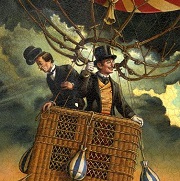|
Delphisage posted:Is this thread a means of asking questions to Blastinus? No such thread exists. Generally if you want to communicate directly with a user you'd PM them.
|
|
|
|

|
| # ? Apr 23, 2024 07:48 |
|
Delphisage posted:It's not related to tech, sorry. It's an ask on whether I can request an archival of someone else's LP. Generally the answer is "Can you? Yes, but it's incredibly gauche to do so and should only be done with their blessing, in which case they probably would have done it themselves."
|
|
|
|
Artix posted:Generally the answer is "Can you? Yes, but it's incredibly gauche to do so and should only be done with their blessing, in which case they probably would have done it themselves." Which is why I didn't specify which one I wanted - I was fearful this would be the response. I retract my question. Thank you all for your answers.
|
|
|
|
Are there good resources on fixing gradual audio desync in mp4 videos? The resources in the OP are great, but address desync for avi files, and trying to convert my 20-min mp4 videos to avi format for VirtualDub has been... a journey, let's say.
|
|
|
|
Jerry Manderbilt posted:Are there good resources on fixing gradual audio desync in mp4 videos? The resources in the OP are great, but address desync for avi files, and trying to convert my 20-min mp4 videos to avi format for VirtualDub has been... a journey, let's say. Is your recording of a variable framerate and whatever you're doing playback in can't handle it? Maybe run your recording through Handbrake to stabilize the framerate to see if that helps?
|
|
|
|
ChaosArgate posted:Is your recording of a variable framerate and whatever you're doing playback in can't handle it? Maybe run your recording through Handbrake to stabilize the framerate to see if that helps? I've been recording with Elgato Game Capture. When I replay the videos within the software's library, the audio is perfectly in sync with the video clip; when I export the file for upload, the audio desyncs around the ten minute mark. The file export process seems to be the point of failure here, but why it is is inexplicable to me. When running the videos through Handbrake, what framerate should I shoot for to stabilize it?
|
|
|
|
Hmm, if the problem's with Elgato's export, then something else might be the issue. In Handbrake, I'd set the output to whatever framerate you intended to record at initially, so if you intended for a 60 FPS video, set Handbrake to 60. Also see if you can find the raw .ts files or whatever format it is that Elgato recorded and check if the raw, non-MP4 files show any signs of desync.
|
|
|
|
ChaosArgate posted:Hmm, if the problem's with Elgato's export, then something else might be the issue. In Handbrake, I'd set the output to whatever framerate you intended to record at initially, so if you intended for a 60 FPS video, set Handbrake to 60. Also see if you can find the raw .ts files or whatever format it is that Elgato recorded and check if the raw, non-MP4 files show any signs of desync. The raw 100-minute .ts files from my last recording session shows no sign of desync at all, start to finish. The current problem mp4 file (and I assume this was the case for the other problem files as well) is 30FPS, and the output videos from Handbrake still display gradual desync, whether at 30FPS or 60FPS. for reference the process in the software's library goes something like this:
2. Take 23 minutes from this clip, hit "create new video from selection" button. When played in the library, it's still totally fine. 3. Looking in the folder for it, it has the raw 100-minute .ts file and the actual clip itself, which is entitled Recording_video_0x00000003_audio_0x00000007.mp4 and has the audio desync issue if opened with a media player. 4. Scramble to fix this? If this can be fixed then I can go download other of my videos that had this issue on YouTube and fix those too.
|
|
|
|
If you remux with ffmpeg instead of Elgato's whatever, does that fix it?code:
|
|
|
|
I could be wrong but you might be able to feed handbrake the .ts files and have it do the encoding instead.
|
|
|
|
Admiral H. Curtiss posted:If you remux with ffmpeg instead of Elgato's whatever, does that fix it? I don't think there's a way to have Elgato remux with ffmpeg or anything aside from whatever it uses by default. Worst comes to worst, I definitely can just use the correctly synced ts file and chop it up as needed. Addendum: holy poo poo, running the 100-min ts file through Handbrake with default framerate settings worked perfectly to produce a m4v file with perfect audio sync. Now I just have to chop these two up into clips as I need
|
|
|
|
Out of curiosity, is there a reason why you're using the Elgato software instead of another program? And is there a reason you're recording them as .ts files instead of .mp4? I just checked my own Elgato software and I don't even see how you're getting .ts files from it. It's automatically recording them as .mp4 files for me.
|
|
|
|
Elgatoís old software, Game Capture HD, recorded files in a .ts container and could export to .mp4.
|
|
|
|
ChaosArgate posted:Elgatoís old software, Game Capture HD, recorded files in a .ts container and could export to .mp4. It's in general a vastly better program than the newer '4k Capture Utility' one, too. Never had a problem with desync in exports/clips and never been able to tell if there was any latency. The 4k one though? Huge piece of poo poo.
|
|
|
|
 Game Capture also makes it very, very easy to grab screenshots from long recording sessions, which was why I went and reinstalled it on this new computer.  ...and each recording has produced a folder with that raw .ts file (Recording blah blah blah) that has the correct sync, as well as an mp4 in the top level Videos folder that's got the gradual desync issue. It's another extra step to run the .ts through Handbrake to get a mp4 file with perfect sync and that I can produce shorter clips from, but hey, it worked.
|
|
|
|
Iím in need of help. Iím about to LP Final Fantasy Dimensions II, an iOS game, and I desperately need access to a script dump. Iím planning on rewriting half the dialogue anyway so it isnít horribly pressing, but I could really use access to the text to keep track of its rather winding plot, and the game is so obscure nobodyís posted a transcript or script dump I could find. Is there a way someone whoís reasonably tech-illiterate like me can get it out of the game or is that just not an option?
|
|
|
|
Hi friends, does anyone have a quick overview on what tools and settings to use to easily make crisp upscaled screenshots of Gameboy Color games?
|
|
|
|
Carbon dioxide posted:Hi friends, does anyone have a quick overview on what tools and settings to use to easily make crisp upscaled screenshots of Gameboy Color games? Irfanview's got a batch converter that makes this sort of work really easy. Go under File -> Batch conversion/Rename, make sure the output format is .png, then check "use advanced options" and then just hit the Advanced button. From there, enable resize, and probably just use the percentage scaling (200%, 300%, or 400% should be good). Once that's done, back out to the main batch conversion menu, navigate to your folder with screenshots, add all of them. Set the output folder to something else, and then Start Batch.
|
|
|
|
Odd Wilson posted:Irfanview's got a batch converter that makes this sort of work really easy. To add to that, make sure the checkbox 'Use Resample function (better quality)' is disabled so you get nice and crisp sprites.
|
|
|
|
Thanks!
|
|
|
|
I didn't see anything in the OP that had specifically what I needed, and honestly it seemed a bit out of date, maybe I'm wrong. Can someone recommend a good video editor that does one thing, quickly, easily, and well. I just need it to open mkv files, let me scrub through, and export clips. I could do it through after effects, but it's honestly a pain.
|
|
|
|
Boba Pearl posted:I didn't see anything in the OP that had specifically what I needed, and honestly it seemed a bit out of date, maybe I'm wrong. Can someone recommend a good video editor that does one thing, quickly, easily, and well. I just need it to open mkv files, let me scrub through, and export clips. I could do it through after effects, but it's honestly a pain. I use Avidemux for opening mkv videos and making clips from them. It's so simple even I can use it.
|
|
|
|
I personally like Shotcut for that sort of thing.
|
|
|
|
I tried looking through the OP(s), but didn't see if I want OBS to say, reduce my sibilants, is that something I need to start looking into plugins for? I did some test stuff, and my sibilants are sharp, and my mouse clicks are louder than I am. 
|
|
|
|
If your mouse clicks are too loud then it's one of these: 1) Your mouse is absurdly loud. 2) Your voice is very soft. 3) Your microphone is positioned so it captures too much mouse sound relative to voice sound. 4) The sound of your mouse clicks transfer through the table into your mic stand and further into your mic. The solution to 3 is to move your microphone. The solution to 4 is to insulate the mouse from the microphone, eg. by using a soft mouse pad and a shock mount for the mic. Sibilants might be fixable by moving your mic. Otherwise look into eq and compressor filters that might reduce the effect.
|
|
|
|
|
A foam cover and/or pop filter might also help with reducing sharp mouth sounds. You might also have some luck with audio editing programs to remove click sounds, but it can be a bit imprecise and ineffective.
|
|
|
|
nielsm posted:2) Your voice is very soft. Yes nielsm posted:If your mouse clicks are too loud then it's one of these: Jamesman posted:A foam cover and/or pop filter might also help with reducing sharp mouth sounds. I have a foam cover, a bump guard thingy on a flexible stick - I guess it's also a pop guard, the microphone is in some kind of bungy cord arrangement, and the whole thing is on an arm. I guess it is directly over my mouse though. The other side of my table has a lot less space for it and would be - hmm, suboptimal.
|
|
|
|
I can't get access to the rightload plugin for LPix. All the links I could find don't work, does anyone know where I can get it?
|
|
|
|
ScreamingLlama posted:I can't get access to the rightload plugin for LPix. All the links I could find don't work, does anyone know where I can get it? I think the go to is ShareX instead of Rightload, but I can download it from the Lpix link fine: https://lpix.org/rightload_v1.5.zip
|
|
|
|
That's the older plugin, I need the newer one that supports https. Or does v1.5 support https and just not say so?
GrandTheftAutism fucked around with this message at 22:51 on Nov 9, 2022 |
|
|
|
ScreamingLlama posted:That's the older plugin, I need the newer one that supports https. Or does v1.5 support https and just not say so? I honestly think it will be much easier to just switch to ShareX at this point. It just works, basically, no plugins or DLLs to install.
|
|
|
|
ScreamingLlama posted:That's the older plugin, I need the newer one that supports https. Or does v1.5 support https and just not say so? I don't know if there is one, I just run a batch replace in Notepad++ for whole word = "http" -> "https" on the links afterwards. I should probably move over to ShareX, but I'm resistant to changing my workflow, I guess. Rightload was just the one I picked out of the two links on Lpix when I was figuring this all out and I never looked back.
|
|
|
|
The additional files in the 1.5 zip are what's needed for https to work - lpix.org itself requires https to upload to it (this is unrelated to the output saying 'http') ShareX is definitely the less fiddly and generally more future-proof option though, yeah.
|
|
|
|
I don't know if this is the thread to ask this in or if there's a specific one for streaming? Anyway, I've been streaming some Doom 2 on Twitch and got that working fine, but whenever I try to stream any game made within the last 20 years I get terrible lag. I can play these games fine (my latest upgrade was some RAM I needed to run Horizon Zero Dawn, which now runs perfectly well), but if I try to stream them then either the stream or the actual game lags noticeably (or both do). I'm just using OBS with its built-in Twitch functionality, a USB webcam, USB microphone and wired ethernet. Is there something I can try to fix this without spending money, or is it simply a case of "old computer can't handle this"? And if it's the hardware, what would be my best bet for fixing it? Upgrading one or more components or is the whole thing just too old and I need a new one? I am not good with computer, but here is some information (please let me know if more/different information is required):   
|
|
|
|
Your CPU is my first suspect. It's only 2 physical cores, so any modern game will probably demand too much from it and not leave enough for OBS to work with. Having more cores than the game on itself can use will leave some for OBS etc to process the video and scene with.
|
|
|
|
|
Tiggum posted:I don't know if this is the thread to ask this in or if there's a specific one for streaming? The culprit is probably the CPU, it only has two cores and is pretty old. Especially if you bought it back when it came out or bought it use it's probably also got worse over time. For streaming you need a pretty good CPU and GPU (though, your GPU seems fine, I'm just not sure it has an encoder, it's just old enough to where it might not) E: It'd help if you also shared your streaming settings Most importantly: Frames per Second (with your rig, don't go over 30) Canvas Size (should be the same as output size to avoid resources being used for scaling, this has more of an effect than most people realize) Output Size (720p seems the most your rig should handle) Just the entire streaming tab of your output options to be safe. Knowing these we might be able to help you cut some corners but it's not gonna do magic. However, it's worth a shot. IGgy IGsen fucked around with this message at 13:24 on Nov 12, 2022 |
|
|
|
IGgy IGsen posted:E: It'd help if you also shared your streaming settings   So I'm guessing I should probably go to "superfast" or "ultrafast" for the encoder preset and see if that does any good? There's also an option there to change the encoder to "Hardware (AMD H.264)", in case that's relevant.
|
|
|
|
Try the hardware encoder option yes.
|
|
|
|
|
Is avspmod still the recommended editor for avisynth? The last release is more than 7 years old, but avisynth (well, avisynth+), had a release earlier this year.
|
|
|
|

|
| # ? Apr 23, 2024 07:48 |
|
all the ancient software whose websites are barely operating are still officially dead and unofficially undead with a third-party fork of most of the projects for avspmod, it's this: https://github.com/gispos/AvsPmod/releases
|
|
|