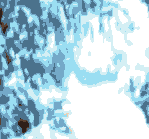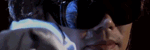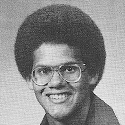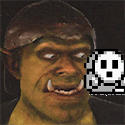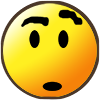|
You can either use an emulator and record that, install homebrew on your PSP and then use Remotejoy lite and capture that.
|
|
|
|

|
| # ? Apr 25, 2024 10:59 |
|
I've heard this RemoteJoy thing mentioned a couple of times now. Is the video footage poo poo? (As in, considerably worse than recording video out from a later model PSP?) I could install a custom firmware and try the USB out but I somehow feel like the quality would be (understandably) terrible.
|
|
|
|
Sundowner posted:I've heard this RemoteJoy thing mentioned a couple of times now. Is the video footage poo poo? (As in, considerably worse than recording video out from a later model PSP?) Nah, quality is fine, it's what I'm using for my currently running LP. Here's an image chosen at random from the first update, if you're curious: 
|
|
|
|
Yeah I'm convinced now. Ragny actually showed me some of his footage which is seriously impressive. CFW here I come.
|
|
|
|
Yeah, if you're having a first-gen PSP without the RAM extension (16MB instead of the later 24MB) you might not have too much fun with the remotejoylite plugin and the overhead that in-PSP video recording needs, either. I hope your game doesn't need too much memory.
|
|
|
|
I'll probably buy a PSP with video out sooner or later. Especially if this proves to be problematic with more intensive games.
|
|
|
|
Sundowner posted:I'll probably buy a PSP with video out sooner or later. Especially if this proves to be problematic with more intensive games. Even if you do buy a PSP with video out, chances are the quality's not going to be too great. Here's a random screen from the original Dangan Ronpa LP when Oren was using his PSP's video out. 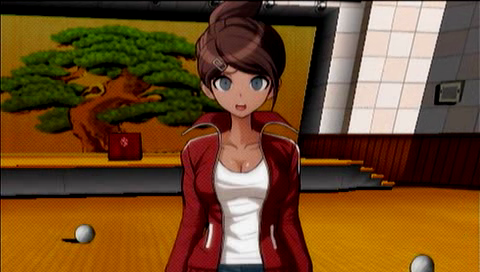 And here's one from when he switched to RemoteJoy. 
|
|
|
|
Quick question to everyone but how well is YouTube working right now? YouTube Enhancer for Greasemonkey is absolutely refusing to play any videos right now so something must have happened there. I turned it off and the videos play fine a bit then the video freezes while the audio plays normally. Trying to skip to anything buffered just locks it up. e. Seems to be a problem with watching videos as part of a playlist. Lunethex fucked around with this message at 00:58 on Dec 13, 2013 |
|
|
|
PSP emulation's improved drastically, so that's a viable option as well depending on which game you're doing (since a lot of them are still pretty glitchy).
|
|
|
|
ChaosArgate posted:Even if you do buy a PSP with video out, chances are the quality's not going to be too great. Here's a random screen from the original Dangan Ronpa LP when Oren was using his PSP's video out. Be very careful operating RJL, especially on PSP-100X models. The plugin, as you would expect, is very system intensive on the little handheld and is known to cause bricks. I have yet to test it on my newest 2000 model because I don't want another brick lighting $80 on fire. The video-out cable is pretty average image quality, but it's definitely the safer path. I also had trouble getting it working with many games, a lot of titles just did not want to start up while RJL was running. I'll need to do some testing again on my newest PSP and see if that's changed.
|
|
|
|
toddy. posted:Be very careful operating RJL, especially on PSP-100X models. The plugin, as you would expect, is very system intensive on the little handheld and is known to cause bricks. I have yet to test it on my newest 2000 model because I don't want another brick lighting $80 on fire. The video-out cable is pretty average image quality, but it's definitely the safer path. RJL has been fine for my original Fat PSP model and I've never had problems with it? You should press select at the home menu and up overclocking speed though, otherwise some games will lag.
|
|
|
|
Well, the odds of me using this strictly for LP is low so I may still opt for a video out model just to be safe. My main interest for PSP capture is for review-y stuff elsewhere but there's definitely a PSP game on my mind for an LP, which is a really simple game both in gameplay and graphics. Still, I'd rather not chance bricking my first PSP, though the quality output of RJL is seriously impressive.
|
|
|
|
Before toddy just mentioned it here I have never heard of anyone bricking a PSP with RJL, and I'm not entirely sure how that would happen on a technical side either.
|
|
|
|
Sounds good, then. The fate of my PSP lies in your hands! I have noticed I have to start RJL after launching a game on the PSP. A meager inconvenience. I'll need to test more intensive games and look at the overclocking features of the CFW. I feel like that, more than anything, is where possible technical issues may lie. Overclocking it couldn't be the healthiest thing for hardware that's probably already pushing it.
|
|
|
|
RemoteJoy Lite loves to crash, be advised. On my 2000 it crashes if I leave the capture window up on my computer during a transition between game and system menu and vice versa. If it crashes I will be unable to get any video out of RJL.exe unless I reboot my entire computer. Also at this point the chance of bricking your PSP installing custom firmware is basically impossible. It's braindead simple now. Check out the PSP Homebrew thread in games if you have any questions about it. Mico fucked around with this message at 11:49 on Dec 13, 2013 |
|
|
|
It crashes between transitions on certain games (like locoroco menu screen) but there's a setting that stops it. I completely forgot where it is but it's one of the transfer modes I think, in the remotejoylite settings. It completely fixes all crashing but it varies per game? It's definitely fixable though.
|
|
|
|
Jewel posted:It crashes between transitions on certain games (like locoroco menu screen) but there's a setting that stops it. I completely forgot where it is but it's one of the transfer modes I think, in the remotejoylite settings. It completely fixes all crashing but it varies per game? It's definitely fixable though. LocoRoco used to lock up on the save screen on my PSP-1000 but that happened with a lot of games using the regular save allocation procedure (the scrolling list of empty save files a lot of PSP games have). It happened with Oath in Felghana PSP too, I had to disconnect every time I wanted to save. Basically if you're going to use RJL make drat sure you can play through the entire game in RJL prior to starting the LP or you're going to hit a lot of bumps. Like I said I'm going to do extensive testing with 2000 models to see if things improved on a better console, and it might just be a me touching electronics and them catching fire thing but I'll try and do some sample testing stuff like I did for the Blue Snowball back in the old thread. Don't buy the Blue Snowball, just trust me.
|
|
|
|
Admiral H. Curtiss posted:Perhaps, but it happens very often, and is especially noticable on things like text. Feel free to try uploading 480p, but in my experience the result will look like poo poo more often than not. The video I provided shows that the issue does not always occur. We should not recommend people jump straight to 720p+, but instead let them upload and see if they encounter the issue and try the workaround I posted if they do. That way, they only need to move to 720p+ if it is necessary. quote:It did for me. Download my example videos linked and you will see that the SD ones are 96 kbps and the HD ones are 192 kbps. The video I provided has an audio bitrate of 256 kbps. A video I just uploaded in 480p had an audio bitrate of 128 kbps. Since YouTube doesn't always encode audio at 96 kbps, that part should be ammended. quote:Also I *really* have to question your advice of using Bilinear resizing, because that will almost certainly result in a blurry mess. Blurriness is always going to happen for non-point resizes. Bilinear resizes will only be too blury if they are done incorrectly. Examples: Point 3x > Bilinear 480 - Point 2x > Bilinear 480 - No preprocess > Bilinear 480 - Point 3x > Spline36 480 I recommend Bilinear over Spline because it does not cause sampling errors as seen in your example. Mush Man fucked around with this message at 15:16 on Dec 13, 2013 |
|
|
|
Let me ask you guys some audioadvice. If you have a commentarytrack which is largely spoken at the same volume, no Pewdiepie screams or anything, is there anything to be gained by compressing it in Audacity? Will that be more pleasant to listen to, or just unnatural? Second question, also about compression, pretty much the same question. Vice versa, is there anything to be gained by compressing the game audio to get a more even audioexperience, or might that also be jarring and bland? I did this with a testing video earlier, it seemed fairly okay aslong as i manually boosted some key moments like exposition and scripted explosions in that case. But i don't know, having a battle here with pleasant viewing VS original experience.
|
|
|
|
Dongattack posted:Let me ask you guys some audioadvice. If you have a commentarytrack which is largely spoken at the same volume, no Pewdiepie screams or anything, is there anything to be gained by compressing it in Audacity? Will that be more pleasant to listen to, or just unnatural? Assuming you don't overdo the compression, yes, you're probably going to improve things by compressing it. Unless you really did manage to keep talking in an even volume throughout the entire thing (which I find hard to believe) there are likely sections where you're quieter than the rest of the commentary and that need to be boosted. A compressor is a good tool for dealing with these automatically. quote:Second question, also about compression, pretty much the same question. Vice versa, is there anything to be gained by compressing the game audio to get a more even audioexperience, or might that also be jarring and bland? I did this with a testing video earlier, it seemed fairly okay aslong as i manually boosted some key moments like exposition and scripted explosions in that case. But i don't know, having a battle here with pleasant viewing VS original experience. Maybe. Personally I'd say "stick with the original experience" but that doesn't always work. In some cases, just to make the LP enjoyable, you might need to compress the game audio, especially when it needs to compete against commentary. If it improves things, it improves things, there's not much else to be said.
|
|
|
|
What are some good compression settings for commentary, anyway? I've never been able to get anything very definitive.
|
|
|
|
kalonZombie posted:What are some good compression settings for commentary, anyway? I've never been able to get anything very definitive. I think it varies depending on your own voice. That was the general idea I got from listening to the audio tech-y episode of Retsutalk, at least.
|
|
|
|
So Hauppage replaced my broken HDPVR with a new HDPVR2 Gaming Edition. Sweet! Except it only outputs in HDMI, and my only HDMI device is a monitor with no speakers attached. So now I have two options:
|
|
|
|
On compression: It also really depends from recording to recording, depending on how varied your commentary is in tone throughout. Sometimes you might need heavy compression because you're quiet one second and loud the next at intermittent moments(like say, live recording), but others you won't need much(like say, post commentary). It really comes down to experimenting. Thankfully when it comes to my videos, I have a one size fits all setting due to how I present my commentary. But the best way to figure out compression I found is to load a DAW(Like REAPER, as I linked in the OP but most will do) and your compression plugin of choice and play around with a decent size chunk of audio, since in a program like REAPER you can tweak the settings as you listen to your track live. Once you get the settings perfected, then you can move it all over to audacity and go from there.
|
|
|
|
wdarkk posted:So Hauppage replaced my broken HDPVR with a new HDPVR2 Gaming Edition. I use these. The only problem I've had is that some receiving devices (not the HDPVR2) may find the signal too weak and drop scanlines or the entire signal. I've yet to get a new TV, but using my setup with composite video before I switched to component when I got my HDPVR2 worked well.
|
|
|
|
Mush Man posted:I use these. The only problem I've had is that some receiving devices (not the HDPVR2) may find the signal too weak and drop scanlines or the entire signal. I've yet to get a new TV, but using my setup with composite video before I switched to component when I got my HDPVR2 worked well. Scanlines=video? I'm not sure why I'd need to split video, supposedly the HDPVR2 has a no-delay HDMI converter.
|
|
|
|
I've just uploaded a video to Yt, and while watching it back, I noticed that it got a bit darker. At least enough for me to notice. At first, I thought that was related to mp4 sometimes being a bit darker, but my source is fine and more bright than the upload. I don't think I've ever had that happen so far, did anyone in here observe something like this with their own uploads? E: Just to provide some basic info. I record with FRAPS, edit in Sony Vegas Pro, and then frameserve to MeGui for rendering in mp4. I honestly never had any trouble with color before 
Tin Tim fucked around with this message at 02:51 on Dec 14, 2013 |
|
|
|
wdarkk posted:Scanlines=video? I'm not sure why I'd need to split video, supposedly the HDPVR2 has a no-delay HDMI converter. I also don't have an HDMI receiving device (sans the HDPVR). My solution was to split the video and audio and feed the lines to my TV and PVR. I don't think you'll have any audio quality issues. If something does go wrong, buy a two RCA audio to 3.5 mm jack converter as well, connect that to your Line-In port and record that.
|
|
|
|
Hey ya all. I recently bought a Blue Yeti and I'm looking for advice on... how you usually place the mic relative to the TV to not pick up too much of the TV, I guess? I have it set to the Cardioid mode. Is that going to be the best option? The only solution I've found so far is to keep the TV volume really low, but even then it's still present in the background. I'm kind of at a loss here, so anyone who has one and can talk about their experiences with it, please go ahead! I'm an idiot who doesn't know how to microphone.
|
|
|
|
Use a headset? I think that's how most people deal with TV audio.
|
|
|
|
Xenoveritas posted:Use a headset? I think that's how most people deal with TV audio. if I use a headset, I wouldn't be able to hear either the TV or the person I'm talking to. Also they would have to have their own headset and that would be a whole other mess of problems. Thanks for answering a question I didn't ask, though.
|
|
|
|
Did you know: headsets can be used for just audio and not the microphone part? Wear headphones for the TV audio. You should still be able to hear people in the same room through the headphones. If not, pipe the audio into the headphones themselves, I guess. The best way to not pick up TV audio is to not have the TV audio playing at all.
|
|
|
|
So I'm having issues smashing together my audio/video files. I recorded a multiplayer stream with DXtory grabbing video/Skype sounds and recorded my microphone through Audacity. I imported the video audio into Audacity and matched it up, exported that as a FLAC file. I'm trying to mux an MP4 so I can edit/grab frame numbers but I keep getting an error when I'm trying to mux. As far as I can tell the error log from MeGUI is as follows. code:
|
|
|
|
dscruffy1 posted:So I'm having issues smashing together my audio/video files. I recorded a multiplayer stream with DXtory grabbing video/Skype sounds and recorded my microphone through Audacity. I imported the video audio into Audacity and matched it up, exported that as a FLAC file. I'm trying to mux an MP4 so I can edit/grab frame numbers but I keep getting an error when I'm trying to mux. I expect MP4Box is rejecting your video because MP4's are only supposed to contain particular streams. Lagarith and FLAC aren't formats that MP4 explicitly supports. If you really need your video in a container other than AVI, try muxing to MKV.
|
|
|
|
Dongattack posted:Let me ask you guys some audioadvice. If you have a commentarytrack which is largely spoken at the same volume, no Pewdiepie screams or anything, is there anything to be gained by compressing it in Audacity? Will that be more pleasant to listen to, or just unnatural? Any game audio is going to be already mixed and mastered including compression so its going to be best to leave as is 99.9% of the time.
|
|
|
|
I guess maybe I'm going about this the wrong way and I'm not real sure what to do. I've got an AVI with all my multiplayer video, sound, and skype chat. I've got a second audacity project with all my own voice on it. I've already pulled the sound from the AVI into audacity and it's matched up to where it needs to be. So I've got an AVI with video that I only want the video from, and I've got a project in Audacity I can export to whatever format I'm looking for. What program/process do I need to be using to take my video and recorded audio into the same AVI so I can wrangle it? edit: eh. I found something that should work well enough. dscruffy1 fucked around with this message at 18:05 on Dec 14, 2013 |
|
|
|
Having trouble with the using Rightload with the LPix plugin. All of account information is in correctly, I have the gallery correct, but whenever I upload, no pictures show up. If I don't have the gallery in my LPix account, Rightload will even create it, but still won't actually put the pictures in. It says the upload is being completed correctly, but the pictures are nowhere to be found even in my other galleries. No idea what's going on.
|
|
|
|
I haven't seen this stated elsewhere, so: If you want to post a video to YouTube later from Twitch, you should make at least one highlight from the stream session. If you want to post a video to YouTube later from Twitch, you should make at least one highlight from the stream session.  Based on recent changes in policy, in addition to having to tick the option to keep past recordings in your settings, unless you create a highlight from a stream it will not save it. Once you create a highlight, it will signal for Twitch to keep the full stream that it originated from. This is the only way to keep a Twitch recording. Please keep in mind that Twitch cannot upload videos greater than 2 hours to YouTube so if you intend to wholesale push recordings to YouTube you should chunk it into 2 hour sections.
|
|
|
|
EntranceJew posted:I haven't seen this stated elsewhere, so: This is for now on right? I don't have to do this with all my past broadcasts that I've done?
|
|
|
|

|
| # ? Apr 25, 2024 10:59 |
|
TheWanderingNewbie posted:This is for now on right? I don't have to do this with all my past broadcasts that I've done? All of the past recordings that I had from before the option was put in the settings were wiped so I wouldn't know. If you wanted to be safe you should do it anyway. Be sure that you're not mistaking the highlights you have with the recordings, which are two separate pages.
|
|
|