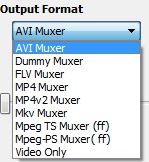|
I understand that something that is still needed is an updated/more in-depth Irfanview guide? gwar3k1's guide is still pretty good, but if I can help, I'd like to. Before I get to it, and aside from explaining the batch process more, is there anything else people want in an updated Irfanview guide?
|
|
|
|

|
| # ¿ Apr 28, 2024 01:09 |
|
Hauppuage has released this thing called the Rocket, which I guess is its answer to Elgato's "USB powered, small and portable" recorder. You can hook a mic up to it, and a thumb-drive or external hard drive to record on to it if you're traveling and not near your computer, which I suppose is kinda neat. I guess. I'm not sure what the Elgato's max recording bitrate is, but this Hauppauge Rocket's new max is 18 Mbits, which is up from 13.5. That's pretty cool. Also costs 170$. I did a little bit of searching, but only a few reviews exist, but hey; it's another device someone could check out.
|
|
|
|
AlphaXires posted:Is there a particular reason that the "Logitech USB Headset H360" link in the OP sends you to the H340 page? Just in case somebody was wanting to use the "Headsets" section as an easy button. Well, the H360 isn't on Logitech's site any longer. Maybe Logitech migrated the link? I don't know. But regardless, it's not on Logitech's list. I don't think they make it anymore, as even Amazon tells you to just buy the H390.
|
|
|
|
If you're not concerned about size, try a CRF of 20 and a Preset of Slow first. If you're not concerned about time either, bump the preset down to Slower or Very Slow. Settings like this are really all down to personal experience and taste, as well as how long you care to wait for your videos, aside from the usual "never go below CRF 18" and "never pick the Placebo preset." A CRF of 22 or 21 with Preset of Medium or Slow is generally my standard default, with 18 and Very Slow the highest anyone should really ever go. But try out 20-Slow first. A 6 minute clip won't take long, so you'll be able to see if it'll do the job for you, or if you'd want to try another pass with higher quality settings. E: That sounded really dumb. I'm sorry. Touchfuzzy fucked around with this message at 02:56 on Mar 1, 2014 |
|
|
|
signalnoise posted:I figured out my poo poo and now I'm all set up as far as recording goes. Unfortunately I forgot that these videos take up a huge amount of hard drive space. So, now I want new hard drive(s). What do I buy? I have a 1TB Caviar Blue as a disk that I use purely as a scratch recording disk, where my fresh screen recording/capture card videos go, away from my OS drive. It's pretty cheap, only costing ~60 bux. I also have a 3TB Caviar Red as a storage, and use it as a place for the final encode of my videos. I use it over the Caviar Greens because the Reds are more robust, meant to be on constantly, and aren't anemic like the Greens are. But that's what I use; there's a 3TB 7200rpm Seagate drive that seems pretty popular too.
|
|
|
|
signalnoise posted:http://signalnoise.net/wp-content/uploads/2014/03/Mumbl.wav If you really want to experiment and spend a little cash, you could make a tiny makeshift audio booth for your mic to sit in...assuming you have a decent amount of desk space. Takes about only 3 or so sheets of foam, preferably acoustic but you can get, like, mattress foam or something. Put it one of those small fold-up laundry boxes or craft boxes by gluing/tacking the foam inside. It's kinda stupid, but it works. If that's the case, though, I'd try finding a way to figure out that the space you're in is, indeed, a large contributor. Try putting a blanket over and around you and the mic, and see if that cancels some of the noise your buddy hears, or other such tests.
|
|
|
|
So, just wondering; does anyone know if the versions of x265 in MeGUI are worth using? Is h265 a thing that's worth using at this point, or still in its early stages and best left alone for now?
|
|
|
|
nielsm posted:It's still rather experimental, and not useful at all for "web video". You could use it if you only wanted the videos to be for download, but don't expect it to be better than H.264 encoding yet. Also, it's still insanely slow at encoding. I gotcha. Thanks! Yeah, I'd just saw it a few days ago and tried to read up on it a bit. Was just curious.
|
|
|
|
So I was just wondering, is the AverTV PCIe C027 still an okay card? I was looking around, and saw that it's only like 90 bux now. Does it come with any caveats? Is it worth it to spend more for the Elgato HD/Hauppauge HDPVR 2, aside from not being tied into your computer?
|
|
|
|
I'd just like to ask what everyone uses for their straight audio compression/conversion? I use freac, and a few searches hasn't really uncovered anything. I like freac and audacity, but I was just wondering if someone out there has found some potentially better.
|
|
|
|
That loving Sned posted:*mondo gnarly audio stuff* Hahaha, I really appreciate the informative post, but I was talking about actual programs/frontends, though I am glad that I'm good in using AAC. However, I guess I completely forget that MeGUI can process just straight audio without having to use video. Speaking of such, is MeGUI still doing the weird/buggy update thing, or has that been fixed?
|
|
|
|
zfleeman posted:I am messing with component capture with my Elgato, and the file sizes are insane for a 720x480 video. Any way I can get the size down? Recording losslessly on my computer, I've had GBA videos at 960x640 weigh in at about 1GB for 10 minutes. I assume you're recording with as much bitrate as you can using the Elgato? If so, then yeah, it seems about right to me.
|
|
|
|
So I haven't really been keeping up on codecs lately; has anybody heard or seen any new codecs pop up/being worked on, or is it still Fraps/Lagarith/UT-Video?
|
|
|
|
Yeah, I was gonna say that. Of course the brand is gonna make add-ons for their things. Just get the pop filter and the mic and record with it, then see if you you need to get another filter to slap on it. No use in wasting bux if you don't need to. I have that Audio-Technica ATR USB mic and some random wire pop-filter on it, and it sounds great. To me, at least.
|
|
|
|
What's the difference between Voicemeeter and Voicemeeter Banana?
|
|
|
|
Has anyone done anything with the multithreaded version of AviSynth 2.6? My normal script for recording Doom has always been:code:code:Touchfuzzy fucked around with this message at 15:39 on Mar 26, 2015 |
|
|
|
Well gently caress, that's what I was afraid of. Oh well. Thanks for the info.
|
|
|
|
I use Chris' Compressor myself with these settings after doing noise removal. Mess with the settings in a clip to see how you like it. I use a lower amplitude because I like voices to be around -4dB.
|
|
|
|
Also, as said by the Avisynth wiki, isn't it preferable to call the audio first, then the video? Doing video first means it has to redo its index, unless you're using FFIndex (or just using FFmpegSource2) right? So shouldn't it be: audio=FFAudioSource("video.mp4") video=FFVideoSource("video.mp4") AudioDub(video,audio)
|
|
|
|
Xander77 posted:What's a good video output codec for Avidemux, to balance file size and quality? Zeratanis posted:8.) ENCODE YOUR FINAL VIDEO WITH X264 AND NERO AAC YOU FUCKS
|
|
|
|
Xander77 posted:Ok. x264 is obviously Video Output - MPEG4 AVC (x264) but what's Nero AAC? Oh yeah, forgot to note the "output format" - which should I choose? Nero AAC is an audio codec. I don't know how Avidemux works in conjunction with it but I guess you didn't really ask about audio. If by output format you mean .mp4 or .mkv, you can pick either. I use .mkv. I don't know what settings you use for x264, but in-case you don't know what to pick, try these: 
|
|
|
|
The MKV Muxer, then.
|
|
|
|
Y'know, I've got a question. I've introduced frameserving (using Advanced Frame Server) into my workload, and it seems that FFmpegSource no longer works, since when I try to call audio, I get an error. What do you all use when calling in signposts? Just AviSource, and not worry about using the fpsnum from FFmpegSource, instead going back to good ol' ChangeFPS?
Touchfuzzy fucked around with this message at 22:54 on May 15, 2015 |
|
|
|
ChaosArgate posted:If it makes an AVI file, then just use AVISource instead of FFMS2. Does that plugin work with CS6? Yeah it does. Just tested it. It's a bit different from DebugMode's in how it works, like the settings aren't a window that pops up after export, it's actually in Premiere. Also, the progress bar didn't move for me but everything encoded and spat out of MeGUI like normal. I was just asking since I got so used to forcing the framerate with the script that now since I can't, I figured I'd ask here. I haven't worked with editors like this before.
|
|
|
|
Are you saying that it's because Reddit seems to like it and SomethingAwful doesn't give a poo poo?
|
|
|
|
Kangra posted:I've seen mention in a couple of threads now that the LPer should "use JPEGs instead of PNGs to reduce file size". Is there already a good post that covers why this shouldn't be the first reaction? I know R1CH's image format page sort of covers it, but it seems to need some clarification. I've used JPG compression set to 94 with Irfanview and have had game pictures come out just fine, even ones with fine lines on white backgrounds. Granted, PNGs work better with huge areas of few colors, and do compress more when you use the reduce color option, but I've seen no reason to call JPGs ugly for games for quite some time. They used to be like that, certainly, but haven't been for a while. R1CH's guide, for one, is outdated in terms of what JPGs can currently do for images. That all-in-one utility you're asking about for Windows is Irfanview. It does everything except GIFs, for which we have Gooncam. Touchfuzzy fucked around with this message at 18:13 on Jun 17, 2015 |
|
|
|
Yeah, what Nielsm said. JPG has come a long way, and I don't think anyone should be afraid of using it like they were before. Even with this JPG of a window fullscreen'd, there're barely (if any) compression artifacts and it's still only 135 KB. That being said, there's no reason to when PNG compresses it, from bitmap form, to only 46.7. I noticed the OP is asking for an Irfanview guide and I need to update (both the link and the info) my chart. I could make one, if anyone could give me what it is they want to see in one.
|
|
|
|
Kangra posted:Does Irfanview produce optimized images by default? If not, which setting or plug-in is to be used? When you save a picture, there's a settings box right to the side with a slider (for both JPG and PNG) that you move. It also persists, so it's a set once and forget thing; a very easy, no-way-you-can-miss thing. Also, the JPGs from Irfanview aren't "less pretty" and the PNGs aren't "bloated." If you want more compression, you can trade your time by using the PNGOut plugin in the settings. That is only very slightly harder to figure out than a slider. At this point, what people should be asking in almost all cases regarding to JPG vs. PNG is not "which one looks better?", but "which one makes my file smaller" because both are fine quality wise. Touchfuzzy fucked around with this message at 20:05 on Jun 17, 2015 |
|
|
|
Roaper posted:Does anyone have any good tutorials for using OBS to locally capture? OBSProject Site posted:Here are the settings you are required to change to get high quality local recordings. Do not attempt to use these settings for live streaming! I used a CRF of 5 for most of my games, but had to pull back to a 16/17 when I recorded Skyrim with all my mods because of it using more CPU than most other games I play. I have a i5-4570, for what it's worth.
|
|
|
|
nielsm posted:You really shouldn't be using Lagarith. So HuffYUV is preferable to Lagarith? What about UT Video? Also, is the way you described at the bottom a different way of installing it that makes it different than the normal install of HuffYUV?
|
|
|
|
nielsm posted:The FFmpeg variant of HuffYUV is not compatible with the original HuffYUV, but it has better compression without a significant loss of speed. If you could link me/show me how to install this variation of HuffYUV, that'd be swell. I'd like to try it out.
|
|
|
|
nielsm posted:That's what I linked to, it's part of ffdshow. Should Adaptive huffman tables be checked?
|
|
|
|
ChaosArgate posted:Try to keep it close to you so it can better pick up your voice. The mic is absurdly quiet for me so I absolutely need to use compression on all the audio I record. Any tips for compression? I've been messing with it, but it's one of those things I'm not sure if I need or not.
|
|
|
|
Koobes posted:Does anyone have tips on doing click removal on audio? Trying noise reduction/click removal tools in audacity causes the audio track to sound tinny? Judging by your picture and looking at my keyboard, I assumed you meant CLUCK removal? HAH no sorry, I don't know
|
|
|
|
Big Scary Owl posted:What's the verdict on MagicYUV? Is it better than, say, Lagarith? Any big differences on file sizes? So I figured I'd try out Lagarith, UtVideo, MagicYUV, and that ffdshow Huffyuv Nielsm mentioned a few pages back in a totally-not-professional-test-at-all. To test them, I used both a 2D game and a 3D game. For the 2D game, I used Akumajou Densetsu (Castlevania III) in Nestopia UE set at 768x720. For the 3D game, I used DmC set at 1920x1080, resized during capture down to 1280x720. Both games are captured using Dxtory, and both are running at 60fps. If tech matters, I have an i5 4570 CPU, the programs are on my Samsung 840 EVO SSD, and the recordings are being written to a WD 1TB Caviar Blue. For Castlevania, I'm just running from the password screen to just after the tower. For DmC, I'm just running through the first 30 seconds or so of Chapter 16 when poo poo is getting real. Akumajou Densetsu (Nestopia UE, 768x720, 60fps, 46 seconds) -- Lagarith - 96.3 MB / ~25% CPU Usage UtVideo YUV422 BT.709 - 527 MB / ~25% CPU Usage MagicYUV v1.2 32-bit - 438 MB / ~29% CPU Usage ffdshow - 539 MB / ~20% CPU Usage DmC (1920x1080 down to 1280x720, 60fps, 32 seconds) -- Lagarith - 1.38 GB / ~67% CPU Usage UtVideo YUV422 BT.709 - 1.62 GB / ~55% CPU Usage MagicYUV v1.2 32-bit - 1.48 GB / ~55% CPU Usage ffdshow - 1.44 GB / ~60% CPU Usage And here are the settings I used:  Only weird thing I noticed was that MagicYUV-made videos wouldn't work in AviSynth using FFmpeg; I had to use DirectShowSource to get them to work. Whether or not it's something that's my fault or if it can be fixed, I wouldn't know. Hope that helps some maybe possibly.
|
|
|
|
Mesothelioma posted:My buddy bought one of those and was disappointed with the stream delay. Anyone have any experience using the Game Broadcaster HD? If you're also talking about his own mic not matching up with his own stream, that's easily fixed in OBS.
|
|
|
|
Samovar posted:Which codec would be best, then? The Cinepak Codec that comes with VirtualDub had a habit of making subtitles appear blurred. ElTipejoLoco posted:Yeah, Lagarith's pretty neat. But since it's in the Recommended Software list I worked under the assumption it was already in use. I... presume we don't have a Lagarith substitute if that's not working out for someone, do we? I use Lagarith for retro/pixel games because it's really, really good at compressing those kinds. I also use the MagicYUV codec more often now. It's also pretty nice, working slightly better than Lagarith on non-retro style games, at least on my rig. Whether or not Lagarith is truly lossless, it sure as hell looks like it, and that's good enough for my doofy video game recordings.
|
|
|
|
Since we're talking about compressor settings in here, I found a link to an image of compressor settings that seem really well suited to commentary. Problem is, well: ...I'm not sure how to set this up in Audacity? Especially since I like to use Chris' Compress and Dynamics for my compression in Audacity.  Any of you guys got enough know-how to know how you'd go about doing that? Or hell, even using Audacity's default compressor. I feel like this is something that'll take multiple passes to replicate.
|
|
|
|
Little_wh0re posted:I'm trying to follow the OP instructions, but I can't find AviSynth anywhere that chrome doesn't freak out about Anyone know any mirrors? You can't just click "temporarily disable" at the warning screen? Sourceforge isn't going to possess your computer.
|
|
|
|

|
| # ¿ Apr 28, 2024 01:09 |
|
I'm recording Quest 64 from my RGB-Scart modded N64 that is plugged into a Panlong HDMI rescaler set to 720p, which is then sent to an Elgato. This is the untouched signal upon delivery:  It has some weird, uneven bars around it, and messing with the options in Elgato don't really help. So no biggie, I take it into AviSynth and crop them. I'm left with footage that is 1206x680.  ...that I then resize (in this case, PointResize) to a 4:3 ratio, 960x720, and get this:  Looking up and down from my TV to my monitor, it looks similar enough, despite the fact I'm not being very pixel-ratio accurate or friendly. Here is the video of that footage. Aside from some of the weird flicker around the 2D images, which I can only assume is either the Panlong being a cheap upscaler, or me doing an uneven scale, does it look alright? I'm fine with not being completely resolution accurate as long as it looks fine enough, but if there's something I'm overlooking that'd make it better, I'd try it. Touchfuzzy fucked around with this message at 12:33 on May 20, 2016 |
|
|