|
Just to be clear, there's no more need to upscale videos?
|
|
|
|

|
| # ¿ Apr 25, 2024 21:12 |
|
If I wanna record Dxtory using Lagarith, are there any settings I should have so I don't have to burn 1 gb just for 100 seconds of footage?
|
|
|
|
VivaVizer posted:Don't record 1080p. For a game of decent visual complexity, 1080p will probably burn through memory faster than that. Is 720p a bit much?
|
|
|
|
Dongattack posted:Unless it happens automatically, i don't think i deinterlaced at all on the first test video. I'm encoding a version where i have pressed "Field options">"Always deinterlace" on all my clips in Adobe Premiere Pro right now. I'm very new, but i'm having a lot of fun learning frozentreasure posted:Your field options in Premiere should give you the options of "upper first", "lower first" and "none"; "none" being the option you want to choose. Yes. Please do this. There's no Premiere plugin for YADIF, unlike Sony Vegas, oddly, but you can still use it by running your video through it when you're doing your final encode. The way I'd do it is: 1) Edit your video, keeping the source size and aspect ratio exactly the same while making sure the video remains interlaced 2) Losslessly export it using the Lagarith codec, again, same size, aspect ratio and interlacing as the source. 3) Run the lossless encode through MeGUI. You don't need a script fancier than one that just loads the video and then applies YADIF to it since you're presumably done editing. You can also resize your video at this step if you want. You don't wanna de-interlace after resizing because it looks like poo poo.
|
|
|
|
dscruffy1 posted:So I figured I'd bite here before I spend What is the framerate your game is running at? Try recording at that? It sounds like you might wanna try recording at 30 FPS.
|
|
|
|
Dr Pepper posted:I don't know how check my codecs. v Maybe AVSpMod might be up your alley?
|
|
|
|
WitherSnow posted:I have many problems... You can record with your emulator most likely. If you're not using VBA-M or VBA-Rerecord, I suggest you use those and use the built in AVI recorder.
|
|
|
|
frozentreasure posted:I know it's pretty well agreed upon that the HD PVR's composite recording is garbage, so what's the preferred SD capture method? Is the BlackMagic Intensity (or any other HD capture device that also has SD inputs) any better for it, or would doing SD and HD necessitate two separate capture devices? I think Elgato's supposed to have passable SD capture, but I need to test that myself. WitherSnow posted:I tried to use VisualBoyAdvance's video recorder. It frameskips when it was recording and got desynched in media player. Hmmm... Most of us here in the LP forum would probably think that a screenshot LP would be best for presenting Mother 3, so if you're going that route, maybe you could just take screenshots as you play? It'd be annoying to catch specific frames of animation that you'd want to show off (see Epee Em's archived Battle Network LPs for a few examples), but you could always just turn on the AVI recording for those animations and GIF em after the fact.
|
|
|
|
WitherSnow posted:I personally would like to do a vlp of the game. Alright, my next question is are you trying to record live commentary in audacity while using VBA's recorder?
|
|
|
|
JamieTheD posted:Hokay, just here to ask... what's going wrong with this footage? The game is Jet Ion GP on the PS2, and I've captured this with an EasyCap EZ Gamer 116... It's been resized (Lanczos), but the source footage has the same phenomena. I'm thinking it's either your cables are bad or your capture device is bad.
|
|
|
|
WitherSnow posted:Im just trying to start making a good recording. I tried "movie recording". It went great! Now im trying to use DXtory. I need to export it. I wonder if i can attach the video file. Upload it to Youtube if you want us to see how it looks or upload it to MediaFire/Dropbox so we can download the source. Also, what capture codec are you using to record? Edit: Before I forget, with the new Miiverse update allowing 3DS users to take screenshots of games that allow it, would that be a decent way of doing an SSLP?
|
|
|
|
Sorry, that was a more general question and not specifically towards your Mother 3 tech support. By codec, I meant when you're using the emulator and click on AVI Record, after you select the place you want to save your video, a window pops up and asks you what kind of compression you want to use when recording. What compression method were you using? Was it the default uncompressed option?
|
|
|
|
kirbysuperstar posted:Style Savvy has screenshot saving too, but only the top screen and not all the time like AC. From memory I think those are the only two with screenshot saving built-in? It's still dumb. Maybe they'll add in browser uploading like the Wii U, but that'd still take an eon. Pokemon too. Pokemon's a weird one since screenshots can only be taken at specific points. WitherSnow posted:I didn't mess with the settings. I just chose the option in the emulator and play the game. It allows me to select where the file will be but that's it. Have you tried VBA-M or VBA Re-Record yet?
|
|
|
|
WitherSnow posted:I have the file but when i click on it it says i can't open it. I assume i have to unzip it or something. If it was a .ZIP file, then yes, please unzip it. VBA-M has an installer for whatever reason, but I don't know about Re-Record. Either way, once you get one of those running, it'll work just like your current one.
|
|
|
|
He's talking about the emulator's built in recording function. Did you click on AVI Record or Movie Record?
|
|
|
|
WitherSnow posted:Yes i tried both AVI and movie recording. Nothing else. That's easily fixable with Autoducking in Audacity, assuming you're recording your voice separate from the game commentary. If you're not, then I suggest you record your video with only your game audio and record your commentary in post. Either that, or just lower your game's audio.
|
|
|
|
Sundowner posted:I'll probably buy a PSP with video out sooner or later. Especially if this proves to be problematic with more intensive games. Even if you do buy a PSP with video out, chances are the quality's not going to be too great. Here's a random screen from the original Dangan Ronpa LP when Oren was using his PSP's video out. 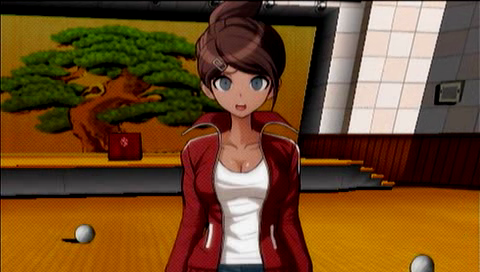 And here's one from when he switched to RemoteJoy. 
|
|
|
|
kalonZombie posted:What are some good compression settings for commentary, anyway? I've never been able to get anything very definitive. I think it varies depending on your own voice. That was the general idea I got from listening to the audio tech-y episode of Retsutalk, at least.
|
|
|
|
Xenoveritas posted:Capture card, maybe not, but something like the HD PVR, yes. The HD PVR does the encoding in the device, not on the computer, so you can potentially use it to record your computer video (assuming you have HDMI out and can connect the HDMI passthrough to your monitor). I think the AverMedia Live Gamer HD or something works similarly too; just wire your graphics card to the device's HDMI in, wire the HDMI out into your display and you're all set to stream in as high quality as you can muster. Presumably this'd work with the Elgato or an HD PVR since all of the encoding is done in the device itself and your CPU doesn't have to worry about video encoding.
|
|
|
|
Lunethex posted:If you stream with an Elgato Capture Card can you still have guest commentary on Skype or do you have to use something like OBS or Xsplit on the "playback" window on your PC for it to get system audio? You can, but I've only gotten it to work with VAC wiring my mic and my stereo mix to Line 1.
|
|
|
|
720p's good enough. Youtube's 1080p option is upscaled 720p anyway.
|
|
|
|
The Unholy Ghost posted:Hello, super beginner here, and I'm having trouble with even recording basic gameplay. Don't try to play off the monitor preview. There's always going to be some kind of delay. You absolutely need to have something running to your TV to play in real-time. With that capture device, I'd suggest getting a few AV cable splitters and a dual-ended composite cable, plugging the splitter into the capture device, plugging your console cables into the appropriate spots and plugging the dual-ended cable into the plugs opposite the console.
|
|
|
|
So recently, my mic's been acting up and producing an annoying humming noise whenever my laptop's AC adapter is plugged in. If I play around with the cables for a bit, I can get the noise to stop until I turn my laptop off and then turn it back on; is there any way I can just stop the humming in general? If it's any help, I'm using a TekNmotion TM-YB100A headset and my laptop is plugged into a power strip shared by my 3DS charger and two apple USB plugs.
|
|
|
|
kirbysuperstar posted:Yeah, a fair few of the ones I've owned do. Usually just CVBS-to-CVBS, though. That's loving nuts. Why doesn't America get TVs with passthrough built in? 
|
|
|
|
frozentreasure posted:Were you the same guy who was really staunchly defending large image files of noticeably lower visual fidelity a few pages back, or was that someone else? 'Cause if that was you, you really just seem intent on aggressively telling people off for giving good tech support, no matter what the situation. Oh it is that guy. No wonder the tech support suggestions were being cast aside.
|
|
|
|
Cheez posted:Persecution? That's a bit of an overreaction to me not being very impressed at people trying to tell me what I am or am not asking of them, isn't it? And that's kind of an understatement for how you've been acting. You know, you don't have to be so vehement towards people when they say things contradictory to your expectations.
|
|
|
|
dscruffy1 posted:Still can't record PS3 HDMI. That's some poo poo. Anyway, Hauppauge says their box does its own encoding. Any idea what the quality of the encoding is? I imagine it's not lossless but it's more than likely it's still Good Enough. Without some fancy HDCP stripping, nothing will record PS3 HDMI. I get the impression that it'd be illegal for a capture device to strip HDCP, so you're out of luck there if you want that.
|
|
|
|
PAMaster posted:Hey, Hey if you're still editing in Sony Vegas, give this a shot. http://www.yohng.com/software/yadifvegas.html It's a plug-in for Sony Vegas that lets you apply YADIF to your source videos so you don't have to import YADIF and apply it in an AVISynth script or use Handbrake. If this plug-in doesn't work, you could always try using DebugMode Frameserver with Vegas to frameserve out your video at source resolution and interlacing (I'm gonna guess 640x480, interlaced in your case) and then applying YADIF and doing your resizes like that.
|
|
|
|
kalonZombie posted:I'm trying to get the Game Capture HD software that comes with the Elgato to play nice with Skype calls. How would I go about doing that? Are you doing this for a stream?
|
|
|
|
kalonZombie posted:Yeah. As far as I can tell, there's no way to get Game Capture HD to pick up Skype calls on it's own, and I can't seem to get OBS to recognize my twitch channel. What I usually do is use VAC to combine my microphone and my system audio into a virtual line-in cable and then have Game Capture HD use that as the commentary source for the live commentary.
|
|
|
|
TheBrigand posted:I'm looking for a capture card that does HD for a Let's Play currently, and I found some good resources about that through this thread, but I'm having a hard time figuring out what to get for SD games since I'd like to do a few that are in the Let's Play request thread. I was thinking about getting the Black Magic Intensity Pro since it has both HD and SD inputs, but I'm not sure if I want to get that since the reviews are so polarized, and I can't really tell if that's a good long term investment. You can grab the Elgato Game Capture HD for at least $50 USD less and it has SD and HD inputs.
|
|
|
|
Is it just me or does NVIDIA Shadowplay makes recordings super dark? Also I think the sound I had on my test recording last night got desynced somehow. I was hoping I might be able to use it instead of hooking up my PC to my Elgato and recording like that, but if it records things with such bad gamma and can't keep audio synced, I might just stick to Elgato.
|
|
|
|
TheBrigand posted:Thanks! It wasn't in the OP so I looked at one Elgato product and kinda assumed that was the only type of product because I'm terrible at researching hardware. No problem! I'm not sure why Elgato's not in the OP, to be honest, considering that it's a good device and quite a few goons here use it.
|
|
|
|
Geop posted:I've heard good things about the Elgato compared to the Happauge HD PVR 2 It doesn't have any way to record PS3 HDMI footage, but it does have a cable that goes directly to the component out of the PS3/PS4. Speaking of the Elgato, I'm having some really nasty desync issues with it. Does anyone have any insight as to why? I've tried recording my PC and my PS3 and they both desync, so I don't know if its the source.
|
|
|
|
Here's a video that has the desync issues. Also there seems to be an issue with skipping a huge segment? Desync test, spoilers for Metal Gear Rising final boss.
|
|
|
|
Psion posted:Wait weren't you the person having desync issues with Shadowplay and now the Elgato? Unless this is total coincidence, I think it's your computer, not the device. HD write speed maybe? CPU not being able to keep up with the encoding? I dunno. Yeah... I'm gonna try hooking up the Elgato through my laptop later when I get home and seeing if there's any desync like that. Edit: None whatsoever. I guess I'll do my recording and stuff through that. ChaosArgate fucked around with this message at 22:40 on Feb 1, 2014 |
|
|
|
Psion posted:Yes I am. I record exclusively from a 360 so maybe that's part of it, but uh, look at this screenshot that I just took from GIS. In the window underneath Capture and Edit, see the crossed hammer and wrench icon? Click that, and somewhere in that menu is a quality slider - crank that up to max and I get it to display something like "1280x720 60fps blah blah blah 199MB/s, 26.3Mbps." You might wanna rehost that on Lpix or Imgur or something. That site doesn't allow image leeching and I think it's against the rules here to image leech.
|
|
|
|
hubris.height posted:Considering doing an SMT I (or maybe II, I haven't checked if one or the other has been done yet) pic playthrough, and was wondering what the general consensus on using the ZSNES Filters is? I really like how they look, but I don't know if the LP board is purist on it or not. gently caress filters. Zeratanis posted:11.) FOLLOW THIS Also they've both been done, but don't let that stop you from doing an LP. Just don't use filters.
|
|
|
|
PAMaster posted:Elgato just does that black border poo poo. Probably forgot to crop it, but the footage looks... a bit artefacted? Is that a word? I can pause at 16 seconds and Link's arm has visible jagged pixels. I've noticed the black borders exist for sub-HD games, because I've recorded off my PS3 and my PC with my Elgato and they're completely border free. The artifacting is a result of 480p footage being upscaled to 720p. To demonstrate how upscaling doesn't always look nice and leaves jaggies, here's a thing I made a while ago comparing an Elgato capture from my Wii (from a muxed video, but whatever, the jaggies are still there from 480p being upscaled to 1080p) and from Dolphin (rendered at 3x native, downsampled to 1080p, I think). For good measure, I'm dropping another comparison from Smash Bros.  
|
|
|
|

|
| # ¿ Apr 25, 2024 21:12 |
|
For the No More Heroes example, at least, the only anti-aliasing should've been from the downsampling. Anyway, the idea was just to show jaggies from 480p upscaling.
|
|
|







 on Dxtory. I'm looking for some advice on Hypercam 2. I was running into an issue for a little while where any video I'd record was choppy, looks like that's because I was recording with 10FPS. I tried kicking it up to 60FPS which is what the game I'm recording runs at, but that makes the outcoming video run significantly faster than what's recorded. It's even more obvious because the sound stays at the same pace. It's still choppy but works at 20FPS, anything above that gets sped up. Maybe I'm missing some configuration here? If not, I'll just have to spend my cold hard cash.
on Dxtory. I'm looking for some advice on Hypercam 2. I was running into an issue for a little while where any video I'd record was choppy, looks like that's because I was recording with 10FPS. I tried kicking it up to 60FPS which is what the game I'm recording runs at, but that makes the outcoming video run significantly faster than what's recorded. It's even more obvious because the sound stays at the same pace. It's still choppy but works at 20FPS, anything above that gets sped up. Maybe I'm missing some configuration here? If not, I'll just have to spend my cold hard cash. v
v