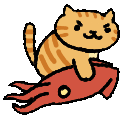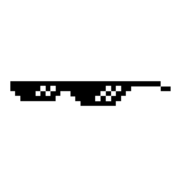|
The mic might have a tip-ring-sleeve jack to pretend it's stereo for convenience in consumer context, while the interface expects tip-ring-sleeve jacks to be for balanced signal purposes in professional context. If you use a size adapter that is tip-sleeve ("mono"), then it should work.
|
|
|
|

|
| # ? Apr 23, 2024 13:38 |
|
GnarlyCharlie4u posted:This makes me want to drop the coin on a new Tascam 12 (or 16 or 24 even) I actually looked at that. I was a bit put off by the price tag at the time, but I love the combination of real mixing desk and the fact that you can record direct on the desk. I chose the DP-03 as it was the size of a piece of A4 paper and functioned like a little desk (I'm never going to record more than 2 channels at once so the 2 x inputs wasn't an issue), but I seriously considered getting the 12. To keep it on interface topic - I actually have a Behringer UFX 1204 and I wish it had taken off better than it did. At the time it was a huge step forward for me as it was a decent live mixer, has firewire and usb and could actually deliver every single channel (including all inputs, outputs and even aux channels) to the DAW simultaneously. I don't think I've seen anything in it's price rang that could do that. I recorded a full band setup direct to a laptop without any issues, every channel separated and even the FX channel so I could decide if I wanted to keep the onboard effects as the were or add better ones later. It also supposedly has the ability to plug a drive into the back and use the onboard controls to record direct there, but I never got it working. If I come to replace my gear I'll seriously look at the Tascam 12 though. The ability to record a live gig without a seperate recording device would be really useful for the small shows I put on
|
|
|
|
At some point it makes sense to get a smaller audio interface and a fat mixing board rather than trying to go directly from instruments into the interface. I have a focusrite Scarlett 8i6 and don't see outgrowing it any time soon, but if I do I'll probably add a mixer rather than buy a new interface
|
|
|
|
Achmed Jones posted:At some point it makes sense to get a smaller audio interface and a fat mixing board rather than trying to go directly from instruments into the interface. I have a focusrite Scarlett 8i6 and don't see outgrowing it any time soon, but if I do I'll probably add a mixer rather than buy a new interface I don't disagree, but having hardware to control your DAW via MIDI is a whole other level. Slap a built in recorder on top of that and it's a gamechanger for reduced space/portable/live setups even without the DAW functionality ESPECIALLY considering the pricepoint of the Model 12. There's a brand new Portastudio DP32SD for sale about an hour from me for $400 but it can only record 8 tracks simultaneously anyway and has no DAW functionality, so it's really not much more useful than the Model 12 except for having way more live inputs. Plus the decreased chance that you'll forget a crucial piece of equipment when you do travel is basically zero, which is priceless.
|
|
|
|
Achmed Jones posted:At some point it makes sense to get a smaller audio interface and a fat mixing board rather than trying to go directly from instruments into the interface. I have a focusrite Scarlett 8i6 and don't see outgrowing it any time soon, but if I do I'll probably add a mixer rather than buy a new interface I agree with this too. Most of my audio work is live so a good mixing desk is the most important aspect for me. When I record at home it tends to be no more than 2 tracks at a time (play guitar and sing), so I don't really need mega multi channel recording. If I record a live show I tend to just throw a subgroup out to a dedicated recorder (and usually an ambient mic on there too to capture the room) and record the live mix as is. I don't worry about tweaking live recordings as it's... well, live. My first home setup was a simple 2 channel audio interface with a mixing board in front of it. It was actually a podcast kit that came with a nice condensor mic and mini mixer with phantom power on it. I swapped the mixer out for my stage one which meant I could have my instruments plugged in and EQ'd ready to go on a whim or plug friends in who wanted to multitrack with the minimum of fuss. The DAW simply recorded the desk output. I switched to the Behringer UFX 1204 because I started taking my recording gear to friend's houses and practice spaces, so having a mixing desk that could also capture every channel at once to the DAW was a game changer. They could play live as a full unit complete with a full mix and FX, but I got all the raw inputs recorded to play with later and polish up. They redid a couple of solos or punched in some vocal retakes, but it basically gave me a clean canvas on a live performance. If the Tascams that GnarlyCharlie4u had been around back then I would have killed for one as it would have ticked all the boxes I needed. I haven't touched a DAW for nearly 8 years because I don't tend to record anything midi based and the musicians I deal with are old fashioned and impatient. I also get "paralysis through analysis" with all the options available now, so I purposely took myself back to basics. Not having the "oh god, I've got remember how to get it all working and there's probably 20 updates and driver changes and did I transfer all my VSTs over" internal monologue is great when I get some time to record. If I need to record something with professional polish on it I go to a buddy who knows his DAW system inside out and let him chew on it all. As long as I've given him good, strong clean tracks he'll polish that turd right up for me. (I have always been a dinosaur) Dog_Meat fucked around with this message at 17:50 on May 14, 2020 |
|
|
|
chippy posted:When I plug my crappy little desktop gaming mic with a 3.5mm jack into my interface (using a 3.5mm to 6.35mm convertor) the interface seems to get no signal at all from it. Does this kind of mic put out too small a signal for it work or something? If both your mic connector and the adapter you're using have simple 2-conductor (TS) connections, it should work if your interface's input is in "instrument" mode (if it has such a thing) and your input gain all the way up. It will likely sound bad, but I think you would hear SOMETHING. EDIT: Just saw Flipperwaldt's reply. We're saying the same thing.
|
|
|
|
Wasn't sure on the impedance thing of electret mics.
|
|
|
|
Flipperwaldt was right, both the mic jack and the converter are stereo/TRS. Don't know why that didn't occur to me! I was going to get the correct convertor but maybe I won't bother if it's going to sound bad? The interface (Scarlett) does have an INST mode, the mix doesn't have an impedance written on it. I assumed it would at least sound better than it does plugged into the onboard sound.
|
|
|
|
Having done a bit more reading, it seems that the PC mic is probably expect 5V "plug-in power" on its middle pin, and I would something to convert 48V phantom power to this. https://sound.stackexchange.com/questions/35798/trs-3-5mm-microphone-not-working-in-mixer https://www.amazon.co.uk/VXLR-Minij...99&sr=8-2-fkmr0 Definitely doesn't seem worth it at this point!
|
|
|
|
chippy posted:Having done a bit more reading, it seems that the PC mic is probably expect 5V "plug-in power" on its middle pin, and I would something to convert 48V phantom power to this. I got that same adaptor and I think itís worth it only because I didnít have to get a new mic, my motherboard mic input was extremely noisy, and itís much easier to adjust gain via my interface.
|
|
|
|
I currently have a Focusrite Saffire Solo but i want to sample stuff in stereo. The Solo is only mono, so what's the current recommendation for an interface with jack input and stereo line in? I'm in Aus so options are sort of limited. I'm thinking an NI Komplete Audio 2 or a 2i2.
|
|
|
|
well why not posted:I currently have a Focusrite Saffire Solo but i want to sample stuff in stereo. The Solo is only mono, so what's the current recommendation for an interface with jack input and stereo line in? I'm in Aus so options are sort of limited. I'm thinking an NI Komplete Audio 2 or a 2i2. What are you sampling into and out of? Why can't you just use the Focusrite Control software to loopback into stereo or split the track into stereo in your DAW? I've been really happy with my Focusrite 2i2 (1st gen) and 4i4 (3rd gen) so far. e: link for clarification https://support.focusrite.com/hc/en-gb/articles/115005059209-Mono-vs-Stereo-and-When-To-Use-Them Also your Focusrite has 2 inputs so you COULD just use both of them if you wanted to record a single thing in stereo I guess...
|
|
|
|
GnarlyCharlie4u posted:What are you sampling into and out of? Why can't you just use the Focusrite Control software to loopback into stereo or split the track into stereo in your DAW? I'm thinking about picking up some hardware synths / fx and I'd also want to sample from phones, nintendos, iPads, etc etc. I'll look into the loopback thing, thanks.
|
|
|
|
well why not posted:I'm thinking about picking up some hardware synths / fx and I'd also want to sample from phones, nintendos, iPads, etc etc. JOIN USSSSSSSSSSSSS! https://forums.somethingawful.com/showthread.php?threadid=3617837 But yeah also, if you are gonna spend all the money then just get a better interface while you're at it. FWIW I'm probably going to pick up a Tascam Model 12 soon so I can free myself from the computer without having to completely detach myself from the computer, thus leaving myself free to bring my 4i4 to work should I feel the need.
|
|
|
|
I have an Ultralite AVB on the way Three dumb questions:
|
|
|
|
Has anyone got any success/failure stories with firewire-era Focusrite hardware and modern macOS installs? I bought a Saffire Pro 14 which arrived the other day, and not getting any joy. I've got the Catalina appoved drivers installed and I'm getting a positive result when running kextstate | grep "Saffire" which is good, but I'm getting the dreaded 'No Hardware Connected' logo and no FW light on the interface (power/locked both coming up). I have it connected to a 2012 Mac Min via an FW800 to 6pin cable, and have tried another cable to the same result. It seems a lot of things can behind this lack of handshake which really doesn't help, but I'm not seeing much from people in the last year or so trying these things. I have a spare external HDD so I could try a fresh install of a rolled back OS to that, but I'm not holding out much luck right now. I dug out a Vista era Windows laptop to test via the 4pin FW port on that and getting the same result. I've messaged the seller to see if it came out of a working rig, or if it had been put aside and hadn't been tested since it was last used.
|
|
|
|
i'm on Mojave still with a 2012 iMac, but i use a Saffire Pro 40 regularly with few issues. i'm using a fw400>fw800 cable and a fw800>thunderbolt adapter. i have found that it's fairly sensitive to the order in which things are turned on--i sometimes get those same connection errors if i turn the saffire on once the os is running, but usually a power cycle fixes it (but i can't do that while logic is running because then it screams about my hardware changing and then either causes that same error or, even if the hardware is detected by the os, still isn't shown by logic until i restart it). i haven't done a verifiable test, but the impression i've gotten is that the no hardware thing is less likely to happen if i let the saffire warm up. if it's been off for a bit and i'm just turning it on it gets those errors way more frequently. could be coincidence and i frequently worry that the rituals i developed are the equivalent of throwing people in a volcano to ensure a good harvest, but i can't remember the last time i got a no hardware error that wasn't related to accidentally cutting power to stuff.
|
|
|
|
Yeah, I had a Saffire Pro 26 back years ago (the full length rack unit, I think they then named another product the same thing just to confuse) and I remember the software was always an rear end an needed a dance. I tried a whole bunch of reboots yesterday, the one thing I don't think I tried is having the PSU connected and rebooting with that to keep the power running at all times rather than waiting for the bus to providing it. I spent a few hours last night trying to get it to work so it should've been sufficiently warmed up, but I'll give it another whirl tonight. I'll also use Mojave as my testbed OS if it gets to that point, thanks!
|
|
|
|
CaptainViolence posted:could be coincidence and i frequently worry that the rituals i developed are the equivalent of throwing people in a volcano to ensure a good harvest, this is exactly how I feel every time I plug my interface into my laptop, and then unplug/plug in the interface side. but also it works every time, so I guess Iím continuing to throw people in the volcano 
|
|
|
|
Speaking of plugging and unplugging, I see the warnings about plugging a firewire cable into something while the machine is running, but is this genuinely a cause for concern on something running as expected? I'm guessing it's a 'covering our asses' thing, as if it was really something you absolutely should be following at all times the interface I was looking at would at least having a power button and not just be on all the time. I don't use firewire a ton, especially the last 5 years, but I don't think I've ever cold connected things then booted up regardless of what it was.
|
|
|
|
Jonny 290 posted:I'm thinking of picking up a Traktor Audio 2 interface before the end of month as it comes with Guitar Rig free right now and I need something more modern than this old M-audio box I picked up from the thrift store - anybody have a ballpark of what latency I can expect on a 2015 Macbook pro at 24/96 (or 24/192?) "Playable" is totally fine. My box is Universal Audio rather than NI, but I'm on a 2015 MBP and have minimal latency issues in Logic and Ableton even with tons of tracks. Bitwig shits itself a bit more often, but I think that's a graphics issue; it only really happens when I load in plugins that have very fancy UIs with lots of poo poo bouncing around and am using the discrete graphics rather than integrated.
|
|
|
|
curried lamb of God posted:
Synths output line level. Mics are at mic level, which is significantly lower (a bit under instrument level iirc). Maybe your audio interface is like mine and is OK with both, but make sure before you go jamming line level into the mic inputs.
|
|
|
|
Ugh, I hesitated and now the komplete audio 2 is out of stock everywhere. The 1 seems a bit basic for the price, and the big one is a little spendy. Rarrr.
|
|
|
|
Yep same boat. On the plus side now I can waffle about what I'm going to get and spend too much time reading about interfaces for another 6 months to a year.
|
|
|
|
Not really sure where to post this Looking at getting a pair of powered yamaha hs8 monitors with balanced line in I want to mix (switch, really) 2 different stereo signal inputs, to two balanced input speakers. Ideally this thing will sit on my desk out of the way, but make it easy to switch these on the fly, with all the cables out the back... and stereo (2 channel?) output. I think in industry speak this is either a 4x2 mixer, or 2 input stereo switch/selector? One of the inputs will be a laptop, but I'm fine using a USB -> balanced stereo output adapter Ideally the whole object should be about the size of a bar of soap to the size of a masonry brick. Something like this, but with 2 output  This exists, but cables are going everywhere. I had one of these ~10 years ago and it gave me ~5 years of good service but I can't really see having all those cables on my desk these days  This exists, and it has a USB adapter which is neat, and it has "stereo out" on line 1/2  I guess I could just use balanced 1/4" cables with right angle adapters and then loop the cable under/over the device and towards the back? But those are gain, not level knobs This exists, but does not have level knob  This looks about right, but uses unbalanced input/outputs  TL;DR ha;lp Hadlock fucked around with this message at 22:09 on May 27, 2020 |
|
|
|
You want a mixer. Rolls makes a bunch of tiny mixers like this in both mono and stereo. Find your favorite combination of input/output jacks.
|
|
|
|
I loving love my Scarlett 4i4. I just gave my 2i4 to my sister because I needed an excuse to buy a new interface. I'm looking to possibly get a Tascam Model 12. I feel like any of those should do what you want unless I'm missing something? I'm not sure if you want a mixer or interface... What's the use case? What gear is connected?
|
|
|
|
GnarlyCharlie4u posted:I'm not sure if you want a mixer or interface... I'm looking to feed either laptop/computer sound, or sometimes a bluetooth audio device to a pair of monitors that have balanced inputs. I'm not sure if I need balanced audio or not, to get rid of any ground loop hum. All the Rolls devices Rincey suggested were RCA/unbalanced except one.
|
|
|
|
Balanced audio will not get rid of a 60Hz hum unless it's caused by running your line inputs in parallel with a bunch of power wires. A Focusrite Scarlett will suit your needs perfectly as far as using it to send computer audio to your monitors. It will not work without using using your laptop though. You can connect other things to the inputs, but nothing will get to the monitors unless your computer is on.
|
|
|
|
If all you want is to get rid of the hum from the computer audio source then all you need is an isolation transformer. You can probably get one for $20 from an electronics hobby store. The monitors shouldn't care whether they get a balanced or unbalanced signal, although an unbalanced signal will be more prone to interference. If you need to combine two signals then that, along with one of the Rolls mixers should be just fine. In fact it's possible that Rola do one with isolated inputs/outputs.
|
|
|
|
|
GnarlyCharlie4u posted:It will not work without using using your laptop though. You can connect other things to the inputs, but nothing will get to the monitors unless your computer is on. That depends on what Scarlett you get. Everything from the 6i6 upwards can operate stand-alone. Although you would need to turn on the PC and use the software to alter any of the routing.
|
|
|
|
chippy posted:That depends on what Scarlett you get. Everything from the 6i6 upwards can operate stand-alone. Although you would need to turn on the PC and use the software to alter any of the routing. I was about to say this - my 8i6 works on its own. As an aside, I probably would've been better served buying a smaller interface and a mixer (...or just skipping the mixer) but I guess it saves desk space (which admittedly is at a premium). I thought I needed to have my guitar, pocket operator in stereo mode, animoog on my phone in stereo, and maybe an as-yet-unpurchased synth wired at the same time. But I was wrong, one at a time is fine. The 4i4 would've certainly been enough, and the 2i2 probably would've been fine as well 🤷♀️
|
|
|
|
I ended up getting a Denon DN-200BR, wired up directly to a pair of yamaha HS8 via balanced output, it works awesome, fight me https://www.denonpro.com/index.php/products/view3/dn-200br
|
|
|
|
How do I set a good gain level for a playback signal? I've got the Scarlett 4i4 and a 2x1/4" to 1/8" cable going from my phone to the front inputs since I'm using the line inputs on the rear for the MPC. I just kinda set 'em so that I'm just short of peaking, somewhere around 40% if 50% is 90 degrees.
|
|
|
|
TVsVeryOwn posted:How do I set a good gain level for a playback signal? I've got the Scarlett 4i4 and a 2x1/4" to 1/8" cable going from my phone to the front inputs since I'm using the line inputs on the rear for the MPC. I just kinda set 'em so that I'm just short of peaking, somewhere around 40% if 50% is 90 degrees. Sounds about right to me. I'd set my phone to 80% and then set the volume for each channel. It sucks the 4i4 doesn't have a stereo input because you're forced to balance each channel separately. If you weren't already using the line inputs I'd say just use those and control volume with your phone or in the Focusrite software. I also have a question for y'all. Has anyone here had to deal with terrible jitter and artifacting when using a USB interface? I have been using my Model 12 as an interface since I brought my 4i4 to work and it has been awful but I can't seem to resolve it. I've tried different sample rates and buffer settings and reinstalling the driver but nothing seems to help. I don't want to use a separate DAC or interface because that sort of defeats the purpose of buying this All-In-One mixer. GnarlyCharlie4u fucked around with this message at 18:37 on Aug 19, 2020 |
|
|
|
I just picked up a used Focusrite Scarlett 18i20 and it works great, except there's a quiet clicking through my headphones now that's tied to audio playing, through both headphone outputs. Any idea what it is and how I can fix it? update: another problem i realized while my mics were fine, youtube audio was an octave down followed this: https://support.focusrite.com/hc/en-gb/articles/115001661729-Focusrite-Control-is-showing-No-Hardware-Connected- nada followed this: https://support.focusrite.com/hc/en-gb/articles/115005086925, nada tried a diff usb cable nada reinstalled focusrite software (recced in a yt vid as a possible fix) nada went into midi settings, changed format from 20ch 24-bit integer 48khz to 16ch (recced in a yt vid as a possible fix) fixed the octave displacement and half the clicking! changed back to 20ch fixed clicking entirely?! why are the solutions to my problems always dumb af?? v glad i don't have to unplug/plug in my interface's usb cable from the usb b side in the interface anymore a.k.a. throw a virgin to the volcano every time i plug it in edit 2: and it passed a restart downside is focusrite control app still isn't recognizing the interface, but 
Jazz Marimba fucked around with this message at 05:42 on Aug 23, 2020 |
|
|
|
So I just had my 4i4 BSOD me when I disconnected the headphone out. Rolling acid right now so bugfixing is not an in the moment priority, just wanted to table this somewhere so I don't forget. Edit: Also how can I get Windows apps to talk to the other playback channels? I want to have 1/2 as main out to my stream and 3/4 to be monitor only and to be able to switch what is sending where on a per program basis. Papa Was A Video Toaster fucked around with this message at 11:10 on Aug 24, 2020 |
|
|
|
You have the 3rd Gen 4i4? Install the latest version of Focusrite Control. https://customer.focusrite.com/en/support/downloads?brand=Focusrite&product_by_range=1363&download_type=all It won't help you route audio from only certain apps, but it might fix your blue screen. Uninstall the all drivers you installed first. I think the Focusrite sees your PC output as a single device (and vice versa) so I don't know if there's going to be a way to separate different apps through the routing software. You can do stuff in windows to choose between different audio interfaces if that app supports it, but not send multiple different playbacks from your computer to different channels on the focusrite. Have a nice trip.
|
|
|
|
GnarlyCharlie4u posted:You have the 3rd Gen 4i4? Install the latest version of Focusrite Control. Does this mean I should get start looking at a hardware mixer?
|
|
|
|

|
| # ? Apr 23, 2024 13:38 |
|
So I bought a mixer. Just a little Yamaha MG06X. I feel like this is the part where I've gotta learn gainstaging and stuff. I get a hum from my Chromecast if the level is above half and there's no signal.
|
|
|