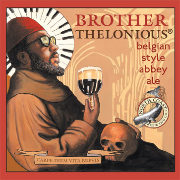|
Are you splitting the stereo signal from the Chromecast up into left and right before plugging it into the mixer?
|
|
|
|

|
| # ? Apr 26, 2024 19:43 |
|
Flipperwaldt posted:Are you splitting the stereo signal from the Chromecast up into left and right before plugging it into the mixer? Yeah, it's a Chromecast audio, going from TRS 1/8" to L/R 1/4"
|
|
|
|
TVsVeryOwn posted:Yeah, it's a Chromecast audio, going from TRS 1/8" to L/R 1/4" *shudder* That's a worst-case scenario, connectivity-wise. Even if you have the highest-quality, best-shielded cables/connectors, there's still a risk of noise/interference. I would put a hardware gate in there somewhere- either between the 'cast and your mixer, or on a bus you can pass the Chromecast audio through, if the mixer supports it. I still have an original Alesis 3630 that I use almost exclusively as a gate when I have weird situations like that.
|
|
|
|
I'm looking at instead extracting the audio from a Chromecast HDMI signal and then RCA to 1/4" into the mixer for other reasons. Does that help the noise issue? Edit: Also anyone know of a good HDMI audio extractor?
|
|
|
|
Google RCA isolating transformer. You should be able to get one for less than 20 bux. Stick it in between your chromecast and the mixer.
|
|
|
|
|
TVsVeryOwn posted:I'm looking at instead extracting the audio from a Chromecast HDMI signal and then RCA to 1/4" into the mixer for other reasons. Does that help the noise issue? What's your ultimate goal here, out of interest? Maybe there's an easier way to do what you're doing. I think a device to extract audio from a HDMI signal will be an active, powered one, given that a HDMI signal is a digital one.
|
|
|
|
chippy posted:What's your ultimate goal here, out of interest? Maybe there's an easier way to do what you're doing. I think a device to extract audio from a HDMI signal will be an active, powered one, given that a HDMI signal is a digital one. Chromecast into splitter then Elgato, Elgato into PC. Audio from the HDMI signal taken from the splitter into my mixer. I can use my TV that's taking the split signal to send RCA, but then I have to have that input selected and I'd like to use that as my secondary computer monitor again. So I'm probably just gonna buy the smallest, cheapest TV I can that will pass through audio. Bigger picture I'm trying to stream VJing and I thought it would be neat to bring in Youtube music videos as a source.
|
|
|
|
Doing some research on a usb mixer for my brother, is the ufx 1204 a decent cheapish choice? Looking to set up a small studio. Interested in low latency, reliability, decent sound.
|
|
|
|
TVsVeryOwn posted:Bigger picture I'm trying to stream VJing and I thought it would be neat to bring in Youtube music videos as a source. I am struggling to understand why a Chromecast is required to be involved in this at all to be honest!
|
|
|
|
chippy posted:I am struggling to understand why a Chromecast is required to be involved in this at all to be honest! In short: limited compute and screen resources and bad early software choices (gently caress SLOBS). I can probably redo the whole thing without it, but I like keeping VJing on the PC and music someplace else (eventually my own stuff on the MPC). Like my CPU is pinned out with just OBS streaming and my VJ software going, I don't really want to reinternalize music video playback. I should finally film my studio tour soon so everyone can tell me how dumb and bad my signal chain is. My next purchase is probably an HDMI audio extractor and I'll just hope to god it isn't noisy. I was also considering an optical in DAC since the TV I was trying to use as an extractor has 1/8" and optical out. I think I'm going to make a thread, but I don't know in which forum.
|
|
|
|
TVsVeryOwn posted:Edit: Also anyone know of a good HDMI audio extractor? LINK: https://www.amazon.com/gp/product/B00KBHX072/ref=ppx_yo_dt_b_search_asin_title?ie=UTF8&psc=1 It works just fine. And judging by reviews, several people bought it for use with Chromecast.
|
|
|
|
Hey thread, new to this whole thing. Got an electric guitar I'm plugging into a Focusrite Scarlett 2i4. Two questions: 1. I hear an occasional crackle when I'm playing. Any idea what causes this? 2. Buffer size. I was watching a YouTube tutorial on how to set things up and this guys buffer could he set down to 2ms, mine only goes down to 16. Is this a hardware or driver limitation? Thanks!
|
|
|
|
Subyng posted:Hey thread, new to this whole thing. Got an electric guitar I'm plugging into a Focusrite Scarlett 2i4. Two questions: "Crackle" isn't usually device related, except maybe if your socket is a little corroded. More likely that your instrument or cable is causing it. Buffer size really depends more on your computer. If you have a fast proc and a shitton of ram then go for it I guess, but you're likely not going to see a vast improvement. Here's a primer: https://support.focusrite.com/hc/en-gb/articles/207546885-Latency-Issues-with-Interfaces
|
|
|
|
Subyng posted:Hey thread, new to this whole thing. Got an electric guitar I'm plugging into a Focusrite Scarlett 2i4. Two questions: Depends what you mean by crackle; if it's an occasional little pop, I get these when my buffer is smaller than my computer can keep up with.
|
|
|
|
Subyng posted:Hey thread, new to this whole thing. Got an electric guitar I'm plugging into a Focusrite Scarlett 2i4. Two questions: 2. In the video you watched, was the person using the same DAW/interface/OS/bitrate as you? Because different interfaces have different performance/capabilities, and your OS/computer specs can play a part too. But (at least on Windows) the single most important part of the equation is driver quality. I don't know about their performance on MacOS, but the focusrite scarletts are kind of notorious on Windows for their buffer requirements, when compared to other brands/models. They did a 2.0 update a couple years ago that improved the situation, so now they're basically middle-of-the-road, performance-wise, rather than worse-than-average. But you won't get RME/MOTU performance out of a Scarlett at the same bit rate on the same system, mainly due to the drivers. They're inexpensive and reliable, but you can't push them too hard. If you're trying to solve a problem by reducing your buffer length (trying to reduce latency?) you might be able to work around the matter by using hardware/direct monitoring rather than DAW monitoring, but that's not always acceptable for guitarists, depending on their processing needs.
|
|
|
|
Yeah he was using the same daw and interface. This is the specific video I watched: https://youtu.be/Hhv9rHUfHFk 16 seems to be okay for me, I'm a beginner guitarist and the delay is not perceptible to me. I'm using it + amp sims basically as a substitute for a real amp. I might try just closing all other applications while I'm playing to free up the CPU.
|
|
|
|
Are you sure that setting is 16 in milliseconds and not just the size of the buffer? Both of my audio interfaces have 16 as their lowest setting, but that's not a measurement in milliseconds, that's the size of the audio buffer. At 44.1k, you would need a massive buffer, like 1024, to get 16ms of input latency. I own a 2i2 and there's no way that thing bottoms out at 1024 on the buffer size. Focusrite's ASIO driver does not show you input latency per buffer size. In a DAW like FL, you can see your estimated latency in the ASIO settings panel, but I have a very strong suspicion that you are setting the actual buffer size itself to 16, not your input latency. A buffer size of 64 should be more than enough to track without audible pops and clicks. EDIT: Mystery solved. You are most certainly setting your buffer size too low, and that's why you are getting audible pops. This is the Focusrite ASIO window on my rig:  You notice how it only goes down to 16, too? Now let's take a look back at FL's settings panel and see what a buffer size of 64 gives us in terms of input latency:  At 48k (which is what I mostly record all of my audio tracks in), a buffer size of 64 is an estimated 2ms of input latency. Generally speaking and from what I've heard/read from other people, <5ms is nearly indistinguishable unless you really need that ultraprecision, with 2-3ms being the sweet spot for most home recording setups. If you're getting crazy and tossing effects on there, that fine print next to "Status" in the FL studio window shows you a pretty good approximation of how long it's going to take roundtrip for your signal. In my case, it's about 6ms with FX. I use AmpliTube all the time on this machine and I have never once had a problem with latency or recording out of time with a buffer size of 64 samples, but I also have a real beefy rig, so your mileage may vary. barnold fucked around with this message at 23:04 on Sep 24, 2020 |
|
|
|
Subyng posted:Yeah he was using the same daw and interface. This is the specific video I watched: https://youtu.be/Hhv9rHUfHFk I would advise making sure your bit rate is 44.1 and trying to work with a buffer size of at least 64 samples (not ms), and adjust upward until you get rid of the pops. (For what it's worth I usually just set all my interfaces at 256 samples/44.1kHz and forget about it, but I also use direct monitor for all inputs.) barnold posted:Are you sure that setting is 16 in milliseconds and not just the size of the buffer? Both of my audio interfaces have 16 as their lowest setting, but that's not a measurement in milliseconds, that's the size of the audio buffer. At 44.1k, you would need a massive buffer, like 1024, to get 16ms of input latency. I own a 2i2 and there's no way that thing bottoms out at 1024 on the buffer size.
|
|
|
|
barnold posted:Are you sure that setting is 16 in milliseconds and not just the size of the buffer? Both of my audio interfaces have 16 as their lowest setting, but that's not a measurement in milliseconds, that's the size of the audio buffer. At 44.1k, you would need a massive buffer, like 1024, to get 16ms of input latency. I own a 2i2 and there's no way that thing bottoms out at 1024 on the buffer size. I'm not at my computer but I think you're right in that completely got the units confused! Thanks! Thanks Radiapathy, I'll try starting with that higher buffer size! Subyng fucked around with this message at 01:07 on Sep 25, 2020 |
|
|
|
Iím setting up an e-drum kit at home for practicing and will be using a vst (superior drummer) to generate my sounds. Iím needing a low latency audio output on my pc for this set up, Iím not needing any audio inputs, pre-amps etc... at this time. Are there any good, low cost Asio compatible usb headphone outputs or am I better off spending more to get something like a focusrite Scarlett solo audio interface? Iím drawing a blank when browsing the various audio equipment supplier websites in the uk when it comes to audio output only devices.
|
|
|
|
Not a drummer, but I was always really impressed with my native instruments traktor audio 2, latency wise. Very solid driver. Picked that up for around $40 second hand. New price is a bit much for what it is though. There are a couple of pre-owned ones on eBay.co.uk for seemingly reasonable money. Definitely look for second hand on whatever is the de facto marketplace for such things where you are (gumtree or some poo poo). Maybe you can score with local pickup, so you don't have to pay for shipping. Provided the drumkit connects through usb anyway.
|
|
|
|
sebmojo posted:Doing some research on a usb mixer for my brother, is the ufx 1204 a decent cheapish choice? Looking to set up a small studio. Interested in low latency, reliability, decent sound. Bumpin this
|
|
|
|
Flipperwaldt posted:Not a drummer, but I was always really impressed with my native instruments traktor audio 2, latency wise. Very solid driver. Picked that up for around $40 second hand. New price is a bit much for what it is though. The Traktor Audio 2 looks ideal, I'll keep an eye out for a second hand unit.
|
|
|
|
Follow up to my guitar into Focusrite 2i4 setup, I keep getting line noise that seemingly randomly comes and goes. Like I can just be sitting there not moving or playing and the noise will appear for a while and disappear for a while. Any idea why that might be?
Subyng fucked around with this message at 05:37 on Sep 29, 2020 |
|
|
|
Subyng posted:Follow up yo my guitar into Focusrite 2i4 setup, I keep getting line noise that seemingly randomly comes and goes. Like I can just be sitting there not moving or playing and the noise will appear for a while and disappear for a while. Any idea why that might be? Are you using a TRS or a TS cable?
|
|
|
|
Um, whatever type this is! https://imgur.com/a/xMGxUg7 Subyng fucked around with this message at 21:04 on Sep 29, 2020 |
|
|
|
Subyng posted:Um, whatever type this is! That's a TS cable. I was thinking maybe you were picking up radio interference due to using a TRS cable but that's definitely not it. Can you describe the noise? Or record it?
|
|
|
|
It's like am electrical buzzing/humming sound. Yeah I can hear it in the recording so I'll record it next time it happens.
|
|
|
|
GnarlyCharlie4u posted:That's a TS cable. I was thinking maybe you were picking up radio interference due to using a TRS cable but that's definitely not it. Is that the right way round? I thought it was TS cables that were susceptible to interference, and TRS cables less so because they are balanced.
|
|
|
|
chippy posted:Is that the right way round? I thought it was TS cables that were susceptible to interference, and TRS cables less so because they are balanced. TRS cables offer better protection, but only when used between TRS connectors. If you use a TRS cable for a TS connection, you actually lose a fair amount of signal down the third wire and have to increase gain levels to compensate, which increases any noise present. The quality of the cables matters too, of course. (I've gotten off-the-shelf XLR and TRS cables from Guitar Center that had terrible shielding; caught a huge amount of RF interference.) Anyway, a TS cable is the correct one for the job if we're talking about plugging a guitar into an interface's instrument input... just wanna make sure it's well shielded. Subyng posted:Follow up to my guitar into Focusrite 2i4 setup, I keep getting line noise that seemingly randomly comes and goes. Like I can just be sitting there not moving or playing and the noise will appear for a while and disappear for a while. Any idea why that might be? Try to isolate the problem by switching out cables, one at a time. As mentioned, you want to be sure to use a TS/instrument cable for plugging the guitar into an instrument input, and you almost certainly need TRS-TRS or TRS-XLR cables for the ideal interface-to-monitors path. Depending on exactly what you're hearing, though, and when it happens, you could be having ground loop issues. (Swapping out USB cables is worth a shot too- in MOST cases, you wanna use the USB cable that came with your interface whenever possible.) Ground loops are a whole thing, and USB devices can introduce all sorts of noise. A common hint that it's a ground loop issue is if you hear noise whenever you like move your mouse cursor around your desktop or when a page is loading in your browser. (Although WiFi interference can also cause similar noise when uploading/downloading.)
|
|
|
|
Radiapathy posted:TRS cables offer better protection, but only when used between TRS connectors. If you use a TRS cable for a TS connection, you actually lose a fair amount of signal down the third wire and have to increase gain levels to compensate, which increases any noise present. The quality of the cables matters too, of course. (I've gotten off-the-shelf XLR and TRS cables from Guitar Center that had terrible shielding; caught a huge amount of RF interference.) Anyway, a TS cable is the correct one for the job if we're talking about plugging a guitar into an interface's instrument input... just wanna make sure it's well shielded. Gotcha.
|
|
|
|
Radiapathy posted:TRS cables offer better protection, but only when used between TRS connectors. If you use a TRS cable for a TS connection, you actually lose a fair amount of signal down the third wire and have to increase gain levels to compensate, which increases any noise present. The quality of the cables matters too, of course. (I've gotten off-the-shelf XLR and TRS cables from Guitar Center that had terrible shielding; caught a huge amount of RF interference.) Anyway, a TS cable is the correct one for the job if we're talking about plugging a guitar into an interface's instrument input... just wanna make sure it's well shielded. I was thinking more along the lines of the R part of the TRS cable isn't making connection and just became a giant loving antenna for picking up radio waves. Happed to me once when I plugged in a TRS cable from my bass to my SVT-4Pro and suddenly heard Calypso music. But yeah also this.
|
|
|
|
Hi all, hopefully this isnít a too terrible question but I decided to take up a quarantine hobby of learning bass guitar and picked up a secondhand iRig HD 2 so I can make use of Garageband or Amplitube on my iPad Pro. I have everything hooked up correctly, I think, but Iím having some trouble getting the results I want but Iím too newb to understand whether what I want just isnít feasible or whether Iím doing something wrong: Setup: iPad Pro iRig HD 2 USB + USB-C adapter for iPad AmpliTube, GarageBand What I want: I want to launch Amplitube or Garageband, pluck a string on my guitar and hear my iPad emulate an amp. What I get: iPad line level meters show signal but I hear nothing. I donít have any corded headphones anymore so I canít test but I assume that itís using the iRig as output as well so Iím just not hearing anything because Iím not plugged in to the 3.5mm output jack on the iRig. But my goal is ideally to just hear the iPad make sounds without needing to plug in any additional speakers or headphones. If Iím right and this is the case, is there any way to get the iPad to direct generated audio to its own internal speakers rather than the iRig, while still using the iRig as input? I realize this may not be exactly an audio interface question but more of an iPad question but I figured Iíd try. Sorry if this is beyond stupid, I am very very new and feel very very dumb. E: OK yeah I guess iRig disables the internal outputs on the iPad which is kind of lame. If I had realized Iíd still need headphones I guess I would have just picked up a practice amp. Womp womp. some kinda jackal fucked around with this message at 00:41 on Oct 16, 2020 |
|
|
|
Itís probably for the best, a bass guitar would sound completely awful through the iPadís speakers. Use headphones or connect external powered speakers to it (physically connect, not Bluetooth. The latency would make it unplayable) or run a line out to a stereo.
|
|
|
|
Hey all, a quick question about legacy midi inputs in audio interface cards. I have a few midi synthesizers I would like to use for music, such as an mt-32, a dedicated .sf2 machine, another one running gigastudio, and another running Native Instruments, as well as a midi keyboard. Some of the nicer audio interfaces don't come with midi in-outs. A possible solution could be to purchase a bunch of usb to midi converters for the devices - but I would be worried I would be introducing excessive delay caused through the use of excessive usb polling through the usb bus. Has anyone experienced this with such a setup? Or, should I look into perhaps a dedicated audio interface that has some midi in/out inputs, at the cost of limiting my choices?
|
|
|
|
The midi i/o certainly doesn't need to be built into the audio interface to work properly. Dedicated midi interfaces with multiple in and outs do exist, even at a reasonable price point, like the miditech midiface. This will certainly prevent the situation where you're plugging multiple usb to midi cables into the machine running your DAW. Which I don't know would be an actual problem, but it doesn't seem neat either way. For the standalone computers, I'd consider looking into midi over ip, if they're networked. I have no experience with this myself, but on paper this should do well.
|
|
|
|
tl;dr I want an extremely fast thunderbolt interface with a decent but not crazy amount of ins and minimal extras to pair with my Mac Mini. I record guitar/bass via amp + suhr reactive load ir and synths. Is the PreSonus Quantum 2626 as perfect as it seems for this situation? I canít seem to find anything as close to perfect as that in the price range. Itís pricy but something I could buy and never think about again and Iíd really like to go for quality with this. The midi options are useful too and not too bloated, though I havenít really explored if I could benefit from midi that way vs using my synths usb cables. I like the aesthetics too. Itís minimalist and not full of weird clunky design like many interfaces lol. Right now Iím using the Zoom H6 and itís fantastic as a multitrack interface but itís certainly not ideal for the job. e: any idea how much weight I can put ontop of the presonus? If I get it I might need to put my u2410 on it or find another monitor riser. Kilometers Davis fucked around with this message at 14:48 on Oct 18, 2020 |
|
|
|
Hi all! I have a Behringer UMC404HD That I'm using to plug in a condenser mic and a bullet harmonica mic. It works great when I'm working with my DAW or listening to anything on my speakers or headphones, but there's a problem with regular talking on the internet. The Behringer drivers present the 4 audio inputs to Windows 10 as 2 stereo inputs rather than 4 discrete mono inputs. This results in a mic signal that consists of silence in one ear.. For steam chat and zoom, it seems to work passably if I just turn the gain on my condenser mic way up, but Discord will usually completely disregard my input as if it thinks my talking is just background noise. Does anyone know a way to send specific apps a mono input signal or separate out the "stereo" inputs that Windows allows me to set as the default communications device? Thanks in advance!
|
|
|
|
Qylvaran posted:Hi all! I have a Behringer UMC404HD That I'm using to plug in a condenser mic and a bullet harmonica mic. It works great when I'm working with my DAW or listening to anything on my speakers or headphones, but there's a problem with regular talking on the internet. I have the same interface. If you plug the mic you want to use into the ďLeftĒ channel (IE 1 or 3), and set the gain on the right channel all the way down, Discord should work and automatically downmix to mono. Pockyless fucked around with this message at 02:06 on Oct 19, 2020 |
|
|
|

|
| # ? Apr 26, 2024 19:43 |
|
Pockyless posted:I have the same interface. If you plug the mic you want to use into the ďLeftĒ channel (IE 1 or 3), and set the gain on the right channel all the way down, Discord should work and automatically downmix to mono. Thanks! I just tried switching to input 3 and it worked perfectly. How did you ever figure that out?
|
|
|