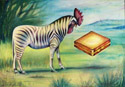|
all a moot point, since microcenter is -crazy-. Turns out w/ mobo buying a i7-4770k was cheaper then the non k, and only $20 more then the i5 .. sooo yeah, i just got it
|
|
|
|

|
| # ? Apr 16, 2024 18:41 |
|
When I cast to my Chromecast, using media that is on my Plex server, it sometimes locks up, and I have to hit the stop button, then hit play again to get it to work. What is the best fix for this? Should I convert everything to MP4? A lot of my files are currently MKV.
|
|
|
|
Are you running out of transcoding juice ? Tail the logs, grep for "speed" and see what you are arctually transcoding at. anything below 1 means you are stuttering. Depending on buffer you can handle a few occasionally, but not constant. Before I upgraded my server, i found that it was better to raise the encoding level to MAX, and let my media play directly vs a blanket transcode to 4 MBPS 720p. Media that contains DTS, or anything unknown will always require a transcode regardless
|
|
|
|
Colt Cannon posted:When I cast to my Chromecast, using media that is on my Plex server, it sometimes locks up, and I have to hit the stop button, then hit play again to get it to work. What media server version are you using?
|
|
|
|
I don't know why I waited so long to get on this Plex train but it's loving sweet. I haven't dug deep yet but how does Plex react to weird one off videos that may not be in a TVDB library.
|
|
|
|
Parlett316 posted:I don't know why I waited so long to get on this Plex train but it's loving sweet. I haven't dug deep yet but how does Plex react to weird one off videos that may not be in a TVDB library. I'm pretty sure it just sticks it on your library with whatever the file name is and a frame from the file as the picture.
|
|
|
|
MycroftXXX posted:I'm pretty sure it just sticks it on your library with whatever the file name is and a frame from the file as the picture. Cool. Now I'm watching Ghostbusters at work on my iPhone. Good times.
|
|
|
|
Parlett316 posted:I don't know why I waited so long to get on this Plex train but it's loving sweet. I haven't dug deep yet but how does Plex react to weird one off videos that may not be in a TVDB library. I have a bunch of videos that thetvdb doesn't like, and it works fine. Google plex agents if you need further help I guess.
|
|
|
|
kri kri posted:What media server version are you using? Version0.9.9.7.429 Roundboy posted:Are you running out of transcoding juice ? Tail the logs, grep for "speed" and see what you are arctually transcoding at. anything below 1 means you are stuttering. Depending on buffer you can handle a few occasionally, but not constant. Nope, I am able to stream to everything else just fine. Only on my Chromecast do I have the issue. I looked through the logs, and never see any issues with my speed. What logs should I look at? My machine is on 8 GB ram, i5 4570 3.2G, and is pretty new.
|
|
|
|
Colt Cannon posted:Version0.9.9.7.429 Do you have plexpass? Is so update your server.
|
|
|
|
Colt Cannon posted:Version0.9.9.7.429 https://plexapp.zendesk.com/hc/en-us/articles/200250417-Plex-Media-Server-Log-Files Plex Media Server.log is what you want to look at (also make sure you have debugging on) .. examine that log for something with 'speed; in it code:
|
|
|
|
Roundboy posted:https://plexapp.zendesk.com/hc/en-us/articles/200250417-Plex-Media-Server-Log-Files I just dug through all the logs I had. All of them have my speed way up there, 20+. The only time it went below that, was when I attempted to stream a twitch server, and it was at like .1, but I remember that the twitch stream took forever to load up for some drat reason. I also do not have Plexpass.
|
|
|
|
Thanks for the thread, it finally motivated me to try Plex with my Chromecast and so far it's played everything I've thrown at it flawlessly. The discovery bit took a bit of tweaking to get all my media to show up correctly but the Plex interface is simple enough to use that it wasn't a pain in the rear end.
|
|
|
|
|
I just discovered the USTVnow plugin for Plex while searching for plugins that allow HDHomerun OTA plugin streaming throughout the house and my mind is sort of blown. I had to lie when I set up my USTVNow account and say I live in Canada (the service is for ex-pats I believe) but I'm now watching the Masters inside Plex for free. I'm seriously considering cancelling my DirecTV now and buying the USTVNow premium subscription because it has most of the channels I want for 30 bucks a month and I can use Plex on a ton of devices. Here's the plugin in case anyone is interested. https://forums.plex.tv/index.php/topic/60268-rel-ustvnow-plugin/
|
|
|
|
Colt Cannon posted:I just dug through all the logs I had. All of them have my speed way up there, 20+. The only time it went below that, was when I attempted to stream a twitch server, and it was at like .1, but I remember that the twitch stream took forever to load up for some drat reason. The only other thing it could be is spotty interweb or interference. I have awesome transcoding,but had stuff stuttering due to my bandwidth being eaten up by torrents. Internal I would check for what signal strength the cc gets. Im not aware of band with tools for it though. I highly suggest killing off cable. I have an ooma box coming, and I got a roku 3,to supliment my video from Plex.. But I'm debating on keeping it since I would quite often lose sound, forcing me to mute and unmute the TV. The android Plex interface is nicer then the roku one though.
|
|
|
|
This is going to sound pretty lame because it involves anime but I have a question concerning anime and seasons. I'm trying to get the series Fairy Tail to work through Plex without it labeling it under "Season 01". The series has 177 episodes currently and while I know some places have them labeled under different seasons I would rather have it so when I click the Anime folder it goes "Anime > Fairy Tail > all episodes". Is there a way to ditch the "season 1" thing, or on the flip get it to be labeled under seasons properly?
|
|
|
|
I don't believe Plex can flatten folders like that, at least yet.
|
|
|
|
kri kri posted:I don't believe Plex can flatten folders like that, at least yet. I thought so, just wanted to double check. For the meantime it works fine, everything will just be labeled under Season 1.
|
|
|
|
Skeezy posted:I thought so, just wanted to double check. For the meantime it works fine, everything will just be labeled under Season 1. TheTVDB has the proper season/episode listings and metadata for Fairy Tail: http://thetvdb.com/?tab=series&id=114801&lid=7 so you can match it using the TVDB agent. Just be sure your file names can be properly fetched from.
|
|
|
|
Try SickBeard with post processing rules. I believe by default it deletes all anime. 
|
|
|
|
Anyone having issues with Plex on your FireTV? It'll work great and then randomly will say it cannot play a file that I was just watching. I need to unplug and restart the FireTV to get it to work right again. Alternatively, is there an option to restart it or Plex through the UI? That'd be a fine work around at least.
|
|
|
|
Roundboy posted:Are you running out of transcoding juice ? Tail the logs, grep for "speed" and see what you are arctually transcoding at. anything below 1 means you are stuttering. Depending on buffer you can handle a few occasionally, but not constant. Where do I change this setting?
|
|
|
|
FunOne posted:Where do I change this setting? Plex.TV/web. (The place you watch shows via browser). Settings ==>web--->player This is the maximum that will play before transcoding. If you have a SD low birrate content, 720p will not transcoded,but direct play (unless something is not compatable). High 1080p 10mbs content will ALWAYS transcode at the 720p setting. This is the up too setting. Individual devices can also request bit rates up to this max setting. If you cast content, you must set first, then cast.
|
|
|
|
I currently have Plex running on my laptop, with output to our Roku. Currently we just use it to stream channels but I'd like to start ripping DVDs we buy for our daughter. Edit: It takes a pretty powerful computer to serve media from a ripped source, right? I don't think my laptop can do it but our desktop computer upstairs certainly has the capability. Can I run two Plex servers and have the Roku connect to the laptop for streaming and the desktop for local media? me your dad fucked around with this message at 16:04 on Apr 18, 2014 |
|
|
|
me your dad posted:I currently have Plex running on my laptop, with output to our Roku. Currently we just use it to stream channels but I'd like to start ripping DVDs we buy for our daughter. Should work fine. I don't have a Roku, but I do have multiple servers and they just show up as an additional set of libraries.
|
|
|
|
If you rip the DVDs into a format that Roku can natively play then Plex will DirectPlay it from your laptop with no issues. http://roku.yt1300.com
|
|
|
|
FCKGW posted:If you rip the DVDs into a format that Roku can natively play then Plex will DirectPlay it from your laptop with no issues. Cool, thanks for that. My laptop hard drive is fairly meager so I could use a 500gb USB drive I keep downstairs. I don't keep the drive hooked up to the laptop all the time though. Would there be any problems in Plex detecting it if I only hooked it up when needed?
|
|
|
|
me your dad posted:Cool, thanks for that. My laptop hard drive is fairly meager so I could use a 500gb USB drive I keep downstairs. I don't keep the drive hooked up to the laptop all the time though. Would there be any problems in Plex detecting it if I only hooked it up when needed? It should work, yes. Plex builds a database of all your movies and tv shows in whatever folders you tell it they're in. It stores the database on the local machine so it should have pointers to where they are on your external hdd. If you unplug the drive it will still load up the library fine but will throw an error when you try to play. Plugging the drive in (as long as it retains the same drive letter) will have a correct path to the file again and play.
|
|
|
|
Came across this post on reddit regarding Chromecast Plex playback efficiency by replacing the default Chromecast XML profile: http://www.reddit.com/r/Chromecast/comments/237vka/plex_how_to_improve_server_and_video_performance/ Just replaced my XML profile and the fix works great. Not sure why that Plex Chromecast profile isn't the default. [edit] What it does quote:the issue is that almost all MKV files you get off the web are sent straight to the transcoder. This is due to the way the Plex XML limits bitrate and h.264 profile support. For example, the "max bitrate" is set to 4000Kbps. In actuality, the CC is capable of ~30 000kbps. I found that post after noticing a certain video looked way better on my Roku than on my Chromecast. Now the quality is the same 
teagone fucked around with this message at 09:06 on Apr 19, 2014 |
|
|
|
Here's a link to the improved XML file: https://dl.dropboxusercontent.com/u/78410/Chromecast.xml
|
|
|
|
I always suspected the cc profile was bunk. Does this affect android in general vs cc? Like, if I play a movie on my phone its one profile, then cast it its another?
|
|
|
|
Roundboy posted:I always suspected the cc profile was bunk. Does this affect android in general vs cc? Like, if I play a movie on my phone its one profile, then cast it its another? I believe that profile is exclusive to the Chromecast, so I think yes.
|
|
|
|
Nice find, thank you.
|
|
|
|
Do you have the location for the file on Mac installs? Thanks!
|
|
|
|
TraderStav posted:Do you have the location for the file on Mac installs? [edit] Apparently editing the XML files that way will get overwritten with each update. According to the Plex forums, in the ~/Library/Application Support/Plex Media Server folder make a folder called "Profiles" and put a copy of the Chromecast.xml in there. The server will use the profiles you put there before it looks for one in the app package. So the path is ~/Library/Application Support/Plex Media Server/Profiles/Chromecast.xml teagone fucked around with this message at 01:29 on Apr 20, 2014 |
|
|
|
teagone posted:
Interesting as I don't have a PMS directory there. If I remember though, there's two library folders in OS X. It may be under the profile library which isn't readily visible in finder... Will do some digging. Thanks!
|
|
|
|
TraderStav posted:Interesting as I don't have a PMS directory there. If I remember though, there's two library folders in OS X. It may be under the profile library which isn't readily visible in finder... Will do some digging. Thanks! Sorry I couldn't be of more help  I don't have PMS installed on my Mac. At any rate, is there a WatchESPN plugin for Plex? My googlefu is failing. I don't have PMS installed on my Mac. At any rate, is there a WatchESPN plugin for Plex? My googlefu is failing.
|
|
|
|
teagone posted:Sorry I couldn't be of more help Thanks, I figured it out. The users library wasn't viewable in the Finder but I found it in terminal. For future reference it was located right where you said it, here's the full path that I did a 'cp' to: /Users/USERNAME/Library/Application Support/Plex Media Server/Profiles The ~ is shorthand for username directory, IIRC. It's confusing because there's also a /Library/Application Support/
|
|
|
|
So I just built a HTPC and love running Plex on it so far. However, I've noticed the video quality is better when I stream a file through Chromecast than playing it locally via the Plex home theater software. Is that normal? Seems like it upscales better via the Chromecast, PS3, etc for some reason.
|
|
|
|

|
| # ? Apr 16, 2024 18:41 |
|
Skeezy posted:This is going to sound pretty lame because it involves anime but I have a question concerning anime and seasons. Hi, welcome to TheTVDB's major problem. They have 0 clue how to handle anime. They're so annoyed by anime nerds that they lock 99% of them and just won't answer posts to fix them without an act from congress. Plex addons for other scrapers don't work half as well so it's 1 giant irritation. 
|
|
|