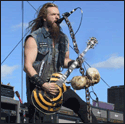|
z06ck posted:That's pretty funny cause the 3770 is not 8 core The FX8350 isn't a proper 8 core either, so they are probably just counting logical cores.
|
|
|
|

|
| # ? Apr 16, 2024 07:18 |
|
I'm getting ready to order the parts for my first custom PC, thanks to the great help in this thread. I have a few questions, mainly about the case. I'll post the parts list first then describe my use case. PCPartPicker part list / Price breakdown by merchant / Benchmarks CPU: Intel Core i5-4570 3.2GHz Quad-Core Processor ($189.99 @ Amazon) Motherboard: MSI B85M-G43 Micro ATX LGA1150 Motherboard ($67.49 @ Amazon) Memory: G.Skill Ares Series 8GB (2 x 4GB) DDR3-1600 Memory ($64.99 @ Newegg) Storage: Samsung 840 EVO 250GB 2.5" Solid State Disk ($138.57 @ Amazon) Video Card: MSI GeForce GTX 760 2GB Video Card (Purchased For $239.20) Case: Corsair 350D MicroATX Mid Tower Case ($69.99 @ Newegg) Power Supply: SeaSonic 520W 80+ Bronze Certified Semi-Modular ATX Power Supply ($69.99 @ Newegg) Optical Drive: Asus DRW-24B1ST/BLK/B/AS DVD/CD Writer ($19.98 @ OutletPC) Wireless Network Adapter: Intel 62205ANHMWDTX1 802.11a/b/g/n PCI-Express x1 Wi-Fi Adapter ($35.99 @ Amazon) Total: $896.19 I'm trying to stay under $900, but could go up to $1000. I'll mainly be gaming with it on a single 1080p monitor. Eventually I might want to add another monitor, but not for anything graphics intensive on the side. The SeaSonic 520W PSU seems like overkill on wattage, but it was the cheapest modular PSU and is reportedly much quieter than the Rosewill. I'm also not sure about the case. Since this is my first time assembling a PC, I'd like the case to be fairly hassle-free and accommodating of neat wiring. And since my apartment is pretty dusty, good dust protection is important to me too. I'm willing to spend more on the case if it will improve in those areas. Does the Corsair 350D seem like the best case for me, or would there be a better one for neat-wiring and dust protection?
|
|
|
|
Can anyone tell me where we are in the gpu development cycle? Just wondering if we're close (a few months?) Or should I just get a 760 now.
|
|
|
|
|
Google Butt posted:Can anyone tell me where we are in the gpu development cycle? Just wondering if we're close (a few months?) Or should I just get a 760 now. we're in the gpu pit.
|
|
|
|
Caddrel posted:I'm getting ready to order the parts for my first custom PC, thanks to the great help in this thread. I have a few questions, mainly about the case. I'll post the parts list first then describe my use case. corsair is best in class for ease of use. If dust is a concern, buy a second 140mm intake fan to maintain positive pressure, and demciflex filters for at least the top panel.
|
|
|
|
What's de-lidding? Taking off the heat spreader of the cpu?
|
|
|
|
sebmojo posted:What's de-lidding? Taking off the heat spreader of the cpu? Taking it off, cleaning all the glue off around the edge that's keeping the heatspreader in place, while you're at it, cleaning the TIM on the die and heatspreader as well, adding a tiny amount of good quality TIM after on the die, sandwich the thing back together. The main problem has been shown to be the glue around the edge that creates too large of a gap between the die and the heatspreader. Most people aren't talking about direct-die.
|
|
|
atomicthumbs posted:we're in the gpu pit. Cool. Also, I have an Antec Neo Eco 520w, will that provide enough power to run this gtx 760? If so, will it be able to handle an i5-3750k if I decide to upgrade from my i3-2100?
|
|
|
|
|
How difficult an install is the coolermaster 212 evo? A lot of the reviews seem to say the instructions are terrible.
|
|
|
|
smelly cabin filter posted:How difficult an install is the coolermaster 212 evo? A lot of the reviews seem to say the instructions are terrible. It's pretty easy if you're familiar with putting heatsinks on, the main thing is to get the orientation of the X retention bar thing correct and choose the right holes in it for your socket type. I didn't have any issues. Here's the manual, it comes with this printed out on a 7"x14" sheet folded up as well as a multiple language version of the same. http://coolermaster-usa.com/upload/download/279/files/Hyper%20212%20EVO_English%20_Manual-0716.pdf e: also don't forget to tighten the screws down in a cross formation so you're not tilting a side. It's in the manual but it's a weird pictograph for it. It's a common heatsink thing when they use spring tension, though. Rexxed fucked around with this message at 11:54 on Apr 10, 2014 |
|
|
|
Hace posted:At the end of the day, you will get much more performance from simply upgrading your GPU, trust me. I think my question got buried at the end of a page, but I'm in a similar situation - i3-2100 cpu and a GTX560 DC, 1GB DDDR5 - is it definitely better for me to upgrade the GPU to something like this - http://www.amazon.co.uk/dp/B00DJPPCLK/?tag=pcp0f-21 than to upgrade the CPU and motherboard to a haswell i5 kind of thing? It seems to be CPU dependent settings on games, like shadows and particles and assorted pretty effects that cause the most slowdown, but then my hazy idea of how that all works is all probably wrong. My vague plan is to upgrade either GPU or CPU+ motherboard first, see how that affects things, and then maybe upgrade the other - as I said previously, I'd really like to get my PC to a state where it'll be able to competently go up against/surpass modern consoles! edit: admittedly though, as much as my current setup struggles with newer games like Titanfall and Assassin's Creed 4, much of the impetus for this is that I've just got the itch to tinker around with the innards of my PC - for anyone on the fence about building their own PC, it's really fun, interesting, and the act of putting it together very quickly teaches you a lot about how your computer functions and the working relationship between all the components. Especially when you first press the power button and it doesn't get past the bios or bluescreens at the Windows logo, leaving you with no feedback as to what is going wrong. Which is kind of stressful. But still fun! The Grumbles fucked around with this message at 12:47 on Apr 10, 2014 |
|
|
|
smelly cabin filter posted:How difficult an install is the coolermaster 212 evo? A lot of the reviews seem to say the instructions are terrible. It's a pain in the rear end, and the instructions are terrible. At the end of the day though, it's just a heatsink, so you'll figure it out. You'll just spend a lot of time wondering WTF they were trying to indicate. I spent like 20 minutes staring at "Installation Procedure 3" with the crossbar trying to figure out if we were looking up or down at the heatsink, among other things. I might just be dumb though.
|
|
|
|
The Grumbles posted:I think my question got buried at the end of a page, but I'm in a similar situation - i3-2100 cpu and a GTX560 DC, 1GB DDDR5 - is it definitely better for me to upgrade the GPU to something like this - http://www.amazon.co.uk/dp/B00DJPPCLK/?tag=pcp0f-21 than to upgrade the CPU and motherboard to a haswell i5 kind of thing? It seems to be CPU dependent settings on games, like shadows and particles and assorted pretty effects that cause the most slowdown, but then my hazy idea of how that all works is all probably wrong. The best way to spend the money would be to get a decent GPU, then if you're not happy, see if you can find an i5 Ivy for cheaper than the same Haswell. Haswell won't really give much benefit over Ivy, unless you have a totally poo poo board or something that you want to get rid of. The 760 outguns the 560 Ti by a healthy amount. Also, if you don't have an SSD, I'd honestly go GPU then SSD then CPU.
|
|
|
|
Thanks! When I first built my computer, it was 2009 and SSDs were embarrasingly expensive. Is this still generally the case in comparison to regular old turntable harddrives?
|
|
|
|
The Grumbles posted:Thanks! When I first built my computer, it was 2009 and SSDs were embarrasingly expensive. Is this still generally the case in comparison to regular old turntable harddrives? They're more expensive than mechanical drives, but you can get a 840 evo 256gb for $140, so not bad at all.
|
|
|
|
Thank you. One more question - due to insurance reasons (my original build got fried, and it got replaced with different but slightly better components as part of our home insurance policy), I don't have any of the original packaging for my PC's innards. Anybody know how well the resale value holds up for things like GPUS, CPUS and motherboards sans original packaging?
|
|
|
|
The Grumbles posted:Thank you. One more question - due to insurance reasons (my original build got fried, and it got replaced with different but slightly better components as part of our home insurance policy), I don't have any of the original packaging for my PC's innards. Anybody know how well the resale value holds up for things like GPUS, CPUS and motherboards sans original packaging? I'm not an expert, but I don't think it's a major problem, just so long as it's well packed in an anti-static bag and well padded.
|
|
|
|
smelly cabin filter posted:How difficult an install is the coolermaster 212 evo? A lot of the reviews seem to say the instructions are terrible. Not hugely difficult in the grand scheme of things but a massive pain in the arse compared to the impeccable mechanism used by Noctua coolers. Look up youtube videos if you want to get a sense of it.
|
|
|
|
The Lord Bude posted:Not hugely difficult in the grand scheme of things but a massive pain in the arse compared to the impeccable mechanism used by Noctua coolers. Look up youtube videos if you want to get a sense of it. I wonder if it's worth putting a note in the quick picks part list that if you're not overclocking or going for a minimum noise build that the stock heatsink is way easier to install, and adequate for normal workloads. I probably would have been fine with the stock one. Now that it's installed, I like how quiet it is, but all things considered, I might have been better off saving the $30.
|
|
|
|
Grumpwagon posted:I wonder if it's worth putting a note in the quick picks part list that if you're not overclocking or going for a minimum noise build that the stock heatsink is way easier to install, and adequate for normal workloads. I don't really like the idea of encouraging people to go with the stock cooler, they make such an awful noise - If an extra $30 for something that should last through the lifespan of two computers is too much of a financial burden, then ok I guess but it's a trivial amount of money to spend on a sizable quality of life improvement - I spend nearly twice that on coffee each week. Constant background noise from fans and stuff is damaging to human hearing. I treat is as a matter of principle that people should be trying to minimize the noise their pc makes - at least the majority of time that it's idling - unless they have a really good reason to do otherwise.
|
|
|
|
My AMD 5870 has been doing fine but the fact that it has a single fan is causing trouble. It is getting really noisy and temperatures when idle are starting to suck. I play a lot of videogames but I'm no fancy 1080p person, I have two 1680x1050 monitors, but I obviously only play on one. I play around with Maya and recently bought Unreal 4. Unreal 4 is definitely making the GPU cry a bit. I'm already planning on buying a new fan for my CPU and some additional ram but sadly I can't change the fan on my GPU. I was thinking of a 760 GTX since I am rather sick of AMD now. But the 700 series is almost a year old now? No word on the 800 series either so right now seems like the worst time to buy a new card. Saying my budget won't really help since everything is overpriced in Sweden, so something that might be reasonably priced in the US is probably much more expensive here. But still, if you have any suggestions then do tell. Sucks that the 760ti is only for OEM.
|
|
|
|
Caddrel posted:I'm getting ready to order the parts for my first custom PC, thanks to the great help in this thread. I have a few questions, mainly about the case. I'll post the parts list first then describe my use case. It's so... perfect....
|
|
|
|
Torabi posted:My AMD 5870 has been doing fine but the fact that it has a single fan is causing trouble. It is getting really noisy and temperatures when idle are starting to suck. I play a lot of videogames but I'm no fancy 1080p person, I have two 1680x1050 monitors, but I obviously only play on one. I play around with Maya and recently bought Unreal 4. Unreal 4 is definitely making the GPU cry a bit. I'm already planning on buying a new fan for my CPU and some additional ram but sadly I can't change the fan on my GPU. You're unlikely to see an 860 till Q4 - Q1 2015 is more likely. the 750 and 750ti are actually next generation parts that were recently released. Assuming you're not planning on getting a 1080p monitor, you'd do fine with a 750ti. If you think you might get a 1080p monitor at some point in the next couple of years, then get a 760.
|
|
|
ShaneB posted:It's so... perfect.... thread success
|
|
|
|
|
Don't fret too much about the 760ti, it's just a 670 in disguise. And as for the 800 series, most people aren't expecting it until late-Q3/Q4 2014, partially due to TSMC 20mm production delays.
|
|
|
|
I'm pulling the trigger on a build I posted in the last thread, but I'm debating adding a graphics card to play some games. Specifically, the EVGA GeForce GTX 750 Ti. This is fine with my SeaSonic 300W power supply, right? I'm not overclocking anything, if that matters. Also, how much of a pain is it that the power supply isn't modular? Is it worth getting something way more powerful and expensive? I'm leaning toward no, but I just wanted an informed opinion.
|
|
|
Satire Forum Mom posted:I'm pulling the trigger on a build I posted in the last thread, but I'm debating adding a graphics card to play some games. Specifically, the EVGA GeForce GTX 750 Ti. This is fine with my SeaSonic 300W power supply, right? I'm not overclocking anything, if that matters. Will work fine (yes overclocking the cpu would matter you wouldn't have a lot of headroom with 300w) 750ti is incredibly power efficient, last test I saw was 68 whole watts. A quality 300 like yours will be fine. Don't be afraid to overclock your 750ti though I don't have a modular power supply because it wasn't worth paying money for me. But I have an mid size case. I'm sure there is value in it for a matx, but people have survived a long time without them. If you don't want to spring for one just wrap up the excess cables nice and tight and rubber band them close to the PSU. However they are becoming so common that sometimes good sale PSU's will be modular anyways. Ignoarints fucked around with this message at 15:17 on Apr 10, 2014 |
|
|
|
|
All my items showed up today! My build will begin tonight. Wish me luck.
|
|
|
|
Hey ShaneB, can you stick the links to the benchmark stuff like Anandtech's GPU charts somewhere into the OPs? Those usually come in handy.
|
|
|
|
beejay posted:Hey ShaneB, can you stick the links to the benchmark stuff like Anandtech's GPU charts somewhere into the OPs? Those usually come in handy. maybe The Lord Bude posted:we aren't in the habit of recommending leet gamer crap that looks like it was designed by an acid tripping toddler and has crazy pants fan configurations , sorry. That's just kinda mean, man... that case isn't as bad as many. But yeah I mean we have plenty of good cases in the OPs that span a wide price range. ShaneB fucked around with this message at 19:17 on Apr 10, 2014 |
|
|
|
ShaneB posted:IMPORTANT NOTE: There will be a Haswell "refresh" coming out in early May. These new CPUs will improve the thermal interface between the CPU core and the heatspreader, allowing for (potentially) better overclocking due to lower temperatures. These new CPUs (codenamed Devil's Canyon) will work on current 1150 motherboards (but may require a BIOS update), and will be forward compatible with upcoming Z97 motherboards. Not to nitpick, but I think that Devil's Canyon is only supposed to run on 9-series chipsets.
|
|
|
Hace posted:Not to nitpick, but I think that Devil's Canyon is only supposed to run on 9-series chipsets. I looked into this before and I saw places say that, and then other places say the opposite, and others still say that only k-series will be required to run on 9 series but the non-k will run on 8 series. I guess we'll find out soon
|
|
|
|
|
Does anyone have a quick rundown on how they've gotten Staples to match Micro Center's price on a CPU? I thought I saved the post about it from the last thread but I don't seem to be able to find it now.
|
|
|
|
Hace posted:Not to nitpick, but I think that Devil's Canyon is only supposed to run on 9-series chipsets. Yeah I did a bunch of checking on this when I wrote that part of the OP and the refresh seems to be compatible... I'll update it when I know definitively.
|
|
|
Misandu posted:Does anyone have a quick rundown on how they've gotten Staples to match Micro Center's price on a CPU? I thought I saved the post about it from the last thread but I don't seem to be able to find it now. Staples.com and click the live chat button above the price. Its the only confirmed way I've ever seen here
|
|
|
|
|
I'm going to have a confirmed job for this summer (yay!) so I've started planning out tentative parts I want to buy when I've got the money saved. I just had one question that could save me a huge chunk of money -- I bought the Windows 8 upgrade for $15 when they were still running the promotion, digitally. Would I be able to use that same license on a new computer if I transferred all my old stuff over to it (instead of buying a whole new copy)? I'm seeing stuff about product keys with some googling but because it's a digital version I'm not sure how to find mine.
|
|
|
victorisham posted:I'm going to have a confirmed job for this summer (yay!) so I've started planning out tentative parts I want to buy when I've got the money saved. I just had one question that could save me a huge chunk of money -- I bought the Windows 8 upgrade for $15 when they were still running the promotion, digitally. Would I be able to use that same license on a new computer if I transferred all my old stuff over to it (instead of buying a whole new copy)? Depends if it was originally an OEM license or not. OEM is bound to the motherboard. I believe this is the case still...
|
|
|
|
|
Ignoarints posted:Depends if it was originally an OEM license or not. OEM is bound to the motherboard. I believe this is the case still... With Windows 8 you aren't bound to the motherboard. Dunno if that still applies since he upgraded TO Win8 from Win7, but it can't hurt to try.
|
|
|
|
The $15 one (and later the $40 one) was a loose upgrade key. The official way to use it involves installing the old OS, then 8, then 8.1 through the Windows Store, then the 8.1 Spring Update through Windows Update. The way that will reliably give you a working system involves the TechNet ISO for Windows 8.1 with Update x64 (or at least Windows 8.1 x64) - or glitching out the Upgrade Assistant (under 64-bit Windows*) to get a Windows 8.1 image - then doing this to whatever USB drive you put the image on, and activating it against your actual license key when you're in the OS. Note that using the old OS's license on anything else at the same time would be Note also that the Technet images of Windows 8.1 x64 (with or without the Spring Update) are the only ones where Windows' internal system image backup and restore work, because they overfilled the recovery partition in the Upgrade Assistant version. Not that this matters because even the free version of Macrium Reflect puts it to shame. *It technically works under 32-bit Windows, but then you get 32-bit Windows, which won't even see all your RAM and has many other reasons it shouldn't still have existed even in Vista's time, let alone now. dont be mean to me fucked around with this message at 23:59 on Apr 10, 2014 |
|
|
|

|
| # ? Apr 16, 2024 07:18 |
Hace posted:With Windows 8 you aren't bound to the motherboard. Dunno if that still applies since he upgraded TO Win8 from Win7, but it can't hurt to try. Sweet, that was so annoying before
|
|
|
|