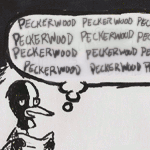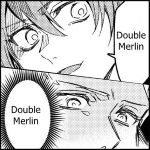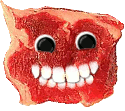|
Holyshit the TrackIR is Expensive! Yeah it is but its also the best, pretty much only, device out there for nearly painless heading tracking on your PC. On top of that the TrackIR's developers, Natural-Point, are a bunch of assholes if that sort of thing matters to you. If you've got the scratch and want a head tracking solution that will work out of the box get a TrackIR, its a pretty good product. Thankfully head tracking is not some weird voodoo magic and can be done using homemade electronics and some open-source software for a lot less than a TrackIR will cost you. As an example, a TrackIR 5 costs about $220 CAD for the whole bundle, my current setup costed me fifteen bucks and looks like this:  A PS3 Eye camera I got from EBay for two dollars. The gouged up plastic on it is a result of prying it open with a knife to remove the IR filter, a process that is likely unnecessary with the LEDs recommended below; they're insanely bright. The dust on the monitor is essential to device operation.  A three point LED rig I made from a coat hangar, electronic components and velcro for about thirteen dollars. From what I can tell its a shitload sturdier and lighter than the TrackClip Pro that comes with a TrackIR bundle.  Mounted to my headset with a velcro tab for easy removal and adjustment. That black bundle of heatshrink on the back contains the PTC fuse and resistor and just hangs there because, gently caress it who cares. This is what the Webcam sees. This is what the game does. What do I Need? You're going to need to like tinkering and knowing how to solder would be really useful. You're goons who like flight sims so you probably have a soldering iron somewhere and like the smell of flux.
How do I put it together Now you get to start burning your fingers and huffing carcinogenic fumes. Wire up the LEDs and other bits following this diagram. Remember that the red and black wires are the five volt source and ground respectively in a USB port so don't cut those off if you're using USB power:  Current flow direction matters with LEDs so make sure you wire them up right, ask a nerd for help if you need it! As for your rig there's shitloads of examples all over so do whatever you want. Coat hangar wire is stiff, light and rigid enough to not flex when you turn your head. The dimensions of your rig aren't all that important as long as you make sure no light ends up coplanar with another, whatever that means... just do something like this:  Record the dimensions of your rig, you're going to need them for very important math reasons. I didn't Burn my Home Down, Now What? I'm going to assume you used a PS3 Eye camera. If you didn't some of this won't apply but I'm sure you can figure out how to use your own webcam. For the PS3 Eye you'll need a driver which you can get from Code Laboratories. Its the green button. Installation is painless and it uses a DirectShow filter to do all its stuff so it should "just work" with any cam software you like... if you wanted to use the PS3 Eye as a regular webcam (which it does very well assuming you didn't rip out the IR filter and install a piece of floppy disk inside it). You need to mount your webcam in a place where it will be able to see the LEDs of your rig relatively clearly. And it needs to happen in a way that won't cause the LEDs to end up overlapping in the view field or things won't work. So mount your rig to the side of your head how ever you like and make sure the LEDs are mostly facing forward, they don't need to be perfect, and start dicking with your camera. I'm going to steal Natural-Points graphic to demonstrate.  Sit comfortably in the position you would normally sit in while playing. Mount the webcam so that it will be inline with your camera. Tilt the camera up or down until the center LED on your rig is about in the middle of the display. You should probably have your camera on and recording or something while you do this. Hope you remembered to use some manner of visible light blocking medium. Next you should turn off your webcam's automatic exposure & gain control. How you do this will depend on the cam you're using. This is not strictly necessary but makes it easier for the tracking software we'll be using to distinguish the IR points. For the PS3 Eye open up the CL-Eye Test app that came with the driver and select Options->Video Capture Filter in the menu. You want to tweak the settings until the IR points in the display have nice solid borders. In my case gain is all the way down and exposure is all the way; I also have no IR Filter in my camera so my settings will be different from someone who didn't do amateur surgery on their camera. This setting will persist in the tracking software after you close the test app. If you're not using a PS3 Eye, you're on your own, read the manual.  Pretty good  You will not be tracking your head today. When do we get to the Tracking? Don't use FreetrackNoIR anymore. It looks like no one is really working on it and the new Opentrack has a much more effective filter (Accela Filter Mk4). Windows binaries are under that code tree. Use the Freetrack Protocol and Point Tracker as your main input. Here's my current profile if you want a starting point. Download this profile. Save that somewhere that isn't in your Program Files folders that FaceTrackNoIR gets installed to by default. Load that profile and you should see a screen like this:  This is my profile for Falcon 4 and can be easily adapted for other games. It has three point tracking and TrackIR emulation setup. Open the Tracker Source (1st = Master) settings, go to the camera page and make sure you're using 60 FPS and 640x480 resolution. This may not apply to other webcams. Flip to the model page and enter the dimensions of your rig, this part is very important. Finally you need to tell Facetrack how far your rig is mounted from the center of your head. You can measure your head if you like but its far easier to just hit the calibrate button. Try to only rotate your head without moving it side to side or up and down. When those numbers seem stable enough hit the calibrate button again and you're done. You're pretty much set and ready to go. Hit the Start button and congrats you're head tracking for nearly free. Load up Falcon 4 and it should "just work". You may need to enable head tracking in the in game setup. My profile has Track Recentering bound to ALT-Home and track pausing bound to ALT-End. You can change those to whatever you like. My profile is also very "sporty". The accela-filter is set to have very little delay which gives a fast response in game. You can change that by increasing the "Reduction Factor" slider in the Filter Settings. You also modify the curves and so forth just like you would in TrackIR. Its a lot of work to setup but once you get all that hurf blurf done the only thing you need to do in the future is calibrate before you start playing. I'll include gotchas and such as I remember them below. Gotchas! Camera can't see LEDs!: Your webcam may have an overly aggressive IR Filter installed. All webcams have an IR Filter because the light sensors in them are very sensitive to IR and normally you don't want your photos glowing with eerie light or the veins in your subject's face showing through. Either try another webcam or pop yours open and remove the IR filter. How you do this depends on the model but search google for "WEBCAM MODEL ir filter" will probably have some info. Note that removing the IR filter will almost certainly render cam useless for anything but head tracking. In many cams the filter also acts as a focusing lens and the image will now be blurry. The filter in the PS3 Eye is very easy to remove once you figure out how to open the casing. Sauer fucked around with this message at 19:49 on Jul 19, 2014 |
|
|
|

|
| # ? May 4, 2024 08:16 |
|
After reading that TrackIR anticompetition thing, I don't want to buy it. I've always kind of wondered why TrackIR seemed to be the only kid on the block and that actually makes a lot of sense. I feel uncomfortable supporting a company which engages in that type of practice, and I can honestly live with out it.
|
|
|
|
DSauer posted:awesome IR tracking stuff Holy crap, thanks for this! I'm totally going to make something like that now, it's so easy.
|
|
|
|
Leo Showers posted:After reading that TrackIR anticompetition thing, I don't want to buy it. I've always kind of wondered why TrackIR seemed to be the only kid on the block and that actually makes a lot of sense. I feel uncomfortable supporting a company which engages in that type of practice, and I can honestly live with out it. Yeah, same. gently caress them.
|
|
|
|
Still not done with that post. Hit Post instead of Preview by mistake. Lots more coming. The TrackIR's protocol encryption was hilarious. Took nerds less than a day to crack it and come up with a pass through DLL that would fool games into thinking any tracking source was a TrackIR.
|
|
|
|
DSauer posted:Still not done with that post. Hit Post instead of Preview by mistake. Lots more coming. I like you. I'm going to be putting this bad boy together whenever I feel like it.
|
|
|
|
I'd never heard about the anti-competition thing  Well, since I've owned and used a TrackIR its a bit too late for me to argue against em. But thats definitely lovely and shady business on their part.
|
|
|
|
HOLY poo poo AGAIN http://www.digitalcombatsimulator.com/en/shop/ DCS modules are on sale! Flaming Cliffs 3 is 19 dollars, among other things. Now it is the time to go there, log in with your credential and buy that poo poo. You can also put the keys to the Steam version. If you already have the steam version and a multiplayer acco, do not for the love of God make another account unless you enjoy switching around. Prices: Mi8 $34.99 Huey $29.99 A10C $15.99 Flaming Cliffs 3 $19.99 Combined Arms $15.99 Blackshark 2 $11.99 DO NOT BUY F15C or A10A packets separately. You get these from Flaming Cliffs 3 packet and they have no goddamn value to them separately.
|
|
|
|
ITS TIME. ITS TIME TO BUY.
|
|
|
|
Are those all through DCS World on Steam? Been wanting to get back into flying stuff.
|
|
|
|
madjdmyo posted:Are those all through DCS World on Steam? Been wanting to get back into flying stuff. Yeah, DCS World is the main client, you just own modules in it. You can put these keys into Steam, yes.
|
|
|
|
Ok, in Falcon BMS I'm not getting any audio for dialogue (AWACs, Tower, etc) now, for some reason. I'm getting the subtitles, but no audio. Anyone know what might be up? Even the Comms volume level test buttons are doing nothing. Galaga Galaxian fucked around with this message at 01:39 on Jun 5, 2014 |
|
|
|
Galaga Galaxian posted:Ok, in Falcon BMS I'm not getting any audio for dialogue (AWACs, Tower, etc) now, for some reason. I'm getting the subtitles, but no audio. Anyone know what might be up? Check your sound devices, only one enabled. Disable other stuff.
|
|
|
|
Even though all the other in game sounds are working? Its just the radio comms that are silent, despite messing with the volume sliders.
|
|
|
|
You might need to turn up the volume of the actual radios in the cockpit. Lower right side, next to the throttle. COMM1 and COMM2. Though they should already be turned up if you didn't RAMP start. You might also not be tuned into any useful radio frequencies. BMS added rather realistic radio frequency handling and you won't hear squat unless you're tuned to a freq other folks are using. Read the manual, its... extensive.
|
|
|
|
I'm loading up one of the training missions, starting on Runway, I would think they'd be on already, but I'll check. [edit] Yeah, they're at max. And like I said, I'm getting the subtitles in the upper left, just not hearing the actual comm audio. [edit2] Ok, I'm not getting any cockpit avionics audio either (alarms, sidewinder growl, etc), just ambient noises. Galaga Galaxian fucked around with this message at 01:56 on Jun 5, 2014 |
|
|
|
Reminder that BMS campaign starts in one hour and ones needing help should start popping in now.
|
|
|
|
So is there a trick to adding Flaming Cliffs 3 from their web site to Steam? Apparently I have to wait a few days for them to add a key to the Steam database or something?
|
|
|
|
madjdmyo posted:So is there a trick to adding Flaming Cliffs 3 from their web site to Steam? Apparently I have to wait a few days for them to add a key to the Steam database or something? That is my understanding. You have to wait for them to add your key to the steam database. I just bought the same thing.
|
|
|
|
Vahakyla posted:Yeah, DCS World is the main client, you just own modules in it. well i can't add ma game brah, whats up with that shie- madjdmyo posted:So is there a trick to adding Flaming Cliffs 3 from their web site to Steam? Apparently I have to wait a few days for them to add a key to the Steam database or something? oh Wooper posted:That is my understanding. You have to wait for them to add your key to the steam database. that's dumb
|
|
|
|
See you in a week, bro.
|
|
|
|
Eagle Dynamics development process and interaction with other services has a lot in common with throwing a stack off dishes down the stairs. They are a government contractor after all.
|
|
|
|
I JUST BOUGHT DCS HUEY YESTERDAY https://www.youtube.com/watch?v=qjVZN_M2NCY
|
|
|
|
DSauer posted:Great post! Good post. I recently made a freetrack set up for ArmA3 but I did it in a parallel circuit as it keeps all the leds at a consistent brightness. I followed this guide here. It's nice as it uses phone cord and heatshrink wrap and an inline connector which packages the resistors in a nice little compartment: http://1msobrealism.us/forums/index.php?PHPSESSID=mv72liqd453m48vad86bcia101&topic=1028.0 General advice is to get the spec sheet for your IR leds and know the max current and voltage drop so you supply enough voltage and also don't blow out the leds. I have the amperage running through my leds at about 90mA and it's pretty drat bright.
|
|
|
|
gonna try to stream my view of the hilarity, got another about 10 min until up http://www.twitch.tv/lockmart_lawndart/
|
|
|
|
Streamed from Flight 2 leader viewpoint http://www.twitch.tv/kalleerikvahakyla/
|
|
|
|
Lockmart Lawndart posted:gonna try to stream my view of the hilarity, got another about 10 min until up I'm famous
|
|
|
|
Falcon BMS night is starting now. Last call to get in mumble.
|
|
|
|
Jesus CHRIST the Huey is exhilarating and nerve-wracking to fly. Managed to land my 3rd attempt. First was a rollover, 2nd broke the skids, third was ok. I can land now reasonably well, but it takes me uncomfortably long to inch into the landing spot. Transitioning into a hover is what really fucks me it seems. Dandywalken fucked around with this message at 05:31 on Jun 5, 2014 |
|
|
|
Wooper posted:That is my understanding. You have to wait for them to add your key to the steam database. I've been going on almost a month now, and my FC3 still hasn't activated on steam. From what I understand, they only do FC3 keys in a batch occasionally, so who knows when they'll add the next group.
|
|
|
|
Artless Meat posted:I've been going on almost a month now, and my FC3 still hasn't activated on steam. From what I understand, they only do FC3 keys in a batch occasionally, so who knows when they'll add the next group. hmmmm.... My poo poo worked within like an hour.
|
|
|
|
mlmp08 posted:hmmmm.... My poo poo worked within like an hour. Guess I'll harass their support. I bought Combined Arms through the site and that worked instantly.
|
|
|
|
Well, I have no idea what the gently caress I'm doing, so I'm done for the night.
|
|
|
|
Sorties complete!
|
|
|
|
Sorry dudes who showed to fly and may have been disappointed. I got stuck at work until I was a little late, then when I turned on my PC my joysticks had all new direct x ID numbers which completely render the BMS key profiles useless. Then when I tried to host in 2D it seemed like it was crashing. I still haven't fixed my controllers, and it is very frustrating. Anyways it looked like Baloogan's server was working so I hope you guys were able to get a couple of flights in tonight.
|
|
|
|
I messed up my comms, NEARLY fired on an A-10 because I temporarily lost lock on a declared hostile and the A-10 got relocked instead (good thing I made a visual ID when I realized it was close and not at all attempting to dodge), and then either seriously over-G'd my plane or got missiles by a MiG-29. I'll admit, it was frustrating, but I'm not gonna give up. It was just a rough night due to various issues and letting my confusion/stress get the better of me. Though I do feel kind of helpless/awkward at times without some kind of head tracking. Today's Lesson Learned: Always make a fresh declare before you fire.  Things to work on: Better familiarity with FCS and HSD. Also figuring out how to orient based on Bullseye. Galaga Galaxian fucked around with this message at 06:17 on Jun 5, 2014 |
|
|
|
Thank you for everyone for showing up. We believe that the main desync issue problem is solved for next time. IVC was easy and organizing flights was easy-ish after I start figuring it out. I also need to start doing drugs.
|
|
|
|
I've been playing Falcon 4 since it was released but tonight was my first time ever playing multiplayer. Even with technical issues it was quite a lot of fun. The brief dogfight we had while sorting things out was pretty fun, even with some rear end in a top hat AI in an F-22 basically playing on god mode. Leading a flight of human players is very different from playing solo. The AI usually goes out of its way to cling to their flight position, but people can think for themselves! Its actually pretty stressful having to pay attention to the mission and your herd of kittens and everything trying to kill you and comms with the package lead and... and... The datalink helps tremendously and I'll be going over the manual on it a few times to get its functionality down perfect. Even with our confused use of it the situational awareness it offered was great. Weasel 8 blew the poo poo out of Oigjin Airport's runway with 11 out of 12 Durandals hitting the target then went and downed a pair of Mig-19s and a pair of Mig-29s. Then we intermingled with another pair of Mig-29s that didn't seem to have noticed us and we had difficulty spotting them. Finally got eyes on them just as the server went down for the evening. Note to newbies coming into this game. Falcon 4 is a study sim. That means its meant to offer a very detailed model of what its like to fly an F-16 and use it in a dense combat environment. Its not like DCS where each mission is a pretty sterile predefined affair. The dynamic campaign in Falcon 4 is pure chaos and you're just one pilot working in the middle of a large war going on all around you. The F-16 is an easy aircraft to fly from a stick and throttle point of view but to survive in a warzone you need to be aware of its sensors and computer systems. Take the time to read the manual and particularly go over the communications, navigation and fire control system. You need to know how to use the radios, and talk with them at the very least or you're going to be completely lost. Don't be daunted by the amount of information, its almost all "do it once and you got it" type stuff. Aside from server technical issues the IVC system works remarkably well. Check two boxes when joining the server then your aircraft's radios work exactly as they would in real life and give you real time voice communications. Its neat and shockingly functional given it was meant to be a grognard feature.
|
|
|
|
I was only able to make it in time for the last sortie but it was still a lot of fun and going from "how the gently caress do I turn this thing on" last week to flying missions and scoring 2 A-A kills is pretty awesome. Unfortunately, there is a level of "sperginess" required because it's 100% a SIMULATOR and not an arcade game. Although we do spawn on the runways or taxiways, everything else beyond that is probably the most complex part of the game. Also, I'd totally be down if someone could hold a "flight school" tomorrow whether it be extremely basic for anyone very new or something more advanced like COMMS (uplinking) and also actual radio communications. The more people we have the more obvious it's becoming that order and proper protocol on the radios will be imperative. Also, I'd like to learn how to drop large explosives on people's heads. Peppering an office building with my 20mm cannon just isn't an effective way to get at the enemy...
i am kiss u now fucked around with this message at 06:41 on Jun 5, 2014 |
|
|
|

|
| # ? May 4, 2024 08:16 |
|
So I finally just fixed my controls! I am down to fly some A2G stuff tomorrow, I love dropping LGBs on Targets.
|
|
|