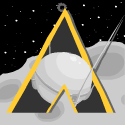|
Hubis posted:Alright, cool. ESPHome is one of those things I keep seeing mentioned but hadn't dig into much yet. Sounds like I'll give it a look and take the plunge... Took a look at the ESPHome after seeing it come up here and it looks like it would be better for a self-contained setup if you aren't going to use a home automation system. Did you see this while you were researching? I'm still partial to Tasmota personally since I use OpenHAB with MQTT, and I'm not a huge fan of YAML.
|
|
|
|

|
| # ? Apr 16, 2024 06:10 |
|
ickna posted:Took a look at the ESPHome after seeing it come up here and it looks like it would be better for a self-contained setup if you aren't going to use a home automation system. ESPHome is perfect for usage with Home Assistant.
|
|
|
|
Cool, I'll give Tasmota a look too.ickna posted:Did you see this while you were researching? 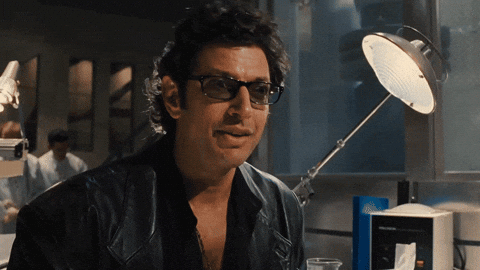
|
|
|
|
For those who are in the homekit environment, who have been trying to find a way to automate things based on temperature, this works now: https://apple.news/AO1M9J15ISfyFMloy_TBo3g It didn't work for me last time I tried to use it like a year ago, but it works now. Now that it works, I'm not 100% I'm sure I want to keep using it, it was more a thing I really worry about before the apartment I live in turns the AC on every year, but I guess it's nice to know it's working. The eve app is a bit much, but once you set the rule up in there, you can at least tweak it a bit in Home, even though Home doesn't offer you the option to set triggers based on temp for at least the temp sensor I have (I guess it works fine for thermostats).
|
|
|
|
Thermopyle posted:ESPHome is perfect for usage with Home Assistant. Agreed, it is tailor made for that. To clarify, I was stating that it would probably be better suited for standalone use than Tasmota, if Hubis didn't want to use a home automation system like Home Assistant or OpenHAB.
|
|
|
|
I want to take the plunge into home automation (I'm in the UK if that makes a difference) and I'd love a bit of advice. The kind of stuff I want to be able to do is reasonably basic, I think:
From what I've gathered, Home Assistant would be able to do this very easily but I'm a bit intimidated by it: I can code a little but I'm not a pro or even much of a hobbyist. Will Apple Homekit be able to centralize all of this into one UI for me pretty painlessly? What are the drawbacks of going with Homekit?
|
|
|
|
Is there any way to execute alexa routines via a button push, rather than opening the alexa app and navigating the alway re-sorting list of routines? Voice control is nice sometimes, but theres also alot of room for error with voice control. I just want all my favorite routines as indavidual icons on my phone. It seems as thought this would be a simple fix for amazon if they added “favorites” page, or allowed home screen widgets. I know echo buttons are a thing, but they kinda suck. I tried home assistant but its over my head. And it doesnt seem to support all my gadgets. Cornjob fucked around with this message at 06:17 on May 17, 2020 |
|
|
|
I was gonna mention echo buttons and also that they suck. I got some for $1 and even so I regretted it. Maybe IFTTT going directly to your gadgets? You can change the default sorting of routines though, in the app go to the routines page and click on the icon with the down arrow, then you can set it to sort alphabetically. Still kinda bad UX though, I do agree that allowing widgets would be great. I use Alexa because their devices are easy to find here for cheap in outlet stores, but the platform is very limited sometimes.
|
|
|
|
Mandatory Assembly posted:From what I've gathered, Home Assistant would be able to do this very easily but I'm a bit intimidated by it: I can code a little but I'm not a pro or even much of a hobbyist. Home Assistant has made big strides in usability over the past year. You can make pretty simple if-this-then-that type automations in the GUI now. If you have to do something complicated enough to use config files for, it's not too bad. I'm a computer toucher, but not a developer by trade, and I could still figure it out. It's nowhere near being a turn-key solution though, and learning it takes a bit of time. Once you get the hang of it, it's really flexible. I guess it depends if you have the time or motivation to futz with it.
|
|
|
|
We just moved into a new home, and the previous owners had some wireless doorbell. At the front door, they jammed all the wires back in the hole, and they drywalled over where the wires come through the wall inside the house. I think I know where it's at, but there's no way to verify the wires are there without sawing into the wall. I've got a Ring Pro that I brought from my previous house, but it requires the wiring on both ends. On the front door, I think it can just run on battery, but I don't want to dismount it to recharge it every week or whatever. I see they have solar panels for the regular Ring, but it doesn't seem that's the case for the Pro. So, my dilemma is, should I cut into my wall in attempt to find the wires inside, or do I say gently caress it and get a new doorbell that runs off a solar panel or some poo poo? Thermostat: I have 2 Nests from my old house, but my new house has a Carrier Infinity system. It's real good poo poo, but you can't replace the thermostat without losing a bunch of functionality. The one that's on there now is not a wifi model, and it looks like the only wifi thermostat they offer is $  , and the phone app looks like complete butt. Think I'm stuck on this one and have 2 Nests I can't use. , and the phone app looks like complete butt. Think I'm stuck on this one and have 2 Nests I can't use.Irrigation: Anyone use a Rachio 3? Reviews look good, but sounds like customer service is real poo poo if you need it. Seems like a super easy install, and my utility company offers a $150 rebate on it too. I'm in northern CA, so the weather-based schedules look real cool. Henrik Zetterberg fucked around with this message at 16:21 on May 28, 2020 |
|
|
|
Fixing drywall is easy, I'd just cut into it.
|
|
|
|
For sure, I just really don’t want to re-texture and have to try to match the color.
|
|
|
|
I have Rachio3 - was a breeze to install and setup via app. Works well including smart scheduling of when to water based on rainfall, wind, freeze. It does have an API for external integration to things like Google Home or Home Assistant but I don't see much need to use those. You basically set it and forget it. No need for technical support yet.
|
|
|
|
Henrik Zetterberg posted:We just moved into a new home, and the previous owners had some wireless doorbell. At the front door, they jammed all the wires back in the hole, and they drywalled over where the wires come through the wall inside the house. I think I know where it's at, but there's no way to verify the wires are there without sawing into the wall. Tone and probe set?
|
|
|
|
Kalman posted:Tone and probe set? Seems like exactly what I need. Another $100 tool to buy! 
|
|
|
|
Just installed my Rachio 3 in like 7 minutes. Now someone tell me why in tarnation it wants to run my drip lines for 2h53m every single time? I figured the first watering with Daily Flex would soak it well, but every other scheduled watering is the same length. Will it get adjusted once the zone is “filled?”
|
|
|
|
Cornjob posted:Is there any way to execute alexa routines via a button push, rather than opening the alexa app and navigating the alway re-sorting list of routines? Voice control is nice sometimes, but theres also alot of room for error with voice control. I've not tested this out, but Hue Taps allegedly support Alexa routines. They definitely work with Apple Home scenes and it's not perfect (like sometimes just unpredictable things happen) but it's overall pretty good.
|
|
|
|
Rick posted:I've not tested this out, but Hue Taps allegedly support Alexa routines. They definitely work with Apple Home scenes and it's not perfect (like sometimes just unpredictable things happen) but it's overall pretty good. Looks like those are $50, and require the $60 philips hue bridge . If they do indeed support routines, Its expensive, but in my case possibly worth it
|
|
|
|
Cornjob posted:Looks like those are $50, and require the $60 philips hue bridge .
|
|
|
|
wolrah posted:Most Hue devices can be used with generic Zigbee implementations, but it seems that the Tap switch in particular uses a low-power "Zigbee Green Power" mode (unsurprising since they're battery-free and run entirely off power generated from the button press) which is not widely supported by generic bridges. Most other Hue devices use Zigbee Light Link that is very well supported. I have an echo plus, which has built in zigbee. Would that work?
|
|
|
|
Cornjob posted:I have an echo plus, which has built in zigbee. Would that work? Not personally familiar with the Amazon ecosystem, I can't find any confirmation one way or another on whether it supports the Green Power mode.
|
|
|
|
Nest Aware Plus just rolled out. Seems like a plus if you own a lot of Nest cameras. If not it’s a downgrade Oh, if you get the bigger subscription yearly plan you get a free hub
|
|
|
|
I don't expect any answers but I have this problem with my Hikvision setup. I have 4 cameras wired with CAT 6 into a UBNT network switch and then into a WIndows 10 pro server with iVMS4200. I have everything working, recording video 24/7. Not even using motion detection. My issue is at some random time the iVMS will just stop recording footage. No settings have changed and I can't tell anything has happened. Also, if I reboot this Win 10 server, it will stop recording. Again, all the settings are correct, pointing to the iVMS storage server. To get it back working, i have to go into iVMS and re-pick the storage server as the location to save footage and magically it starts working again. Im at my witts end. I can't monitor this poo poo all the time and I need it to work. HALP GOONS!
|
|
|
|
Honestly, buy a Blue Iris license and don't look back. HikVision makes ok hardware, but pretty terrible software. Their camera firmwares tend to have pretty severe security vulnerabilities and send a lot of traffic home to servers in China. Their Windows software hasn't been my favorite, and I would guess that iVMS4200 is not great either. You can buy a Blue Iris license for Amcrest cameras on Ebay for ~$40 or so (search blue iris amcrest), and Blue Iris v4 has never failed in my home setup (2 cams) or work setup (30 cams).
|
|
|
|
Nth-ing the slew of responses about Blue Iris
|
|
|
|
bobfather posted:Honestly, buy a Blue Iris license and don't look back. I definitely don't have any remote stuff setup on the cameras, just an internal security network and I actually gateway them to 0.0.0.0 just in case there is nasty backdoors. Sounds good, $40 is fine to not have to worry about this.
|
|
|
|
redeyes posted:I definitely don't have any remote stuff setup on the cameras, just an internal security network and I actually gateway them to 0.0.0.0 just in case there is nasty backdoors. So you're sending your traffic to nowhere and wondering why sometimes it's recorded and sometimes not recorded? As a destination or gateway it can mean 0 hops or to send the data nowhere depending on your setup as a gateway. As a route it would be a default route, a gateway of last resort kind of to anywhere. Why not an isolated vlan that's not routed on the router and use that vlan's layer 3 interface (with the route not being advertised) as the default gateway then the cameras might be able to find the server more consistently? I might just be tired but I think that might help. Is the server and win10 box on a different network or vlan?
|
|
|
|
redeyes posted:I don't expect any answers but I have this problem with my Hikvision setup. I have 4 cameras wired with CAT 6 into a UBNT network switch and then into a WIndows 10 pro server with iVMS4200. I have everything working, recording video 24/7. Not even using motion detection. My issue is at some random time the iVMS will just stop recording footage. No settings have changed and I can't tell anything has happened. Also, if I reboot this Win 10 server, it will stop recording. Again, all the settings are correct, pointing to the iVMS storage server. To get it back working, i have to go into iVMS and re-pick the storage server as the location to save footage and magically it starts working again. What about configuring a shared folder as a network HDD Location in the storage management of each camera? Are you using SD cards in the cameras as well to see if it’s the cameras or the server having the issue? I’d guess the server, but better to be sure.
|
|
|
|
Anyone have any luck copying Home Assistant (hassio, Raspberry Pi 3) to an SD card with a different size? My 32GB Samsung card is apparently ever so slightly larger than the 32GB Sandisk that is replacing it. I tried reducing the final ext4 partition with gparted (it does a resize2fs) and touched nothing else, and the Pi refused to boot. I modified the source card, so neither card is bootable at this point. Snapshots are also pretty useless, since they didn't include all of my config files. It also just crashes when I try to restore it. I have other ways of restoring, but I thought I'd mention that in case anyone was considering relying on them.
|
|
|
|
If you do a fresh install onto your new card and copy over /config that should be all you need. That’s how I’ve upgraded the last few times. Edit: when I say install i mean using an image.
|
|
|
|
I'll try that with a complete copy of /config next time. Thanks.
|
|
|
|
Anyone use the Blink XT2 cameras? Looking for a couple to monitor my driveway and backyard. The reviews on Amazon aren’t stellar, but on paper they seem way better than buying a Ring camera and having a monthly fee to store videos in the cloud.
|
|
|
|
Anyone have Yi cameras? I went from IMOU because they bricked the firmware so they won't work in the US. The yi cams are from Amazon US with the US version of the app, (they're for monitoring my recording studio, so I really don't care what gets sent to China) - They're not bad really. My only issue is that it seems that they go into night mode pretty prematurely. They're only full color for like 2 hours of the absolute brightest part of the day, and the other thing is that they're not sending notifications of motion alerts at all. The IMOU cams would lose their poo poo if there was so much as a moth fart. The YI cams won't do anything at all and I have notifications tuned on in the app.
|
|
|
|
Any recommendations for cameras or software that can do some sort of intelligent motion detection (like recognizing people), that don't send everything to the cloud? It looks like I can cobble something together with various machine learning packages, but I'm not entirely sure I feel like doing that.. I currently have some unifi cameras, but with their whole "you must buy our NVR" thing, I'm not inclined to put them back up after my siding is replaced.
|
|
|
|
devicenull posted:Any recommendations for cameras or software that can do some sort of intelligent motion detection (like recognizing people), that don't send everything to the cloud? It looks like I can cobble something together with various machine learning packages, but I'm not entirely sure I feel like doing that.. Some of the better Dahua cameras can do it. Don't stick them on the internet, but Blue Iris can receive their triggers (I think).
|
|
|
|

|
|
|
|
sharkytm posted:Some of the better Dahua cameras can do it. Don't stick them on the internet, but Blue Iris can receive their triggers (I think). Hikvision can be firewalled and have pretty good smart event detection and notification options. They’re pricey tho.
|
|
|
|
Oh thank God HomeAssistant redoing the ZWave integration to use MQTT
|
|
|
|
Yeah; they're planning to make migrating to it far more seamless than this document describes, also, but the idea is to decouple ZWave so that they can more easily update to new versions of OpenZWave (without waiting on a python binding) and not have to reboot your ZWave network to restart your HA instance.
|
|
|
|

|
| # ? Apr 16, 2024 06:10 |
|
Does anyone have recommendations on decent hardware to run Home Assistant and the associated extra bits of software? (I've got a bit of stuff with NodeRed, EspHome, & Pihole). I've been using a RaspPi 3B with moderate success, but I've noticed it getting a little sluggish on some of the UIs, and I'm learning that I'm not the biggest fan of having to rely on SD cards for the storage (I've had one die on me already which has kinda prompted the question). I've seen a bit of stuff with the RaspPi 4s having some support for using SSDs instead of an SD card via the USB 3.0 ports, and I've also seen some other recommendations for stuff like using an older "thin client" box for comparable price. At the higher end, even in this thread, I see mentions of NUCs, but that seems like overkill, as I'm not doing video encoding or anything on this device. I'm trying to keep my setup relatively small, so I'm generally trying to avoid just using something like an old tower/ laptop that won't fit as well in the little corner I've setup with all my other networking hardware. I'm mostly just curious what other people are running their setups on to give me a little bit of a better idea on what other options there are.
|
|
|