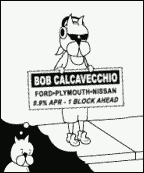|
BigFactory posted:Iíve had a bunch of robot vacuums and the only one I had that I actually liked was the first generation neato. The machine was pretty solid and customer service was outstanding. But I think theyíre all very expensive and they die quickly. I use a broom. I agree with this statement. My first generation Neato was the best one. It did a fantastic job. It's only downfall was the NiMH battery. I rarely got more than 7-8 months out of them before they would no longer complete the job on a full charge. More than once it woke me up coming into my bedroom at 1am to finish the job it started earlier that day. I still have it boxed up somewhere. I do see they have managed to make a compatible Li-ion battery replacement for them. I wonder if those are any better... I do have all hard floors now, might be worth resurrecting it.
|
|
|
|

|
| # ? Apr 26, 2024 15:16 |
|
I have this Shark robot vac, https://direct.sharkclean.com/16/products/shark-ai-ultra-robot-vacuum-with-mopping-rv2610/32/microsite/ogii/. It's 299 on "sale", that sale has been there for months. I haven't actually used it's mop mode yet. It would require me to go around mapping rugs and poo poo and I've been lazy.
|
|
|
|
Anyone ever used a Wi-Fi extender with their homekit setup? I have an extender set up to put more Wi-Fi signal into my backyard, as the Logitech Circle View is 2.4GHz only and kind of sucks trying to connect to my router through multiple walls and the exterior of my home. The Circle View doesn't connect to the extended network; maybe because the hub itself is on a different network. Networking stuff here, but anyone know if I can just like, set up Avahi as an mDNS reflector on the extended network subnet? Homebridge on a Pi on that network instead maybe?
|
|
|
|
SalTheBard posted:Ok. I'm fine with vacuum only. I was looking online a bit after my post and yeah the mint drastically ups the price. There are just so many out there and if I'm going to spend $200 I don't want it to be poo poo Wait til Black Friday. Roombas and other vacuums always go on sale. $200 isnít going to get you very far though unless youíre looking for a super budget one. I have two Costco i8+s (itís essentially the i7) and love them. The self-emptying tower is an absolute game-changer. Iíll never buy another without. The m6 mop leaves a lot to be desired with respect to navigation and being able to go over slight thresholds though. Itís fine (and slow), but Iíd say 60% of my mop jobs end stuck on something. Henrik Zetterberg fucked around with this message at 18:02 on Nov 7, 2022 |
|
|
|
It's getting close to that time of year, does anyone have recommendations for outdoor outlets/plugs that could be flashed with tasmota or something similar? I've been trying to avoid any kind of extraneous cloud services to use stuff.
|
|
|
|
|
Henrik Zetterberg posted:Wait til Black Friday. Roombas and other vacuums always go on sale. $200 isn’t going to get you very far though unless you’re looking for a super budget one. Oh yeah sorry I wasn't going to do it right away and I'm waiting for black friday / cyber Monday to get one
|
|
|
|
calandryll posted:It's getting close to that time of year, does anyone have recommendations for outdoor outlets/plugs that could be flashed with tasmota or something similar? I've been trying to avoid any kind of extraneous cloud services to use stuff. I used one of these for my outdoor string lights before I switched to Z-Wave and it worked great. I never flashed it to Tasmota but folks in the reviews said they did, it has an esp8266 in it.
|
|
|
|
SalTheBard posted:I don't know if this is the right thread, and if it's not if someone could point me the right direct. I would be interested in getting a robot vacuum of some kind. My house has a few Google nest and that is very much the infrastructure we are in so having it compatible is a ++. Our house is 895 square feet, it's hardwood (one room has carpet) and we have 2 cats and a 3 year old. One of the ones that can mop and vacuum would be awesome. I work from home so low noise would be great! I would be looking to spend under $200 so I'm sure not everything I want can come in one package, but I have no idea where to even start looking I have a Shark Robot RV100 (with the self empty), used it on a 1200sqft apartment and now in a house, no problems save hair clogging it twice a year or so.
|
|
|
|
Macichne Leainig posted:Anyone ever used a Wi-Fi extender with their homekit setup? I have an extender set up to put more Wi-Fi signal into my backyard, as the Logitech Circle View is 2.4GHz only and kind of sucks trying to connect to my router through multiple walls and the exterior of my home. WiFi Extenders/Repeaters *always* suck. If you need to cover an area too large for a single access point to handle properly, the right answer is to use a WiFi system that supports multiple wired access points serving a single network. If for whatever reason that's not possible, then a "mesh" system that uses a third radio for independent wireless backhaul is an acceptable second choice. The good mesh systems also support wired connections so you can use it where possible and leave the wireless backhaul for where it's absolutely necessary.
|
|
|
Scruff McGruff posted:I used one of these for my outdoor string lights before I switched to Z-Wave and it worked great. I never flashed it to Tasmota but folks in the reviews said they did, it has an esp8266 in it. Didn't think about Zwave/Zigbee stuff. Guess I'll snag a dongle for my setup.
|
|
|
|
|
wolrah posted:WiFi Extenders/Repeaters *always* suck. If you need to cover an area too large for a single access point to handle properly, the right answer is to use a WiFi system that supports multiple wired access points serving a single network. If for whatever reason that's not possible, then a "mesh" system that uses a third radio for independent wireless backhaul is an acceptable second choice. The good mesh systems also support wired connections so you can use it where possible and leave the wireless backhaul for where it's absolutely necessary. Yeah, that was my fear. A $50 WiFi extender is significantly cheaper than adding another mesh node to my setup
|
|
|
|
SalTheBard posted:I don't know if this is the right thread, and if it's not if someone could point me the right direct. I would be interested in getting a robot vacuum of some kind. My house has a few Google nest and that is very much the infrastructure we are in so having it compatible is a ++. Our house is 895 square feet, it's hardwood (one room has carpet) and we have 2 cats and a 3 year old. One of the ones that can mop and vacuum would be awesome. I work from home so low noise would be great! I would be looking to spend under $200 so I'm sure not everything I want can come in one package, but I have no idea where to even start looking We picked up an iHome AuotVac Nova just over a year ago to replace a 600-series iRobot Roomba that didn't do any mapping. I think the cleaning performance is pretty similar between the two. I'm happy with it, we run it probably 3-5 times a week on average and it handles the shed fur from 2 cats reasonably well in our primarily carpeted home. We ran the real vacuum after about 6 months and it did pick stuff up, but not all that much. My only complaint is that the roller needs to get the tangled cat fur cleaned a bit more often than the iRobot needed to - maybe every month or so before performance issues start being noticeable. This is balanced by the fact that it's a bit faster/easier to actually clean with included tools imho. My first mapping robot so I don't have anything to compare it to, but it maps the rooms, can figure out where it is when you put it down someplace random, finds the dock, doesn't run into everything, and will even avoid the cats if they decide to sit in the way. In short, no complaints there. Software is... fine. You can setup rooms, zones, restricted areas and configure sections to do multiple passes (we do this in the hall outside the litter box area). It's a bit finicky, but I only had to set it up once so not a huge deal. I had some issues with the dock - it doesn't have a lot of tolerance for vertical misalignment and the instructions explicitly say to put it on a hard flat surface. I don't have a good out of the way place to put it other than in a carpeted area, so I had to fiddle to get it to line up correctly. Eventually since where it docks is out of main sightlines, I just cut up a flat section of cardboard box that was big enough for the dock + vac to sit on and this has resolved the charging and auto-empty issues due to alignment. I've had to clear 2 blocks in the dock's airpath for emptying - both times as the internal bag is filling up - I'll take this over manually emptying the vac tray after every run any day. For us, we are on our 3rd bag (I'm cheap, so picked up 3rd party bags that are slightly smaller off amazon that seem to work just fine). It does have a mopping feature, but I've never used it. From what I remember, it sounded like it was pretty worthless and the source of a lot of people's complaints about it. I can use Google Assistant to start/stop it, but it doesn't seem to support commands like cleaning specific rooms. Last I looked there was no Home Assistant integration if that's something you care about. On the noise front, it about as loud as my Roomba when actively cleaning on carpet, quieter when it detects it is on a hard surface or is going to/from the dock to charge/empty. I sure wouldn't call it quiet, but I don't have many issues WFH as long as it isn't in the room I'm working on. When the dock empties the robot it is very loud - probably on par with my full size vaccum. Our house is a single level ranch with 2 sunken rooms. This iHome covers the main floor, we still use the old iRobot to drunkenly run around the and clean the sunken rooms. I'm not entirely sure how this would work with mapping multiple stories if you have them. Honestly probably the most annoying thing has been that the app randomly logs me out and doesn't actually send me in-app notifications if it stops because I didn't clear all the cat toys before starting it. Coming from the non-mapping vac, this was an amazing upgrade for the mapping and auto-empty alone. I've had no reliability issues, so can't speak to availability/cost for parts. Best of all, Walmart has a fairly regular sale on them for ~190 that's going on right now... At this price point with these features it seems like a solid deal for an entry-level unit. Fancy_Lad fucked around with this message at 23:44 on Nov 8, 2022 |
|
|
|
Wow. Thank you so much.
|
|
|
|
guys I moved to a place that all the light switches and window covers are zwave, should I get a zwave hub or a raspberry pi + home assistant, help I used to stay on zigbee only and now I been dumped with a pile of zwave garbage
|
|
|
|
I'm looking to make the change to smart bulbs for most of my ceiling lights. I'm going to use Govee bulbs because I already have them and I like them. I'm here to ask about my options for a smart bulb switch. I know the Lutrons are really nice, I guess I'm curious if there is something that is maybe less feature rich that comes in much cheaper but does a great job still. I don't for example need to be able to take the switch off and carry it to the couch or something. Thanks in advance. VelociBacon fucked around with this message at 20:07 on Nov 9, 2022 |
|
|
|
Celexi posted:guys I moved to a place that all the light switches and window covers are zwave, should I get a zwave hub or a raspberry pi + home assistant, help I used to stay on zigbee only and now I been dumped with a pile of zwave garbage What's wrong with zwave? Seems to work just fine for switches and sensors for me. I don't notice a difference from zigbee. Or is your problem that zwave doesn't support whatever thing you've been using for automation?
|
|
|
|
This may be a relevant question, I've had this adapter in my "things to buy" list for a few years because at least at one point it was the standard recommendation for supporting both Zigbee and Z-Wave on a Home Assistant box with a single stick: https://www.amazon.com/dp/B01GJ826F8/ Is this still a good choice? I currently only have Hue gear which is Zigbee, would there be any benefit to using a single protocol adapter for Zigbee alone and then just adding a separate Z-Wave adapter if I ever want to get something from that ecosystem?
|
|
|
wolrah posted:This may be a relevant question, I've had this adapter in my "things to buy" list for a few years because at least at one point it was the standard recommendation for supporting both Zigbee and Z-Wave on a Home Assistant box with a single stick: I bought that one 2 years ago, have had HomeAssistant running for the past 2 years and basically just buy either Zigbee or Zwave hardware based on sale pricing or specific application or style needs and both integrate just fine into HA. The only difference is how you add them into HA at the 1st step, after that I can't tell any performance difference between either types. I am mostly using lightswitches, some sensors for garage door, temperature interior/exterior and a couple of smart plugs. Anyway, I see no reason not to get that hub personally, but more experienced users might have concerns I missed.
|
|
|
|
|
PIZZA.BAT posted:I'm guessing this is the thread for asking HomeKit questions. I've been using it for a few years now and it's been going well with several time & location based automations with no problem whatsoever. About two days ago though it seems like it's randomly deciding that I'm leaving home while I'm sitting in my office then a minute later it will trigger the return home automation. At first I brushed it off as a fluke but it's happened several times now so something is up. I've tried resetting my privacy / location settings on my phone and apple tv as well as deleting all of my automations and setting them up again but it just now triggered the leave home automation as I was sitting in my office. blastron posted:Dumb question, but have you tried unplugging your Apple TV and plugging it back in again? All of my automations stopped working a couple weeks back and the only thing that fixed it was completely powering off all of my HomeKit hub devices. Tried this and it didn't fix anything, unfortunately Rick posted:I've been having this problem too. Also tried this to no avail. Sometimes the GPS on my phone is glitchy when I'm driving and it will be convinced I'm a block over for a while until it's finally able to recalibrate. This was an issue on both my previous and current iPhone so it's definitely an iOS issue. I suspected that this was the root of the problem here so I have been trying to open up my automation's location setting whenever my lights would turn off / back on at night to see if I could catch it in the act. I was finally able to last night. Watching the map I could see my location wandering all over the block for several minutes until it finally stabilized on my home again. An easy fix to this seems like it would be to simply increase the radius of what's considered my home, but the problem is the radius selector is insanely sensitive where if I barely touch it it goes from my block to the entire city. After fiddling with it for several minutes I just couldn't get it to work and gave up. However I was able to grab a bunch of screenshots of my position wandering around so I can give that to Apple Support if I decide to go that route. Does anyone have any ideas on what I can do to fix this? I don't care if it's hacky. Either something that will prevent my position from wandering around the block at random times or somehow increasing the radius of my home location will work.
|
|
|
|
Is there a thread recommended smartish but not that smart thermostat? My use case is like this: I have 2 zones, original zone serviced by a NG furnace + AC and an addition serviced by a heat pump. Currently they have separate thermostats that don't talk to each other at all. Addition is a basic programmable honeywell, main home is a sensi smart unit. I don't really care about anything fancy, I don't want it to try and figure out what I want, id just like both zones to be programable and have the ability to be synced up, and controlled by the same app. Any suggestions?
|
|
|
|
emocrat posted:Is there a thread recommended smartish but not that smart thermostat? Ecobee makes a smart thermostat with the option to turn on the assistant of your choice (or none at all). PIZZA.BAT posted:Does anyone have any ideas on what I can do to fix this? I don't care if it's hacky. Either something that will prevent my position from wandering around the block at random times or somehow increasing the radius of my home location will work. Chiming in to say my location-based automations in HomeKit have also been glitchy as hell since iOS 16 dropped. Hopefully a future update will fix it. I will note that I got it working again briefly but then it broke. Not sure how. I did power cycle my HomePods and appletvs. But then it broke again so who knows. Thwomp fucked around with this message at 16:49 on Nov 12, 2022 |
|
|
|
Sorta double posting: I solved my Homekit/Home app automation woes by deleting and re-setting up all my automations. Tedious but itís done the trick.
|
|
|
|
Anyone got a preferred solution for a HA compatible switch to close a Craftsman garage door motor?
|
|
|
|
|
That Works posted:Anyone got a preferred solution for a HA compatible switch to close a Craftsman garage door motor? Probably a Shelly or Zooz relay is your best bet. Shelly has single and double relays. https://a.co/d/ingLu2y https://a.co/d/4T53uJP Zooz has this beast https://a.co/d/9K6GDuK Gerdalti fucked around with this message at 12:30 on Nov 16, 2022 |
|
|
|
Gerdalti posted:Probably a Shelly or Zooz relay is your best bet. I have the Zooz multirelay (ZEN16). It has been reliable for all my uses and is a great z-wave repeater, to boot. Since it can relay 3 devices, rather than hook it up to my garage door directly, I disassembled one of our garage door remotes, found the pads next to the physical button, soldered wires to those pads, then plugged into the ZEN16. I also did this with a remote for our driveway gate and then stuffed it in a closet. Iíll have to replace remote batteries every once in a while, but it works great to automate my garage and gate. Only bad thing I can say about the ZEN16 is that it doesnít respond well to simultaneous opening/closing of more than one relay, so youíll have to build short delays into your automations to overcome this. I also used a ZEN16 to automate a 3-zone sprinkler system, which was a fun project and worked well, though I acknowledge that lots of people have more than 3 zones. Also, I have used a ZEN16 to convert an old dumb cat feeder to be automatic. Versatile devices, those! bobfather fucked around with this message at 13:10 on Nov 16, 2022 |
|
|
That Works posted:Anyone got a preferred solution for a HA compatible switch to close a Craftsman garage door motor? I'm using the aforementioned Shelly1 relay with a simple reed switch to determine open and closed.
|
|
|
|
calandryll posted:I'm using the aforementioned Shelly1 relay with a simple reed switch to determine open and closed. Great. I already have a garage door sensor tied into HA to provide open / closed status which I can use as a conditional to fire off the automation. Got the 1st Shelly ordered.
|
|
|
|
That Works posted:Great. I already have a garage door sensor tied into HA to provide open / closed status which I can use as a conditional to fire off the automation. Got the 1st Shelly ordered. This is basically the guide I followed. Obviously, you don't need the reed switch but it's pretty simple and takes longer getting the ladder out than to hook it up.
|
|
|
|
|
Iíd like to start automating stuff around the house and found this thread. Iíve got a rpi4 gathering dust which I can use to instalk Home Assistant on. Starting with lighting seemed like a good first step. When starting to read up on it there seems to be Zigbee and Z-wave protocols, both with their pros and cons. For Zigbee you need a control hub or is this functionality HA can take on instead? Hue bulbs seem to come recommended which come with their own hub. Iím not sure how to filter through all the information thatís out there. Is there something like a decent beginners guide to babyís first home automation project?
|
|
|
|
LochNessMonster posted:Iíd like to start automating stuff around the house and found this thread. Home Assistant can act as the zigbee controller, but you'll need to add a USB antenna (e.g. this) to the Pi. I've got both Hue and IKEA bulbs connected directly to HA. I've not tried a separate hub but I believe they'll work that way with HA as well.
|
|
|
|
Weíve had two instances recently where a child left the freezer open resulting in losing quite a bit of food. Obviously the solution is to teach them not to do that, but in the interim is there a (preferably homekit/homebridge compatible) freezer alarm that anyone would recommend? Itís on the garage so a local only audible alarm isnít going to work.
|
|
|
|
Seems like most standard door sensors could probably be made to work for state detection, but you'd then have to have something to monitor that state and alert when it's been open for too long.
|
|
|
|
Yeah I'd think you could just use some cheap Aqara ones. Just don't put them inside the freezer.
|
|
|
|
wolrah posted:Seems like most standard door sensors could probably be made to work for state detection, but you'd then have to have something to monitor that state and alert when it's been open for too long. So it hadnít even occurred to me to use a door sensor. Out of an abundance of caution I think Iíd prefer a temperature sensor of some kind, but thatís a good idea that would be easy to implement in homekit.
|
|
|
|
wolrah posted:Seems like most standard door sensors could probably be made to work for state detection, but you'd then have to have something to monitor that state and alert when it's been open for too long. I did this pretty easily with Home Assistant and Aqara door sensors. I put them on my backyard gates to notify me whenever the gates open. It does this through a speaker I have downstairs, but it could notify other ways. A timer starts when a gate opens, and if it stays open for more than five minutes, the system plays another audio cue and also pops up a notification on my phone. The same solution could work on a fridge/freezer door without having to find a smart temperature sensor that is temperature-proof.
|
|
|
|
snickles posted:So it hadnít even occurred to me to use a door sensor. Out of an abundance of caution I think Iíd prefer a temperature sensor of some kind, but thatís a good idea that would be easy to implement in homekit. Not saying a temperature sensor wouldn't be neat information to have and also useful to alarm on for any variety of fridge failure, but it would definitely not be my choice for the primary "did someone leave the door open?" sensor.
|
|
|
|
Thwomp posted:Ecobee makes a smart thermostat with the option to turn on the assistant of your choice (or none at all). I'm just glad it's not just me. Every time I think it's fixed it goes bad again and I end up having to disable location stuff.
|
|
|
|
snickles posted:We’ve had two instances recently where a child left the freezer open resulting in losing quite a bit of food. Obviously the solution is to teach them not to do that, but in the interim is there a (preferably homekit/homebridge compatible) freezer alarm that anyone would recommend? It’s on the garage so a local only audible alarm isn’t going to work. There's almost certainly a childproofing device you can put on your freezer that will stop this in a much safer and less goony way.
|
|
|
|
Corla Plankun posted:There's almost certainly a childproofing device you can put on your freezer that will stop this in a much safer and less goony way. Freezer alarms are still nice. I wish mine had one
|
|
|
|

|
| # ? Apr 26, 2024 15:16 |
|
Accurite makes a sweet freezer alarm you can integrate with HA via rtl 433
|
|
|