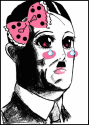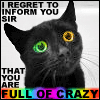Total Meatlove posted:As youíre not using any of the Apple home features, if you disable access to it for the iPhone youíre using under the Settings > iCloud > Apps using iCloud menu and rename it back to bedroom, would that work? Given that itís clearly understanding you to invoke home. I deleted the "Home" app entirely. Siri still tries to invoke it though.
|
|
|
|
|

|
| # ? Apr 25, 2024 01:44 |
|
So Wyze is now offering the Wyze Cam Pan v3. It looks like a white version of the robot from the 1957 film Kronos, except that both cubes are the same size. Judging from the specs, it's basically the Cam Pan v2 split in half, with the camera now in a smaller enclosure with an IP65 level of water resistance, so it's now suitable for outdoor use. Also it appears to have four 850 nm IR LEDs as opposed to the six 940 nm IR LEDs in the Cam Pan v2. As 940 nm IR LEDs are supposed to be more covert, some may consider the IR in the V3 to be a downgrade. The vertical range of the camera is now only 93 degrees, while the v2 has 180 degrees; this is because the camera is now mounted in a rotating upper assembly; when it's pointed straight down, it's considered to be in privacy mode as it's literally looking at itself in the most downward position. I'll probably post a trip report when my v3s come in, though they won't replace all of the v2s I have installed because of the changes in spec. Anyone wanting to upgrade should consider the words in their spiel: "Built to feel less like a security camera and more like a cute little robot" Edit: it's actually a repackaged version of the Atom camera sold only in Japan; the OEM seems to be using the same components as the rest of the Wyze Cam line. The WCP v3 seems like they took the v2, cut it in half, made each half into its own cube, and used a slightly different motor / transmission to facilitate pan/tilt. The v3 motor / transmission is supposed to be quieter than the v2's, though I don't ever seem to remember anyone complaining about the noise level. Binary Badger fucked around with this message at 20:40 on Jan 11, 2023 |
|
|
Total Meatlove posted:As youíre not using any of the Apple home features, if you disable access to it for the iPhone youíre using under the Settings > iCloud > Apps using iCloud menu and rename it back to bedroom, would that work? Given that itís clearly understanding you to invoke home. Despite the app being deleted it still was showing up in the cloud options so this ended up working for at least one of the problem names so far thanks! Now testing the rest
|
|
|
|
|
I posted earlier about smart switches to control my downlights. Ended up ordering 3 Shelly dimmer 2 units, they fit behind the switch and allow control of your dumb lights. Sounded perfect until in the fairly laborious process of chiselling out a slot for the double back box I realised there's no way 3 of them will fit in there with the cabling and everything. I'd be concerned about heat build up too. So I cancelled the order and now I'm looking at something like this smart rotary dimmer. Has anyone fitted one of these before?
|
|
|
|
Does it need to be a rotary dimmer? I have never heard of that company but I would take something from Leviton, Lutron, or GE/Jasco that also speaks Zwave/Zigbee any day over that one.
|
|
|
|
Hed posted:Does it need to be a rotary dimmer? I have never heard of that company but I would take something from Leviton, Lutron, or GE/Jasco that also speaks Zwave/Zigbee any day over that one. No it doesn't, but it does need to fit on a 3 gang faceplate in a double back box, space is tight. Also needs to be 230/240v uk/ireland rated device. Lutron do one for the UK market but you require their hub and its very spendy. The selection of uk/ireland specced smart switches is pretty poor compared to the US unfortunately.
|
|
|
|
SomeDrunkenMick posted:No it doesn't, but it does need to fit on a 3 gang faceplate in a double back box, space is tight. Also needs to be 230/240v uk/ireland rated device. Lutron do one for the UK market but you require their hub and its very spendy. The selection of uk/ireland specced smart switches is pretty poor compared to the US unfortunately. Hi fellow UKian. I have fitted Shellys into every light switch in my house, sometimes I had to install a spacer to move the faceplate out to get enough room. Screwfix sell the spacers if you're looking. https://www.screwfix.com/p/schneide...wE&gclsrc=aw.ds
|
|
|
|
quote:
I always wondered how they turned on the floodlights at football and now I know. Decided to gently caress it all off and went with the Schneider Wiser stuff in the end as well. Figure with the price of them at the moment, Iíll not feel too horrible coming back round to replace / update.
|
|
|
|
Is there a good indoor infrared light just to help a night time camera? To be more specific, we moved our baby monitor from right next to the crib to across the room. But the camera isnít projecting enough light to make the bedroom really visible.
|
|
|
|
Slash posted:Hi fellow UKian. I have fitted Shellys into every light switch in my house, sometimes I had to install a spacer to move the faceplate out to get enough room. Screwfix sell the spacers if you're looking. Had a shelly to try out on order but cancelled it, as I don't think 3 will fit. Do they throw off much heat in use? 3 of them packed in a back box might be bad for heat retention. Got the sparky to show me where the first light in each loop of downlights is, so at least I'll know if I end up wiring something in there.
|
|
|
|
IUG posted:Is there a good indoor infrared light just to help a night time camera? To be more specific, we moved our baby monitor from right next to the crib to across the room. But the camera isnít projecting enough light to make the bedroom really visible. You need to find out what wavelength your camera's IR is rated at; typically most night time home cameras use 850 nm, so here's an example of what you'd use for that: https://www.amazon.com/Tendelux-Illuminator-BI8-Powerful-Infrared/dp/B0771GQMPT/ Some use 940 nm, which has the advantage of not giving off a visible red shine like 850 nm emitters do. Just do a search under 'IR illuminator' on Amazon and you should eventually find what you need
|
|
|
|
SomeDrunkenMick posted:Had a shelly to try out on order but cancelled it, as I don't think 3 will fit. Do they throw off much heat in use? 3 of them packed in a back box might be bad for heat retention. Got the sparky to show me where the first light in each loop of downlights is, so at least I'll know if I end up wiring something in there. No idea, my light switches don't get warm but I only have single Shelly's in each back box. For dual-gang switches I used a Shelly 2.5, because I didn't need dimming.
|
|
|
|
Anyone have any recommendations on lights/camera/recording systems? I've got a Reolink system picked out on amazon, but I don't know if that's a good brand. Here's what I'd like: 4 or so cameras, flood lights built in if possible. At least 1 of them needs to have mic/speaker POE on site storage, able to check remotely powered movement on the talky one if possible Any help is appreciated. Ghostnuke fucked around with this message at 00:11 on Jan 14, 2023 |
|
|
|
I just put together a home solution with blue iris, a couple of IP cams and an old laptop, you need to fiddle a bit but it will probably give you what you want as the range of cameras available to work with blue iris is huge.
|
|
|
|
Ghostnuke posted:Anyone have any recommendations on lights/camera/recording systems? I've got a Reolink system picked out on amazon, but I don't know if that's a good brand. Here's what I'd like: Reolink is decent, i would say get the NVR, i dont trust micro sd storage. I currently use mine with frigate and scrypted, three of my cameras operate on wifi so sometimes the video cuts out because wifi. But their POE stuff is solid if you are buying a camera, do get ones with object detection built into the cameras. that was my first mistake.
|
|
|
|
RoboBoogie posted:if you are buying a camera, do get ones with object detection built into the cameras. that was my first mistake. I think that depends entirely on what NVR you are running and on what hardware/how many cameras. Blue Iris with Deep Stack does everything I need with my old cheap reolink cameras.
|
|
|
|
Was looking into how to replace the cylinder on a Level Lock+ and realized that my front door is currently configured as what I have learned is a storeroom lock -- it cannot be left 'unlocked' and you have to use a key to enter at all times. Sometimes when I'm running stuff down to and from the garage, I'll leave a key in there for convenience' sake and... I have left my keys hanging in that door more often than I would care to admit. As a result though, we don't use the deadbolt as much as we probably should... I take it virtually every smart deadbolt is configured as a regular entry lock, and is software configurable to some kind of auto-lock time, emulating the storeroom function? Likely w/ HomeKit / Home Assistant, I can setup some automations to switch from a 30s auto-lock time to 'stay open for a few hours because I'm doing poo poo'? There's no way to just have it "emulate" the storeroom function since these are smart deadbolts, not a small actuator in the lock mechanism? Assuming that, I'm reading through the video comments on LPL's pwning of the Level Lock... don't care about the warranty, I'm interested in replacing that cylinder with something that has at least some resilience against basic raking / bump keying. Anyone done something like that before? e: I fully realize that someone determined will just kick down my door / most B&Es aren't lock-picking, but as an engineer this just bothers me and seems like replacing a lock cylinder / loving around with it might be fun. Also, still can't get the Encode Plus + I like the total lack of keypad... e2: lol, OK, I've got a mortise lock. This will be more work than expected... movax fucked around with this message at 07:20 on Jan 17, 2023 |
|
|
movax posted:Was looking into how to replace the cylinder on a Level Lock+ and realized that my front door is currently configured as what I have learned is a storeroom lock -- it cannot be left 'unlocked' and you have to use a key to enter at all times. Sometimes when I'm running stuff down to and from the garage, I'll leave a key in there for convenience' sake and... I have left my keys hanging in that door more often than I would care to admit. As a result though, we don't use the deadbolt as much as we probably should... From what I can see, the lock time for the level lock+ should be configurable from the app, and you can set up your iPhone or Apple watch to act as a key. The whole point of a smart lock is to have an alternative to using a regular key.
|
|
|
|
|
RoboBoogie posted:Reolink is decent, i would say get the NVR, i dont trust micro sd storage. I currently use mine with frigate and scrypted, three of my cameras operate on wifi so sometimes the video cuts out because wifi. But their POE stuff is solid I did end up buying a pile of Reolink stuff - One of these for the front door 3 of these around the outside of the house DVR
|
|
|
|
movax posted:e2: lol, OK, I've got a mortise lock. This will be more work than expected... Mortise locks typically have a button or a switch in the switch lock that sets that, if you open the door and look at the lock plate you will either have two buttons like this to set auto locking:  Or the deadbolt will click if turned all the way past the point where it unlocks.  Mortise locks are extremely uncommon in the US, basically only used in high-end applications, luxury condos in particular, I have never seen one where a level lock bolt would fit. They are absolutely not interchangeable with what would be a standard lock in the US as far as how they are installed into the door. Mortise locks are more common in Europe, it's been years since I lived in a home with one, but I know there were some bolt on adaptors aimed at the euro market, a quick search says there might be a few options now, but the problem is, most mortise locks are, again, in high end condos that have strict rules about what door locks can be used or high-end homes and I don't think anyone really can or wants to play into those markets with a consumer oriented device.
|
|
|
|
Anyone have any experience or recommendations with smart locks (even just a combo pad would work) for sliding glass doors?
|
|
|
|
syphon posted:Anyone have any experience or recommendations with smart locks (even just a combo pad would work) for sliding glass doors? The only thing I know about locks on sliding glass doors it that I've never seen the same one twice and even the locksmith place I use has trouble with a lot of them unless they use a standard (Schlage or Quickset) cylinder. I find it hard to believe there are any locksets that are "universal" enough to make any third party locks at all, never mind electronics. But if you find something I'm all ears. I had to settle for re-keying.
|
|
|
|
If anyone is looking for a decent multi-channel energy monitoring solution that works with Home Assistant. The Emporia Vue2 is a good contender. It is a ESP32 based device that can monitor up to 200A per phase for 3 phases, and up to 50A on individual circuits. So it should be good for most domestic electrical installations. $164 USD for the 16 circuit version. I just installed one this weekend in my main panel. I bought the 16-circuit version as I just happen to have exactly 16 circuits in my panel. It works with Home Assistant via Emporia's cloud API using a community plugin (https://github.com/magico13/ha-emporia-vue), however the device can be flashed to ESPHome using this project: https://github.com/emporia-vue-local/esphome. Once flashed to ESPHome it is a completely local device and updates readings every 2 seconds. Works perfectly with Home Assistant's energy system.  On a different note, when I opened my panel I found quite a bit of dryer lint..  This led me to discover my dryer vent sprung a leak under the house at some point in the past year and airflow from under the house was making it up the wall cavity into the panel box, taking the lint with it. So I got to fix that as well this weekend. This led me to discover my dryer vent sprung a leak under the house at some point in the past year and airflow from under the house was making it up the wall cavity into the panel box, taking the lint with it. So I got to fix that as well this weekend.
stevewm fucked around with this message at 15:20 on Feb 6, 2023 |
|
|
|
We finally decided to get smart lighting. Lutron Aurora switches and Hue 6" slim down lights. 8 of them are installed in our living room, with no hub (as one isn't required with these few lights). All 8 paired to the Aurora switches no problem. Aurora switches paired to each other no problem. Install the hue app, it immediately pairs to... 6 lights. No more. I rename them, and I can see the other 2 in Bluetooth as devices I could pair to, but the app won't see them. Delete everything, try again. Six lights (a different arrangement). Now they're all named. Doesn't matter what I've tried: resetting all lights, uninstalling and reinstalling the app, I can only pair to a random assortment of 6 lights. I've tried adding them one at a time, 2 at a time, all 6 at once, no dice. Multiple resets and re-pairs, etc. Always 6. This is on a Pixel 7, FYI. Any thoughts?
|
|
|
stevewm posted:If anyone is looking for a decent multi-channel energy monitoring solution that works with Home Assistant. The Emporia Vue2 is a good contender. It is a ESP32 based device that can monitor up to 200A per phase for 3 phases, and up to 50A on individual circuits. So it should be good for most domestic electrical installations. $164 USD for the 16 circuit version. We have a solar system that I'm capturing everything in Home Assistant. I like that and want to get a better idea of energy usage. I think I'll snag one to toss on my system.
|
|
|
|
|
sharkytm posted:We finally decided to get smart lighting. Lutron Aurora switches and Hue 6" slim down lights. 8 of them are installed in our living room, with no hub (as one isn't required with these few lights). All 8 paired to the Aurora switches no problem. Aurora switches paired to each other no problem. Why not just get a hub? That way you can add as many as you like and itís less janky. Could it be Bluetooth interference or something?
|
|
|
|
Henrik Zetterberg posted:Why not just get a hub? That way you can add as many as you like and it’s less janky. Could it be Bluetooth interference or something? I expect this will be all we buy, and poo poo's expensive enough? They say it works without a hub up to 10 lights. It's never 5 or 7, only 6 max. With two phones, we added everything to one account, but each phone can only control the lights that it sees. We passed them over to Alexa, so at least we can voice control all 8.
|
|
|
|
I used to have Nest security cams and then, when I moved, switch to Blink and it turns out I loving hatteeee "record only on detection." Thinking about going back to Nest hardwired cameras for that always-on 60 day recording. Is there a more competitive option out there, or even one that does local recording? It just needs to be always on and not only on detection. edit: Looks like eufy systems will do around the clock local recording?
|
|
|
|
Several of us use <whatever> generic IP cameras and Blue Iris if you're interested in rolling your own. Otherwise there are plenty of system options with DVRs at various (and higher) price points.
|
|
|
|
BonoMan posted:edit: Looks like eufy systems will do around the clock local recording? Yeah I think they can just be setup to stream to a NAS/Blue Iris. The battery based ones might die fast doing that though without some really good sunshine and attached solar panels. I have a couple eufy cams outside and theyíre pretty good but the app definitely needs some work.
|
|
|
|
Motronic posted:Several of us use <whatever> generic IP cameras and Blue Iris if you're interested in rolling your own. Otherwise there are plenty of system options with DVRs at various (and higher) price points. Is there a good solution for DIY doorbell cameras, or is that something that really does end up requiring a cloud tie in to reliably deliver low latency notifications to mobile devices? edit: Forgot to ask what I came here to ask, since the new house mostly doesn't even have grounded outlets I'm going to place my bets that we don't have neutral wires at any switches. I know that matters for a lot of smart or even more advanced electronic switches, but I'm wondering whether that's going to be at the "pay attention when buying" or "you're going to have to dig for stuff that works" end of the spectrum. wolrah fucked around with this message at 19:35 on Feb 14, 2023 |
|
|
|
Keep in mind Eufy was found to be sending your video to their cloud (and unsecured, at that) despite claiming otherwise. Iím not sure if using them purely via HomeKit can avoid this or not, but either way, FYI.
|
|
|
|
I've been somewhat successfully running a Unifi camera setup for a few months now. I say somewhat because I'm woefully underutilizing the features that I really wanted out of it, but the cameras are working well. IIRC you can make their cameras work with Blue Iris, but otherwise Unifi is very closed ecosystem so if you don't like it then it'll take a bit of effort to switch out. I've never used Blue Iris so I don't know how it compares, but The Internet seems to bias towards Blue Iris. Set up costs can also be non-trivial, which is why I only have a doorbell and 2 cheap indoor cams so far. But it does provide a closed system, and has optional cloud access if you want. The doorbell notifications come pretty fast even when you're not on the network.
|
|
|
|
wolrah posted:I'm currently trying to figure out whether I want to roll my own for my new place or just take the lazy way out and do a UniFi setup, can you point me at any good resources for determining which generic cameras to even consider as competition? The software side for a DIY install would probably be Frigate or MotionEye, but possibly BI if the open source options proved too frustrating. I haven't tried either of those recently, but it was poo poo shows all the way down he last time I tried to go the open source DVR route. I don't like running a windows VM just for it, but Blue Iris made it worthwhile. Works great for motion detection/classification with openstack. I'm doing it all in CPU with 5 cameras. On cameras - to begin with they are all on their own VLAN that has absolutely no internet access because you can't trust cheap chinese cameras/IoT junk. I'm using a bunch of reolink cameras for gerneral coverage and an Amcrest 1080P doorbell camera. Works just fine with blue iris, and there's a whole list of compatible cameras you can choose from but anything that has an RSTP stream is going to work fine. The Amcrest is monitored by Home Assistant and it sends me push notifications as appropriate. I have no bothered to try to make it work for 2-way voice and all the things its app will do if you leave it connected to the internet. I don't really care about any of that. But I also haven't seen anyone else get it to work with any "offline" IP cameras. It's not about speed/push notifications, the support simply isn't there.
|
|
|
|
I am another one using BlueIris. 2 Amcrest branded 4k cameras. Works great. Utilizing the DeepStack integration in BlueIris for object detection. I already had a Windows machine that runs 24/7 (Plex Server) so I put BlueIris on that. Later I ended up throwing in a Nvidia 1060 that a friend gave me. DeepStack can make use of CUDA; this greatly accelerates object detection runs. Running on the CPU object detection generally took around 1000ms. With CUDA it is less than 100ms most of the time.
|
|
|
|
I will have an Asterisk PBX running so I have some ideas around using that for voice doorbell purposes and just putting a normal camera on the porch. Camera VLAN with no access to anything but the NVR is a given. At my apartment right now I have a half-assed Motioneye setup with an old Ubiquiti Aircam and the old hackable "DaFang" that became the Wyze Pan and it works well enough at a basic level, so I know what I'm in for with that stuff but I'm leaving options open. I bought a Coral accelerator when I first heard of Frigate but haven't actually bothered to install it in my server yet so I've never tried that side of things. Either way, the cameras would be the same for any software based solution so that's what I'm more interested in figuring out what I want, the software side I can just try it all. Will look in to Reolink and Amcrest.
|
|
|
|
wolrah posted:I will have an Asterisk PBX running so I have some ideas around using that for voice doorbell purposes The commercial (hugem expensive, for apartment complexes) ones I've seen are SIP, which is very interesting to me since my background is in telecom engineering/voip. I have no idea what the amcrest is doing for audio but it would surprise me if it were anything too exotic as far as protocols or codecs, but I'm also guessing it's impossible to configure. I "messed up" configuring the first one I got, as in....I searched on amcrests site, downloaded and used an amcrest tool that absolutely see it and allows you to configure it, and it bricked and never came back again as soon as I hit save. Then on their forums I see "oh no never use that, only use THIS" and I just returned it to amazon as bad out of the box and ordered a new one. I mean...come ON.
|
|
|
|
Henrik Zetterberg posted:Why not just get a hub? That way you can add as many as you like and it’s less janky. Could it be Bluetooth interference or something? Just to close the loop, we bought the hub and it works great. Annoying that they said it would work fine without it, but it's another $45 and another device on the network.
|
|
|
|
wolrah posted:Forgot to ask what I came here to ask, since the new house mostly doesn't even have grounded outlets I'm going to place my bets that we don't have neutral wires at any switches. I know that matters for a lot of smart or even more advanced electronic switches, but I'm wondering whether that's going to be at the "pay attention when buying" or "you're going to have to dig for stuff that works" end of the spectrum. Lutron Caseta, there are others, don't waste your time, Caseta works flawlessly without a neutral.
|
|
|
|

|
| # ? Apr 25, 2024 01:44 |
|
Finally got a Emporia Vue2 energy monitor installed on both of my electrical panels. Flashed both to ESPHome. Really digging Home Assistant's Energy system. Works well with multiple monitoring sources.   Finally have some insight on how much charging my car really costs. I figured it was the biggest user of energy in my house, and I was correct. Also discovered my Plex/BlueIris server typically uses more energy than my water heater per day. (it is the "Bedroom/Hall" circuit in this picture.)  A lot of info!  Garage panel with Emporia installed  House panel with Emporia installed.
|
|
|