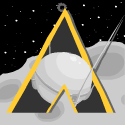|
Total home automation newb, here. I've reviewed the last 15 pages of the thread and am finding myself even more confused. I have: 1 Android Pixel XL 4 Google Home Mini 2 Chromecast v.3 dongles 3 Samsung Smart TV 1 Sony Vizio Smart TV 2 Kasa Smart light bulbs I want to add: 4 security cameras 1 doorbell 4+ power outlets 1 security camera at rehearsal studio 20 miles from home. I see a lot of recommendations for dahua cameras as a budget alternative, it seems like these will fit my needs? https://www.aliexpress.com/item/-/32956487923.html I want them to function within the Google Home architecture, ie I'd like to say "hey Google show living room /studio camera on bedroom TV/phone" etc and these guys will do it? I don't need rechargable / battery operated cameras. Most locations I want them have convenient power nearby. Why is IFTTT so awesome? What does it do that home / assistant don't? Let's say I am walking up to my house with an arm load of groceries and my phone in my pocket - I'd like my porch light and a specific living room light to turn on when I'm in range. Is this a thing that IFTTT does? Is there a reliable budget doorbell camera similar to nest but at dahua prices you would recommend? I get that Amazon and Google hate each other but I also have Amazon prime. Do u really need a fire stick to be able to boss prime video around via Google? Why does it seem like each brand of smart item (light bulbs, plugs) needs its own standalone app? Or can I delete the apps once the item is set up in the Home app? Sorry for the wall of text. It's all brand new to me, a former chronic early adopter. Tldr: "huh?"
|
|
|
|

|
| # ¿ Apr 29, 2024 18:02 |
|
I got the dahua/lechange/imou/whatever they're called this week 1080p tc7, xfinity cable with their modem/router, and have dedicated a 2.4ghz ssid for the cams, and have my phone on that same channel. Going through the app, I scan the qr, enter ssid (for the 2.4ghz), then it counts down and times out. Every so often the camera says "turn on wireless configuration". I even tried manually entering the s/n instead of the qr code, and done the "cuckoo" method. Nada. Everything is by the book, but no joy. Identical result on all 3 fresh out of box cameras. Obviously this is user error. So what am I doing wrong?
|
|
|
|
azurite posted:This is a really dumb question, but what are you trying to do? Sorry for being unclear: I am trying to get new wireless cameras to work. Specifically, the cam and phone app appear to be failing to find each other. There is a QR code on the base of the unit, which I'm guessing is the S/N, which the app reads. I've factory reset the camera, un/reinstalled app SSID is not hidden 802.11 g/n, WPA2-PSK (AES), Channel Selection Automatic, Channel Bandwidth 20 MoCA (whatever that is?) Disabled Port Fowarding:Disabled Haven't found where MAC filtering or UPnP are yet. Still cracking on that. I'll turn on 802.11b when I get home - perhaps that's it. Thanks!
|
|
|
|
I finally got those loving imou/lechange cams working. HALLO ALL MY NEW CHINESE FRIENDS! but... I tried turning it off and then back on again IFTTT question: There are plenty of applets that will turn off the lights when *I* leave home, but is there (or how would I create) an applet that turns off the lights and turns ON motion detecting when the LAST person with a cellphone leaves the house, AND also says "IF Clockwork Sputnik comes home and the house is empty THEN turn on X lights. BUT if Clockwork Sputnik comes home and someone is already home ONLY turn on Y lights" Thanks for everyone's help so far ITT. Also my doorbell is XHS cam. Which seems to be the only company not in the "Works with Google" list. Anyone know the actual manufacturer/parent company? Clockwork Sputnik fucked around with this message at 17:49 on Feb 3, 2019 |
|
|
|
I have a recording studio that I share with my bandmates, and IMOU cameras (US firmware) set up on motion detect. We use Google Calendar to block out time for private rehearsal, giving lessons, etc. I'd like to have the camera turn off motion sensing and notifications according to blocked out time on the GCal Is this an IFTT thing or do I need to set up Blue Iris, or maybe a simpler third option?
|
|
|
|
Is there a way to have Google home start a routine at dusk or sunset as opposed to a specific time? With the daylight hours getting shorter, I have to change the "turn on" time every week.
|
|
|
|

|
| # ¿ Apr 29, 2024 18:02 |
|
Anyone have Yi cameras? I went from IMOU because they bricked the firmware so they won't work in the US. The yi cams are from Amazon US with the US version of the app, (they're for monitoring my recording studio, so I really don't care what gets sent to China) - They're not bad really. My only issue is that it seems that they go into night mode pretty prematurely. They're only full color for like 2 hours of the absolute brightest part of the day, and the other thing is that they're not sending notifications of motion alerts at all. The IMOU cams would lose their poo poo if there was so much as a moth fart. The YI cams won't do anything at all and I have notifications tuned on in the app.
|
|
|