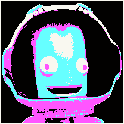|
Cocoa Crispies posted:probably Did not know about heroku. Looks like a better idea
|
|
|
|

|
| # ? Apr 25, 2024 12:22 |
|
itunes refuses to do anything saying error connection refused piece of poo poo
|
|
|
|
i have a RT-AC68U (asus) router and the 5ghz range does not get to the 2nd floor of my home how do i get the 5ghz to the second floor of my home external antennas? (the RT-AC68U has removable antennae) some sort of 5ghz bridge or something? i would prefer a solution where everything is on one SSID (i guess this would be the "bigger antenna" option) but it's not 1000% necessary please help google is useless for this for some reason
|
|
|
|
5ghz doesn't go through floors and walls well just leave 2.4 on in parallel and devices will automatically jump over if the signal goes to poo poo if you aren't happy with that then get one of those powerline networking things and get your router up on the second floor
|
|
|
|
BangersInMyKnickers posted:5ghz doesn't go through floors and walls well just leave 2.4 on in parallel and devices will automatically jump over if the signal goes to poo poo thanks but the powerline networking thing wouldn't do anything for me because i actually already have ethernet going up to the 2nd floor, i just want the router in the basement for several reasons (fios coming into my house via ethernet, not coaxial, so i need to have my router near the fios ONT box; also i'd still want good 5ghz range in my basement/2nd floor/backyard). i didn't know if there was some wacky powered antenna i could buy and tap it into the terminal on the router, or something i could place on the 2nd floor that would send out a 5ghz signal while not having to switch SSIDs and stuff
|
|
|
|
Uncle at Nintendo posted:i didn't know if there was some wacky powered antenna i could buy and tap it into the terminal on the router, or something i could place on the 2nd floor that would send out a 5ghz signal while not having to switch SSIDs and stuff yeah it's called get a second AP or a router set to AP mode, give it the same SSID and password
|
|
|
|
Uncle at Nintendo posted:thanks but the powerline networking thing wouldn't do anything for me because i actually already have ethernet going up to the 2nd floor, i just want the router in the basement for several reasons (fios coming into my house via ethernet, not coaxial, so i need to have my router near the fios ONT box; also i'd still want good 5ghz range in my basement/2nd floor/backyard). i have ethernet running up to the second floor of my house as well and what i do is run ethernet from the fios box up to the wireless router on the second floor and then a separate line from the same router back down into a gig-e switch in the basement works for me e: Cocoa Crispies posted:yeah it's called get a second AP or a router set to AP mode, give it the same SSID and password yeah this would also work, I know people that swear by these: http://www.amazon.com/dp/B004XXMUCQ/ Mr. Glass fucked around with this message at 19:29 on Jul 29, 2014 |
|
|
|
Mr. Glass posted:i have ethernet running up to the second floor of my house as well and what i do is run ethernet from the fios box up to the wireless router on the second floor and then a separate line from the same router back down into a gig-e switch in the basement ty; it's a good idea and i could do that then the 5ghz signal would be poor on the first floor/basement/backyard tho. thank you though Mr. Glass posted:yeah this would also work, I know people that swear by these: http://www.amazon.com/dp/B004XXMUCQ/ it's 2.4ghz only :\ Cocoa Crispies posted:yeah it's called get a second AP or a router set to AP mode, give it the same SSID and password haha i had no idea that works (the "set the same SSID and password" thing) is there a recommended AP around here? especially one that won't bottleneck this freakin $220 router?
|
|
|
|
Uncle at Nintendo posted:ty; it's a good idea and i could do that then the 5ghz signal would be poor on the first floor/basement/backyard tho. thank you though yeah, depends on where you need it most i guess. i don't have a finished basement so i don't need as much range. putting the AP on the second floor made the most sense for a 3 story house
|
|
|
|
Uncle at Nintendo posted:ty; it's a good idea and i could do that then the 5ghz signal would be poor on the first floor/basement/backyard tho. thank you though http://thewirecutter.com/reviews/best-wi-fi-router/
|
|
|
|
is there a compelling reason you're insisting on 5ghz? are you trying to blanket your entire house with 802.11ac? unifi makes an ac AP but it's really expensive. personally i would put your existing router in the most central location where you actually need the speed and get a unifi or two to fill in the gaps around the edges (they support 802.11n so they're not exceedingly slow or anything)
|
|
|
|
Mr. Glass posted:is there a compelling reason you're insisting on 5ghz? are you trying to blanket your entire house with 802.11ac? streaming. there is a lot less compression on 5ghz if i put the router on the 1st floor of the house i get lovely 5ghz on the second floor still. so there's no point in moving it up one floor. i am not complaining about 5ghz; i know it's not supposed to penetrate walls, i was just wondering what the best 5ghz access point is without dropping another triple digits
|
|
|
|
I don't think even tplink makes AC that cheap
|
|
|
|
A mac bluetooth keyboard is not capable of pressing ctrl+alt+del. I know mac del is more like backspace, but ctrl+alt+fn+del doesn't work either. The computer has win7. Win 8 wouldn't be a problem. Until today the client was using a literal second keyboard for logon only. The "fix" is to press ctrl+alt on mac keyboard and click del on the onscreen accessibility keyboard.
|
|
|
|
Uncle at Nintendo posted:streaming. there is a lot less compression on 5ghz if you really want 5ghz on other floors, buy one or more replacement antennas on a long cord, and run that up to the next floor. you may need an amplifier with this. this shouldn't cost more than like $60. you may need to double check that the antenna u buy supports mimo
|
|
|
|
rotor posted:I'm going to reopen this thread with the following conditions: fishmech please stop
|
|
|
|
Nintendo Kid posted:if you really want 5ghz on other floors, buy one or more replacement antennas on a long cord, and run that up to the next floor. you may need an amplifier with this. Lol
|
|
|
|
rotor posted:fishmech please stop
|
|
|
|
ownage solution involves low cost and ghetto rigging
|
|
|
|
put a unifi on each floor with a run of live poe ethernet and call it a day god, you can buy a 3 pack for like 200 bucks and do it right
|
|
|
|
i guess you said you need 5ghz for some reason so the 802-11AC ones are like 219 dollars on amazon each okay here is from their product page and i typed in prices from amazon/newegg 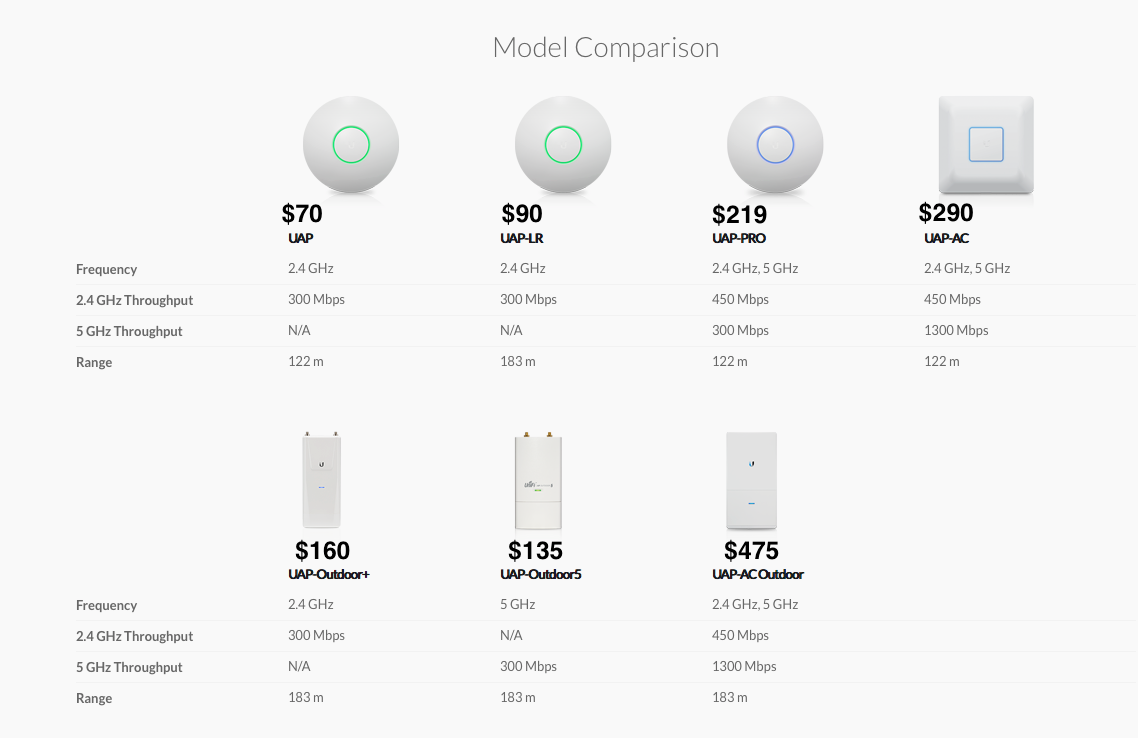
Sniep fucked around with this message at 01:08 on Jul 30, 2014 |
|
|
|
Sniep posted:i guess you said you need 5ghz for some reason so the 802-11AC ones are like 219 dollars on amazon each i can just buy a 2nd router for that much tho Nintendo Kid posted:if you really want 5ghz on other floors, buy one or more replacement antennas on a long cord, and run that up to the next floor. you may need an amplifier with this. i actually thought of this but there's 3 antennas on the back, i am assumning one is 2.4ghz, one is 5ghz, third is?? also if i extended the antenna to the top of the house then there's no antenna in the basement any longer? unless i can use a splitter or somethin
|
|
|
|
Uncle at Nintendo posted:there is a lot less compression on 5ghz um, what?
|
|
|
|
less compression artifacts, i was typing fast
|
|
|
|
Uncle at Nintendo posted:less compression artifacts, i was typing fast um, what?
|
|
|
|
http://thewirecutter.com/reviews/best-wi-fi-router/#acquote:Wait, what’s wireless-ac? what wifi clients do you have and what the gently caress are you doing with your wifi
|
|
|
|
i recommend the airport time capsule op
|
|
|
|
Uncle at Nintendo posted:i actually thought of this but there's 3 antennas on the back, i am assumning one is 2.4ghz, one is 5ghz, third is?? that's not how MIMO works
|
|
|
|
the 3 antennas are for both ranges but work in parallel afaik, different streams for the same connections, separating them wont help i guess save for single threaded connections?? idk either that well but be certain what you're doing with antenna configs that are aligned like MIMO ones are cuz that's pretty specific poo poo
|
|
|
|
Cocoa Crispies posted:um, what? agreed
|
|
|
|
i think op is saying that he'll get a higher quality video stream, and therefore fewer compression artifacts in his video personally 802.11n works fine for me so idk
|
|
|
|
good idea: run lmr400 up x floors so the router reaches the things, but don't run cat6 up x floors so it can reach the things
|
|
|
|
who is discount fishmech
|
|
|
|
pram posted:who is discount fishmech notorious bsd
|
|
|
|
that makes sense
|
|
|
|
I'd call him curmudgeon fishmech
|
|
|
|
or a chazzwazzer
|
|
|
|
u mean chazzwozzer
|
|
|
|
i recently found that turning one antenna 90 degrees opposed to the other improved throughput by like 10 Mbps on both of our computers. is that A Thing or is it just coincidence
|
|
|
|

|
| # ? Apr 25, 2024 12:22 |
|
Panty Saluter posted:i recently found that turning one antenna 90 degrees opposed to the other improved throughput by like 10 Mbps on both of our computers. is that A Thing or is it just coincidence
|
|
|