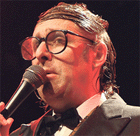|
Gaze upon my BIOS time, ye mighty, and despair!
|
|
|
|

|
| # ? Apr 25, 2024 10:22 |
|
TITTIEKISSER69 posted:Gaze upon my BIOS time, ye mighty, and despair! yeah how the gently caress looks liek 1.8 here
|
|
|
|
 So uh, is there something wrong with my bios or my NVMe?
|
|
|
|
DarkestLite posted:
Do you have fast boot stuff enabled in your BIOS? That still seems like a long boot but what do I know. I can't quite remember exactly how to see it (Event Viewer?) but there's a more detailed way to see your startup performance with the services being started etc and I recommend googling to find that.
|
|
|
|
I have a corsair k55 keyboard and from what I can tell it's supposed to have a key rollover of like 8, which I assumed meant if i were to hold down (for example) asdf i should end up with soemthing like asdfasdfasdfasdfasdfasdf but it's always asdffffffffff except for every once in a blue moon where it actually does it correctly. It seems like it'll actually do it if the buttons are pressed at exactly the same time but is there a setting somewhere where I can adjust the grace period? it would certainly make things easier for me
|
|
|
|
Thumbtacks posted:I have a corsair k55 keyboard and from what I can tell it's supposed to have a key rollover of like 8, which I assumed meant if i were to hold down (for example) asdf i should end up with soemthing like asdfasdfasdfasdfasdfasdf but it's always asdffffffffff except for every once in a blue moon where it actually does it correctly. It seems like it'll actually do it if the buttons are pressed at exactly the same time but is there a setting somewhere where I can adjust the grace period? it would certainly make things easier for me That's not really how rollover works. You generally don't get perfect repetition of your held down keys with it unless you're using some software that would do that for simultaneous input. It's mostly for games where you might want to crouch, walk forward, strafe, change weapons, etc all at once and the game will allow all of those inputs at once from a keyboard that can send them all. Most text editors just take the last key you push down and then repeat it like you're seeing. If you do need to repeat keys there's macros or software that can script inputs like autohotkey that would provide that functionality and you could bind it to a single key. This is a neat tool to check for key ghosting, it shows the keys you're holding down: https://drakeirving.github.io/MultiKeyDisplay/
|
|
|
|
VelociBacon posted:Do you have fast boot stuff enabled in your BIOS? That still seems like a long boot but what do I know. I can't quite remember exactly how to see it (Event Viewer?) but there's a more detailed way to see your startup performance with the services being started etc and I recommend googling to find that. Also, is Windows installed in UEFI mode (legacy takes more time) and is it set to be the first boot location.
|
|
|
|
I posted this a few months ago and got the answer "Get a Mayflash NS", but it turns out the Mayflash doesn't support the SL/SR buttons in single joycon mode, and I don't see any fixes for this online. So I'm reposting my question:quote:I have a problem that's quite specific and I don't think it's something that I'll be able to find help for here or in the tech support subforum. What's the best place I can go to for a question about Nintendo Joycon interoperability with a Windows PC? Obviously Nintendo won't give support for that, and I'm using native Windows drivers (which works, save for aforementioned problem) so it's not really a question for one of the third party joycon driver authors.
|
|
|
|
Rexxed posted:That's not really how rollover works. You generally don't get perfect repetition of your held down keys with it unless you're using some software that would do that for simultaneous input. It's mostly for games where you might want to crouch, walk forward, strafe, change weapons, etc all at once and the game will allow all of those inputs at once from a keyboard that can send them all. Most text editors just take the last key you push down and then repeat it like you're seeing. If you do need to repeat keys there's macros or software that can script inputs like autohotkey that would provide that functionality and you could bind it to a single key. Oh that makes sense, I guess I'll look into AHK or something. Thanks for explaining how it works, now I know.
|
|
|
|
Fame Douglas posted:Also, is Windows installed in UEFI mode (legacy takes more time) and is it set to be the first boot location. Just checked and it is UEFI. Though I still think it's looking for USB before my NVMe so I'll fix that and look for fast boot. Edit2: Read my post below instead. DarkestLite fucked around with this message at 23:58 on Sep 20, 2020 |
|
|
|
DarkestLite posted:Just checked and it is UEFI. Though I still think it's looking for USB before my NVMe so I'll fix that and look for fast boot. In that case, disable legacy boot (usually called something like "CSM") as well.
|
|
|
|
Fame Douglas posted:In that case, disable legacy boot (usually called something like "CSM") as well. I think anything I saw said UEFI for boot too. I'm so lost on the BIOS stuff though but didn't see anything that said CSM or Legacy Boot on. It helps my BIOS has a search function, though screenshots didn't seem to work for it.  On the plus side, my last BIOS time went down to 17.9 seconds. Also on the plus side, HWMonitor and CPU-Z both opened on the first try with no issue for once. Edit: I did the default settings for CrystalDiskMark and got this for my Mushkin Pilot-E 2TB  It's advertised and 3500/3100 and I'm guessing the write shouldn't be higher than the read. DarkestLite fucked around with this message at 23:59 on Sep 20, 2020 |
|
|
|
DarkestLite posted:It's advertised and 3500/3100 and I'm guessing the write shouldn't be higher than the read.
|
|
|
|
Indiana_Krom posted:Flash memory based SSDs almost universally write faster than they read because of the way the controllers/cache/memory works. Basically reads have to go from the controller out to the flash memory and pull the data back one chunk at a time, while writes get bundled together into huge blocks and immediately dumped into a big fat write cache that hides all the latency. Extremely common and nothing to worry about, your numbers are fine. Okay, when googling NVMe CrystalDiskMark results and looking at images, literally 99% of the pics have read faster than write so I think that's what made me nervous. If there's issues ongoing I essentially want to just take care of them now rather than later.
|
|
|
|
I started playing around with trying to reduce and unify all my connections with Type-C. I got a Type-C KVM for two devices so I can easily switch between my work laptop and my home desktop. I then got a dock that can take all of my peripherals and two monitors. Where I got stuck is controlling the two monitors with my desktop's GPU. They are HDMI cables and all I have is one Type-C connector from the hub. I'm guessing this video card can't route all the traffic somehow to a motherboard port. Do the new graphics cards with Type-C ports support other USB devices working through them?
|
|
|
|
DarkestLite posted:Okay, when googling NVMe CrystalDiskMark results and looking at images, literally 99% of the pics have read faster than write so I think that's what made me nervous. On the very lowest level, a program ('write') operation has about an order of magnitude higher latency than reads, not counting any erases which would be happening after some time (which are even slower). As mentioned, it's a) probably the write buffer b) file system also doesn't help with getting exact results.
|
|
|
|
Rocko Bonaparte posted:I started playing around with trying to reduce and unify all my connections with Type-C. I got a Type-C KVM for two devices so I can easily switch between my work laptop and my home desktop. I then got a dock that can take all of my peripherals and two monitors. Where I got stuck is controlling the two monitors with my desktop's GPU. They are HDMI cables and all I have is one Type-C connector from the hub. I'm guessing this video card can't route all the traffic somehow to a motherboard port. Do the new graphics cards with Type-C ports support other USB devices working through them? Asus makes devices which seems to take the output from DisplayPort(s) and multiplex it into Type-C. Is that the sort of thing you're looking for?   https://www.asus.com/Motherboard-Accessories/THUNDERBOLTEX-3-TR/ https://www.asus.com/us/Motherboard-Accessories/ThunderboltEX-3/ Vir fucked around with this message at 16:22 on Sep 21, 2020 |
|
|
|
The USB-C port on modern graphics card works as a standard USB port as well.
|
|
|
|
Vir posted:Is that the sort of thing you're looking for? Like, yes, I suppose. I didn't really have a standard here. I had fantasies that maybe video cards had some option with the motherboard to stream to the motherboards USB-C port. I was hoping not to have to pour a bunch of money into; I haven't even proven the KVM and dock work yet. Fame Douglas posted:The USB-C port on modern graphics card works as a standard USB port as well. I did some more sniffing around and saw this. I saw it on Nvidia cards but not AMD cards, but I also was aggressively filtering. I have a really tiny case. So I have to be particularly fussy about the video card's dimensions and that it's a 2 slot card. I do have my previous generation's case around, but then I think I run into issues transplanting the power supply (and I might have to). It's a peculiar thing to be forking over so much money to try to reduce wiring outside of the computer. If I can narrow it down to just one part like the video card, and the video card is just generally better, then I can at least act like it's for Flight Simulator 2020 or something. For reference, I'm using an RX480 with 8GB of RAM right now. Edit: Woah the length is not really a constraint. Apparently I can fit up to 330mm of card in the case. Granted, I have an SSD just kind of hanging in it already because I lack a mount for it, but I do have space for the a card. It's a really thin case so it's using a riser that some video cards don't like. It looks like if I have a USB-C port that I need to get a Geforce 2060 SUPER or better. It's quite a bit of money but the rest of the parts are getting on 4 years old so maybe I can rationalize it. Rocko Bonaparte fucked around with this message at 17:43 on Sep 21, 2020 |
|
|
|
DarkestLite posted:I think anything I saw said UEFI for boot too. I'm so lost on the BIOS stuff though but didn't see anything that said CSM or Legacy Boot on. It helps my BIOS has a search function, though screenshots didn't seem to work for it. From your screenshot, everything seems set up correctly. If you want to double-check, the setting is here (I saved the screenshot to an USB thumb drive): 
|
|
|
|
Vir posted:Asus makes devices which seems to take the output from DisplayPort(s) and multiplex it into Type-C. Is that the sort of thing you're looking for? Marilyn Manson had his bottom 2 PCI-E slots removed so he could do this
|
|
|
|
Fame Douglas posted:From your screenshot, everything seems set up correctly. This is what mine looks like so perfect, thanks! Iím about to make the bad decision to get a second NVMe. Can anyone verify I can install a second without splitting the speed with the first? Hereís a screenshot from the manual. MAG B550M Bazooka 
|
|
|
|
VelociBacon posted:Marilyn Manson had his bottom 2 PCI-E slots removed so he could do this DarkestLite posted:Hereís a screenshot from the manual. MAG B550M Bazooka
|
|
|
|
Vir posted:You're good. Here's one of the advantages of having a micro-ATX B550 boards rather than a full-size ATX B550 board: Both of your M.2 slots are dedicated, the top one from the CPU and the bottom one from the chipset. Some of the full size B550 boards share lanes between an M.2 slot and one of the PCIe slot, so you can't use both at the same time. But I checked the block diagram, and you can use all your board devices at the same time. Bitchiní. When building I regretted going micro because everything felt too cramped but I guess there are benefits! Thanks for the help.
|
|
|
|
Rocko Bonaparte posted:Like, yes, I suppose. I didn't really have a standard here. I had fantasies that maybe video cards had some option with the motherboard to stream to the motherboards USB-C port. I was hoping not to have to pour a bunch of money into; I haven't even proven the KVM and dock work yet. The new 3000 series NVIDIA cards do not have the USB-C port anymore (VirtualLink was meant to be used for VR headsets, but has been abandoned apparently), however the cards AMD is announcing in October will have them? Just don't count on it being an option forever.
|
|
|
|
Charles posted:The new 3000 series NVIDIA cards do not have the USB-C port anymore (VirtualLink was meant to be used for VR headsets, but has been abandoned apparently), however the cards AMD is announcing in October will have them? Just don't count on it being an option forever. Really? I kind of figured all the Cool Kids are switching over to usb-c in general. Edit: I also found out my motherboard doesn't technically have a thunderbolt port in the first place. So it looks like my best bet in this current generation of hardware is a ~$500 GeForce with a Thunderbolt port that also passes along other USB traffic. I will ask in the PC building thread. Edit edit: I just wanted to thank Vir for that alternative: Vir posted:Asus makes devices which seems to take the output from DisplayPort(s) and multiplex it into Type-C. Is that the sort of thing you're looking for? Rocko Bonaparte fucked around with this message at 01:25 on Sep 22, 2020 |
|
|
|
I think this is probably a dumb question but I need to ask. I bought a Sabrent 1TB Rocket NVMe PCIe M.2 2280 Internal SSD High Performance Solid State Drive and I think I can just install it and then clone my current SSD onto it and then go into the BIOS and change the boot order to the NVMe drive. Then wipe the current SSD. Would that be correct? I'm trying to avoid buying an external enclosure if I don't need it.
|
|
|
|
What's the easiest way to control fan speed for a regular non-cpu, non-gpu case fan? I just put in a new one yesterday and it's too drat loud. I want to turn it down. I tried using Speedfan, but I had some issues, because while it detected all five fans, it only showed the RPMs of one of them, and whenever I played with the PWM settings it didn't seem to do anything at all.
|
|
|
|
Megasabin posted:What's the easiest way to control fan speed for a regular non-cpu, non-gpu case fan? I just put in a new one yesterday and it's too drat loud. I want to turn it down. I tried using Speedfan, but I had some issues, because while it detected all five fans, it only showed the RPMs of one of them, and whenever I played with the PWM settings it didn't seem to do anything at all. That's called a chassis fan and if you've attached it to a fan header on your motherboard you can most likely adjust fan settings from your BIOS. Is it a PWM fan (4 pin)?
|
|
|
|
MarcusSA posted:I think this is probably a dumb question but I need to ask. That's how it's typically done. You can expand the extra drive space in macrium reflect free or later in windows after you've imaged the disk over. Just don't wipe the first disk until you're sure the new one boots properly.
|
|
|
|
VelociBacon posted:That's called a chassis fan and if you've attached it to a fan header on your motherboard you can most likely adjust fan settings from your BIOS. Is it a PWM fan (4 pin)? Thank you for teaching me something! It is a 4-pin fan. Any tips on how/where I would find these controls in my BIOS?
|
|
|
|
Megasabin posted:Thank you for teaching me something! It is a 4-pin fan. Any tips on how/where I would find these controls in my BIOS? Depends on the motherboard. Gigabyte for example has their own windows program for adjusting the curves without having to go into the bios. I use it and it works well.
|
|
|
|
Rexxed posted:That's how it's typically done. You can expand the extra drive space in macrium reflect free or later in windows after you've imaged the disk over. Just don't wipe the first disk until you're sure the new one boots properly. Ok awesome thanks! They are both 1TB so it should be painless. Iím not so sure Iím gonna notice a huge speed increase but the drive was cheap enough that I figured why not.
|
|
|
|
My quick question, how long has my computer got left? Or just a guess on a couple of the components. Was built in 2012 over 8 years ago, still has most of the original stuff. No problems or anything. Has an SSD with Windows on it, a Kingston one, been going for 8 years. The motherboard is an ASUS P8Z77-V LX LGA 1155 Intel Z77 HDMI SATA 6Gb/s USB 3.0 ATX Intel Motherboard (copied from NewEgg). How long would that motherboard be estimated to last usually, and also a circa 2012 Kingston SSD? It has an i5-2500k, and some G.SKILL DDR3 ram, and whatnot. I'm happy to keep using it until it croaks, google usually just says stuff won't last this long. It's the longest a computer has lasted for me by far. Other than that, the Power Supply was upgraded maybe 7 years ago, got a video card in 2016, replaced the storage hard drives a couple years ago, a fan, everything else is from 2012.
|
|
|
|
Honestly who knows? There are apple IIs still kicking around. Iím not going to say you are living on borrowed time but if you are happy with the computer it wouldnít be the worst idea to save up a little every month so if it does croak you can get a new one. Computers are lasting a lot longer these days.
|
|
|
|
Right on. I'll give props, a friend of mine and goon told me what to get via the PC building thread at the time. That's the quality guarantee.
|
|
|
|
Heavy Metal posted:My quick question, how long has my computer got left? Or just a guess on a couple of the components. Was built in 2012 over 8 years ago, still has most of the original stuff. No problems or anything. * by the time a computer gets to about 30 years you'll start to hit physical issues like the capacitors failing on the motherboard. Usually something else will break, or you'll finally replace it, before you hit this point * an SSD can last roughly 10 years under very heavy use. most people don't use their SSDs this heavily, so it's going to last longer, but keep in mind that if it does fail, it's going to be a lot harder to pull data from, so if you're worried about that, have backups * power supplies should be replaced every five years (or whatever your warranty is) if you want to be really safe about it * a CPU will usually keep on trucking for as long as you can find a motherboard that can run it if everything still works, and still performs at a level you find acceptable, it's still good. At this point I'd only watch out for replacing the PSU - if any one of the individual components besides that start failing, you'll know.
|
|
|
|
Thanks, good to know.
|
|
|
|
VelociBacon posted:That's called a chassis fan and if you've attached it to a fan header on your motherboard you can most likely adjust fan settings from your BIOS. Is it a PWM fan (4 pin)? You can control both 3 as well as 4 pin fans. If you have a 4 pin fan, be sure to set the header to "PWM" in the Bios so you can take advantage of the wider range these offer compared to voltage control.
|
|
|
|

|
| # ? Apr 25, 2024 10:22 |
|
Fame Douglas posted:You can control both 3 as well as 4 pin fans. Yep you can control both but he had mentioned PWM controls not working in his software solution so I wanted to make sure the fans were actually PWM.
|
|
|