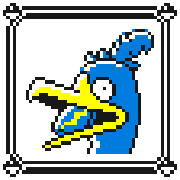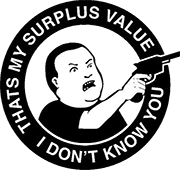|
Pilfered Pallbearers posted:It could be either, but there is likely an easy way to test this. Yup, it's normal -- definitely the cable then. Thanks guys!
|
|
|
|

|
| # ? Apr 25, 2024 01:08 |
|
So, as an update, the new cable didn't solve the problem. I used it to hook up my Switch to the monitor, and hey look at this In other words, I'm thinking it's probably the DVI port itself. Which is, as far as I'm concerned, basically equivalent to the monitor being kaput. Looks like I'm in the market for a new monitor. WELP was worth a shot. Thanks for your help!
|
|
|
|
(The model number of the monitor is 2010i; it looks like its input choices are DVI or VGA. Too old for HDMI, goddamn.)
|
|
|
|
loquacius posted:Too old for HDMI, goddamn That takes me back in time, when I had my Xbox 360 (that didn't come with an HDMI port until a later hardware revision) connected to my Dell Ultrasharp using Component cables.
|
|
|
|
Really stupid question but would it be possible to kill something on a pc if you installed a pci-e card into a motherboard with the computer off but the psu was plugged in and in the psu switch was on. I pulled out a wifi card from my spare pc as I was having an issue with an old wifi card in a friends machine. I took their old card back to test it in the same system and it appeared to work but I ordered them a new card anyway as the other one was like 7 years old anyway. So I put the original card back into my spare machine and then. I realised that the psu was still plugged in and on. Didnít power the machine on at the time though. Then a week later I tried to power on the system. It looks like itís booting and then before it can post it just switches off. So it looks like it is booting correctly and you can see the debug led changing. Then you hear the psu click off. If you press the power button after the system powers on but the led on the mobo stays at 00 and nothing really happens. Sometimes it will power off again and sometimes it will just power on and off randomly. Obviously something hardware wise is hosed but, I just wonder if inserting that wifi card did it. This is an old x99 system with a 1660 v3 xeon in it and a vega 64 gpu. Iím going to pull everything apart and see whats working at some point anyway.
|
|
|
|
track day bro! posted:Really stupid question but would it be possible to kill something on a pc if you installed a pci-e card into a motherboard with the computer off but the psu was plugged in and in the psu switch was on. It's not impossible to damage something but it's unlikely. When the PC is off it's in a low power state that pretty much just looks for the soft power button and maybe keeps some stuff on, like network for wake on lan, or USB if the system supports soft keyboard power on, or USB charging while the system is off. It will vary by motherboard. In general it shouldn't really be interacting or powering the PCI bus if it's shut down. I'd check the manual to see what the error code is and see about reseating whatever it's complaining about. It's entirely possible just taking the card out and putting it back in will fix it but you never know with random weirdness like that. If reseating the card or whatever the motherboard error code is complaining about, try a cmos clear.
|
|
|
|
PCI-e spec is actually designed for hot-swap of cards
|
|
|
|
Did you try to boot it without the wifi card installed?
|
|
|
|
I've certainly made the mistake of plugging in a PCI-E card in that state and the pc started up.
|
|
|
|
Yeah Iíve already tried it without the wifi card, that was the first thing I tried. Iíll try and see what the last code that appears on the display before it powers off. Itís kinda weird because it looks like itís booting fine and then the psu goes click and it all goes off. Then if you try to power it back on some fans spin for a second and then nothing apart from some leds stay on. Itís not that important really, maybe Iíll just pull the whole thing apart tomorrow and see if itís something silly like a cable not plugged in. Itís in a MATX case where the motherboard is horizontal so everythingís kinda crammed in.
|
|
|
|
Im trying to set up a home office and got some useful answers earlier in the thread but I've ran into a snag. My work laptop has only one hdmi port and nothing else that can be used as a display port. I'm trying to set up up two monitors and not really use the laptop screen, I know I can get a splitter but I believe that'll just duplicate the image. Is there anything else I can do or am I stuck with this?
|
|
|
|
Orac posted:Im trying to set up a home office and got some useful answers earlier in the thread but I've ran into a snag. My work laptop has only one hdmi port and nothing else that can be used as a display port. I'm trying to set up up two monitors and not really use the laptop screen, I know I can get a splitter but I believe that'll just duplicate the image. Is there anything else I can do or am I stuck with this? are you sure you have no other ports, in particular no USB c ports, those can do display now sometimes
|
|
|
|
Yeah, or just USB 3 ports, there are a lot of USB display adapters. A little bit like a janky video card in a dongle. Due to bandwidth limitations they can only handle so much resolution and refresh rate so make sure your monitors aren't more than that: https://smile.amazon.com/usb-display-adapter/s?k=usb+display+adapter&sa-no-redirect=1 The ones I've seen in use in offices work, although the image is a little lovely. The guy who set it up used VGA, though. I'd go HDMI if possible to keep everything digital. I wouldn't hesitate to spend a little bit more on a decent brand like startech or someone just to try to minimize weirdness since display weirdness you can see and is annoying.
|
|
|
|
USB-C to DisplayPort/HDMI is your best bet, if your laptop isn't all that old. Otherwise, the DisplayLink adapters Rexxed mentioned are an option, but don't expect much: It's a pretty crappy experience overall.
|
|
|
|
Orac posted:Im trying to set up a home office and got some useful answers earlier in the thread but I've ran into a snag. My work laptop has only one hdmi port and nothing else that can be used as a display port. I'm trying to set up up two monitors and not really use the laptop screen, I know I can get a splitter but I believe that'll just duplicate the image. Is there anything else I can do or am I stuck with this? If you have an older laptop it may also have a shitfit trying to drive 3 displays.
|
|
|
|
It has a spare USB 3.0 port so I'll get an adapter, thanks! Hopefully it can support three displays.
|
|
|
|
Orac posted:Im trying to set up a home office and got some useful answers earlier in the thread but I've ran into a snag. My work laptop has only one hdmi port and nothing else that can be used as a display port. I'm trying to set up up two monitors and not really use the laptop screen, I know I can get a splitter but I believe that'll just duplicate the image. Is there anything else I can do or am I stuck with this? Tell us the exact model/product number of your laptop and someone here can probably tell what it's capable of.
|
|
|
|
I've got a PC connected via HDMI to a 4k 42" TV. I set the resolution to 1920x1080, everything works fine. However, if I turn the TV off and then back on again, it says "No video" on the HDMI input until I reboot the PC. I'll post a tech support thread if needed, but figured I'd check here first. Windows 11, 1030ti graphics card, insignia fire tv.
|
|
|
|
Iíll assume youíve tried unplugging the HDMI cable? Does it happen on all of the HDMI ports? Maybe itís an issue with the HDMI cable but that seems like a low chance? It could be the graphics card putting the monitor to sleep and it not getting the wake up signal like it should. MarcusSA fucked around with this message at 03:49 on Aug 8, 2022 |
|
|
|
my 4k TV supports HDMI 2.0, and not 2.1, which as I understand it means it can do 1080p @ 120 Hz, or it can do 4k @ 60 Hz, but it cannot do 4k @ 120 Hz is my PS5 and/or the TV going to be "intelligent" enough such that if I select the 120 Hz "Performance" mode for a game, it'll know that it needs to downgrade the resolution to 1080p (which the TV then upscales to 4k) to run at 120 Hz, or do I need to manually change the output resolution on the PS5's settings myself?
|
|
|
|
gradenko_2000 posted:my 4k TV supports HDMI 2.0, and not 2.1, which as I understand it means it can do 1080p @ 120 Hz, or it can do 4k @ 60 Hz, but it cannot do 4k @ 120 Hz I donít have a ps5 so donít know about 4K vs 1080p but saw this yesterday https://www.eurogamer.net/digitalfoundry-2022-playstation-5-1440p-support-tested So 1440p120 might be an option, and that article suggests it will test 60 and 120hz modes first and then remember which work and which donít. That said, your tv having hdmi2.0 means the cable can carry 1080/1440 and 120hz. It doesnít guarantee that your tv will actually go above 60 regardless of res. Many donít, so it might not unless it specifically says somewhere.
|
|
|
|
Orac posted:Im trying to set up a home office and got some useful answers earlier in the thread but I've ran into a snag. My work laptop has only one hdmi port and nothing else that can be used as a display port. I'm trying to set up up two monitors and not really use the laptop screen, I know I can get a splitter but I believe that'll just duplicate the image. Is there anything else I can do or am I stuck with this? In addition to the above suggestions, you can also try a docking station.
|
|
|
|
Heya, after checking it because I had a frezz when quitting Elden Ring and being told it could be related, I checked my new PC BIOS and discovered it's prett unupdated. I wanted to try updating it to see if it solves the issue but I'm a bit scared. From what I've gathered I should just have to download the last BIOS version from here: https://www.asus.com/us/SupportOnly/TUF%20GAMING%20Z690-PLUS%20WIFI%20D4/HelpDesk_BIOS/, put it in a pen and select Update in the UEFI menu, right? And also make sure lights don't go out in the middle, which can be a problem for me because my loving lelectric company sometimes does cuts for maintenance without proper warning.
|
|
|
|
GiantRockFromSpace posted:Heya, after checking it because I had a frezz when quitting Elden Ring and being told it could be related, I checked my new PC BIOS and discovered it's prett unupdated. I wanted to try updating it to see if it solves the issue but I'm a bit scared. From what I've gathered I should just have to download the last BIOS version from here: https://www.asus.com/us/SupportOnly/TUF%20GAMING%20Z690-PLUS%20WIFI%20D4/HelpDesk_BIOS/, put it in a pen and select Update in the UEFI menu, right? And also make sure lights don't go out in the middle, which can be a problem for me because my loving lelectric company sometimes does cuts for maintenance without proper warning. Most of the high end Asus boards have network based BIOS updaters built into BIOS itself. Generally just launch BIOS and go look for an update section. Doing what you said above is also correct. Fat32 formatted flash drive, drop the BIOS on the root with no other files, and do what you said above.
|
|
|
|
GiantRockFromSpace posted:Heya, after checking it because I had a frezz when quitting Elden Ring and being told it could be related, I checked my new PC BIOS and discovered it's prett unupdated. I wanted to try updating it to see if it solves the issue but I'm a bit scared. From what I've gathered I should just have to download the last BIOS version from here: https://www.asus.com/us/SupportOnly/TUF%20GAMING%20Z690-PLUS%20WIFI%20D4/HelpDesk_BIOS/, put it in a pen and select Update in the UEFI menu, right? And also make sure lights don't go out in the middle, which can be a problem for me because my loving lelectric company sometimes does cuts for maintenance without proper warning. It's not nearly as scary as you'd think it is, just update it. It's scarier having unpatched vulnerabilities!
|
|
|
|
VelociBacon posted:It's not nearly as scary as you'd think it is, just update it. It's scarier having unpatched vulnerabilities! The risk of completely breaking my PC if something goes wrong or the lights cut out (which knowing my luck is pretty likely) is scary to me. I guess I should by one of those things that keeps the PC on even when an outage happens for a few minutes to take that fear away.
|
|
|
|
GiantRockFromSpace posted:The risk of completely breaking my PC if something goes wrong or the lights cut out (which knowing my luck is pretty likely) is scary to me. BIOS updates are fast. Youíll be fine.
|
|
|
|
Yeah I wouldn't be scared of a BIOS update. If you do have frequent power outages consider a UPS. It's a lot cheaper than buying new PC stuff if there's a bad power drop/surge that damages your power supply.
|
|
|
|
GiantRockFromSpace posted:The risk of completely breaking my PC if something goes wrong or the lights cut out (which knowing my luck is pretty likely) is scary to me. I know you find it scary which is why I was trying to reassure you! It's not like it was years ago with pre-eufi BIOS.
|
|
|
|
I want to apologize to everyone, I... have anxiety problems and this kind of stuff gets me too hard as silly as it sounds. Thanks for the reassurement. Even so I'm gonna check if the version is safe (if anyone has updated to 1601 on a similar motherboard that would be nice!) and get an UPS and external drive ready, which will take a while since I'm leaving for holidays and until the end of the month I won't return to my PC.
|
|
|
|
GiantRockFromSpace posted:I want to apologize to everyone, I... have anxiety problems and this kind of stuff gets me too hard as silly as it sounds. Thanks for the reassurement. Even so I'm gonna check if the version is safe (if anyone has updated to 1601 on a similar motherboard that would be nice!) and get an UPS and external drive ready, which will take a while since I'm leaving for holidays and until the end of the month I won't return to my PC. An external drive will not help you if a BIOS update fails. A failed BIOS update also will not damage or delete any data stored on any of your internal hard drives. A UPS isn't a bad idea anyway, but you're really overstressing on this. If you're worried about the power going out, do the BIOS update early morning or at night when the power grid is your area will be at lower use.
|
|
|
|
Pilfered Pallbearers posted:An external drive will not help you if a BIOS update fails. A failed BIOS update also will not damage or delete any data stored on any of your internal hard drives. Oh, the external drive is to backup my files because one of the things I've read is of successful BIOS updates is deleting stuff on drives due to stuff. I need to do it anyways because the one I used to move stuff to my new PC was borrowed.
|
|
|
|
GiantRockFromSpace posted:Oh, the external drive is to backup my files because one of the things I've read is of successful BIOS updates is deleting stuff on drives due to stuff. I need to do it anyways because the one I used to move stuff to my new PC was borrowed. Save yourself pain. This is incredibly rare, but if you're going to prepare for it just disconnect your drives (or disable the slots in BIOS if you can't disconnect) prior to doing the update.
|
|
|
|
If there currently is nothing going in terms of backups, an external drive is a good first step in any process, no matter how unrelated. Infinitely better than no backups.
|
|
|
|
GiantRockFromSpace posted:Oh, the external drive is to backup my files because one of the things I've read is of successful BIOS updates is deleting stuff on drives due to stuff. I need to do it anyways because the one I used to move stuff to my new PC was borrowed. Bios doesn't have anything to do with deleting data off drives. The absolute worst case scenario is that you need to flash a default bios back onto the mobo, or the 0.01% chance you brick the bios and need to replace the mobo.
|
|
|
|
Well gently caress. I decided to leave the BIOS update until I came back so I'd have time to get the external drive and the USP. But right now I turned on the PC to grab a file and it instantly froze. The big difference was I could move the mouse and see the task bar has a login icon, but otherwise I couldn't click on anything and disconnecting the mouse made it stop working when recconected. So it might not be the game after all. I checked the logs and found no useful info, Windows Defender says it found nothing, gonna do a chkdsk of C. I'm gonna be worried all vacation.  Edit: Chkdsk said it fixed errors. I also had Windows updates pendings. On any case I'll try not to start the PC with programs enabled and have no peripherics plugged in until it turns on. GiantRockFromSpace fucked around with this message at 21:55 on Aug 10, 2022 |
|
|
|
On my computer I have a 4.5G collection of small files on an SSD connected via SATA and to transfer it to a HDD also connected via SATA will take 15 hours. I connected a USB 2.0 flash drive and transferred the 4.5G cache from the SSD in 50 minutes. Then I transferred the cache off the flash drive onto the HDD in 15 minutes. Can somebody crack an egg of knowledge on me and explain this because to my simple mind this seems strange but idk.
|
|
|
|
I'm getting a new computer tomorrow (hopefully) for like, the first time in ten years. Are there any tips and tricks 'do this to get better results' for games and such to do on a new setup these days? I've never touched things like vrr etc yet. Edit: 5600x processor, 3060ti, 144hz 1440p screen
|
|
|
|
Not much is needed these days apart from the obvious like updating drivers. Go into BIOS to make sure your ram is running at the correct frequency. If you're in doubt, it should be in the name of the RAM you have, such as: "DD4-3200" where 3200 mhz is the frequency. If you want clean audio (or conversely if you want some baked in sound equalization and bass boost), go to "sound settings" > "sound control panel" > right-click on speakers or headphones > "properties" and disable/enable audio enhancements and spatial sound. Fruits of the sea fucked around with this message at 17:34 on Aug 14, 2022 |
|
|
|

|
| # ? Apr 25, 2024 01:08 |
|
Thanks!
|
|
|