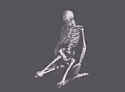|
It's standard for pretty much all modern 3.5" drives. If you don't mind voiding the warranty, simply bend the pin upwards with a box cutter, it will break off cleanly.
|
|
|
|

|
| # ? Apr 19, 2024 18:44 |
|
I need a way to deal with M.2 devices that isn't plugging them into the (only) M.2 slot on my laptop. Does anyone have a lead on an enclosure or something or another that can do BOTH NVME and SATA m.2 drives and like.... connects to the computer over 10Gbit USB 3? Bonus points for not resembling or being something I would get off Alibaba.
|
|
|
Fame Douglas posted:It's standard for pretty much all modern 3.5" drives. If you don't mind voiding the warranty, simply bend the pin upwards with a box cutter, it will break off cleanly.
|
|
|
|
|
SwissArmyDruid posted:I need a way to deal with M.2 devices that isn't plugging them into the (only) M.2 slot on my laptop. Yes please! I feel your frustration.
|
|
|
|
SwissArmyDruid posted:I need a way to deal with M.2 devices that isn't plugging them into the (only) M.2 slot on my laptop. They don't make one that will take both NVMe and SATA but as far as brands go we use exclusively StarTech/Addonics cards and adapters in our SSD testing lab. Always a solid product.
|
|
|
|
I've got two laptops, a personal laptop and a work laptop. The work laptop has a Mini Displayport port. The personal laptop has a USB-C port. I want to find a docking solution that I can plug either laptop into and have whichever is plugged in, connect to two HDMI external monitors and a bunch of peripherals (wireless mouse, headphones, earbuds, etc. I can't find a docking station that has both a Mini Displayport AND a USB-C port, though. I found a usb-C to USB converter but it just connects the ports for power, not data. Any solutions? I Just want to cut down on plugging and unplugging. thanks!
|
|
|
|
|
Hieronymous Alloy posted:I've got two laptops, a personal laptop and a work laptop.
|
|
|
|
nvm
|
|
|
wyoak posted:Theoretically I think DP 1.2 can carry USB but I don't think I've ever actually seen a device that does it Yeah this feels like it should be an easy solution but in practice I haven't been able to find one despite a lot of looking. I'm hoping there's something obvious I'm missing. For now I have two little mini docking things just for the video feed but it's a major pain in the rear end especially given use of peripherals.
|
|
|
|
|
My motherboard has 4 slots for DDR3 ram. I'm currently using 2 slots with this: https://www.newegg.com/g-skill-8gb-240-pin-ddr3-sdram/p/N82E16820231416 If I buy 2 x 8 gb (this for example: https://www.newegg.com/g-skill-16gb-240-pin-ddr3-sdram/p/N82E16820231568?&quicklink=true) can I just fill in the other two slots or will mixing and matching mess things up?
|
|
|
|
Theoretically? Should be fine, especially seeing that it's the same mfgr and the same specs (except size). In practice, motherboards have an annoying tendency to not like having all four slots populated. You can always return it, or alternatively just run the new stuff, sell the old stuff, and still double your ram. If they don't want to get along, one thing to try is not using X.M.P, and instead just set it at 1600 (though with a good brand like that they should all definitely be capable of 1866 without any other tweaking).
|
|
|
|
Hieronymous Alloy posted:I've got two laptops, a personal laptop and a work laptop. Do you need to do anything besides desktop applications on either? There are universal docks that interface via a single USB connection, the only drawback being the low power video chipset in the dock tends to struggle with anything beyond HD video and will likely fall flat on its face with games or other 3D graphically intense applications - assuming they launch at all.
|
|
|
|
Hieronymous Alloy posted:I've got two laptops, a personal laptop and a work laptop. A new Dell u3219q, it has a built-in KVM between the usb-c input and a HDMI/Displayport/USB interface
|
|
|
Geoj posted:Do you need to do anything besides desktop applications on either? Nah, the work laptop does excel and word and other similar office apps and the personal laptop does personal stuff and D&D beyond and Roll20.net is all. I think the most intense thing i've ever run on it has been Battle Brothers. I have a separate desktop in a separate room I use for gaming. gariig posted:A new Dell u3219q, it has a built-in KVM between the usb-c input and a HDMI/Displayport/USB interface Yeah $800 is way outside my price range here. would a free standing KVM switch solve the problem? I didn't realize a KVM switch was a thing
|
|
|
|
|
Is this where I ask for VPN suggestions?
|
|
|
|
Cpt_Obvious posted:Is this where I ask for VPN suggestions? Private Internet Access has been great for me over a few years at least.
|
|
|
|
Mullvad and ProtonVPN seem to get suggested a lot around here
|
|
|
|
I'm using a little cheap dongle for Bluetooth connectivity on my PC, but I'm kinda unsatisfied with the quality of the signal. Is there some kind of higher quality product that can offer me better signal strength? Like maybe a pci-e card? Most I've looked at on Amazon seem like they are just WiFi cards with Bluetooth tacked on extra.
|
|
|
|
|
Yeah that's pretty much the only way bluetooth can be had via pci-e, and even then you have to internally plug the card into a usb 2.0 header in order to get bluetooth, which I just happen to know because I'm in the market for such a combo card and I've been looking around. Some of them have very high ratings, are reasonably priced, and might be a good idea if you could use a better wifi adapter. E: I'm leaning heavily toward this one because it's 802.11ax, BT 5.0, and the antenna is on a cable instead of being attached right there at the card. But there are plenty more for less money if ac and BT 4.2 are good enough for you. Also some usb types that have decent looking antennas on them and are also highly rated. Hipster_Doofus fucked around with this message at 08:17 on Jul 12, 2020 |
|
|
|
Does anyone know specifically what to Google to find replacements for these little rubber grommets that hold the case fans in on my Corsair 200R? Two of them broke when I removed fans to clean the case, so I need to get some more.
|
|
|
|
demostars posted:Does anyone know specifically what to Google to find replacements for these little rubber grommets that hold the case fans in on my Corsair 200R? Corsair sells an entire accessory kit for your case, including rubber grommets, for $5 https://www.corsair.com/us/en/Categ...it/p/CC-8930097 Shipping is $10 though so if you don't want to pay the $15 just measure the diameter of them (in mm likely) and search for size + grommet. Should be close enough.
|
|
|
|
gariig posted:A new Dell u3219q, it has a built-in KVM between the usb-c input and a HDMI/Displayport/USB interface so I was just searching for posts with "KVM" to ask a question about getting a Displayport KVM switch and this may have just saved me some money. The Dell display I am using (work monitor I brought home) is a U3415wb and it appears to have the same downstream USB inputs, I can't find anything online about if this monitor supports switching USB inputs though. Is this only a feature w/ their new displays? Alternatively, has anybody had success using a displayport KVM switch? My hope is that I could plug a USB hub w/ my keyboard, mouse wireless receiver, headset receiver, and webcam into the switch and just do display & peripheral switching between PC (personal) and Macbook (work) w/ one button push.
|
|
|
|
MMD3 posted:so I was just searching for posts with "KVM" to ask a question about getting a Displayport KVM switch and this may have just saved me some money. You can bind display inputs to usb inputs on the monitor. I'm surprised you couldn't find anything online, because I found it instantly in the manual. https://downloads.dell.com/manuals/all-products/esuprt_display_projector/esuprt_display/dell-u3415w-monitor_user%27s%20guide_en-us.pdf Page 48
|
|
|
|
So I have an Asus x570 tuf gaming mobo that I need to RMA, and the instructions say I need the CPU covering plate it came with. I'm trying to find it now, can anyone kinda show me a pic of what it should look like? I'm not even sure it came with one DeadFatDuckFat fucked around with this message at 21:21 on Jul 13, 2020 |
|
|
|
DeadFatDuckFat posted:So I have an Asus x570 tuf gaming mobo that I need to RMA, and the instructions say I need the CPU covering plate it came with. I'm trying to find it now, can anyone kinda show me a pic of what it should look like? They typically look something like this:  I have an Asus B550 that definitely did not come with one though.
|
|
|
|
None of the AM4 boards I've bought came with a socket cover, which isn't surprising because it's a BGA socket so there are no vulnerable pins exposed. ASUS may have reused their Intel motherboard RMA instructions, as those have LGA sockets and do come with socket covers. I scrubbed through an unboxing video of the x570 TUF board and theirs did not have a cover, so you should be able to send yours in without one.
|
|
|
|
phosdex posted:They typically look something like this:  Seems like you can't hotlink eBay here
|
|
|
|
Actuarial Fables posted:None of the AM4 boards I've bought came with a socket cover, which isn't surprising because it's a BGA socket so there are no vulnerable pins exposed. Cool, thats what I was thinking, thanks
|
|
|
|
HalloKitty posted:You can bind display inputs to usb inputs on the monitor. I'm surprised you couldn't find anything online, because I found it instantly in the manual. the switching part is what I didn't see. the other Dell monitors explicitly call out the KVM switching functionality... the way it reads in this manual is it looks like a 1:1 mapping of USB device to Display output. I think I'm probably reading it incorrectly and rather you plug in each computer via USB upstream ports and then the devices you want to switch to the USB downstream port (hopefully a usb hub will work)... i need to find some USB type-a to type-b cables apparently to test this out
|
|
|
|
I feel like this might be a dumb question but these things drive (ha) me crazy. Can anyone recommend me a good enclosure for this thing?  I was doing some research and it seems like not all of the USB c enclosures for these things work worth a drat. I pulled this from a laptop my dad gave me that was Completely dead so I figured I might as well put this into something and maybe use it as a speedy flash drive.
|
|
|
|
So the relevant thing is that it is NOT an NVMe drive. If it was you'd be spending a lot more. Since it's a SATA drive with an M.2 connector you can use something like this: https://smile.amazon.com/Sabrent-NGFF-Aluminum-Enclosure-EC-M2MC/dp/B0765D6NJV/ There's a ton of them available and they're not too expensive (as opposed to the NVMe ones): https://smile.amazon.com/s?k=m.2+sa...nb_sb_ss_i_4_12 I'd get the one I linked or any other one with decent ratings.
|
|
|
|
Rexxed posted:So the relevant thing is that it is NOT an NVMe drive. If it was you'd be spending a lot more. Since it's a SATA drive with an M.2 connector you can use something like this: Thank you! OK yeah looking at the pictures of the keys.... jesus that is why I couldn't figure it out. I guess USB-C doesn't matter much vs USB 3.0?
|
|
|
|
MarcusSA posted:Thank you! It's a whole can of worms since USB-C is a connector and USB 3 is both a connector and a (bunch of) protocol, but you shouldn't have speed problems with a SATA SSD and USB 3.0. There are USB-C ones available if you prefer that connector.
|
|
|
|
Rexxed posted:It's a whole can of worms since USB-C is a connector and USB 3 is both a connector and a (bunch of) protocol, but you shouldn't have speed problems with a SATA SSD and USB 3.0. There are USB-C ones available if you prefer that connector. Ah ok I understand what you mean. I guess it shouldn't matter then really I'll just get the first one you linked. Thanks again! Now instead of this thing laying around on my desk it will be laying around on my desk in a case!
|
|
|
|
MarcusSA posted:I feel like this might be a dumb question but these things drive (ha) me crazy. Rexxed posted:So the relevant thing is that it is NOT an NVMe drive. If it was you'd be spending a lot more. Since it's a SATA drive with an M.2 connector you can use something like this: i have 3 of the sabrent enclosures. they work well for the price imo
|
|
|
|
Are there motherboard manufactuers who have software that isn't pants on head stupid? I have an Asus motherboard and the drat thing is janky as hell, with fan calibration always failing and the whole app refusing to start after latest windows update. If I upgrade my system, what motherboard vendor can I rely on to provide functioning system management software?
|
|
|
|
If you want to micromanage your fans, use Argus Monitor.
|
|
|
|
I put in a new PSU and now I can't seem to get past the UEFI (when I exit it, it reboots right back into it). Is there an obvious thing or two to try or should I make a Haus of Tech Support thread for this?
|
|
|
|
dirby posted:I put in a new PSU and now I can't seem to get past the UEFI (when I exit it, it reboots right back into it). Is there an obvious thing or two to try or should I make a Haus of Tech Support thread for this? It might do that if it can't detect any hard drives or other bootable things. Are all your drives showing up in the bios?
|
|
|
|

|
| # ? Apr 19, 2024 18:44 |
|
dirby posted:I put in a new PSU and now I can't seem to get past the UEFI (when I exit it, it reboots right back into it). Is there an obvious thing or two to try or should I make a Haus of Tech Support thread for this? If it was modular, did you replace the cables to the drives, or did you just plug the old ones into the new PSU? The latter is potentially very bad.
|
|
|