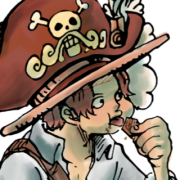|
Is there any reasonable / affordable way to convert a powered usb hub to connect to a pc via like bluetooth? Or existing product that does such?
|
|
|
|

|
| # ? Apr 19, 2024 00:22 |
|
Cavauro posted:is there or has there ever been any secret billionaire-exclusive pc hardware that does not officially exist like a cpu with gigabytes of cache? or the rtx 3090. Thanks man. Thank you People buy custom systems made by people like this: https://youtu.be/q8oNVP4rgxg That wiring though.
|
|
|
|
This might be better off in the GPU thread but any idea why I might be getting inconsistent frames in 2D games? Hades and Spelunky 2 are the ones causing me issues, the drops seem to be completely random (sometimes they happen when there's lots of action on screen but it's just as frequently in empty rooms) and I've not seen any spike in CPU / GPU usage or temps when the drops happen. The resolution was initially at 4k, but dropping it to 1440 and 1080 didn't fix things. My monitor has a 60hz refresh and is connected via HDMI. My system is: Nvidia 1060 6GB Ryzen 3600 16GB RAM Both games are installed on an SSD, it is the same drive that Windows is on so I might try moving them over to another one. I've changed everything to maximum performance in Windows / Nvidia settings and I've not seen any issues in 3D games like Death Stranding so I'm assuming it's not a failing hardware issue. edit: vvv I hadn't tried that, I'll give it a go. Thanks! Party Boat fucked around with this message at 15:37 on Nov 7, 2020 |
|
|
|
Try upping minimum CPU usage in your Windows power settings. The games are probably so easy to run that the CPUs don't provide enough voltage to deal with a minor load spike, but it in-game or in the background.
|
|
|
|
Unfortunately that didn't seem to fix it, I changed minimum CPU power to 100% and still got drops in Spelunky 2.
|
|
|
|
Does anyone have a guess as to why my Xbox One controller doesn't work with the front USB ports of this case? https://www.newegg.com/fractal-design-meshify-c-white-tg-atx-mid-tower/p/N82E16811352087 Everything else I've plugged into those front USB has worked, and the controller works in my mobo's USBs, but for some reason the combination of that peripheral and those ports makes the controller work for a second and then freeze if I press a button. I'm just looking for any ideas as to what could cause this.
|
|
|
|
NotNut posted:Does anyone have a guess as to why my Xbox One controller doesn't work with the front USB ports of this case? I used the front USB ports on the same case to flash an android device I have and it bricked after dropping the connection halfway through. Iím on a Giga b550m.
|
|
|
|
Iíve had several different devices have difficulty/donít work at all with front USB ports, and I tend to think itís a power issue - the little thin cheap wiring that runs to the mobo headers is acting as a current limiter.
|
|
|
|
Itís surprising to see on a Fractal case though, everything else on this thing seems really nice.
|
|
|
|
Rolo posted:Itís surprising to see on a Fractal case though, everything else on this thing seems really nice. i have a fractal define XL R2 and the front usb ports are a notable weak point on it as well imo
|
|
|
|
Best internal USB 3.0 card? I don't really want to do an external powered one.
|
|
|
|
Is there such a thing as a PCI-e card that can add more SATA ports? Would such a thing bottleneck against the 1x slot bandwidth?
|
|
|
|
gradenko_2000 posted:Is there such a thing as a PCI-e card that can add more SATA ports? Would such a thing bottleneck against the 1x slot bandwidth? https://www.amazon.com/Pci-Sata/s?k=Pci+Sata Definitely. Guessing bandwidth would be fine.
|
|
|
|
gradenko_2000 posted:Is there such a thing as a PCI-e card that can add more SATA ports? Would such a thing bottleneck against the 1x slot bandwidth? If you want a lot of extra SATA ports with good performance then common method is using old server cards that can found at reasonable costs. Something like a H220 HBA (Host Bus adaptor) will allow up to 8 SATA drives and it's 3.0 x8 interface has up to 8GB/s of bandwidth to share. Most consumer motherboards probably don't have a spare x8 slot (unless you want to drop the GPU down from x16 to x8) but a x4 slot will still have more bandwidth than people probably need.
|
|
|
|
The computer I built in May 2012 is, I fear, nearly dead. Turned it on a few days ago and was presented with this:  I removed everything plugged into USB ports but it made no difference. Am I screwed?
|
|
|
|
Anyone have a recommendation for a tablet? Will be primarily using it to stream movies. Prefer non iOS, limited bloatware, and good battery life Didn't see any thread so apologies if I missed it
|
|
|
|
WattsvilleBlues posted:The computer I built in May 2012 is, I fear, nearly dead. Open the case and unplug any usb connections to your mobo and see if it boots. That looks like it's saying there is a short.
|
|
|
|
fishhooked posted:Anyone have a recommendation for a tablet? Will be primarily using it to stream movies. Prefer non iOS, limited bloatware, and good battery life There's a tablet thread in IYG, but their usual recommendation is to get an ipad anyways, unless something has changed recently.
|
|
|
|
fishhooked posted:Anyone have a recommendation for a tablet? Will be primarily using it to stream movies. Prefer non iOS, limited bloatware, and good battery life
|
|
|
|
VelociBacon posted:Open the case and unplug any usb connections to your mobo and see if it boots. That looks like it's saying there is a short. I unplugged the USB 3 header for the front of the case (still won't boot) but I think the other USB stuff is just soldered onto the motherboard. I don't have my motherboard manual anymore so not sure if any other USB cabling is plugged in.
|
|
|
|
8+ year old power supply
|
|
|
|
WattsvilleBlues posted:I unplugged the USB 3 header for the front of the case (still won't boot) but I think the other USB stuff is just soldered onto the motherboard. I don't have my motherboard manual anymore so not sure if any other USB cabling is plugged in. Yeah likely the PSU at that point. Even if it isn't the PSU at the 8 year mark you should be replacing to be under warranty anyways (unless you have one that is still covered).
|
|
|
|
Not even sure if this is where this question belongs - I have an exhaust fan in my attic that as I just learned, must be on the same circuit as at least one room, maybe two on the second floor. when this exhaust fan kicks on, it makes my kb+m disconnect and reconnect, but not my external drives or other USB peripherals for whatever reason. The computer itself is on a fresh APC power strip/surge protector (sadly not a UPS). Do I need to be worried about this or is it just a fuckening with my house's wiring?
barnold fucked around with this message at 17:19 on Nov 8, 2020 |
|
|
|
barnold posted:Not even sure if this is where this question belongs - I have an exhaust fan in my attic that as I just learned, must be on the same circuit as at least one room, maybe two on the second floor. when this exhaust fan kicks on, it makes my kb+m disconnect and reconnect, but not my external drives or other USB peripherals for whatever reason. The computer itself is on a fresh APC power strip/surge protector (sadly not a UPS). Do I need to be worried about this or is it just a fuckening with my house's wiring? The sudden electrical load makes the wall unable to fully power your computer. I would expect the computer would be very unhappy if this happened while you are playing a game or installing anything. Id be buying a UPS honestly.
|
|
|
|
VelociBacon posted:Yeah likely the PSU at that point. Even if it isn't the PSU at the 8 year mark you should be replacing to be under warranty anyways (unless you have one that is still covered). Actually I replaced the PSU about 6 years ago after the SeaSonic one in the initial build poo poo the bed. Current one is a Corsair (one of the decent models) recommended by goons.
|
|
|
|
WattsvilleBlues posted:Actually I replaced the PSU about 6 years ago after the SeaSonic one in the initial build poo poo the bed. Current one is a Corsair (one of the decent models) recommended by goons. Do you have a friend who can lend you a spare to test with?
|
|
|
|
VelociBacon posted:Do you have a friend who can lend you a spare to test with? Suppose I could swap in my dad's PSU, but with COVID restrictions I'm a bit wary of going near my rents for such a long time indoors.
|
|
|
|
WattsvilleBlues posted:Suppose I could swap in my dad's PSU, but with COVID restrictions I'm a bit wary of going near my rents for such a long time indoors. A real goon would know where the priorities lay.
|
|
|
|
I have some kind of corsair case I got in 2013, I'm not sure what, and it has 2 fans in front with a dust filter between the fans and the metal mesh of the case. I want to remove and clean the dust filter but it seems there's no easy way. I can't really get to the fans either since the hard drive cage is blocking them. The dust filter can move around since I've stuck my finger in there and sort of slid it up and down but there's no place for it to slide to, I can't slide it out. Since I can't identify my case (that's the main problem I suppose) I don't expect much help. Is there a place all corsair cases have an identifying mark? the bottom front of the case says 'corsair' and that's about it.  Sorry, the flash shows me that it needs a bit of a wipe down. edit: THANK YOU!!!! VVVV edit 2: you just reach underneath and yank the front panel off. The dust filter was totally caked in dust for the bottom fan (there are 2 stacked on top of each other) and fine for the top fan. Yucky yuck! redreader fucked around with this message at 03:51 on Nov 10, 2020 |
|
|
|
Corsair Carbide Series Black 400R Mid Tower Computer Case https://www.amazon.com/dp/B0055Q7BR4/ref=cm_sw_r_cp_api_fabc_ryCQFbDB25E7R I googled ďcorsair case oldĒ lol Here ya go!
|
|
|
|
My family is moving to a three story house, and we're wondering, do we need two internet connections and two routers? Our current house already has two internet connections and wifi, though the second one was an extra perk with a tv subscription service. Currently, I'm thinking that we can plant a strong internet connection with a router on the middle of the house so all three floors should theoretically be able to get it? I realise the answer is probably "It depends" but I'm not sure how to gauge or test if we need a second one. Artelier fucked around with this message at 08:46 on Nov 12, 2020 |
|
|
|
Artelier posted:My family is moving to a three story house, and we're wondering, do we need two internet connections and two routers? Check out the home networking thread but no, there's no reason for two routers or two internet connections. What you will want is multiple access points , either a mesh system or one with a wired backhaul to your router. Potentially an additional switch depending on if you will be doing any wired runs.
|
|
|
|
Two internet connections for a residential one family ? Lol, telecom workers are universally scumbag opportunists
|
|
|
|
Pretty much all mesh systems can do wired (Ethernet) backhaul. This is always preferable. And if you have to do wireless mesh, tri-band systems perform way better than mesh systems that don't have separate backhaul (dual-band) but are more expensive. Should you need a wired switch for an attic space or similar areas with larger temperature variety, check out the Mikrotik switches.
|
|
|
|
So what is the actual difference between a mesh network and running an ethernet cable to a second router set to access point mode with the same ssid and password as the first one? How do mesh systems justify their comparatively high price?
|
|
|
|
Geemer posted:So what is the actual difference between a mesh network and running an ethernet cable to a second router set to access point mode with the same ssid and password as the first one? While many of them do support a wired backhaul, it's the wireless uplink that makes it a wireless mesh system (not to be confused with a general mesh typology). It isn't just limited to these consumer devices either, as Cisco and Ubiquiti (as I'm sure others) are capable of mesh; they just aren't advertised with that feature. As for price, an average consumer can buy a mesh system at best buy and have whole house wireless coverage in 10 minutes without turning it into a project of running and terminating cables in your walls and attic and configuring access points. That's huge, especially for non-enthusiasts or renters. Cyks fucked around with this message at 13:19 on Nov 12, 2020 |
|
|
|
Geemer posted:So what is the actual difference between a mesh network and running an ethernet cable to a second router set to access point mode with the same ssid and password as the first one? Mesh systems support network steering (and this is proprietary to every manufacturer). With a second access point that doesn't support steering, clients often stick to the access point they first connected to, even when they've moved and are now only barely in range. With a mesh system (or router systems likes ones by AVM Fritzbox or Asus that support steering), the access point will force the client to disconnect and connect to a closer hotspot.
|
|
|
|
Cyks posted:While many of them do support a wired backhaul, it's the wireless uplink that makes it a wireless mesh system (not to be confused with a general mesh typology). It isn't just limited to these consumer devices either, as Cisco and Ubiquiti (as I'm sure others) are capable of mesh; they just aren't advertised with that feature. Fame Douglas posted:Mesh systems support network steering (and this is proprietary to every manufacturer). With a second access point that doesn't support steering, clients often stick to the access point they first connected to, even when they've moved and are now only barely in range. With a mesh system (or router systems likes ones by AVM Fritzbox or Asus that support steering), the access point will force the client to disconnect and connect to a closer hotspot. Thanks for the explanation! I've always used Fritzboxes so I didn't really realize that network steering wasn't normally a thing if you cobbled together mismatching parts.
|
|
|
|
My thunderbolt hub has a USB-C port that has a displayport logo. Which cable do I need to hook up a monitor to it? This one? https://www.amazon.com/Cable-Matters-DisplayPort-USB-C-Supporting/dp/B01J6DT070
|
|
|
|

|
| # ? Apr 19, 2024 00:22 |
|
Any headset recommendations around $100? My logitech g430's right ear lost almost all its channels.
|
|
|