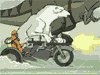|
Sitting on a 2080ti so I'll probably hold off entirely until a hybrid 4080ti comes out or something like that, if monitors begin to show up that are 4k and 120hz and not trash with fans in them.
|
|
|
|

|
| # ? Apr 23, 2024 23:34 |
|
tuyop posted:Six amps for RGB? What are they, spotlights?? Who are you replying to? Me?
|
|
|
|
Ak Gara posted:I need 3 molex connectors to power my 3 D-RGB controllers (each one draws 8 amps) so it can't be a molex chain, but 3 individual 6 pin peripheral > molex cables but the only ones I can find are the long chains. I don't have much space to work with and would rather not have 3 molex chains all squashed in a tight space. Ak Gara posted:Who are you replying to? Me? I mean you are claiming your D-RGB controllers draw a combined 288 watts so yeah... Either you have accidentally switched the LEDs out for incandescent bulbs, or you are running like 5000 LEDs off them to get that absurd number.
|
|
|
|
MarcusSA posted:Honestly Iíd wait till you can find something with a 30 series card in it. Thatís not the worst deal or anything but the newer cards are significantly better. Thank you for info that is good to know. Would this be a better idea? It has a 3060: https://www.bestbuy.com/site/cyberp...p?skuId=6439631
|
|
|
|
Indiana_Krom posted:I mean you are claiming your D-RGB controllers draw a combined 288 watts so yeah... Either you have accidentally switched the LEDs out for incandescent bulbs, or you are running like 5000 LEDs off them to get that absurd number. ah, I was confused as you said 6 amps, when I said 8 amps per controller. Each slot can control 90 LED's and draw 2 amps when set to pure white at 100% brightness and there's 12 slots. I doubt I'll be using the 100% brightness white setting often but I'd rather have the power available in case I use it.
|
|
|
|
Hyrax Attack! posted:Thank you for info that is good to know. Would this be a better idea? It has a 3060: Absolutely better.
|
|
|
|
I have a couple of old, dead external drives that donít even spin up when plugged in. Is it worth shucking them to see if I can pull data off by plugging them directly into my desktop, or are they likely be using some kind of non-SATA interface internally?
|
|
|
|
Lazyhound posted:I have a couple of old, dead external drives that donít even spin up when plugged in. Is it worth shucking them to see if I can pull data off by plugging them directly into my desktop, or are they likely be using some kind of non-SATA interface internally? How valuable is the data to you? You can do some pretty wild stuff if you're willing to ship it to a recovery place.
|
|
|
|
Lazyhound posted:I have a couple of old, dead external drives that donít even spin up when plugged in. Is it worth shucking them to see if I can pull data off by plugging them directly into my desktop, or are they likely be using some kind of non-SATA interface internally? If they're big they'll probably have a 3.5" disk that's got a sata or IDE interface (depending on the age). If they're smaller they might be laptop drives and I think WD was soldering a SATA to USB board right onto those or something. It's worth looking if you want the data, the drives themselves may be okay. A lot of those external enclosures are made to be too hot and can cause disks to die prematurely, however.
|
|
|
|
Lazyhound posted:I have a couple of old, dead external drives that donít even spin up when plugged in. Is it worth shucking them to see if I can pull data off by plugging them directly into my desktop, or are they likely be using some kind of non-SATA interface internally? It's worth doing if the alternative for you is throwing them away. The data may be encrypted at rest and be unreadable without the circuitry, so that can be tricky if you need to do a PCB swap to get it working again. It could be that a fuse has burned out on the board and you can remove that and all will work (it's like an anti-fuse - if you pull it off the board then power will pass through). A Linux boot environment may have better luck reading them as well, so that's worth a try. There are some data recovery builds as well, if you care to get a bit more serious. Obviously that's pointless if the system can't even access the disk to begin with. If, however, you have important stuff on them then use a professional recovery company - anything physical you do may make things worse.
|
|
|
|
Any recommends on a decent computer chair in the 100-200 range? Doesn't have to be fancy, just something moderately comfortable that's not going to crap out on me, especially the pneumatic lifter piston thing that has been the end of my last two chairs. I'd prefer something moderately tall-backed for my extra long torso ahh crap i didnt know there was a computer chair megathread..ignore Feral Integral fucked around with this message at 20:53 on Feb 5, 2021 |
|
|
|
Feral Integral posted:Any recommends on a decent computer chair in the 100-200 range? Doesn't have to be fancy, just something moderately comfortable that's not going to crap out on me, especially the pneumatic lifter piston thing that has been the end of my last two chairs. I'd prefer something moderately tall-backed for my extra long torso This discussion just came up in the costo thread! A lot of people said to get a second hand Steel case or aeron not sure what area you are in but since Covid a lot of businesses have gotten rid of stuff. Also this https://youtu.be/9Yhc6mmdJC4 Imo you are best off sticking more towards the $200 range as most $100 chairs will be complete poo poo. Try and find an office liquidation place. MarcusSA fucked around with this message at 20:56 on Feb 5, 2021 |
|
|
|
Feral Integral posted:Any recommends on a decent computer chair in the 100-200 range? Doesn't have to be fancy, just something moderately comfortable that's not going to crap out on me, especially the pneumatic lifter piston thing that has been the end of my last two chairs. I'd prefer something moderately tall-backed for my extra long torso There's a chair thread, but I'm fairly sure they'll tell you any chair in that price range is crap.
|
|
|
|
New cheapest dell desktop, should I turn it on and set it up before adding a second hard drive and more memory? Or install them before first powerup. Does it matter at all?
|
|
|
|
Elephanthead posted:New cheapest dell desktop, should I turn it on and set it up before adding a second hard drive and more memory? Or install them before first powerup. Does it matter at all? Doesnít really matter but you might wanna turn it on first to make sure the machine isnít DOA. That way you donít have to try and trouble shoot something.
|
|
|
|
Iím using a 2080 Super with 2 monitors through DisplayPort and HDMI. Sometimes when I start up my computer the second monitor doesnít come on and I have to re-enable it through GeForce settings. I tried switching ports and it still does it. Havenít tried a new cable since I donít have one but not sure if that would make a difference. Anyone happen to know how to fix it?
|
|
|
|
I've been trying to simplify my desktop PC and work laptop setup by switching between the two with a Dell DisplayLink USB Hub. I have my mouse, keyboard, headset, ethernet and monitor cables coming from the hub. It's been working pretty well but dumb question - if the hub isn't plugged into my desktop GPU, what exactly is powering the graphics? I don't think my Ryzen 1600 or B450m feature integrated graphics so I'm confused as to how my RX 580 is working. Can the motherboard send everything through the USB port?
|
|
|
|
Not too sure if this is the right thread, but I'm trying to see if I need a new router to get the best speeds possible. I'm currently using a Netgear Nighthawk AC1900 R7000 and testing on an iPhone mini with Speedtest.net. I'm currently using Xfinity and the average speed I'm obtaining is 285Mbps down and 17.5Mbps up, modem is a ARRIS SB6190 and subscribed to 600Mbps plan. Testing on Sonic yields me getting 300Mbps down and 510Mbps up, modem is an Adtran 411. Is my router bottle-necking my potential speed?
|
|
|
|
High-speed wireless is a crapshoot and real world throughput is far removed from the headline figure on the box, but routers that old aren't cut out for ultra high-speed connections - Kitguru's test of a wired transfer through the R7000 pegs its maximum speed at 520Mbps (and that was presumably with a single client connected). A newer router will at least shift the bottleneck from the router's CPU/RAM to the wireless connection, so you can wire in any computers and make do with whatever the wireless can manage on phones and streaming devices.
|
|
|
|
I realised that my computer is roughly ten years old. How slowly it runs some software made me aware of it. Usually I replace hardware when it fails. But nothing has, so I haven't. I burned out on PC hardware a long time ago and have no idea what's current-ish. I'd be looking to assemble something cheap and cheerful from used and new parts and I'm in no hurry. Can someone point me to a resource where I can find out what's what? It's a bit beyond the scope of my question, but I think my main requirements are good virtualisation support, recent CUDA version support, USB3, decent SATA speed, and support for a fairly large amount of RAM.
|
|
|
|
General_Failure posted:I realised that my computer is roughly ten years old. How slowly it runs some software made me aware of it. Usually I replace hardware when it fails. But nothing has, so I haven't. PC building thread, it's stickied. The OPs a little out of date though, just post the template. Getting any gpu right now is an absolute shitshow though. Hope you like discord.
|
|
|
|
SuperTeeJay posted:High-speed wireless is a crapshoot and real world throughput is far removed from the headline figure on the box, but routers that old aren't cut out for ultra high-speed connections - Kitguru's test of a wired transfer through the R7000 pegs its maximum speed at 520Mbps (and that was presumably with a single client connected). A newer router will at least shift the bottleneck from the router's CPU/RAM to the wireless connection, so you can wire in any computers and make do with whatever the wireless can manage on phones and streaming devices. That makes sense. The router is a bit older and I've used a wired connection for so long I don't really know the expectations for wireless anymore.
|
|
|
|
Some Goon posted:PC building thread, it's stickied. The OPs a little out of date though, just post the template. How the gently caress did I miss that? Still, technically I did ask in the right thread, and got the answer I needed. It doesn't need to be the latest in graphics. I mostly use the GPU (mostly CUDA ) for things like deep learning. My Jetson nano is nice, but time not being a concern, it has nowhere near enough RAM.
|
|
|
|
Dumb, WFH-related problem: I can't seem to find a USB switch that doesn't take forever to handshake with Windows. I don't need a full KVM since my company got me a Targus dock for video and such. Anyone have any recommendations? I'm used to using Synergy but that seems like a non-starter due to VPN config stuff that I cannot do anything to even with my dev permissions. I can continue to use my current one, but the 5-30s delay swapping back to Windows is irritating.
|
|
|
|
5-30?? I bought a 20$ IOGear one from Amazon and it's less than a 2 second switch, maybe try that brand?
|
|
|
|
Should IPA be fine for cleaning a laptop with one of those fake metal bodies? This kind of thing: What about the touchpad?
|
|
|
|
Rinkles posted:Should IPA be fine for cleaning a laptop with one of those fake metal bodies? This kind of thing: Yes***, but test on a non-obvious spot first to see if it won't dissolve the paint. Same for the touchpad, really. It all depends on the material choices. ***Damp cloth might be safer?
|
|
|
|
Picked up one of those cheap Chinese webcams off amazon and and the picture is completely terrible. Can anyone recommend a good budget PC webcam? Ideally something that picks up okay audio too.
|
|
|
|
The Grumbles posted:Picked up one of those cheap Chinese webcams off amazon and and the picture is completely terrible. Can anyone recommend a good budget PC webcam? Ideally something that picks up okay audio too. Whatís the budget? You could probably snag a good deal on a Logitech from the Amazon warehouse.
|
|
|
|
The Grumbles posted:Picked up one of those cheap Chinese webcams off amazon and and the picture is completely terrible. Can anyone recommend a good budget PC webcam? Ideally something that picks up okay audio too. Best Buy has C920s back in stock finally at least near me... Might be double the price than before COVID but they have 'em. Not sure what "Budget" means in this case since everything is going to be under/around $100 but still, I just wouldn't even ever bother with something that wasnt a Logitech C920/C922
|
|
|
|
The C615 is a decent 1080p webcam and can be had for under $100
|
|
|
|
I'm not streaming or anything - its really just something that I can use for work zooms that doubles as a mic for VOIP in games. By budget, I mean like, as cheap as humanly possible.
|
|
|
|
I have several old internal hard drives that have old photos on them. At least one of them may have been retired possibly due to a virus. I think most of them had some sort of issue causing them to be retired (they are several years old). What harm, if any, would come from hooking it up to my current computer? The operating system changed between the hard drives. If I do hook one up, can I just browse through its folders to find the photos?
|
|
|
me your dad posted:I have several old internal hard drives that have old photos on them. At least one of them may have been retired possibly due to a virus. I think most of them had some sort of issue causing them to be retired (they are several years old). What harm, if any, would come from hooking it up to my current computer? The operating system changed between the hard drives. Is this a Windows computer? Give Windows Sandbox a shot. https://www.windowscentral.com/how-configure-windows-sandbox-windows-10 Otherwise, any of the options in this article will be safe: https://www.popsci.com/safely-open-USB-flash-drive/
|
|
|
|
|
I'm not sure where to ask this, but I'm looking for a lapdesk/lapboard to use while sitting in bed with a TKL keyboard and a Logitech gaming mouse. Any suggestions?
|
|
|
|
tuyop posted:Is this a Windows computer? Give Windows Sandbox a shot. Thank you!
|
|
|
|
What's the best and fastest way to clone a drive these days? I haven't done that in years. My mother's laptop has a lovely 500GB 5400 RPM drive so I bought her a 1 TB SSD. My goal is to bring my USB -> SATA cable, clone her current HDD to the SSD and then swap the disks. I don't mind booting on some SystemRescueCD type tool/distro, or doing it from Windows, whatever works best and fastest. I just need to be sure the MBR and stuff is also carried over so it actually acts as the first bootable device. What are my options?
|
|
|
|
This no question. https://www.macrium.com/reflectfree Donít try anything else because it wonít work as well.
|
|
|
|
As usual, Goons deliver. Thanks Marcus!
|
|
|
|

|
| # ? Apr 23, 2024 23:34 |
|
I use Clonezilla to do that. https://clonezilla.org/
|
|
|