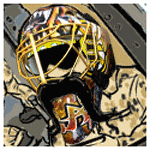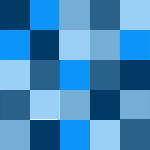|
If it's a secondary storage drive, I'd suggest Western Digital Reds or Seagate Hybrid drives. If it's a secondary recording drive, I'd suggest Western Digital Blues or Seagate Hybrid drives.
|
|
|
|

|
| # ? Apr 26, 2024 13:40 |
Nintendo Kid posted:Typically they're just labeled that way because 99% of the time, you're connecting an A size connector on a display to the D size connector on like a phone or tablet. If it only went one way, it wouldn't really be able to work. Rexxed posted:Some third party HDMI cables don't always follow the full HDMI specs for cables...
|
|
|
|
|
Touchfuzzy posted:If it's a secondary storage drive, I'd suggest Western Digital Reds or Seagate Hybrid drives. Bulk storage - I do recording on the primary. When mixes and poo poo are done I'm just going to yoink it over to the other drive. Also, I... I didn't even know Hybrid drives were a thing  - I've been out of the computer-parts-buying-loop for 2-3 (maybe 4?) years since building my current machine. - I've been out of the computer-parts-buying-loop for 2-3 (maybe 4?) years since building my current machine.
|
|
|
|
Duke Chin posted:Bulk storage - I do recording on the primary. When mixes and poo poo are done I'm just going to yoink it over to the other drive. Eh, they're not a big deal. It's still just a large platter drive (1TB+) that has 4/8GB of SSD Cache. It makes them snappy, but not really SSD speed. Just more-so than a standard disk. I recommended them because sometimes they're not much more expensive than an equivalent Red/Blue, and they're nice as long as you're not paranoid about the whole Backblaze horseshit. So yeah, check Western Digital Red drives or Seagate Hybrid ones.
|
|
|
|
Touchfuzzy posted:and they're nice as long as you're not paranoid about the whole Backblaze horseshit. I have zero actual idea what that is. I've never even heard of the term til reading that just now...? Time to go google, I guess. Mostly just because I'm now curious. Ed: googling does me no help. Looks like a cloud storage thing of which I give zero rips about using anyway.  But hey, thx for the quick heads up on storage ideas! But hey, thx for the quick heads up on storage ideas!
Duke Chin fucked around with this message at 01:26 on Apr 14, 2015 |
|
|
|
Duke Chin posted:I have zero actual idea what that is. I've never even heard of the term til reading that just now...? Time to go google, I guess. Mostly just because I'm now curious. https://www.backblaze.com/hard-drive.html
|
|
|
|
The backblaze thing can be safely ignored. The Seagate drives used by backblaze are consumer drives "shucked" from cheap external drives, and then placed in a "pod" with literally zero vibration protection so they shake themselves to death. These are not drives or conditions you will get if you buy a barracuda and place it in your case, and under those circumstances the fail rates between companies are virtually identical, with Seagate actually close to the best. Backblaze themselves still use a majority of Seagate drives and continue to buy them more than any other OEM. A "pod", 
|
|
|
|
BurritoJustice posted:The backblaze thing can be safely ignored. The Seagate drives used by backblaze are consumer drives "shucked" from cheap external drives, and then placed in a "pod" with literally zero vibration protection so they shake themselves to death. These are not drives or conditions you will get if you buy a barracuda and place it in your case, and under those circumstances the fail rates between companies are virtually identical, with Seagate actually close to the best. Backblaze themselves still use a majority of Seagate drives and continue to buy them more than any other OEM. The reason I now avoid Seagate desktop drives isn't Blackblaze, it's that I've had a number fail while not reporting bad sectors in the SMART data. They show a high read error rate and sometimes ultra DMA CRC error count and then the data begins to get corrupted. Usually errors like that are the cable or something but in these cases replacing the cable makes no difference, new disks work perfectly, and the old disks just keep piling on more and more read errors while things go corrupt on the disk. I've had two disks in the last month go bad for clients, both from Dells. One was a 500gb seagate barracuda that was manufactured in 2012 and the other was a 2tb that was about the same age (came from a Dell XPS 8500, third gen i7 machine). In both cases there was just odd behavior with the systems and then suddenly the filesystem was going bad. I still have the 2TB disk and SeaTools tells me it's fine. CrystalDiskInfo does as well, but because it barely functions it's quite clear it's failing already. That said, I've had very good luck with the 2.5" portable Seagate disks. Not all of their products are built to deceive you into thinking that they're okay when they're not, but some certainly are.
|
|
|
|
I built my PC using this forum as a guide in December 2011 or 2012. I have not upgraded it since. I am now considering getting a new CPU or GPU. I have: CPU: i3-2120 3.3GHz GPU: AMD Radeon 6800 1024MB The last game I bought was Watch_Dogs and that ran beautifully, but GTA V isn't doing so hot. However, I'm not a hardcore gamer, so maybe a new CPU would be better because it would improve my computer for more than just gaming? Its pretty slow.
|
|
|
|
blue squares posted:I built my PC using this forum as a guide in December 2011 or 2012. I have not upgraded it since. I am now considering getting a new CPU or GPU. You probably want this thread http://forums.somethingawful.com/showthread.php?threadid=3671266 it'll have the answer to any question
|
|
|
|
Rexxed posted:That said, I've had very good luck with the 2.5" portable Seagate disks. Not all of their products are built to deceive you into thinking that they're okay when they're not, but some certainly are. My experience isn't as extensive, but I avoid Seagates for similar reasons. I have an 800MB 2.5" external drive from 2010, which ran like a dream for a couple years, then examining it with Crystal Disk Info revealed that it was slowly using up its Reallocated Sectors, and threw a yellow caution. I ran Seagate's test thing (quick and long tests) so I could return it, and it passes with flying colors. So I have to either use the drive until it's so bad it doesn't even pass Seagate's test (and under warranty), or relegate it to storing things I don't care about. I didn't bother with either. Two other internal Seagate drives failed while out of warranty, but within a 2-3 year service time, and one didn't. Also, every external 2.5" Seagate drive I've had never shuts off when the PC shuts off. Motor just keeps running. They have to be disconnected. That's stupid. Every other drive I've had has been a Western Digital (I'm not brand-loyal, just turns out that way when it comes to shopping), and out of maybe 10-15 drives in the last decade in a half, only one has failed. This is all anecdotal, of course, I hardly have used up enough drives to make a decent sample.
|
|
|
|
doctorfrog posted:My experience isn't as extensive, but I avoid Seagates for similar reasons. I have an 800MB 2.5" external drive from 2010, which ran like a dream for a couple years, then examining it with Crystal Disk Info revealed that it was slowly using up its Reallocated Sectors, and threw a yellow caution. I ran Seagate's test thing (quick and long tests) so I could return it, and it passes with flying colors. So I have to either use the drive until it's so bad it doesn't even pass Seagate's test (and under warranty), or relegate it to storing things I don't care about. I didn't bother with either.
|
|
|
|
cisco privilege posted:There's actually a Seagate RMA code that's just "this drive isn't erroring but I'm confident it's dying" that will let you return it, unless they removed the code or something. I've done this in the past and just tossed in a CDI printout with the bad sector codes highlighted. Yep, and that's why my anecdotal evidence is anecdotal, because I completely missed that totally reasonable thing. 
|
|
|
|
Good lord why does newegg use these ontrac guys? I've never even heard of them and noticed that's what they used for shipping my new hard drive and just seeing 04/14/2015 12:03 HELD IN WAREHOUSE SEATTLE, WA 04/14/2015 11:12 REDELIVER ON NEXT BUSINESS DAY PHOENIX, AZ 04/14/2015 10:30 WRONG DELIVERY ADDRESS SEATTLE, WA 04/14/2015 06:25 REDELIVER ON NEXT BUSINESS DAY PHOENIX, AZ 04/13/2015 18:06 REDELIVER ON NEXT BUSINESS DAY SEATTLE, WA 04/13/2015 18:05 WRONG DELIVERY ADDRESS SEATTLE, WA How do you gently caress up my address? It's the most simple thing ever and I get amazon, ice warehouse, etc packages all the time with zero issues... ...then I ran across their Yelp page holy poo poo these dudes sound like a scam and a ½. http://www.yelp.com/biz/ontrac-kent So outside of my fist shaking that my hardrive is probably "lost" to some lovely delivery driver now I guess my short question is, again, why the gently caress does newegg use these assholes? Duke Chin fucked around with this message at 00:00 on Apr 15, 2015 |
|
|
|
removed
blue squares fucked around with this message at 14:29 on Apr 15, 2015 |
|
|
|
That depends on where they are. Stuff that isn't installed can be dragged over. Stuff that IS installed and isn't delivered via Steam or something probably has to be installed all over again - Steam stuff can be put where Steam expects it to be and you reinstall and it just re-verifies it. Without knowing the old program manifest we don't know where you have to look for your stuff but it'll be pretty much all over your user directory on the old hard drive. AppData/Roaming, AppData/Local, Documents, Saved Games, Music, Pictures, Videos, possibly files and folders directly in the user directory, hell some Steam games save to their own working directory because gently caress standards and best practices I guess. If you're wondering why we say Don't Install Steam in Program Files, this is why. Given that many games actually install in C:\Games of their own volition, it's probably not a bad idea to install Steam in C:\Games\Steam, especially if you intend to mod anything ever. It's kinda disappointing that software still works like that, although publishers are pretty brazen about wanting modding to die and don't care about the quality of the work they publish so whatever. Also Steam expects libraries outside its own working directory to be empty when it makes them, so make sure any games that you can't/won't put on the SSD are somewhere else when making the external library on the old hard drive, and put 'em where they belong afterward. Duke Chin posted:So outside of my fist shaking that my hardrive is probably "lost" to some lovely delivery driver now I guess my short question is, again, why the gently caress does newegg use these assholes? I don't think Ontrac is as monolithic as it looks, and most of Newegg's experience is probably with the California version and they're pretty reliable here. Essentially Newegg's fallen victim to the composition fallacy. dont be mean to me fucked around with this message at 01:09 on Apr 15, 2015 |
|
|
|
I need a microphone for PC gaming. Hands-free would be ideal. Should I just get a generic bluetooth headset?
|
|
|
|
Volcott posted:I need a microphone for PC gaming. Hands-free would be ideal. Should I just get a generic bluetooth headset? If you happen to already own an Xbox 360 and a headset for that that either attaches to the controller or is wireless for the 360, you can just use that with the PC with the 360 Wireless Controller adapter.
|
|
|
|
I have a wired 360 controller for PC games that don't feel quite right with a keyboard and mouse. You can plug the headset into it?
|
|
|
|
Volcott posted:I have a wired 360 controller for PC games that don't feel quite right with a keyboard and mouse. You can plug the headset into it? Yes that should work. You may need to enable it in the Recording Devices tab of the sound control panel. I know it works with my wired headset plugged into my wireless controller run through the wireless adapter dongle at least..
|
|
|
|
Nintendo Kid posted:Yes that should work. You may need to enable it in the Recording Devices tab of the sound control panel. What I'm reading online suggests the same. Alright then, I'll do that.
|
|
|
|
Okay I have had my current system for almost 4 years and I just now noticed that it makes a strange noise when the SSD (Samsung 830 Pro 250GB) is being accessed which I have had for just over 3 years. It's a really faint buzzing/whining noise. My system works just fine so should I be worried?
|
|
|
|
spasticColon posted:Okay I have had my current system for almost 4 years and I just now noticed that it makes a strange noise when the SSD (Samsung 830 Pro 250GB) is being accessed which I have had for just over 3 years. It's a really faint buzzing/whining noise. My system works just fine so should I be worried? May want to be sure that it really is the SSD, because SSDs shouldn't be making any noise given that they have no moving parts. The most common buzzing or whining noises in my experience tend to be the power supply.
|
|
|
|
spasticColon posted:Okay I have had my current system for almost 4 years and I just now noticed that it makes a strange noise when the SSD (Samsung 830 Pro 250GB) is being accessed which I have had for just over 3 years. It's a really faint buzzing/whining noise. My system works just fine so should I be worried? Where do you hear the buzzing/whining? Over speakers/headphones? Or without them (like physically coming from your tower)?
|
|
|
|
chocolateTHUNDER posted:Where do you hear the buzzing/whining? Over speakers/headphones? Or without them (like physically coming from your tower)? It sounds like it's coming from the tower but I don't think it's coming from the SSD it only makes the noise when the SSD is being accessed which is why I find it strange and it's really faint I can just barely hear it so who knows how long it's been doing this. Perhaps it's just really faint coil whine?
|
|
|
|
For what it's worth, Backblaze posted an updated article yesterday that seems to confirm Seagate's extremely high failure rates are due to inherent defects in the drives themselves, likely not anything to do with the Backblaze system or their practice of "shucking" external drives. Shucked and non-shucked Seagate drives failed at the same rate, and shucked external drives from other brands didn't fail more than internals. They aren't seeing the same high failure rates with the latest models so far, but frankly after this many years of problematic Seagate models and their bad SMART reporting compared to other manufacturers, no one should be buying Seagate products.
|
|
|
|
spasticColon posted:Okay I have had my current system for almost 4 years and I just now noticed that it makes a strange noise when the SSD (Samsung 830 Pro 250GB) is being accessed which I have had for just over 3 years. It's a really faint buzzing/whining noise. My system works just fine so should I be worried? My guess is that something is up with the motherboard. Open the computer and see if you can pinpoint where the sound is coming from. Don't bump into the fans.
|
|
|
|
I've got two DDR3-1600 4gb sticks in dual channel, but I'll be goddamned if I remember any other stats about them (timing, etc). Do these timings or whatever have to match if I buy two more 4gb sticks for the other dual channel slots, or will they all just time themselves to the worst performer?
|
|
|
|
Ciaphas posted:I've got two DDR3-1600 4gb sticks in dual channel, but I'll be goddamned if I remember any other stats about them (timing, etc). Do these timings or whatever have to match if I buy two more 4gb sticks for the other dual channel slots, or will they all just time themselves to the worst performer? Alereon fucked around with this message at 01:37 on Apr 17, 2015 |
|
|
|
Ciaphas posted:I've got two DDR3-1600 4gb sticks in dual channel, but I'll be goddamned if I remember any other stats about them (timing, etc). Do these timings or whatever have to match if I buy two more 4gb sticks for the other dual channel slots, or will they all just time themselves to the worst performer? They usually clock down to the slowest speed, timing, and CAS, but I generally don't recommend mixing different kinds of RAM together. It can be a pain to get them working together properly, so I'd look for a way to find the exact sticks you got and get another pair of those.
|
|
|
|
If I can figure out the timings, speed, and CAS latency (Speccy will tell me that, right?), I can buy RAM from whatever brand and it doesn't matter, right? Basically I want to upgrade from 8GB to 16GB without having to buy two 8GB sticks, is all. (ed: just so I'm clear, I'm at work for a few hours so I can't check)
|
|
|
|
Ciaphas posted:If I can figure out the timings, speed, and CAS latency (Speccy will tell me that, right?), I can buy RAM from whatever brand and it doesn't matter, right? Yeah, brand doesn't matter as much as the timings, speed, and CAS latency of the RAM. It's quite possible that different brands of RAM are using the same chips, so they usually do just fine.
|
|
|
|
Ciaphas posted:If I can figure out the timings, speed, and CAS latency (Speccy will tell me that, right?), I can buy RAM from whatever brand and it doesn't matter, right? It's one of those technical grey areas, as others stated. You COULD buy 2 different 4gb sticks from 2 different manufacturers, and the chance of them all working together perfectly is a healthy 15%. Unless the ram you bought is super special I'm sure you can find the same ones you already have for sale, either brand new or on ebay. TL:DR Think of RAM like spark plugs for your car, mixing and matching is just a recipe for headache
|
|
|
|
Euughh. I'm going to be paying almost double what I should be just for the sake of peace of mind, aren't I. 
|
|
|
|
Ciaphas posted:Euughh. I'm going to be paying almost double what I should be just for the sake of peace of mind, aren't I. I'd think of it more as paying almost double for less hassle and less time scratching your head or screaming at your computer because it's not working quite right.
|
|
|
|
Ciaphas posted:If I can figure out the timings, speed, and CAS latency (Speccy will tell me that, right?), I can buy RAM from whatever brand and it doesn't matter, right? For the best chance of success I would get the same brand of RAM you currently have, and a similar model if they're still available and decent. If you are using crappy RAM throw this out the window and just get some good G.Skill stuff. if your RAM is particularly old I would just replace it outright, RAM suffers age-related failures at a similar rate to harddrives, meaning it gets less reliable with age. This isn't a huge deal so if you have two decent 4GB sticks that are only a couple years old I wouldn't worry about it. Finally if you have some slower DDR3-1333 (or god forbid 1066) paired with a decent Intel CPU I would consider replacing it with two sticks of faster RAM if supported. Ciaphas posted:Euughh. I'm going to be paying almost double what I should be just for the sake of peace of mind, aren't I. *You don't have to get G.Skill but I like them. This kinda turned into Parts Picking Megathread territory, nobody tell SWSP or movax and we won't get in trouble! Alereon fucked around with this message at 01:55 on Apr 17, 2015 |
|
|
|
I've got a question about USB hubs. I've recently purchased a Thrustmaster HOTAS so I can pretend to be a pilot while I surf porn (like real pilots do) along with a set of rudder pedals. I've run into something that I should have anticipated but didn't, and that's a shortage of USB ports. Right now I have four USB 3.0 ports, and four USB 2.0 ports, provided by my motherboard and case. I've been eyeballing some 6 and 7 port USB 3.0 hubs, but the advertising blurb on them all speaks about their ability to charge devices. I'm not concerned about charging things, I want low latency communication with my peripherals. I seem to remember having problems with my headset if it isn't plugged into a USB 3.0 port, but how necessary is USB 3.0 for something like a joystick? Is there any difference at all beside price and aesthetics between the various hubs on the market?
|
|
|
|
LingeringDoubt posted:I've got a question about USB hubs. I've recently purchased a Thrustmaster HOTAS so I can pretend to be a pilot while I surf porn (like real pilots do) along with a set of rudder pedals. I've run into something that I should have anticipated but didn't, and that's a shortage of USB ports. Make sure you plug your hub into a USB port provided by the chipset, not one of the additional USB 3.0 controllers. That's one of the biggest factors for compatibility, the ASMedia controller just isn't going to work quite as well as either USB 2.0 or 3.0 ports provided by the chipsets. Some devices (like mice and keyboards) sometimes prefer USB 2.0 ports for some reason, even though USB 3.0 ports should be completely backwards compatible, the extra SuperSpeed pins would just not be connected. It could be computer voodoo, but it works if you believe it does. Alereon fucked around with this message at 02:18 on Apr 17, 2015 |
|
|
|
LingeringDoubt posted:I've got a question about USB hubs. I've recently purchased a Thrustmaster HOTAS so I can pretend to be a pilot while I surf porn (like real pilots do) along with a set of rudder pedals. I've run into something that I should have anticipated but didn't, and that's a shortage of USB ports. Alereon posted:USB 2.0 is 480 megabits per second, even with overhead that's easily 30MB/sec, which is more than enough for nearly anything. Based on a quick Google USB hubs seem to add much less than 1 millisecond of latency, though I'm sure there exists some hub that is worse, your average generic Chinese hub should be just fine. Like most simple devices you'll see a reliability curve where the cheapest devices don't work for poo poo, slightly more expensive devices work great, and paying any more than that doesn't get you much more. I'd get a Rosewill hub from Newegg that has a lot of sales and 4-5 eggs, it's hard to go wrong considering the price. Only thing I didn't see mentioned is powered versus unpowered hubs For something like running your HOTAS it's probably a good idea to get a powered hub, don't rely on the power via the USB port to keep everything running. I have a 4 port hub with my pedals, trackir, and X-55 plugged into it, and it performs quite well Although sometimes I have to unplug and replug the power on the hub to get it to pickup the devices
|
|
|
|

|
| # ? Apr 26, 2024 13:40 |
|
Alereon posted:Sorry, to clarify this might work, but you can't expect it to without needing to back off on memory speed and timings and perhaps even boost the voltage slightly. The memory controller needs all the modules installed to match precisely, which doesn't have anything to with the speeds and timings they are rated for, but the electrical characteristics of the chips and the PCBs they are mounted on. Even using four identical DIMMs versus two often requires backing off on speed and timings, since you now have two DIMMs connected to each channel, rather than only one. Okay, one more question before I decide what to do tomorrow. I'm home now, and Speccy identifies my RAM (both sticks) as this Patriot stick--CAS 11, PC3-12800 (DDR3 1600 [800mhz {why the gently caress are there three different nomenclatures for memory speed (ed: for reference, I have an Asus B85M-E motherboard and an i5 4570) Ciaphas fucked around with this message at 05:21 on Apr 17, 2015 |
|
|