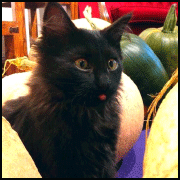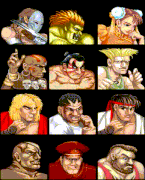|
Using the monitor's audio output is a often a valid option in these cases. I've had a speaker set that I sent the monitor's 3.5mm line out to, and then I plugged my headphones into the speakers. That way, anything plugged into the monitor can use it as their audio device, and you can get audio out of multiple devices without external switches or manually switching cables. Not all monitors have clean audio outputs though (or any audio output at all), so your mileage may vary. I eventually switched to an external USB DAC with multiple outputs and inputs.
Dr. Video Games 0031 fucked around with this message at 00:22 on Mar 12, 2024 |
|
|
|

|
| # ? Apr 27, 2024 12:32 |
|
E: wrong thread
Beve Stuscemi fucked around with this message at 23:07 on Mar 15, 2024 |
|
|
|
Dr. Video Games 0031 posted:Using the monitor's audio output is a often a valid option in these cases. I've had a speaker set that I sent the monitor's 3.5mm line out to, and then I plugged my headphones into the speakers. That way, anything plugged into the monitor can use it as their audio device, and you can get audio out of multiple devices without external switches or manually switching cables. Not all monitors have clean audio outputs though (or any audio output at all), so your mileage may vary. I eventually switched to an external USB DAC with multiple outputs and inputs. That's more or less what I do - I run the audio off the DP/HDMI from the source device, then run my speakers from the 3.5mm on my monitor. Or use the monitor speakers on some of the machines I use because they are good enough for the use cases of those machines.
|
|
|
|
Why Is Storage Spaces being so weird here, I used a USB interface to add a spare disk to replace a failed one and I've retired the USB disk but it refuses to move the remaining 1.55% used off that drive onto the new one (at 97.8%) code:EDIT: I've tried Optimize-StoragePool on the Pool that has this Storage Space multiple times, it just refuses to move that 86 GB somewhere else. Tatsujin fucked around with this message at 00:19 on Mar 19, 2024 |
|
|
|
I've gone down a bit of a rabbit hole looking at direct contact CPU cooling. The gains are incredibly impressive for the cost, especially if you're likely already going to buy a contact frame. Something I've been having trouble getting a good answer though is about what materials to use in the junction. I've seen people say that you absolutely have to use liquid metal and cannot use thermal paste for . . . well different reasons. Meanwhile I've also seen videos of people using graphine pads, but I thought graphine pads were a convenience thing and not as good as the best thermal paste? What's the actual story here? What can and can you use in the thermal junction, and why?
|
|
|
|
Chuu posted:I've gone down a bit of a rabbit hole looking at direct contact CPU cooling. The gains are incredibly impressive for the cost, especially if you're likely already going to buy a contact frame. looking forward to what your gains are and the chip used
|
|
|
|
Accidentally damaged a displayport 1.4 cable because I did not know locking cables were a thing. Anyone have a Brand they'd recommend for a decent-quality replacement?
|
|
|
|
Volcott posted:Accidentally damaged a displayport 1.4 cable because I did not know locking cables were a thing. Anyone have a Brand they'd recommend for a decent-quality replacement? Somewhere the HDMI port designer with his friction only design is cheering whilst his "latching-is-superior" DisplayPort buddy is weeping. He just wanted your cable to stay plugged in. He thought the big button was big enough
|
|
|
|
Club3D's DP cables are high quality and VESA certified, though they do have the button locks as well. If you don't like the button locks, I've had good experience with the AmazonBasics cables.
|
|
|
|
Eletriarnation posted:Club3D's DP cables are high quality and VESA certified, though they do have the button locks as well. Seconding Amazon Basics, their DP cables don't have the lock.
|
|
|
|
Now that I know the locks exist I am lock-neutral.
|
|
|
|
The locks are pretty annoying if you use single-slot cards and have a cable going to the next slot down as well, since there's no room to get your finger between the two cables to hit the release. I keep a wooden chopstick around for this, and for releasing the PCIe slot latch when there's no space to get my hand between the GPU and my CPU cooler. Most gaming cards are 2+ slots though, and this isn't really a problem for them.
|
|
|
|
HalloKitty posted:Somewhere the HDMI port designer with his friction only design is cheering whilst his "latching-is-superior" DisplayPort buddy is weeping. That button doesn't work for poo poo. You tell him I hate his rear end.
|
|
|
|
I usually only buy StarTech or CableMatters cables but DP cables are so simple it doesn't really matter that much unless you're trying to push high res or high bandwidth.
|
|
|
|
I redid the Storage Pool with the correct Interleave, but why isn't giving me the option to remove any drives or prep them for removal, I could have sworn I re-did it right for RAID6-ish, see NumberOfColumns and PhysicalDiskRedundancy, just worried if a disk drops again Ill add a new one and be unable to remove the old one: code:
|
|
|
|
Tatsujin posted:I redid the Storage Pool with the correct Interleave, but why isn't giving me the option to remove any drives or prep them for removal, I could have sworn I re-did it right for RAID6-ish, see NumberOfColumns and PhysicalDiskRedundancy, just worried if a disk drops again Ill add a new one and be unable to remove the old one: Have you tried asking in the NAS/Storage thread or the SSD thread? People in there might have more familiarity with Storage Spaces.
|
|
|
|
wash bucket posted:That button doesn't work for poo poo. You tell him I hate his rear end. Maybe the next port should go back to using screws 
|
|
|
|
Couldn't find a better place for this question. I'm considering replacing my USB dock with a USB-C dock for a few reasons. It might be getting a bit flaky (hard to tell sometimes) and to make my life a little easier so I don't have to gently caress with cables as often. USB-C is the one with the power on the cable so you can just send the computer the start up signal from the dock without opening it right? Beyond that, I don't really need anything fancy. Two HDMI cables for monitors is the only thing I think might be remotely unusual. Other than that, just Ethernet, at least 3 usb ports for keyboard mouse and webcam, headphone jack, etc. Any recommendations? I saw some extremely cheap ones on Amazon but I'd like this to last a few years at least.
|
|
|
|
Magnetic North posted:Couldn't find a better place for this question. A used Dell WD19 would be a good choice. Theyíre available dirt cheap on eBay and similar, since it was such a popular product. Just make sure a PSU is included thatís beefy enough for your laptop. (Itís compatible with Dell chargers if you already have one of those.)
|
|
|
|
Hippie Hedgehog posted:A used Dell WD19 would be a good choice. Theyíre available dirt cheap on eBay and similar, since it was such a popular product. Just make sure a PSU is included thatís beefy enough for your laptop. (Itís compatible with Dell chargers if you already have one of those.) The one I have is a Dell 3100 (USB 3.0) and both my current laptops are Dells, so that's probably a decent sign. How do I tell if it's got enough juice? Just look at the power brick and compare Wattages or is it more complicated than that?
|
|
|
|
Yeah I think thatís the way. IIRC, the WD19 wants at least 130W but will charge your laptop faster if it has the beefier charger.
|
|
|
|
Magnetic North posted:The one I have is a Dell 3100 (USB 3.0) and both my current laptops are Dells, so that's probably a decent sign. How do I tell if it's got enough juice? Just look at the power brick and compare Wattages or is it more complicated than that? When it comes to power supplies in general (like, for anything with a power brick, from a lamp to a radio to a laptop), the most common things you need to pay attention to are volts, amps, and polarity. The power adapter should put out the same volts as the device is looking for (or as close as possible if you're feeling frisky), the same or more amps as the device is looking for, and if it is a barrel plug it needs to have the same polarity as the device. You can often run or at least trickle-charge a device with a charger that has lower amps than the device wants, but some things flat-out won't run, and even if it does run the power supply is going to get hot and die fairly rapidly as it's trying to put out more juice than it's rated for. Polarity is almost always center-positive, meaning the post that the barrel plug goes over carries positive current. Every once in a while you'll find one that is center-negative, which is just the opposite. Like I said, most stuff with a barrel connector is center-pos, but not all. This Wikipedia page has the symbols to look for in order to determine which it is: https://en.wikipedia.org/wiki/Polarity_symbols CaptainSarcastic fucked around with this message at 18:46 on Mar 22, 2024 |
|
|
|
Hippie Hedgehog posted:A used Dell WD19 would be a good choice. Theyíre available dirt cheap on eBay and similar, since it was such a popular product. Just make sure a PSU is included thatís beefy enough for your laptop. (Itís compatible with Dell chargers if you already have one of those.) And if you purchase one update the firmware on it.
|
|
|
|
kri kri posted:And if you purchase one update the firmware on it. Hm. I didnít do that, yet. Any particularly egregious bugs in those?
|
|
|
|
Hippie Hedgehog posted:Hm. I didnít do that, yet. Any particularly egregious bugs in those? Nah just been my experience it helps with wonky issues. I figure it canít hurt, and it doesnít take long.
|
|
|
|
I got a 2070 Super off someone and it has a stupid breathing effect on the side LEDs. When I run OpenRGB, it isn't detected. In the library of devices, I see 30x0 devices so I have to assume they are very similar. Is there a simple way to control this effect, if even to turn it off?
|
|
|
|
~Coxy posted:I got a 2070 Super off someone and it has a stupid breathing effect on the side LEDs. Go to the url for that product, find the support tab, there will be some link to the software they want you to use.
|
|
|
|
~Coxy posted:I got a 2070 Super off someone and it has a stupid breathing effect on the side LEDs. You could check the GPU thread, but one of the common answers there to this kind of question is the judicious use of some electrical tape to cover the LEDs.
|
|
|
|
~Coxy posted:I got a 2070 Super off someone and it has a stupid breathing effect on the side LEDs. Look carefully at the shroud and find the cable/connector for the leds, and just unplug it from the pcb
|
|
|
|
Is there reason to think that PSUs will change over the next 1-2 years? Any reason not to buy one on sale now even though I don't plan on building my next system this year?
|
|
|
|
PirateBob posted:Is there reason to think that PSUs will change over the next 1-2 years? Any reason not to buy one on sale now even though I don't plan on building my next system this year? It's tough to say. They're sort of working out the 12V High power connector and there's been revisions. Also your warranty tends to start by purchase date and not open it up date. I usually try to keep a 750-1000W on the shelf from black friday sales but it feels like a build or revise a PC a couple of times a year.
|
|
|
|
I upgraded my system from a 5600X to a 7800X3D and kept the Noctua NH-U12S cooler I had previously, because it should still be plenty of cooling especially since I'm not overclocking. I've noticed my fans running a lot more than with my previous system, and the CPU also running hotter than previously. Not monstrously so, it sits at around 53 in normal desktop use and it's topped off at 89 degrees celsius during games, but still a bit hotter than before.  (the top fan is a 120mm Noctua that used to be behind the CPU venting out the top, but my new PSU's motherboard cables are so inflexible I can't fit the cooler back there again, so I put it before the CPU cooler to draw in cool air until I can replace it with a smaller exhaust fan that fits back there) Some people say this is normal, and AM5 CPUs just are designed to run hotter than AM4 CPUs, but people on the Internet say a lot of poo poo that isn't true. Is this? Also, should I look at undervolting to bring the temps down or just roll with it?
|
|
|
|
89 is the max temp for that chip, iirc. If it isnít throttling, youíre fine but losing a small amount of potential performance from the auto-oc the chip does. It boosts itself until it reaches a clock speed, thermal, or power limit. If it is throttling, thatís a big problem and something is off with your cooling. E: undervolting is a can of worms, imo. It will help but it will also take many, many hours to verify itís stable and you will always be left wondering if the undervolt caused a random crash or some other weird behavior Kibner fucked around with this message at 12:55 on Apr 1, 2024 |
|
|
|
Granted, I don't know what's expected from a 7800X3D but 53C seems suspiciously hot for miscellaneous desktop applications. I would double-check that the heatsink is properly seated on the CPU, and that the motherboard/case stand-offs aren't loose or stripped I'm not sure if the top fan jammed right up against the cooler is doing more harm than good, if it's creating a bunch of turbulence right in front of the heatsink fan intake. But that sort of detail isn't usually going to change temperatures by more than a couple degrees in a normal-sized tower. Fruits of the sea fucked around with this message at 13:21 on Apr 1, 2024 |
|
|
|
Yeah that was a good call. Turns out the cooler screws were actually quite loose. I could've sworn I tightened them all the way when I installed it, but I got out my big boy screwdriver this time instead of the small iFixit one I previously used, and got a good few rotations out of both screws before they actually felt tight. Now we're at 43 degrees celsius on the desktop with a bunch of normal desktop stuff running, and I guess next it's time to find a case fan to exhaust upwards from behind the CPU cooler.
|
|
|
|
You do want to have positive pressure in your case. Do you have any more front fan slots or bottom ones?
|
|
|
|
LRADIKAL posted:You do want to have positive pressure in your case. Do you have any more front fan slots or bottom ones? I've got two 140mm fans sucking in air from the front, and there's no more room for fans in the front. On the bottom I think it's just the intake vent for the PSU, and no fan slots. I have two fan mounts at the top (one of which is currently in use), and then one exhaust fan at the back. The Phanteks P400S is what I'm working with here. E: 140mm fans, not 120mm fans. Shaman Tank Spec fucked around with this message at 08:48 on Apr 2, 2024 |
|
|
|
My PC has an ethernet connection but I will have to move it away from the connection for a while. I never installed a wifi card/adapter/usb dongle before and I'm not sure what the best option is. Do those USB wifi things actually work? I'd need to use it for about a month or so, so I'd like to just get one if they're decent.
|
|
|
|
In my experience performance is less consistent for USB adapters than for PCIe ones, but they do usually work as advertised. I would recommend getting the kind that has actual antennas instead of a little stub, not just for better signal strength but also to get farther away from potential USB 3 interference. e: Presumably you have a desktop if you don't already have integrated WiFi, and therefore there's a good chance you have a PCIe x1 slot and a USB header (for Bluetooth) free. If that's the case, I'd just get something based on the AX200 or AX210 (avoid AX201 or AX211, unless you're sure your board is compatible). It's not going to be a substantial cost increase vs. a USB adapter, and they're rock solid. I last used Powerline Ethernet like ten years ago and it was fine for two outlets on the same circuit, but if it had to cross breakers then performance was either worse than WiFi (in a newish house) or nonexistent (in an old house). Might have gotten better since then, IDK. Eletriarnation fucked around with this message at 13:29 on Apr 3, 2024 |
|
|
|

|
| # ? Apr 27, 2024 12:32 |
|
Eletriarnation posted:In my experience performance is less consistent for USB adapters than for PCIe ones, but they do usually work as advertised. I would recommend getting the kind that has actual antennas instead of a little stub, not just for better signal strength but also to get farther away from potential USB 3 interference. This has been my experience as well with the USB ones. They work but eh. Iíd just try power line myself before though 
|
|
|