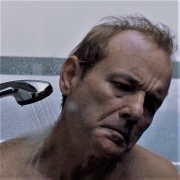|
I have a Lenovo Edge S430, but it's a bit slow compared to the Macbooks around me. I'm thinking of upgrading it by replacing the SATA hard drive with an SSD. The computer came with a 16 gig SSD drive used for cache and some other stuff, but I'm wondering if it'd be feasible and/or even possible to either put in a larger SSD in place of the 16 gig one, or just replace the SATA drive. I'm not sure if it'd fit. Anyone know?
|
|
|
|

|
| # ¿ Apr 20, 2024 05:10 |
|
Rexxed posted:You can do either or both. Right now you have a 2.5" sata hard disk and a mSATA SSD. Your model of laptop's specs are on pg 26 of: Holy poo poo. I already contacted a local PC shop about having it done, but this looks like the easiest job ever. Looks like I can just buy an SSD and do the whole thing myself. Thanks a ton fo your help.
|
|
|
|
Rexxed posted:You can do either or both. Right now you have a 2.5" sata hard disk and a mSATA SSD. Your model of laptop's specs are on pg 26 of: I'm thinking of purchasing this to replace my mSATA. Will it slot right into the same connectors as my mSATA is on, or will I need to buy some sort of adapter? http://www.bj-trading.dk/bjshop/default.asp?pv=MZ-7TE250BW&pn=SAMSUNG&vare=924971&f=edbp (Danish site) e: Looks like it says that it's delivered with a SATA-600 interface, so I guess it's ok. I've ordered it now, but of course I'd appreciate it if you'd let me know if I've misunderstood something. Thanks a ton for the help. csidle fucked around with this message at 14:35 on Nov 5, 2014 |
|
|