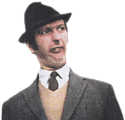|
DarkHorse posted:Yeah biggest worry would be it shorting and causing interference with the signal. There's not enough current to be dangerous to a person, and it's probably not going to be enough that it could damage the equipment. Thanks everyone. I tried it out and it does look like the signal got messed up. It looks like the Roku is the same width as the cable, but I might try a short one anyway.
|
|
|
|

|
| # ? Apr 26, 2024 21:58 |
|
Is this also the thread for general home theater discussion (speakers, seating, room configuration) or just projectors and screens? I'm working on home renovations and planning for a theater build next year so I'm starting to think about what I'll want to put together.
|
|
|
|
Yes. I really like my setup, we put our living room in a very small bedroom, and I used a relatively short throw, so you are like 6 feet away from a 112" screen. The ratio of size to distance is not quite IMAX levels but it's better than any theatre I've been in outside of an IMAX. We have a big sectional in Tetris L shape that eats up the rest of the room. It's perfect. I put a grid up on the wall and then painted the room navy blue, leaving a 16:9 rectangle for the screen. With the projector properly adjusted (it shifts throughout the seasons and I have to adjust it a couple times a year) it has a perfectly sharp lines all the way around where the screen meets the dark blue paint. It's a really cool effect and I haven't seen anybody else do it.
|
|
|
|
Speccing a projector for a meeting room at work; the candidate (Epson EB-2255U) claims it'll do +/- 30 degree keystone correction vertical and +/- 20 horizontal. I'm assuming the closer to dead center, the better, but how much of a negative effect would it have to take it all the way to -30 on the vertical?
|
|
|
|
Want to upgrade to 4K and HDR. About to pull the trigger on a 5040UB unless you guys have other suggestions
|
|
|
|
That new LG short throw is $6,000 
|
|
|
|
wolfbiker posted:Want to upgrade to 4K and HDR. About to pull the trigger on a 5040UB unless you guys have other suggestions The original lamp in my TW3200 finally poo poo itself completely, which TBH is pretty amazing, I haven't checked the lamp hours in a while but it must be up there. While I did consider just going 4K, it's still kinda  and at that point maybe 65" OLED would be better... Anyway, I'm a cheap bastard so I'll just replace the lamp for now. From cheapest to most expensive, my options seem to be and at that point maybe 65" OLED would be better... Anyway, I'm a cheap bastard so I'll just replace the lamp for now. From cheapest to most expensive, my options seem to beGeneric bare bulb $90 Generic module $110 OEM bare bulb $150 OEM module $400 E: Got the Epson lamp by itself, the brightness is mind blowing again. The original one made it to 5700 hours, though it was significantly dimmer for maybe those 700 hours at least. mobby_6kl fucked around with this message at 22:43 on Aug 6, 2019 |
|
|
|
Has anyone else bought the Phillips Picoprojector max on Indiegogo? At the discounted price of £400 it looks really good at 1080p and 800 lumens. My only issue is I won’t be able to connect it to my speakers without some sort of wire hanging out.
|
|
|
|
I wish I'd known about this thread a couple years back when I started my own projector install. Thankfully the AVS Forums are still around after all these years so I was able to get what I needed from them. I didn't notice it mentioned in the OP, but I opted to use their "Black Widow" paint mixture instead of a projector screen and I've been really happy with the results. Getting the wall perfectly smooth in my 40+ year old house was a challenge, but I can't argue with the results.  I took plenty of images of the process as well if there's any interest. That said, I still made some rookie mistakes that weren't annoying enough for me to address immediately, like checking the minimum height my chosen projector mount. The projector sits ~1" lower than it should be from the ceiling and the bottom of the projection bows ever so slightly in the center; originally I thought maybe the trim I put up was bowed, but my level disagrees. Keystone correction kind of gets rid of the worst of it, but it's never as good as a nice square projection. No one else notices it, but I know it's there and when gaming it kind of messes with any text that is displayed near the bottom edge of the screen. I've looked for other mounts, but ideally I'd love one that has motorized controls to fine tune the alignment of the projector to the screen. I've discovered my house is pretty shoddily designed, and just opening and closing the front door sends shockwaves through the rafters that cause the projector to wobble. Over time the alignment goes off enough that I have to readjust it no matter how tight I make the set screws. Has anyone had any luck finding a motorized projector mount online or elsewhere? I've been all over the internet and the closest I've come is some boutique sites that ask way too much for what should just be a couple x/y adjustment motors in a small box.
|
|
|
|
NatasDog posted:I've discovered my house is pretty shoddily designed, and just opening and closing the front door sends shockwaves through the rafters that cause the projector to wobble. Welcome to practically every house IMO. My projector is mounted to the ceiling in my lower level and I can tell if a cat runs past it on the floor above. quote:Over time the alignment goes off enough that I have to readjust it no matter how tight I make the set screws. Has anyone had any luck finding a motorized projector mount online or elsewhere? I've been all over the internet and the closest I've come is some boutique sites that ask way too much for what should just be a couple x/y adjustment motors in a small box. What mount do you have? I'd say you don't need a motorized mount, you need a better quality mount that doesn't drift over time. I've never looked myself but I would assume that the reason you'll only ever find boutique stuff is because the main point is to get it set perfect and then never mess with it again, plus if you're going to spend money to accomplish that sort of thing instead of getting a fancy motorized mount you get a fancy projector with motorized lens shift.
|
|
|
|
mobby_6kl posted:
Been saving for the new JVC naitive 4k units. But yeah, loving expensive.
|
|
|
|
bird with big dick posted:Welcome to practically every house IMO. My projector is mounted to the ceiling in my lower level and I can tell if a cat runs past it on the floor above. bird with big dick posted:What mount do you have? I'd say you don't need a motorized mount, you need a better quality mount that doesn't drift over time. I've never looked myself but I would assume that the reason you'll only ever find boutique stuff is because the main point is to get it set perfect and then never mess with it again, plus if you're going to spend money to accomplish that sort of thing instead of getting a fancy motorized mount you get a fancy projector with motorized lens shift. I've been toying with the idea of getting a projector with proper lens shift since I'm just using a cheap $800 Epson; it's amazing how sharply prices jump once you start looking at good projectors though. I figure if this one ever gives up the ghost I'll pony up the dough for a better one, now that I know that the project as a whole worked out as well as it has.
|
|
|
|
NatasDog posted:I wish I'd known about this thread a couple years back when I started my own projector install. Thankfully the AVS Forums are still around after all these years so I was able to get what I needed from them. I didn't notice it mentioned in the OP, but I opted to use their "Black Widow" paint mixture instead of a projector screen and I've been really happy with the results. Getting the wall perfectly smooth in my 40+ year old house was a challenge, but I can't argue with the results. Breaks my heart that you have that big rear end display setup and those tiny satellites. Your projector will go out of date and need replacement, quality speakers are for life.
|
|
|
|
codo27 posted:Breaks my heart that you have that big rear end display setup and those tiny satellites. Your projector will go out of date and need replacement, quality speakers are for life. They're on the list, but TBH the sound quality is more than sufficient for the little 600W head unit driving them. As with the projector I went with the baller on a budget approach and found something that reviewed well but was still relatively cheap. The way I looked at it the whole 5.1 system with the receiver was a whopping 600 bucks, so in a couple years if I feel like upgrading I can do so without feeling like I'm letting go of a huge investment. I'll probably give the old stuff to my kid anyway. My biggest concern at the time was getting something with HDMI pass-through so I could wire everything in the cabinet to the head unit and just have the one HDMI run to the projector for the video feed. Since I cut the cord on my TV service last year 99% of the stuff I do is direct from my PC so I barely use more than one input, but whatever.
|
|
|
|
My friend has a huge living room, and I'm looking for a projector that can do a 100-150" screen at 30 ft, or maybe mounting an ultra short throw upside down on a bracket from maybe a couple feet? Are either of those feasible? Looking for either a 1080p or 4k projector.
|
|
|
|
Are LED or laser projectors any good? It'll really just be for watching movies at night so I don't think ambient light will be much of a problem. How many lumens is the minimum? Finding it a bit hard to work out what a good projector solution would be. There isn't really a great place to put a TV in the living room of a place I'm buying. I was thinking maybe this one: https://www.lg.com/us/home-video/lg-HF60LA-projector
|
|
|
|
knox_harrington posted:Are LED or laser projectors any good? It'll really just be for watching movies at night so I don't think ambient light will be much of a problem. How many lumens is the minimum? Pretty good for the money. Youll never need to spend money on bulbs. Limited placement options https://www.projectorcentral.com/LG-PF1500.htm If your room is darkened with dark walls, and your screen is <120” diagonal, 500-1000 lumens is enough. If you like bright, go for something with 2000 lumens Cornjob fucked around with this message at 18:36 on Sep 15, 2019 |
|
|
|
Gonna see if I can respond slowly enough to make this conversation take several years.NatasDog posted:Good to know I'm not alone here. Structurally speaking I just find it amazing how much movement gets transferred to the rafter beams. Worth noting that since (in my case) the projector is taking like a 2" image and magnifying it to 134" on the wall which means that the projector only has to be moving ~1/140th of an inch in order for the image to be moving a very noticeable 1/2 inch on the screen, so it's probably not as much of an indicator of shoddiness as you might think. There's a ceiling fan near my projector that if I crank it to max causes the projector to wobble a tiny bit just from the air buffeting. Personally I'd prefer to just stick the thing on the bottom shelf of a coffee table and not even gently caress with mounts. I would have done that with my current setup but it just didn't work out in terms of projector throw/distance/screen size. quote:It's this one from Amazon. You're probably right on the mount just being poo poo, as the price tag would imply. It'll probably get replaced here soon, I was just hoping maybe there was some kind of motorized solution someplace that I just hadn't stumbled on yet. It'd just be nice to sit on the couch and get everything aligned perfectly from that perspective vs the top of my step ladder. Yeah that's the cheesedickiest projector mount I've ever seen. I've got a Peerless that was $122 and they're still annoying to adjust (but probably far less annoying than a cheap one) but I spent like an hour getting it to 99% perfect and haven't touched it for 2 years and it's probably 98% perfect at worst. I don't really know for sure but I'd guess that if you step up from $16 to $40 or $60+ you'll have better luck.
|
|
|
|
bird with big dick posted:Gonna see if I can respond slowly enough to make this conversation take several years. This thread moves slow enough as is, might as well bump it once a week  You make an excellent point re: the throw distance exacerbating just how much the projector's actually wobbling. I'm 14 feet out from the wall and like you a ceiling mount was really the only practical way to make it work. Hindsight being 20/20 I should have gone with a short throw projector, seeing as I have to make sure my taller friends are standing off to the sides when we're using it to play stuff like Rock Band. With as close the top of my screen is to the ceiling I was concerned the projector would be distracting though. The coffee table option wouldn't have been a bad idea, but I also use the room for VR and have to move the table off to the side regularly. bird with big dick posted:Yeah that's the cheesedickiest projector mount I've ever seen. I've got a Peerless that was $122 and they're still annoying to adjust (but probably far less annoying than a cheap one) but I spent like an hour getting it to 99% perfect and haven't touched it for 2 years and it's probably 98% perfect at worst. I don't really know for sure but I'd guess that if you step up from $16 to $40 or $60+ you'll have better luck. It really is; probably my biggest regret of the whole project. I recently went through and tightened everything down again after my last post and it does seem to be staying aligned now. That whole project in my pic cost me somewhere south of $2,000 with the cost of the cabinet, receiver, wiring, keystone jacks, etc. included. Monoprice is amazing though, I think all the odds and ends for the speaker runs and HDMI cable to the projector was somewhere in the $200 range. Well worth it to make everything look nice and professional. NatasDog fucked around with this message at 15:09 on Oct 9, 2019 |
|
|
|
My current projector is over 6 years old (a Panasonic AE8000U). My guess is I might buy one more projector in my lifetime and it'll probably be something like an ultra short throw 4k laser. I assume 5 or 10 years after that you'll be able to buy 120"+ OLED screens for $1000 that come rolled up and you just stick them to your wall.
|
|
|
|
I too look forward to the days where I can roll up my TV into a blueprint tube like some fancy pants architect.
|
|
|
|
What do you guys think about this room for a potential projector setup? The couch was on the left, and I used to have a 60" TV but it died. On the other side of the wall behind the couch is the laundry room, so I figure I could actually mount the projector in that room, and just cut a small hole in the drywall for the lense to shoot through. (At the top of that wall there is a steel beam). I taped up some potential sizes to get a feel for it. 120 seemed massive AF, but 100 definitely seemed too small, so I'm thinking something in the 110 range. Elysium fucked around with this message at 21:33 on Nov 4, 2019 |
|
|
|
That room looks like it would be excellent for a projector. You could pretty easily avoid the wall surgery with careful projector selection. There are a variety of sites that have calculators which will tell you what size range a given projector can throw at a given distance, sometimes even the device manufacturers themselves. I recommend one where your maximum desired size isn't maxing out the range. Once you have it set up, play around with the size for a few days. See what you like before locking in a size and buying screen fabric/paint. Since it looks like you can have some pretty great light control you can use the grey/silver screen materials that trade a bit of brlghtness for improved contrast. wolrah fucked around with this message at 23:07 on Nov 4, 2019 |
|
|
|
I figured having the projector on the other side of the wall would be a good thing, contain any fan noise and not have a projector overhead where it could be bumped or whatever. Plus the computer it would be hooked up to will likely be on that side of the wall as well. There’s nothing there (between studs) but a single piece of drywall. Setting up the projector before getting a screen is a great idea. I totally forgot I could do that. On screen size, I actually just remeasured and realized I hosed up the sizes, the big tape pictured was more like 140, 120 is a lot more reasonable. Is there any standards for how much room should be around the screen? Like currently where I have the tape, somewhat randomly, there is about 6 inches above the screen and a foot and a half below. Am I shooting for the middle of the screen to be head height? Elysium fucked around with this message at 23:53 on Nov 4, 2019 |
|
|
|
Elysium posted:I figured having the projector on the other side of the wall would be a good thing, contain any fan noise and not have a projector overhead where it could be bumped or whatever. Plus the computer it would be hooked up to will likely be on that side of the wall as well. There’s nothing there (between studs) but a single piece of drywall. My projector sits overhead and a little behind me at 14' and honestly the noise isn't really an issue. I had a bargain basement Optoma originally that was pretty loud, but with a home theater system going it was barely noticeable. Hindsight being 20/20 I'd recommend a short throw projector mounted in the middle of the room personally, so people walking in front of the couch don't interfere with the projection. In my case I just wanted to leave enough room above the screen to mount my center channel speaker for the 5.1 system I bought. The bottom I just set to be a few inches above my outlets. That said, you need to figure out the exact height/distance needed to project squarely onto the wall. Most manufacturers have a calculator on their website, but if not, Projector Central seems to keep a pretty up-to-date listing. Keystone correction is only so good and works fine with movies/TV, but it'll really mess with text when you're gaming if you have to rely on it too much. The edges where you have to stretch/compress to get a square picture will get fuzzy if you're too far off from centered. Getting a good mount is another thing I'd have benefited from, see our discussion above for more on that.
|
|
|
|
Elysium posted:I figured having the projector on the other side of the wall would be a good thing, contain any fan noise and not have a projector overhead where it could be bumped or whatever. Plus the computer it would be hooked up to will likely be on that side of the wall as well. There’s nothing there (between studs) but a single piece of drywall. A few things I'd consider though: 1. How often do you expect the washer/dryer to be running when you're using the projector? The hole will pass sound just as well as it passes light. 2. Having to work around the studs will limit where your screen centerline can be. These aren't huge issues of course, just things to consider when planning this out. quote:Setting up the projector before getting a screen is a great idea. I totally forgot I could do that. quote:On screen size, I actually just remeasured and realized I hosed up the sizes, the big tape pictured was more like 140, 120 is a lot more reasonable. At a 12 foot viewing distance that means they recommend a screen size of at least 107" and consider 77" to be a bare minimum. There do not seem to be widely agreed upon guidelines for what's too large. quote:Is there any standards for how much room should be around the screen? Like currently where I have the tape, somewhat randomly, there is about 6 inches above the screen and a foot and a half below. Am I shooting for the middle of the screen to be head height? Ergonomically AFAIK the rule is to have 2/3 of the screen above eye level.
|
|
|
|
e: drat forum goblins
wolrah fucked around with this message at 19:09 on Nov 5, 2019 |
|
|
|
wolrah posted:Your upper bound will be determined by the projector and where it's mounted vertically. Different projectors shoot the image at different angles. From a ceiling-mounted perspective some put the top of the image directly in line with the lens centerline, some put it a few inches above, some put it a few inches below. AFAIK most DLPs are in the latter category. Unless the projector you choose has optical keystone adjustment you're going to need to keep this in mind because you do not want to be doing digital keystone adjustments on a trapezoidal image, the quality loss on any text or straight lines is immense. Looking into projector offsets, it seems this will put a damper on my plan to mount on the other side of the wall. Because of the beam between the walls at the top, the mounting position would potentially be too low, as illustrated by this example projector calculation:  (though this particular example is for a bigger screen than I would end up using, you can see how it could be a problem)
|
|
|
|
Elysium posted:Looking into projector offsets, it seems this will put a damper on my plan to mount on the other side of the wall. Because of the beam between the walls at the top, the mounting position would potentially be too low, as illustrated by this example projector calculation: How low is this beam? Also how high are the ceilings, how much vertical wall space are we actually working with on the far side?
|
|
|
|
I just measured and the ceiling is 82”, the beam is about 9 inches and I would have to get a little bit of clearance under that so let’s say at best 10 inches. Which means that at an average of about 8” offset we’re talking about starting the top of the screen at 64”. Which is about enough room for a 120” screen if it’s only a few inches from the floor which seems suboptimal and at that point I’m curious about the beam spread being blocked by a coffee table.
|
|
|
|
If you're aiming for a 120" screen it'll be 59" tall. With an 82" wall that means if it's absolutely riding the ceiling it'd be starting at 23" off of the ground and going up. Following the 1/3 rule, ergonomically you want eye level to be about 20 inches up from the bottom of the screen. At least for me sitting on my couches eye level falls between 38 and 42 inches, so I'd probably want the image to be positioned a few inches below the ceiling. Your couch and viewer torso heights may vary. As I see it that actually works out pretty nicely with your requirements. If the beam is 8" that means that mounting the projector just below the level of the beam would put your lens center roughly 12" below the ceiling. When shooting a 120" picture a lot of the home theater projectors out there have what ProjectorCentral would call a -8" offset, or the bottom of the image is 8" below the lens. Since that's reversed in a ceiling mount, that'd put it about four inches off the ceiling which would be pretty close to perfect. You could use that space to build a border using some dark fabric which helps increase the apparent contrast. You definitely don't want to get a projector with a positive offset, but you still have plenty of choices across the market. Vertical lens shift is also reasonably common so as long as you're not trying to get the cheapest thing on the market you have some room to play. As far as coffee table clearance, yeah in my scenario we're going down to 19 inches so anything really close to the screen could get in the way, but you'd be surprised how little of an issue it actually is unless you want to shove stuff right up against the wall. If you've decided what screen size you want you could take some string and a pushpin to map out the edges of the beam. Put the pin in the wall roughly where the lens would be, attach the string to it, and pull it to the corners of where the image will be on the wall. Pull it tight and you'll see where you can't put things. wolrah fucked around with this message at 20:25 on Nov 7, 2019 |
|
|
|
Maybe I’m confused but what I’m seeing for offset is like https://www.avsforum.com/photopost/data/156811/9/99/998405ba_offset.png https://i.pinimg.com/originals/11/26/7e/11267e44df14a6f06c363e4405bfb0c8.jpg So the bottom (aka top if you are ceiling mounting) is higher (lower) than the center of the lens to start with. So starting from flush with the ceiling the top of the image would start at 8” below the top, and every inch the projector moves down the image moves correspondingly. Here's an example projector that seems like it would work (just based on the throw stats):  At 12'6 throw distance (which would place it just behind the wall) and within it's zoom range it will project a 120" screen. At this distance it has a -3" offset, so while ceiling mounted 3" lower than the center of the lens, but can be lense shifted up 8". So mounting 12" below the 82" ceiling, but projecting 5" higher than the center of the lens, the image would start 7" from the ceiling on the other wall and go down to 66", leaving 16" below the screen. Elysium fucked around with this message at 15:39 on Nov 8, 2019 |
|
|
|
Hmm, it seems you're right, I misread the way ProjectorCentral lists things, what you'd want would be something with a single digit positive offset at your desired screen size. That is a much harder request to fill. I did find one Epson that'd do it (https://www.projectorcentral.com/Epson-Home_Cinema_1060-projection-calculator-pro.htm), but that thing is designed for relatively short throw installations so for 120" it'd need to be 9-10.5 feet away from the screen, pretty much directly above the center viewing position. If you could tolerate something mounting much lower in the wall something like this would be an option: https://www.projectorcentral.com/Epson-Home_Cinema_3800-projection-calculator-pro.htm but obviously that means anyone standing in front of the center seat would be blocking a lot of the image. edit: Actually that one says it has a lot of lens shift capability and could neutralize that out. If so, it might work. Pricey for 1080p, but it's also quite bright with large optics. wolrah fucked around with this message at 21:24 on Nov 8, 2019 |
|
|
|
Do projector prices tend to fall like TV's do when a new model is close to coming out? I've had my eye on a Sony VPLHW45ES for a little while now--but it's a 2016 model that still seems to have held its price really well. I'm guessing this is because Sony hasn't released a true 4K successor yet. Am I dumb to expect the price to fall any in the next 6 months or should I go ahead and pull the trigger at $1750?
|
|
|
|
look for a refurbished projector to save money. i bought one 5+ years ago and it's still going. on my second replacement bulb. edit: if it's old and not being made and still hasn't dropped in value, maybe it won't go much lower. i looked at Panasonic projectors and was surprised that some from nearly 10 years ago were still expensive. i guess it's because if you throw a new bulb in it, it's basically new(ish) again.
|
|
|
|
I got an Optoma HD144x for Christmas and I'm really happy with it. The definition, colour and brightness are all infinitely better than the little £35 shitbox I had before. Although it seems odd that a mid-tier projector like this has no OS or media functions of its own, but that's not a big deal.  HOWEVER. I was watching Once Upon A Time in Hollywood the other night and I noticed this very odd sort of chromatic banding. It was especially apparent during the black and white scene at the start. It was possible to see it at other times just by moving my eyes around quickly. I've replicated it here by taking a photo while shaking my camera.  That's more severe than it appears in person but it gives an idea - the RGB elements seem to be splitting up. Again it was really clear during black and white scenes. Does anyone know what this problem is, or is called so I can look into sorting it? I really hope it's something I mend in the options because it's going to bug me every time I use it if not.
|
|
|
|
quote:What is the DLP Rainbow Effect?
|
|
|
|
Ah. Well. Balls. It was really well reviewed, too.
|
|
|
|
Look in the settings for color wheel delay. Sometimes you can tweak it
|
|
|
|

|
| # ? Apr 26, 2024 21:58 |
|
You get kinda used to it.
|
|
|