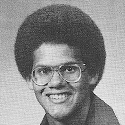|
You might need to emulate the disc's copy protection in Daemon Tools to get your backed-up image to work. To be able to do this, you first need to mount the disc to a SCSI Virtual Drive, not a DT Virtual Drive. The type of device you're running is found in the drive list at the bottom of the Daemon Tools window between the square brackets of the device label. There's an icon on the toolbar that lets you add a SCSI drive if you need one. You should now be able to go to Preferences (cog icon on toolbar) > Advanced and be able to select the checkboxes here. I did a quick search and MLB 2K12 apparently uses SecuROM, so enable that. I attempted to run through this process on some disc images I had lying around but ran into issues adding a SCSI drive, so I'm not sure if there are any other steps which are necessary to emulate the copy protection. I got the instructions online; hopefully they'll be enough for you to try this solution. Good luck.
|
|
|
|

|
| # ¿ Apr 25, 2024 07:07 |