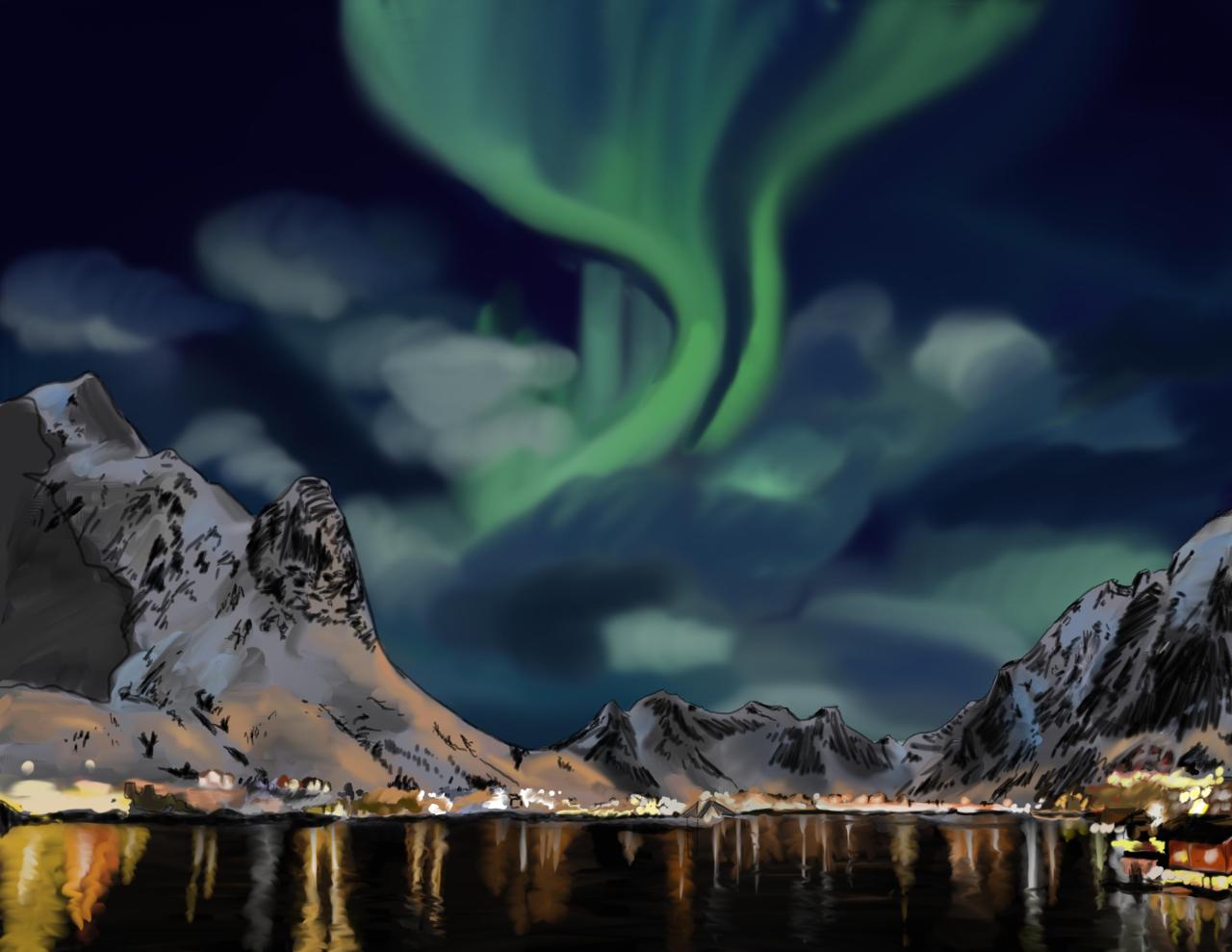|
Holding my tablet pen with a longer distance down to the tip helped me gain a lot of control, like the first grip here (tripod grip): https://www.youtube.com/watch?v=pMC0Cx3Uk84
|
|
|
|

|
| # ¿ Apr 19, 2024 22:52 |
|
Beelzebub posted:The book is expensive, ...
|
|
|
|
Avshalom posted:
(I don't have much time, so I did this very quickly.) Anyway, I've had huge problems with facial/cranial proportions, so here's one way I check my proportions: 
|
|
|
|
Eva posted:I reaaaaaally wanna get back into drawing. Haven't really drawn anything since high school (I'm 32 now...), and I've been recently going to model drawing sessions, but it's really hard and I have no idea wtf I'm doing. It's pretty frustrating, if you guys know any good gesture drawing tutorials, please let me know. Welcome back into the loop! Great looking frog there, real crisp. You don't exactly look rusty. Anyway, here are a few resources for you: A video on figure drawing by Stan Prokopenko, who has a lot of videos on drawing people https://www.youtube.com/watch?v=74HR59yFZ7Y All the references you could ever want, they a few hundred pins on gesture too: http://www.pinterest.com/characterdesigh/ And for the heck of it, the coolest collection of figure drawing techniques I know of: http://www.angelfire.com/art3/kchendemos/
|
|
|
|
A value study. (Crocodile gotta be close enough.)
|
|
|
|
^ Seconding this 100%, anatomy is super important for drawing from imagination. Luckily that doesn't mean that you have to learn all the ins and outs of the body right off the bat. I'd recommend starting out with learning proportions and the most important muscle groups, and building onto it as you get better in other areas. At least for me, really learning how to draw all the muscles was simply too difficult at the point where I didn't know how to build complex volumes.
|
|
|
|

|
| # ¿ Apr 19, 2024 22:52 |
|
wesley snypes posted:Well, I started painting - I'd never used mixer brushes before, just really basic GIMP poo poo (horrible, don't do it), so I'm just working out how to use the tools. I'd especially appreciate advice on use of color and lighting; I don't feel that I've got a good handle on it. I'd like to be able to put work out more quickly, and so it would really help if I wasn't basically repainting everything three times until I work out something that I think looks passable. The lighting in the painting looks nice, good job! Looks like Norway. For an easier time: Put a layer making your painting and ref b/w on top, hide it, and pull it out when you need to check your values. You can use a Hue/Saturation adjustment layer with saturation all the way down or a grey layer with the blend mode set to Color, I think they should give the same result. It's superpowers. Also superpowers: avoid soft brushes. Use a large brush with low flow (I've heard up to 60%, I use 5-10%) instead, it's great. It was a moment of "huh, so that's how they do it" when I found out about it. With it you can blend colors without getting the out-of-focus look.
|
|
|