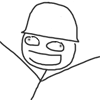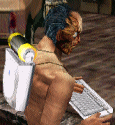|
Smrtz posted:The current book is too expensive for me. How much is left of it before a new book is started?
|
|
|
|

|
| # ? Apr 19, 2024 14:36 |
|
Vulture Culture posted:Which one? You've got different people simultaneously going through the Dekker human factors book, the RHCSA book, and the PowerShell book. They're all a little pricey for me. I'll just jump in for the next book. Any idea when that'll start?
|
|
|
|
Everyone kind of just proposes their own readings, but here are some design thinking books that I like and that dovetail nicely into Dekker's book from a human factors standpoint: Don't Make Me Think (Revisited), by Steve Krug (~$20): the classic web usability book, updated for modern paradigms and mobile applications. The Design of Everyday Things, by Don Norman (~$9): a primer on how the things we use every day function as simply as possible. This one's full of lots of great little reminders of how much work goes into making something as rudimentary as a door function well. We're around halfway through the Dekker book. Vulture Culture fucked around with this message at 20:50 on Jun 10, 2015 |
|
|
|
Vulture Culture posted:Everyone kind of just proposes their own readings, but here are some design thinking books that I like and that dovetail nicely into Dekker's book from a human factors standpoint: Hmm, The Design of Everyday Things does seem pretty cool, and it's cheap.... I mentioned it before and someone said they'd be interested, but Bruce Schneirs Applied Cryptography is really interesting and and only about 35$ new. I've actually already got that, but every time I try to read it I can only get a few chapters in before something happens and I put it down, and then just never bother to pick it back up...
|
|
|
|
I've been slacking massively on RHCSA. Not gonna get to it this week either since once this lovely plane gets fixed I'm on vacation Also Powershell 5 is loving awesome and if you were going to buy a PS book I would wait until someone writes one for this revision. Month of Lunches is very engaging though.
|
|
|
|
Roargasm posted:I've been slacking massively on RHCSA. Not gonna get to it this week either since once this lovely plane gets fixed I'm on vacation Same here, it's warm outside and I don't want to do more work after work. Then again, because I'm semi-competent at bash I'm the Linux Expert at work Edit, I'll try to make a post this weekend. Gucci Loafers fucked around with this message at 04:15 on Jun 11, 2015 |
|
|
|
Powershell FIVE? There's barely relevant books for 4, sheesh. (edited from "literature" to "books", online help is unimpeachable)
|
|
|
|
Got burnt out and haven't done these in like a month. Let's finish this book before my kid is born and it's gone forever! Chapter 12: Build a Timeline This is a long and dense chapter. It is a significant departure from previous chapters because it includes a lot of "what to do" instead of "what not to do." When reconstructing a situation, it's helpful to create a timeline. In addition to helping demonstrate cause-and-effect (refer back to the limitations of the sequence-of-events model), it's helpful to be able to reference exactly what information was or was not likely known by people in the situation at any given time. Additionally, if not for time constraints, phenomena like taskload, workload management, stress, fatigue, distractions, and problem escalation would be effectively irrelevant. There are many different ways of constructing a timeline, and many different degrees of resolution that can be used. In order to surface issues with human performance, you should strive to produce a timeline of the highest possible resolution. Dekker defines the resolutions as follows:
Unless you routinely collect very in-depth operational data, like voice recordings of people involved in a procedure, the data you have available may not be sufficient to reconstruct a timeline at high resolution. However, you may have access to logs, instrumentation, and other machine data that can help you interpolate an understanding of the situation. The ending point of an incident is usually fairly obvious, but the beginning of a timeline is somewhat arbitrary. (As Dekker said in previous chapters, a "root cause" is simply the place where you stop looking.) A high-resolution timeline should involve the following pieces of information:
These high-resolution timelines help understand what was going on in the process at the time an error may have occurred, as well as understanding what other tasks people might have been involved in or distracted by. The goal is to couple behavior to the situation and, as we've been doing, understand why what someone did made sense to them at the time. We want to understand how inputs to that process changed over time, as well as how and why those inputs were relayed (especially in the case of mechanical status indicators). This gives us the tools we need to determine which of these were potential contributors to the problem, and which were not. We should focus our attention on the following areas:
In particular, here are some common kinds of events that are worth noting:
The goal is to link people's decisions to the processes that govern them. As we strive to determine what people were trying to accomplish, we ask the following:
|
|
|
|
Vulture Culture, which edition have you been working through of that book? Your chapters and the ones in the version I just read do not seem to match up so well.
|
|
|
|
I'm using the Kindle edition, which is apparently the '06 edition and not the latest version of the book. 
|
|
|
|
Just an update -- I'm a bum who hasn't been keeping up on the RH cert books at all, but will continue the analysis this week
|
|
|
|
Chapter 5: So-so virt that you don't really need to know for the RHCSA (on most exams)
To start, if you really want to get a good idea of how UEFI works, you should read this, then continue on, because there's way too much wrong in this book for me to go into detail about it all
evol262 fucked around with this message at 17:33 on Oct 19, 2015 |
|
|
|
Thanks for posting these critiques of the book, evol262. This stuff is super helpful.
|
|
|
|
I'm reasonably sure that you could pass the cert by following along with the book. My big complaint so far has been that it's a terrible way to learn how Linux actually works, if you want to use the book for that. I understand that it's not a book on internals, but I wish he'd just skip elaborating on how things work when he doesn't have any idea and gets it terribly wrong. Continuing... Chapter 8: Less poo poo because all of this is 25 years old
Chapter 9: Every time you mklabel msdos, somebody dies
|
|
|
|
I've finished chapter 4, and having these posts to know in advance what to look out for is super awesome, evol262. Huge thanks for this! Some of this I would know was wrong, some I would be very uncertain about, and some I would have taken the author's word for.
|
|
|
|
Chapter 10: The best chapter in the book so far Really, it is.
Chapter 11: Don't hire this guy for network
|
|
|
|
O'Reilly is running a sale for SysAdmin Appreciation Day -- 50% off a big selection of sysadmin books and video training using promo code DEAL. List of titles: http://shop.oreilly.com/category/br...y_20150731_deal
|
|
|
|
Do you guys provide book recommendations? I work in marketing for an enterprise SaaS video hosting product. Large sports clients use the product to manage all their online video and put in subscriptions, etc. I have a high level overview of how the products and services work, and how to market these to the end user. But I really want to get into the nitty gritty and learn how they're built up. Things I'm interested in learning about are CDNs, cloud computing, streaming delivery, and so on... Are there any books I can get dug into? No matter how dense...
|
|
|
|
Convexed posted:Do you guys provide book recommendations?
|
|
|
|
I applied for a job at MLBAM that I was probably woefully under qualified for, but to this day it's the only job I am sad about not getting.
|
|
|
|
evol262 posted:[...]To start, if you really want to get a good idea of how UEFI works, you should read this, then continue on, because there's way too much wrong in this book for me to go into detail about it all[...] All your posts here have been extremely good, but I wanted to specifically point out this link in particular; reading the whole thing made me appreciate and understand a lot more about UEFI booting. I read through the whole thing when you first posted it, and already I've had good practical use of it several times!
|
|
|
|
Incoming Also, my wife is doing her PhD and has lots of study time, so I suddenly have lotsa time to hypothetically  Chapter 12: Networking
I'm not even covering this, because it's ancient, and the author (amazingly) didn't make any mistakes. ------------------------------------------------------------------------------ RHCE section: here be dragons Shell Scripts, my god
I'm just gonna power through this at about one post a day.
|
|
|
|
I don't post because I'm a loser and haven't picked up another book after reading the EMCISM book, but I still read posts so I appreciate your effort.
|
|
|
|
Chapter 15: Teaming/Bonding/Routing/IPv6
|
|
|
|
I never contributed to this, so it's kind of an rear end in a top hat thing for me to say, but I'm sad that this thread died. I was actually trying to think of IT books to put on my Amazon wishlist for Christmas, so I'm gonna dig through this and see what you guys read (and thought about reading).
|
|
|
|
It's not dead as long as one person is still keeping it alive.
|
|
|
|
True enough! And I did read Phoenix Project because of this thread. Nothing else though, I've mostly been focusing on my CCNA studies. Once that's done I'd like to pick something up that doesn't necessarily lead to a specific cert. I'll mention anything I grab when I get it. I am actually about to start Time Management for System Administrators, which should take me like 3 hours.
|
|
|
|
I was thinking about posting another chapter summary from the Dekker book, but holy poo poo, having infants is exhausting.
|
|
|
|
I'm up for Michael Jang's RHCSA/RHCE 7 but it's delayed until February.
|
|
|
|
So my aforementioned wish list currently has the following books on it. I have never read any of them and am interested in the material covered by all of them.
|
|
|
|
Network Warrior is fantastic and I found it way more informative than any of the actual CCNA study stuff I read.
|
|
|
|
I've a UNIX veteran so I know a fair bit about the theory of networking but nada about Cisco. Would I get anything out of Network Warrior, or would I lack the grounding?
|
|
|
|
Zorak of Michigan posted:I've a UNIX veteran so I know a fair bit about the theory of networking but nada about Cisco. Would I get anything out of Network Warrior, or would I lack the grounding?
|
|
|
|
Vulture Culture posted:Network Warrior is actually where I got most of my Cisco knowledge from. It's very pragmatic, and much less dryly written than certification materials. I'm pretty sure I read it on the toilet on a vacation in the Adirondacks. Everything I've read about it seems to indicate that the author assumes you have CCNA-level knowledge of networking/IOS and writes from that perspective, so people who haven't already worked with it might be a little lost. Is that a bit of an exaggeration?
|
|
|
|
Japanese Dating Sim posted:Everything I've read about it seems to indicate that the author assumes you have CCNA-level knowledge of networking/IOS and writes from that perspective, so people who haven't already worked with it might be a little lost. Is that a bit of an exaggeration?
|
|
|
|
A very interesting book called Site Reliability Engineering: How Google Runs Production Systems just came out and it sounds like a good one to read and discuss: http://shop.oreilly.com/product/0636920041528.do
|
|
|
|
Vulture Culture posted:A very interesting book called Site Reliability Engineering: How Google Runs Production Systems just came out and it sounds like a good one to read and discuss: There's a small preview here. I found this interesting... quote:Therefore, Google places a 50% cap on the aggregate “ops” work for all SREs— SREs are Google Software Engineers with some kind of Operations Background. While this is great and but isn't also true there are still traditional System Administrators at Google but they're merely contractors/vendors?
|
|
|
|
Chapter 1: Introduction This chapter is a brief introduction to the practice of Site Reliability Engineering, and what it means to be a Site Reliability Engineer. At Google, an SRE is someone who has "85-99%" (why not 100?) of the required skills for a software engineering position, plus additional technical background and skills that are useful for the SRE practice. The result is a culture where SREs are doing work that have been historically done by operations teams, but they are able to a) fix problems instead of merely working around them, b) automate solutions at scale in ways that are out of reach of traditional operations silos, c) move and adapt at the speed of product engineering and d) easily cross-train the developers on operability. To facilitate this, Google ensures that the time spent on "ops" work for SREs does not exceed 50% of their work hours. There are mechanisms in place to add stability back when the SREs are overburdened, such as error budgets enforced against internal SLOs (Service Level Objectives). SRE is compared and contrasted with DevOps; they share many common features, but site reliability engineering is a specific implementation (my analogy: like how Scrum or XP or Kanban as a specific implementation of Agile). Site Reliability Engineering focuses on availability, latency, performance, efficiency, change management, monitoring, emergency response, and capacity planning of problems: systemic problems rather than specific operational issues, in other words. No more than two operational issues should be looked at per engineer, per shift. Beyond this threshold, there is insufficient time or focus to handle the event, restore service, and conduct a (blame-free) postmortem. Culturally, Google SREs approach SLOs in the opposite direction of most operations teams. Engineers understand the goal is never 100% availability, and they should not be afraid of causing downtime, as long as they don't cause too much downtime (the SLO is determined by the owners of the product). The goal is to ensure maximum feature velocity without making users have a bad time. The Google monitoring strategy is diametrically opposed to the Nagios-style approach of "check value against threshold, and alert if it's outside of some static operating parameter." Instead, their software stack interprets the monitoring conditions, and notifies humans of what actions need to be taken when one needs to be taken. These notifications are broken down into alerts, tickets, and logging based on the urgency of the response. When emergencies do occur, engineers are encouraged to follow and create "playbooks" instead of approaching the problem in an ad-hoc way. This has improved their MTTR by 3x. Change management at Google is very lean, compared to what people might think of when they hear the term. The following are requirements of the production change process:
Humans are removed from this loop as much as possible to minimize error during routine changes. Capacity planning works the way you'd expect. You have a demand forecast which incorporates organic growth. You factor in inorganic demand sources, like big events (planned or unforeseen). You load-test the systems to estimate their real-world capacity. Likewise, the way efficiency and performance are handled shouldn't be surprising to anyone who's worked in web operations: you aim to support a certain number of concurrent users or requests within a certain latency objective. If you cannot meet this, you get to work. If you cannot meet this cheaply, you get to work.
|
|
|
|
Uhh, why is the SRE book $12 cheaper to pre order on paperback than the kindle edition?
|
|
|
|

|
| # ? Apr 19, 2024 14:36 |
|
deimos posted:Uhh, why is the SRE book $12 cheaper to pre order on paperback than the kindle edition?
|
|
|