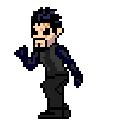|
cmykjester posted:I have been rethinking my backup solution lately. I'm a graphic designer and keep current work backed up in the Adobe Cloud, and old work on Dropbox and then having a 1TB WD MyPassport drive backing up a third copy of everything locally. However I've been finding lately that the external drive probably wasn't really meant for this use and it's randomly been disappearing. 1. Your hard drive can and will fail at the worst possible moment, no matter how much you paid for it. 2. You want two or more hard drives, so you can restore your data when one dies. 2a it's better to have two budget drives vs. one high quality drive 3. If you're really serious, keep them in different places. One will be left in case your apartment/office burns down. As a portable backup hard drive some random WD/Toshiba/Seagate 2.5'' thing in whatever capacity you want is completely ok because you're syncing it with another drive regularly. I'd recommend putting some mid tier platter drive in your home or office PC for that, and using the program freefilesync if you're only backing up files because it's free and convenient and very good at doing incremental backups (only copying new or modified files) to save time. If you want a bootable backup of your OS, use something like Macrium Reflect to image or clone the drive. If your external drive keeps randomly disappearing that often means the USB connector is getting worn out, which becomes an issue with every kind of external hard drive that gets moved between different PCs over time. If you consider that a problem, you can buy a cheap new case and put the drive into it. suck my woke dick fucked around with this message at 10:00 on Mar 9, 2016 |
|
|
|

|
| # ? Apr 18, 2024 05:44 |
|
Would a My Cloud EX2 be overkill for a seven-person office that generates a lot of PDFs and photos?
|
|
|
The Dark One posted:Would a My Cloud EX2 be overkill for a seven-person office that generates a lot of PDFs and photos? There's no such thing as overkill when it comes to backups. There is only over budget.
|
|
|
|
|
The Dark One posted:Would a My Cloud EX2 be overkill for a seven-person office that generates a lot of PDFs and photos? I use those a lot in small business situations. They have nice features, real simple to manage. Run a bit hot. I enjoy the USB 3.0 ports which can be used for automatic internal rsync backups from the pool/array to a USB stick. In fact, I rotate a couple 128GB thumb drives and take them off site. Hard to beat for the price.
|
|
|
|
PSA: World Backup Day is March 31st. All of the consumer-level backup providers (Carbonite, Crashplan, Backblaze) ran promotions on subscriptions then. They may just run them again!
|
|
|
|
|
Oh hey I didn't know this thread existed so I'll ask here. What's a reliable and reasonably cheap HDD to get for backups? What's a good enclosure to get to go with it? Bonus points if I can plug the enclosure into my lovely $30 router via Ethernet.
|
|
|
|
I pretty much have the same question. I was thinking of a 1 or 2TB Enterprise class 3.5" SATA drive with a decent enclosure with a fan. I've never built one before and could use advice on what brand drive is recommended. I was initially thinking a Hitachi Ultrastar 7K4000. I honestly don't know though if that is a good drive. I'd primarily be backing up office documents. Outlook archives, tons of PDFs and Excel files.
|
|
|
|
So we're looking for backup solutions at work, and so far Veeam B&R Enterprise is in the lead. How does anyone else familiar feel about it? At the start it'll cover our VM images, as well as our Exchange and file volumes on our SAN. Maybe more down the line, but this covers the essentials at the moment.
|
|
|
Orcs and Ostriches posted:So we're looking for backup solutions at work, and so far Veeam B&R Enterprise is in the lead. How does anyone else familiar feel about it? At the start it'll cover our VM images, as well as our Exchange and file volumes on our SAN. Maybe more down the line, but this covers the essentials at the moment. Veeam has a really good reputation, overall.
|
|
|
|
|
Veeam is pretty awesome. I've used it for VM backups and restores and it's pretty flawless and quick. Out of all the software I've used it's one of the very few that just works - no tweaks or weird workarounds.
|
|
|
|
RusteJuxx posted:Veeam is pretty awesome. I've used it for VM backups and restores and it's pretty flawless and quick. Out of all the software I've used it's one of the very few that just works - no tweaks or weird workarounds. Veeam is fine for simple use cases, but doing anything complex or scaling up becomes terrible.
|
|
|
|
I see Veeam have a free endpoint backup version that has scheduling and incremental/differential as default. Anyone have experience with both it and Macrium Reflect and how they compare?
|
|
|
|
We are just finishing setting up Veeam in our environment, we have 2 physical servers that will act as backup devices (they are also DCs... ask me about the fun getting SQL installed on a DC is), they are connected to a SAN, they will be backing up 3 VMHosts of hyper-v stuff, with direct 10Gb links between the hosts and the backup system. It took 5 minutes to back-up 3 VMs at the same time and 3 minutes to restore them, at least in our testing. I can give you a better trip-report over the next few weeks once we get our back-up schedule finalized and do our first week of full backups/diffs and then test restores.
|
|
|
|
I made the mistake of using Bitcasa as an online backup service. http://venturebeat.com/2016/04/21/bitcasa-killing-drive-cloud-storage-service-on-may-20-will-focus-on-growing-platform-business/ What should I get to replace it? Ideally, I want something that can sync folders I use a lot so I don't have to worry about losing work.
|
|
|
clockworkjoe posted:I made the mistake of using Bitcasa as an online backup service. http://venturebeat.com/2016/04/21/bitcasa-killing-drive-cloud-storage-service-on-may-20-will-focus-on-growing-platform-business/ What are your needs other than syncing the data to the cloud? Do you need past versions? Do you need to be able to upload to the cloud from one system and then sync it down to another? What about the ability to restore large amounts of data at once?
|
|
|
|
|
MeKeV posted:I see Veeam have a free endpoint backup version that has scheduling and incremental/differential as default. Anyone have experience with both it and Macrium Reflect and how they compare? Sane question here, I'm using reflect but curious about Veeam. We just purchased Veeam for work and the backup guy seems to like it.
|
|
|
|
Dyscrasia posted:Sane question here, I'm using reflect but curious about Veeam. Yeah we just configured it, so far so good, unsure about the free version though. The paid version has been a breeze, although I haven't had to deal with any other systems, our backups were previously handled by a different group that was... unreliable.
|
|
|
|
ConfusedUs posted:What are your needs other than syncing the data to the cloud? I only have one desktop and one laptop and I don't work on the same files on both machines so I don't need sync transfer. I mostly write and podcast so I have a lot of data to back up, but I won't need it all at once. Past versions would be nice, but not essential. Main things are reliability (I don't want the service discontinued like Bitcasa), amount I can store, and syncing.
|
|
|
|
Just pick one of the big three personal backups. Carbonite, crash plan, back blaze.
|
|
|
|
|
Arq has been around for a while (and just got updated), it can upload to a bunch of different cloud services.
|
|
|
|
ConfusedUs posted:Just pick one of the big three personal backups. Carbonite, crash plan, back blaze. I just realized I had another limitation - I am capped on my total bandwidth used per month by my ISP. I can see Crashplan can limit speed, but I would like to cap total data uploaded to the backup service. Is there a service that lets me set something like only upload X gigs a day or something like that?
|
|
|
clockworkjoe posted:Is there a service that lets me set something like only upload X gigs a day or something like that? Nope, not that I know of, unless you do some kind of roll your own thing where you upload to amazon S3 or something.
|
|
|
|
|
Is md5 checksumming photos and videos you backup overkill?
|
|
|
|
Freakus posted:Is md5 checksumming photos and videos you backup overkill? Only can tell you if they have changed, can't help you restore, so maybe not overkill but how useful is it? PAR2 them instead 
|
|
|
|
I've been using Crashplan for a few years with no real issues, it's saved my rear end multiple times when my raid failed in the media server. I'm due to renew and am reconsidering it's continued use. My main gripe is that I have a media server at home running crashplan which my laptop and desktop backup to, unfortunately Crashplan doesn't allow the media server to push those backups to the cloud so only the contents on the server are being backed up offsite. I have roughly 850GB of data I'd backup at once with incremental backups around 300-400MB a week. Considering I pay $60/mo, would it make sense to switch to something like Amanda and backup to s3? I'd have to setup some policies to push things to Glacier in order to reduce S3 costs so I'd be able to drive the cost down a bit but I'm guessing at best I'll break even with what I currently pay, on the other hand I'd have all my systems backup up off-site.
|
|
|
|
Ashex posted:My main gripe is that I have a media server at home running crashplan which my laptop and desktop backup to, unfortunately Crashplan doesn't allow the media server to push those backups to the cloud so only the contents on the server are being backed up offsite. If they allowed that then everyone would backup all their machines to the one PC for which they bought a license and just backup everything from there and basically skirt their entire licensing model. Edit: I guess yeah it's dumb if you want to conserve bandwidth or something but that's basically a third world/Australia problem. Sheep fucked around with this message at 11:16 on May 9, 2016 |
|
|
|
Ashex posted:I've been using Crashplan for a few years with no real issues, it's saved my rear end multiple times when my raid failed in the media server. I'm due to renew and am reconsidering it's continued use. I wonder if you could use the free crashplan set up to backup machines to you server and then say pay for backblaze to back up the server, including the crashplan files? If it works, all you'd have to do is accept that everyone will think you are a horrible person. But it would come in at $5/mo e:I have thought about using Amazon Cloud drive like this in some way, for an additional backup. But Odrive is the only client software I've tried so far (the ACD uploader is junk) MeKeV fucked around with this message at 12:26 on May 9, 2016 |
|
|
|
Sheep posted:If they allowed that then everyone would backup all their machines to the one PC for which they bought a license and just backup everything from there and basically skirt their entire licensing model. Crashplan licenses per computer with no discount for multiple so I'd be paying $180 for all three. If they offered some feature that allows you to do what I want for a reduced cost (say $15/computer) I'd be happy. MeKeV posted:I wonder if you could use the free crashplan set up to backup machines to you server and then say pay for backblaze to back up the server, including the crashplan files? media server is running linux and Backblaze doesn't offer a linux client (more importantly headless). You did give me an idea to let Crashplan manage the backups but push the files to AWS with another tool. This would mean only setting up Amanda on the media server and let everything else run as normal. I could simplify it by have a cronjob run nightly that just uses the aws cli to replicate changes to S3.
|
|
|
|
Ashex posted:Crashplan licenses per computer with no discount for multiple so I'd be paying $180 for all three. If they offered some feature that allows you to do what I want for a reduced cost (say $15/computer) I'd be happy. Edit: it took me two and a half hours to realize that you didn't notice that the family plan exists and are talking about three separate individual licenses. All of your problems are solved by buying a family license instead of individual. It works out to $1.25/machine/month, which is pretty much the definition of reduced cost. It's all tied to your one master account and all you have to do to convert from individual to family is buy the license and apply it on your dashboard, it even spells it out on the Subscriptions page on the dashboard. Sheep fucked around with this message at 18:55 on May 9, 2016 |
|
|
|
[ ... multi-client backup discussion to Crashplan above ...] I backup my PC to a shared folder on the Synology NAS using freefilesysnc (http://www.freefilesync.org/), then Crashplan uploads all as one data set. Works flawlessly with a single license.
|
|
|
|
Sheep posted:Edit: it took me two and a half hours to realize that you didn't notice that the family plan exists and are talking about three separate individual licenses. Sort of, with the family plan each computer would backup to the cloud and I just want to push everything to a central server which does offsite backups. I want my cake
|
|
|
|
What's a good solution for image based backups on a network? Ideally I'd like the client machines to all send an image to a backup server which can store it and also has the ability to upload to the cloud for redundancy. I want to minimize downtime in the event of hardware failure and we use a lot of old lovely software which finding reinstallations for would be cumbersome.
|
|
|
|
The Gunslinger posted:What's a good solution for image based backups on a network? Ideally I'd like the client machines to all send an image to a backup server which can store it and also has the ability to upload to the cloud for redundancy. I want to minimize downtime in the event of hardware failure and we use a lot of old lovely software which finding reinstallations for would be cumbersome. I'm a fan of Macrium Reflect after Acronis kind of started sucking.
|
|
|
|
The Gunslinger posted:What's a good solution for image based backups on a network? Ideally I'd like the client machines to all send an image to a backup server which can store it and also has the ability to upload to the cloud for redundancy. I want to minimize downtime in the event of hardware failure and we use a lot of old lovely software which finding reinstallations for would be cumbersome. I've been running Veeam that was mentioned earlier in the thread on a schedule and it has been running and backing up to a network share very well............very bad practice I'd imagine, relying on an untested system, but I am yet to do a proper restore. Though given I never set up a schedule with Macrium Reflect (Is it available in the free version?) full backups were sporadic, so I'm not in a particularly worse situation in that sense. I've been trying to decided whether to add my medium sized linux ISO collection to crashplan, but am hesitant as I'm not entirely attached to it. I was wondering what a good way would be of keeping a backup of the folder structure, including say a placeholder file to identify what ISOs I currently have, without uploading the big files?
|
|
|
|
MeKeV posted:I've been trying to decided whether to add my medium sized linux ISO collection to crashplan, but am hesitant as I'm not entirely attached to it. I was wondering what a good way would be of keeping a backup of the folder structure, including say a placeholder file to identify what ISOs I currently have, without uploading the big files? Run tree /F /A > tree.txt on the folder in question and then backup tree.txt?
|
|
|
|
The Gunslinger posted:What's a good solution for image based backups on a network? Ideally I'd like the client machines to all send an image to a backup server which can store it and also has the ability to upload to the cloud for redundancy. I want to minimize downtime in the event of hardware failure and we use a lot of old lovely software which finding reinstallations for would be cumbersome. I'd like to ask the same question, but for Macs.
|
|
|
|
Fangs404 posted:I'd like to ask the same question, but for Macs. The server can do the image uploading to wherever, not sure what options there are for imaging and uploading directly from the clients if you meant that though. There's Crashplan, Backblaze, etc., and Arq, but I don't know if that's the type of thing you're looking for.
|
|
|
|
Does anyone have experience with Windows server storage essentials? I have a whs 1.0 and over time I've added gpt based machines that aren't supported for backups. I want bare metal restore, data de-dupe, and something like storage spaces to mitigate single drive loss. The media on the server is currently also backed up to crashplan. The old whs migration path was to buy wse2012r2, but this storage spaces thing looks to be more straightforward. Right now I only see a thecus w2810 pro, but it isn't out yet and has no reviews.
|
|
|
|
If I were you (I migrated from WHS as well). I would build a machine with Windows 7,8, or 10. Then load stablebit drivepool. Bare metal restore needs something like Acronis or Macrium Reflect as well but you can target that at the pool. No dedup but nothing does that that I have used. Storage Spaces is block level stripped and has many limitations and no real documentation. It sucks.
|
|
|
|

|
| # ? Apr 18, 2024 05:44 |
|
redeyes posted:If I were you (I migrated from WHS as well). I would build a machine with Windows 7,8, or 10. Then load stablebit drivepool. Bare metal restore needs something like Acronis or Macrium Reflect as well but you can target that at the pool. No dedup but nothing does that that I have used. I've been looking at going this route as well when WHS2011 stops getting security updates (but going with Server 2012). Same thing about Drivepool, I've seen too many (anecdotal) posts around the web about Storage Spaces just nuking people's files. I've been leaning towards Veeam Endpoint Backup, and they've posted in the past about combining it and Server 2012's data deduplication feature to get deduplication on your backups. I'm assuming if your volume is a Drivepool volume it'll all play nice together, though some testing would probably be required.
|
|
|



 I CANNOT EJACULATE WITHOUT SEEING NATIVE AMERICANS BRUTALISED!
I CANNOT EJACULATE WITHOUT SEEING NATIVE AMERICANS BRUTALISED!