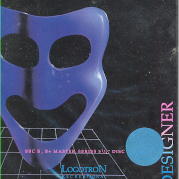|
Two main things I'd say: look into the concept of line weight, and practice varying your line weight - right now your line weight is incredibly thick, pure black and consistently so throughout. Good character artists will vary line weight, especially around overlapping forms, to give dynamism to the figure. Secondly, study anatomy more, especially around what is sometimes called "grounding the figure", to make it sit in space correctly - in your second pic, the character feels very unbalanced, almost as if they're leaning over. Good stuff though, keep it up!
|
|
|
|
|

|
| # ¿ Apr 20, 2024 04:00 |
I just stumbled on this prog, Realistic Paint Studio. It's not meant to be a super serious program but the brush/color engine is absolutely insane, I'm going to use it to do fancy note taking, it has an amazing fountain pen, but I also just had a fun playaround with the different mediums for a hoot 
|
|
|
|
sigma 6 posted:That's really really cool. THANK YOU! Kinda wanna check it out based on the price and video. There's a free trial which is definitely worth checking out
|
|
|
|
Argue posted:I'd recommend Clip Studio over Realistic Painter, but they're also not really necessarily competing with each other. Clip Studio is a fully featured illustration suite, while Realistic Painter, for better or worse, actually emulates painting in real life, down to simulations of the physics of paint and brushes, which isn't really a concern for most digital painting programs. Yeah I was keen to stress it's not a serious program but is a lot of fun, and you can make fancy notes for studying with it
|
|
|
|
 A really rough paintover from a beginner 1. Always set down a perspective grid. In your painting, your character is not grounded in the plane and has a weird perspective where they're too short, and the feet are showing. You can't see the top of a guy's feet so close to the horizon at that distance. Likewise, the bank of the river is "pouring over" because it's not following the lines of perspective. You can't see such dramatic turns in the opposing bank from the viewers point, so the bank should be straighter. I've also "stretched out" the near bank to work better with the way the perspective grid recedes. 2. Values - you need to go darker with your values, they're very constricted. It's a difficult scene to paint because it's got an overcast feel although by the sky, you should have a stronger light source from the sun. The tree should cast a shadow, and the bushes and leaves should be way darker underneath, because they aren't really being lit up from behind (apart from weak bounce light). The bushes on the other side are too close in value to the trees behind so they kind of get lost. If you make your painting black and white just to isolate values you'll see what I mean. 3. Hard edges - zoom in on my paintover of the trunk and compare to yours. Two issues - you're using the cut select tool which creates a pristine, unpainterly edge and makes the tree look very flat, and secondly you aren't giving it any form, a trunk is a 3-dimensional object and so try to simplify and paint it as if it were a long stretched out cube, like a crude 3d model of a tree, rather than the smooth cylinder effect you're going for. There are practically no hard edges in your painting, when in reality you want pretty much most of your painting to use hard edges (see example below) 4. Too much detail - To make a successful composition you really want to bring only one or two parts of it into sharp focus - but in your case, there's microscopic textural detail on every part of the tree, the grass, the bushes. Bushes on the other side of the bank should be largely indistinct and modeled as more solid, three dimensional masses. Save tiny areas of your painting for those precise details, like a ripple of sunlight on the water, etc. Try and be bold and gestural elsewhere. Always think about trying to paint everything as a 3d-dimensional solid mass on a perspective grid, then add detail sparingly after. Check out this example, it's all hard edges and brush strokes - there is no 'grass brush' or 'spray brush' in use, just textural, bold marks of paint. There's a decent range of value, the forms are just simple brushstrokes. Positives: * I really like the ominous, dark trees in the distance * The water has a nice glowing, mysterious quality * The composition is pretty solid and it reads well when zoomed out Nice one!!
|
|
|
|